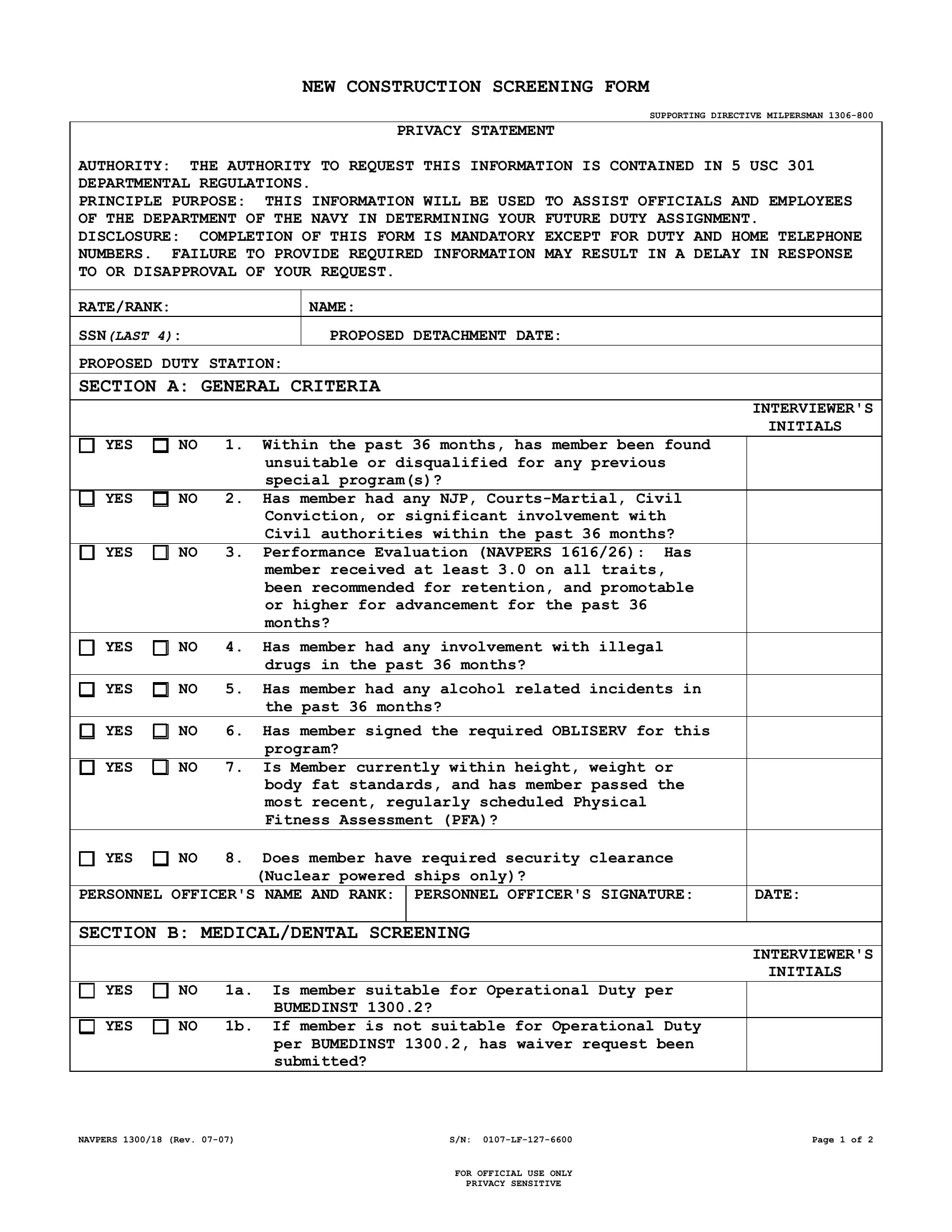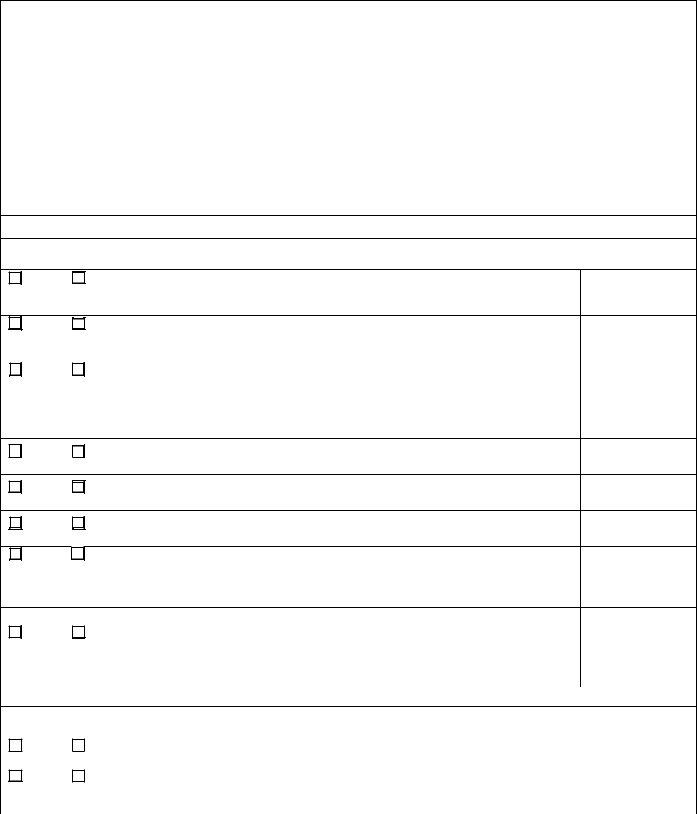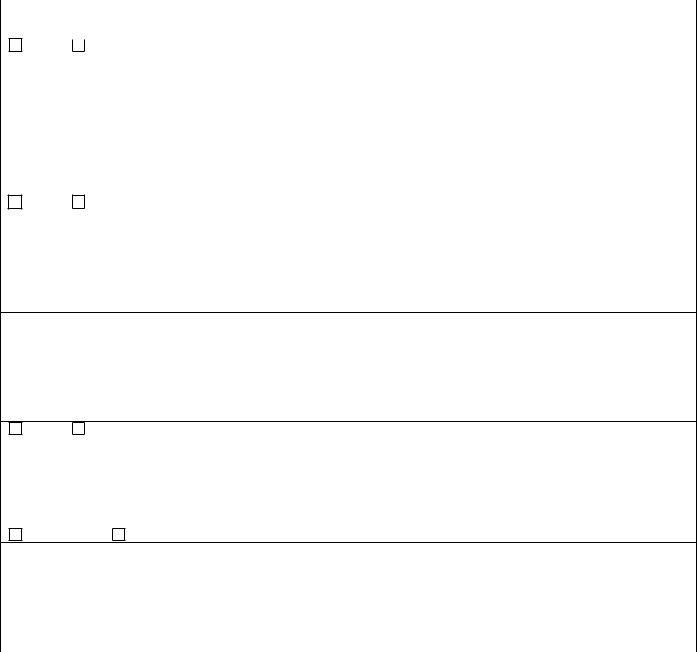new construction screening can be filled out easily. Just make use of FormsPal PDF editing tool to do the job quickly. Our editor is constantly developing to grant the very best user experience achievable, and that is because of our dedication to continuous improvement and listening closely to feedback from users. Getting underway is easy! Everything you should do is follow these simple steps directly below:
Step 1: Hit the "Get Form" button in the top part of this webpage to access our PDF tool.
Step 2: This tool allows you to modify PDF forms in various ways. Transform it by writing customized text, adjust what's originally in the document, and add a signature - all when you need it!
For you to finalize this form, make sure you provide the right information in each and every blank:
1. It's very important to fill out the new construction screening properly, therefore take care while working with the parts containing all of these blank fields:
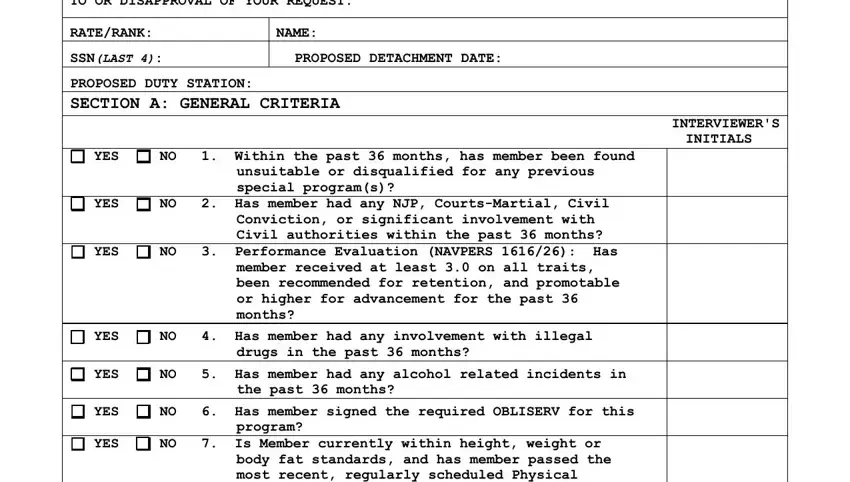
2. The third step is usually to fill out all of the following fields: YES NO Does member have required, Nuclear powered ships only, PERSONNEL OFFICERS SIGNATURE, YES NO a Is member suitable for, BUMEDINST, YES NO b If member is not suitable, SN LF, FOR OFFICIAL USE ONLY, PRIVACY SENSITIVE, DATE, INTERVIEWERS, INITIALS, and Page of.
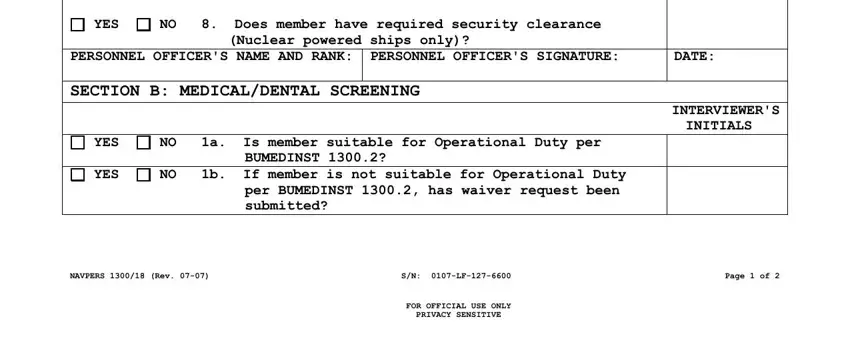
Always be really careful while filling out Page of and INITIALS, as this is where many people make some mistakes.
3. This next section focuses on INITIALS, YES NO Is member in proper dental, transfer MEDICAL OFFICERS NAME AND, MEDICAL OFFICERS SIGNATURE, DENTAL OFFICERS SIGNATURE, DATE, DATE, INTERVIEWERS, INITIALS, YES NO Has the member been, Financial Specialist per OPNAVINST, COMMAND FINANCIAL SPECIALIST, DATE, SECTION D MEMBER CERTIFICATION, and ALL OF THE ABOVE INFORMATION IS - fill in every one of these blank fields.
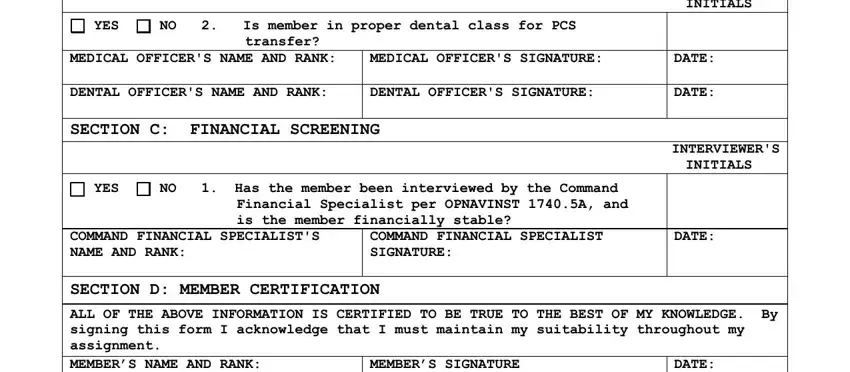
4. This next section requires some additional information. Ensure you complete all the necessary fields - SECTION E COMMAND, YES NO Are there any other, not be transferred Remarks, APPROVAL DISAPPROVAL, ENDORSEMENT OF THIS SCREENING, NAME AND RANK NAVPERS Rev, SIGNATURE, DATE, and Page of - to proceed further in your process!
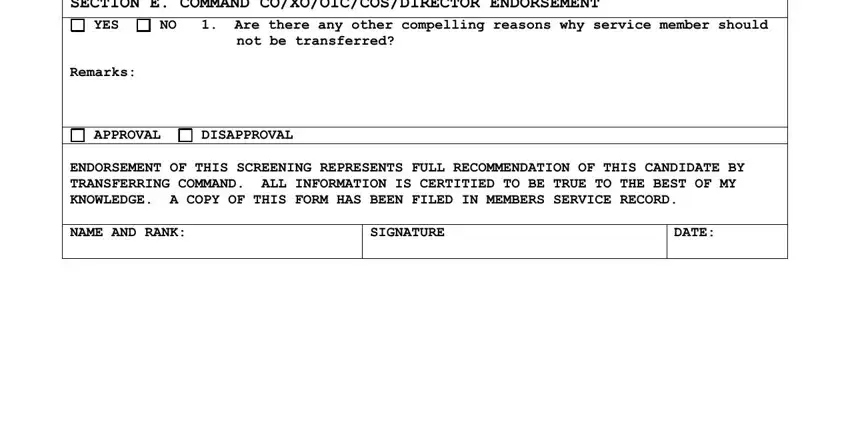
Step 3: As soon as you have reviewed the details in the blanks, simply click "Done" to complete your form at FormsPal. Right after creating afree trial account with us, you'll be able to download new construction screening or send it via email immediately. The document will also be easily accessible from your personal account with your every single modification. FormsPal guarantees safe form tools with no data record-keeping or distributing. Rest assured that your information is in good hands with us!