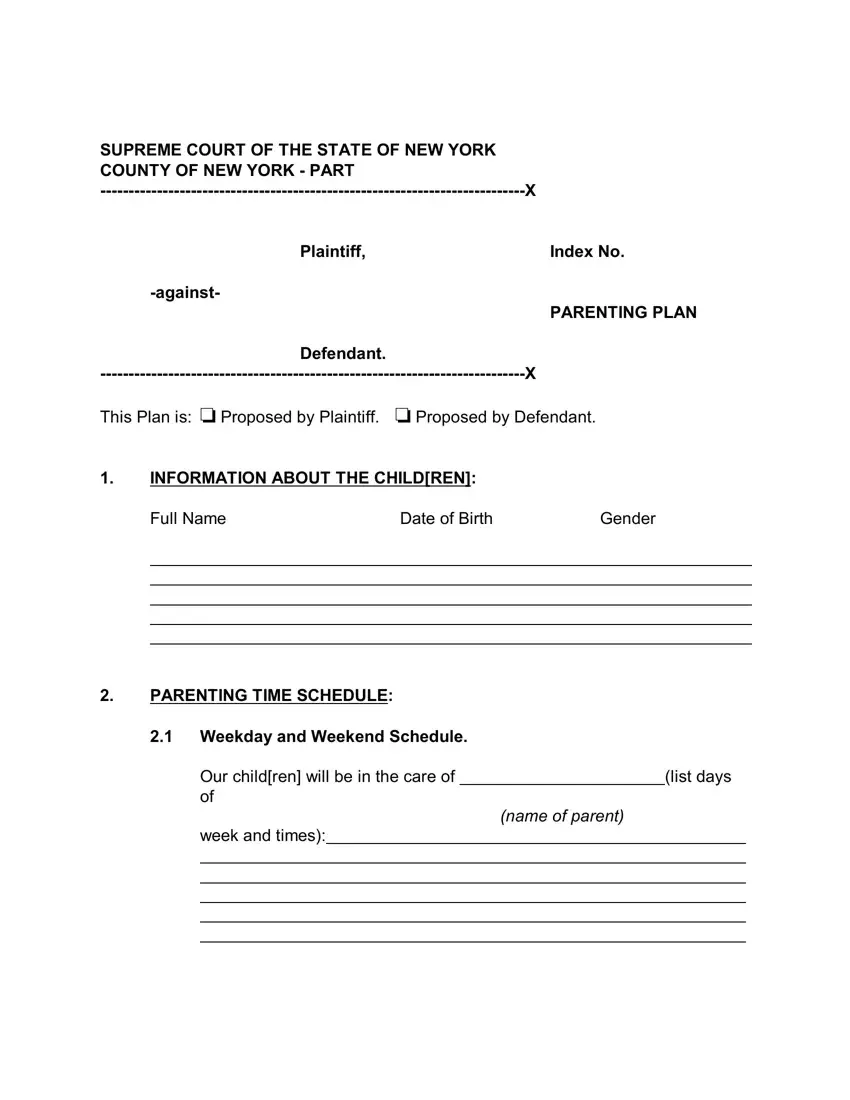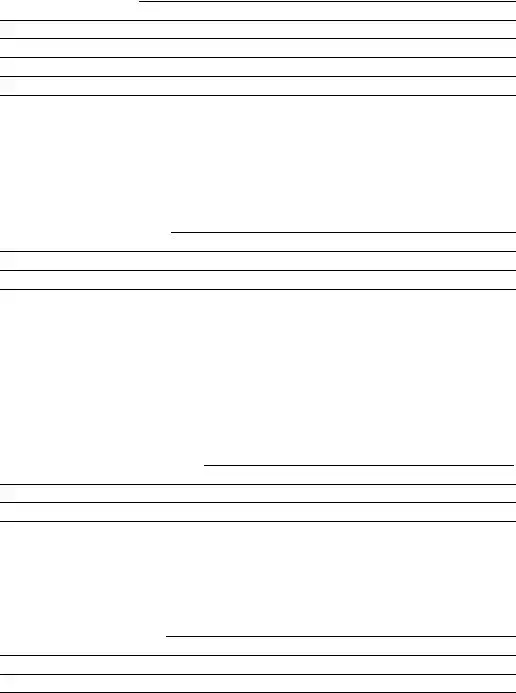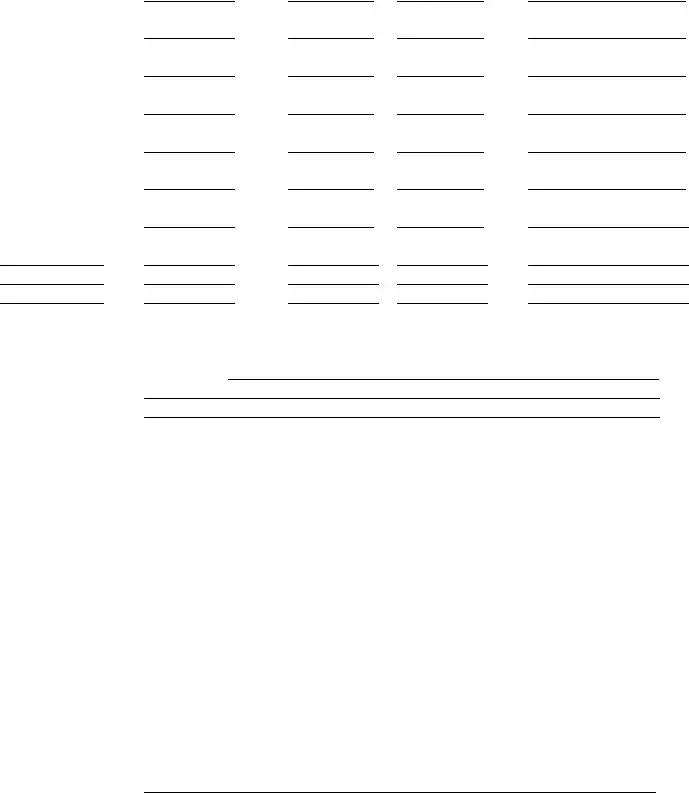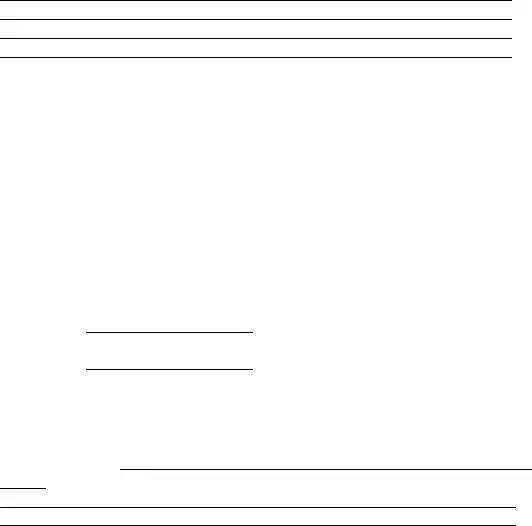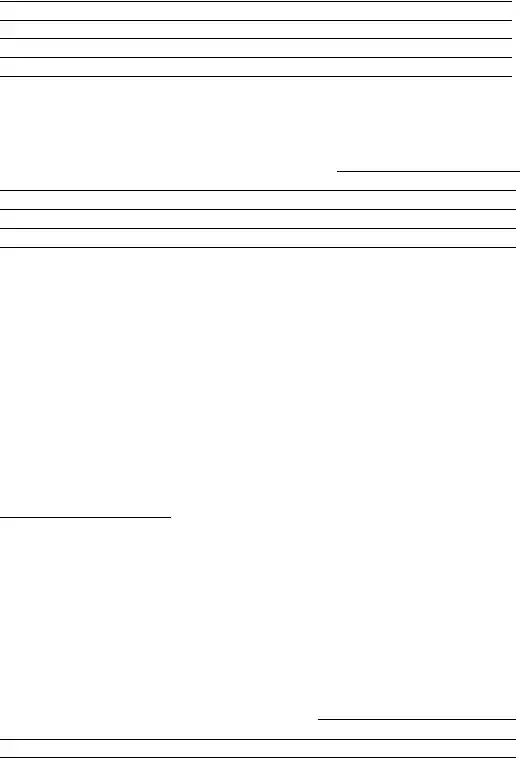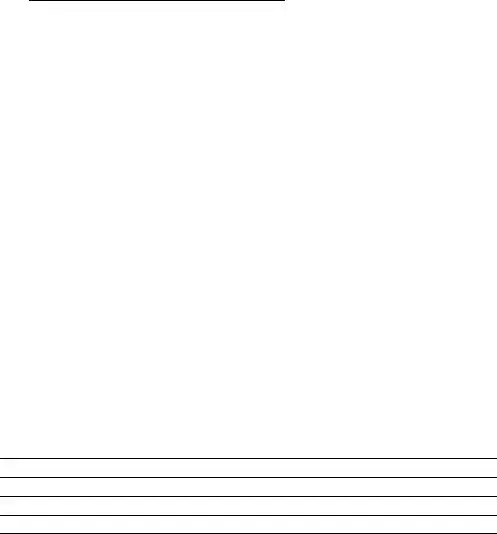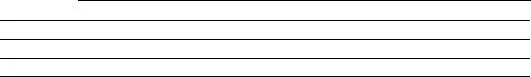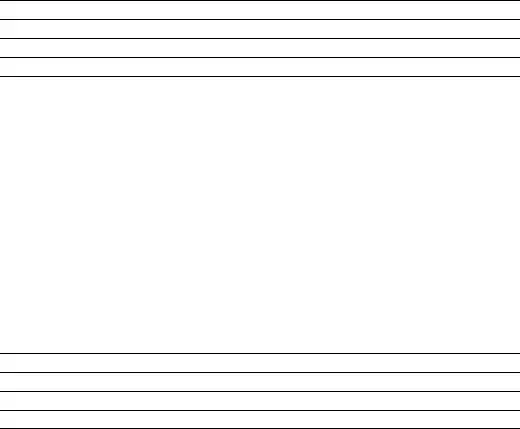It's easy to fill in the parenting plan template file with this PDF editor. These steps can help you easily get your document ready.
Step 1: This website page has an orange button saying "Get Form Now". Click it.
Step 2: The form editing page is presently open. Include text or manage current details.
For every single segment, add the content requested by the system.
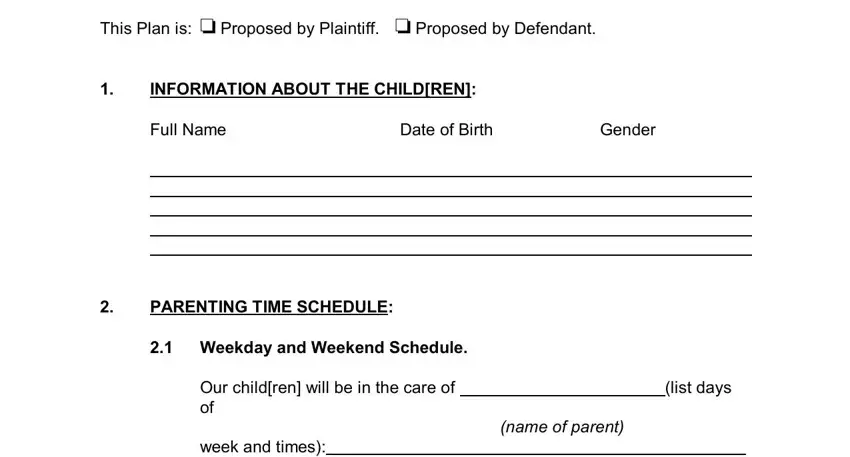
You need to submit the box with the required data.
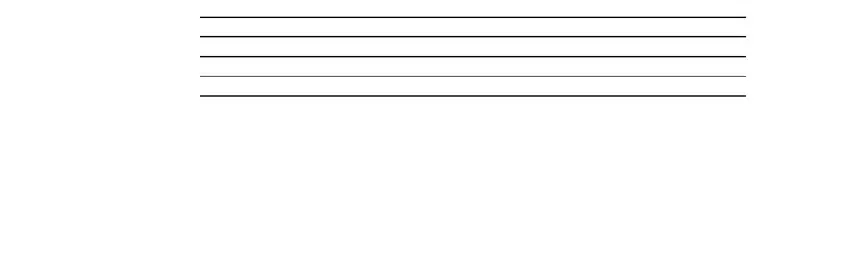
In the days, Our children will be in the care, of week and times, other parents name, Summer Schedule, and Choose One The schedule described field, emphasize the key data.
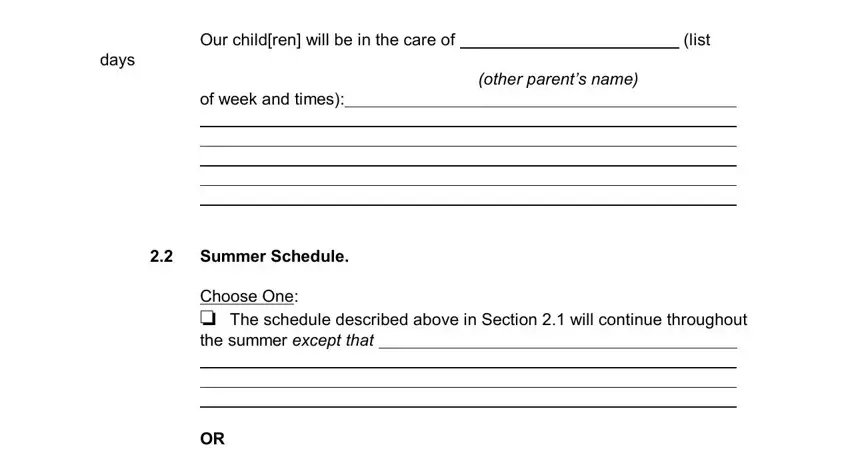
You'll need to define the rights and obligations of every party in space The schedule for time with our, Our children will be in the care, name of parent, days of the week and times, AND, Our children will be in care of, other parents name, of the week and times, PARENTING PLAN REV, and page.
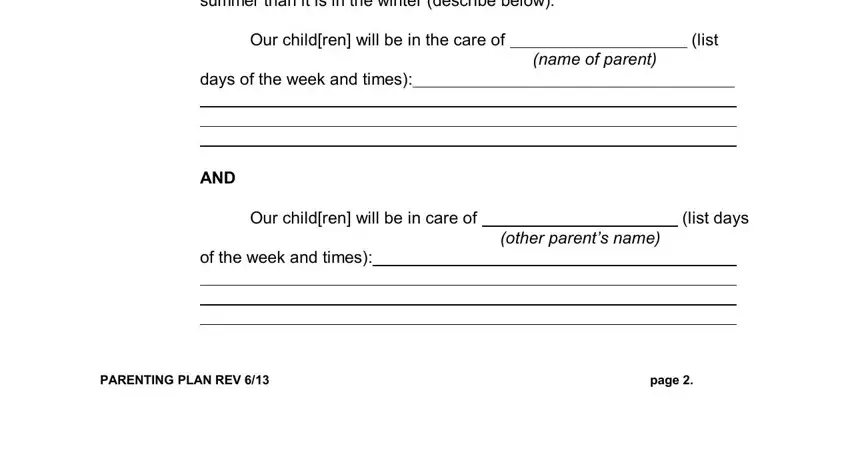
Finish by reading the next fields and filling them out as needed: Holidays, Even Years, Odd Years Every Year, BeginningEnding Times, Mothers Day, Fathers Day, Thanksgiving, Christmas Eve, Christmas, New Years Eve, New Years, Martin Luther King Day, and For Thanksgiving Christmas Eve.
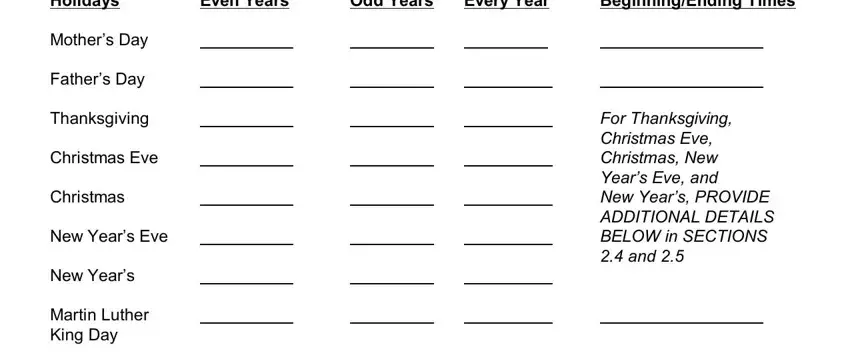
Step 3: Hit the "Done" button. Now you can export your PDF form to your electronic device. Besides, you may forward it by means of electronic mail.
Step 4: Generate duplicates of the document. This should protect you from possible future issues. We cannot view or distribute your data, so feel comfortable knowing it's going to be secure.