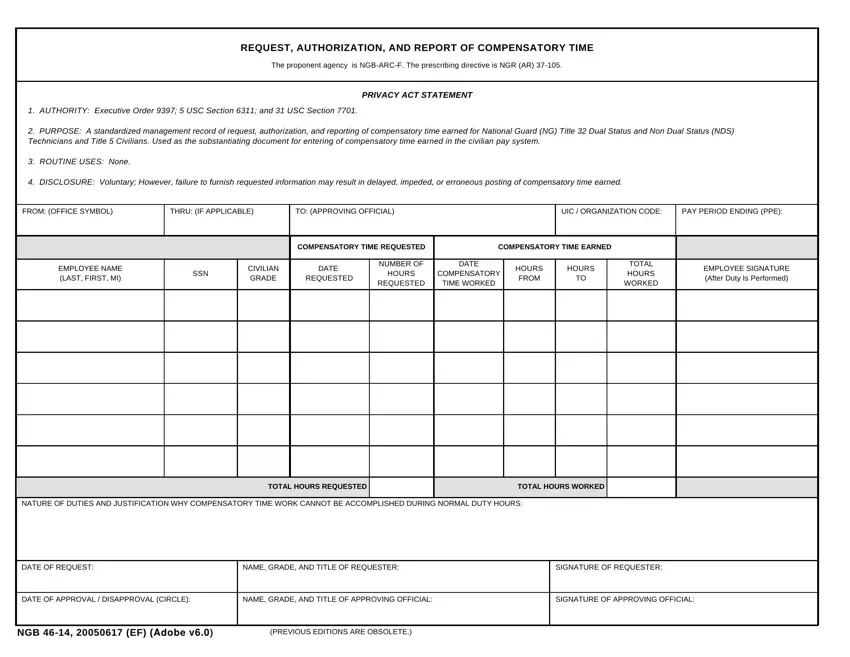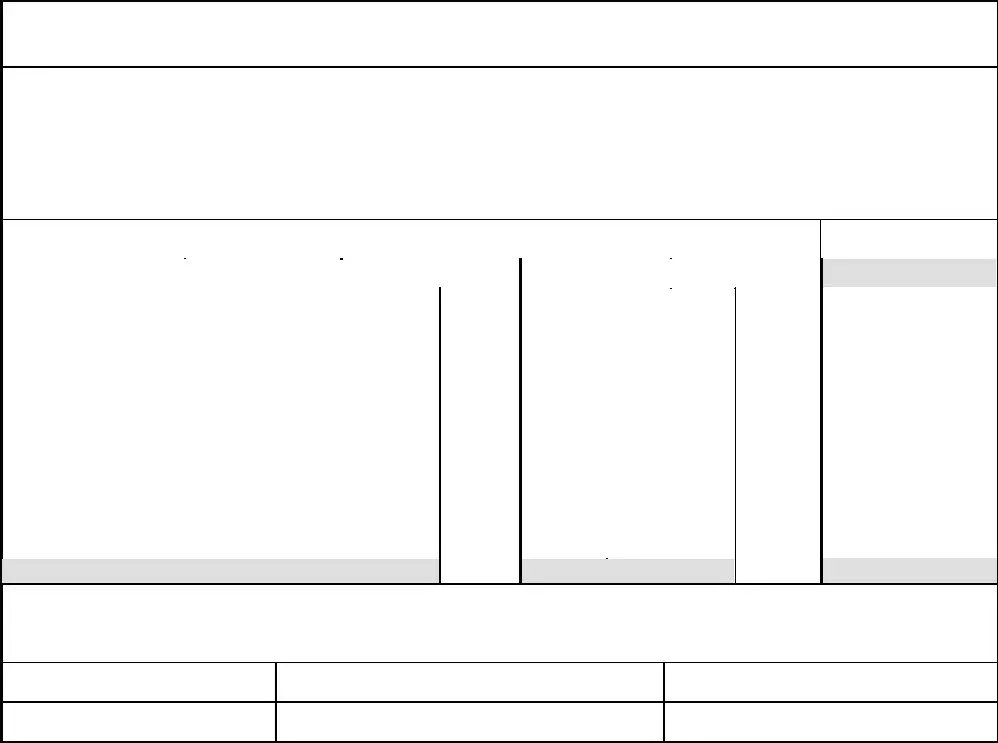Filling out ngb 4614 comp time is not difficult. Our experts made our PDF editor to make it user-friendly and uncomplicated and assist you to complete any form online. Listed below are steps that you should follow:
Step 1: Hit the orange button "Get Form Here" on this web page.
Step 2: At this point, you are on the file editing page. You may add information, edit present details, highlight particular words or phrases, put crosses or checks, add images, sign the form, erase unnecessary fields, etc.
To fill in the ngb 4614 comp time PDF, provide the details for all of the parts:
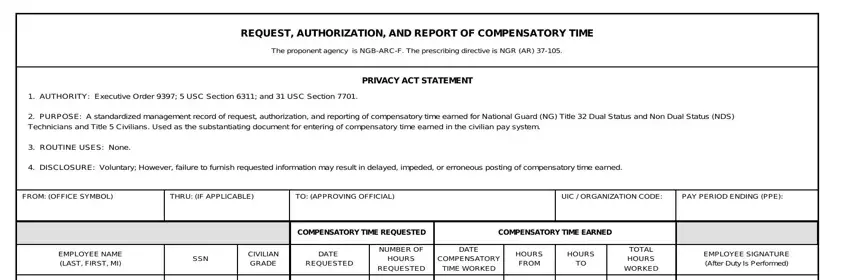
Feel free to prepare the FROM OFFICE SYMBOL, THRU IF APPLICABLE, TO APPROVING OFFICIAL, UIC ORGANIZATION CODE, PAY PERIOD ENDING PPE, EMPLOYEE NAME LAST FIRST MI, SSN, CIVILIAN GRADE, DATE REQUESTED, NUMBER OF HOURS REQUESTED, DATE COMPENSATORY TIME WORKED, HOURS FROM, HOURS TO, TOTAL HOURS WORKED, and EMPLOYEE SIGNATURE After Duty Is space with the appropriate information.
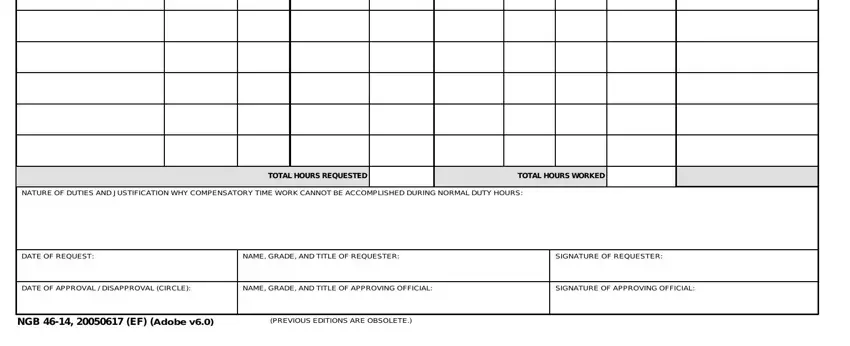
Step 3: Click the Done button to save your form. So now it is obtainable for transfer to your electronic device.
Step 4: Generate a duplicate of each separate file. It should save you time and allow you to refrain from complications in the long run. Also, the information you have will not be used or checked by us.