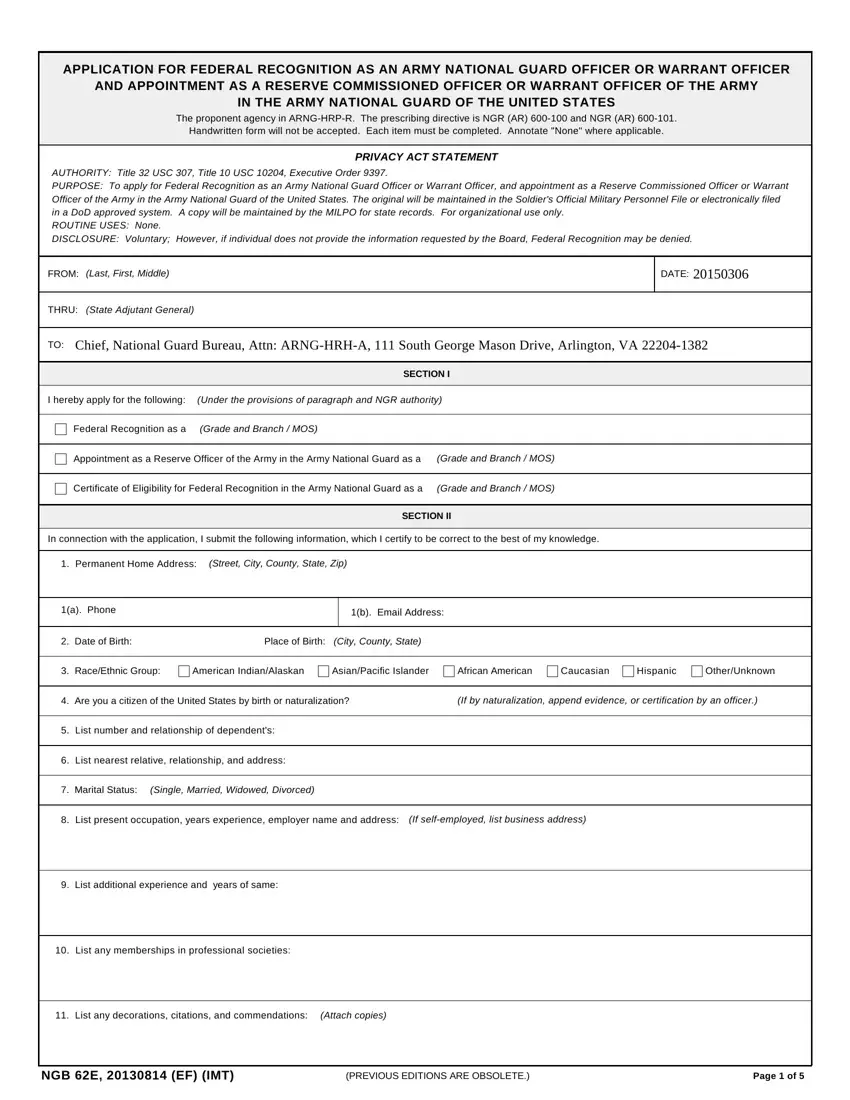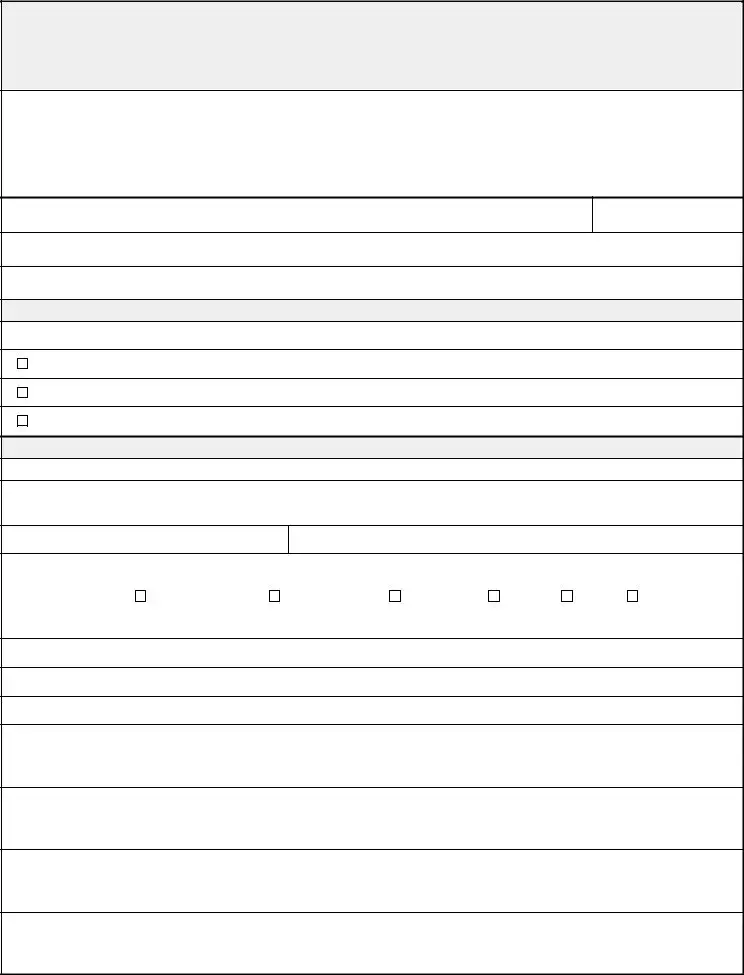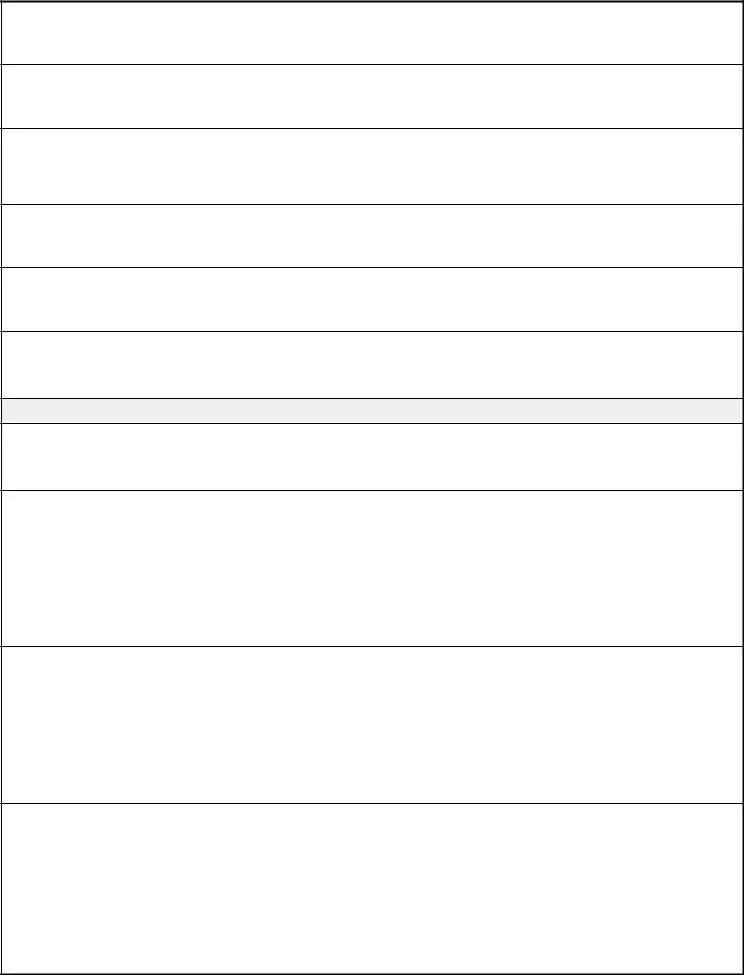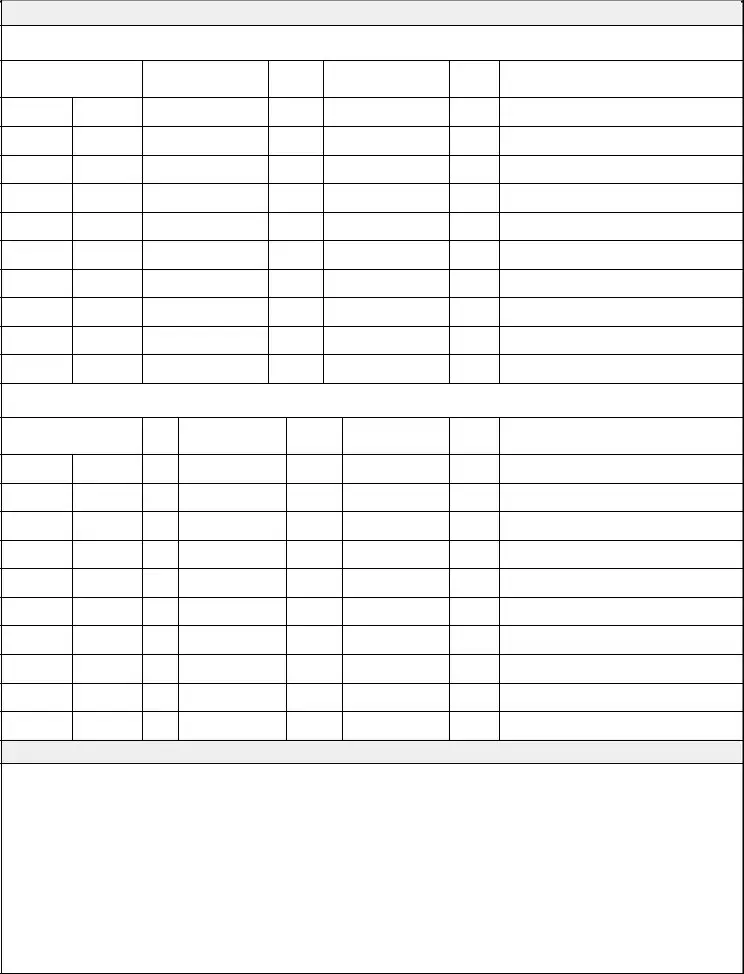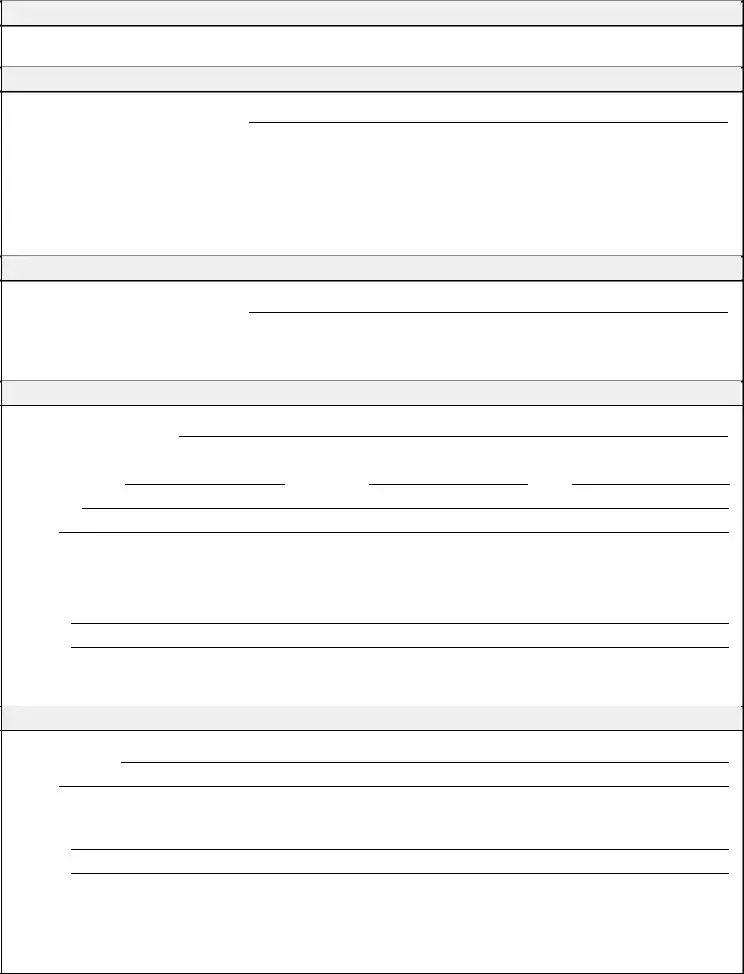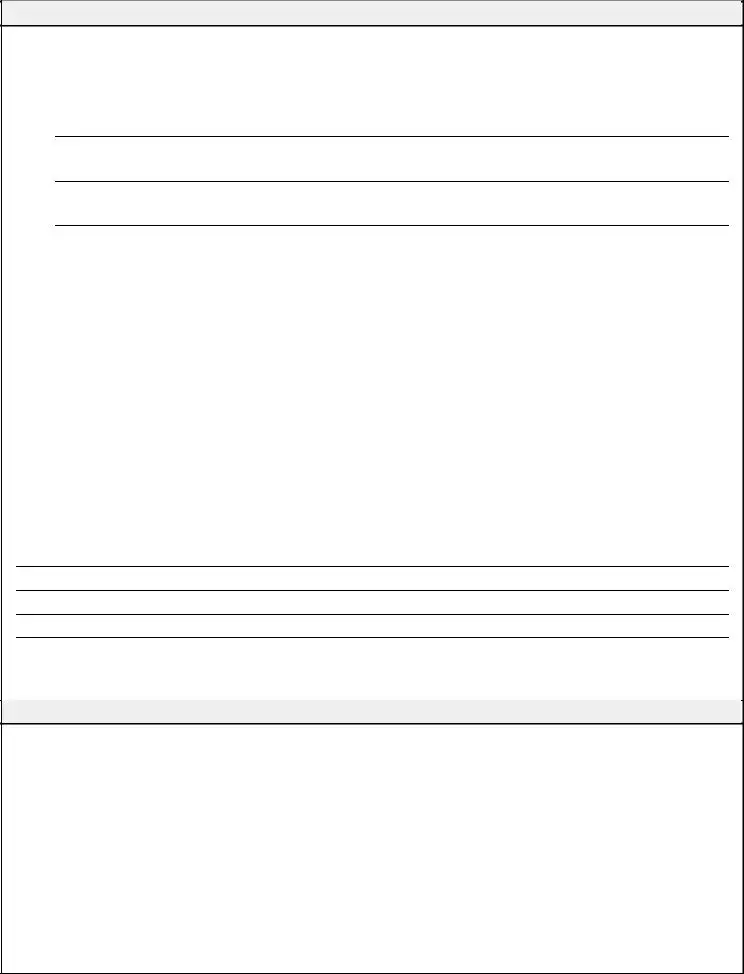Filling out how to ngb form national guard is simple. Our team made our tool to really make it user-friendly and uncomplicated and allow you to fill out any PDF online. Listed below are steps that you need to take:
Step 1: To start with, choose the orange "Get form now" button.
Step 2: At the moment, it is possible to modify your how to ngb form national guard. Our multifunctional toolbar makes it easy to include, erase, alter, highlight, as well as perform many other commands to the text and areas within the form.
Complete the how to ngb form national guard PDF by typing in the information needed for every single section.
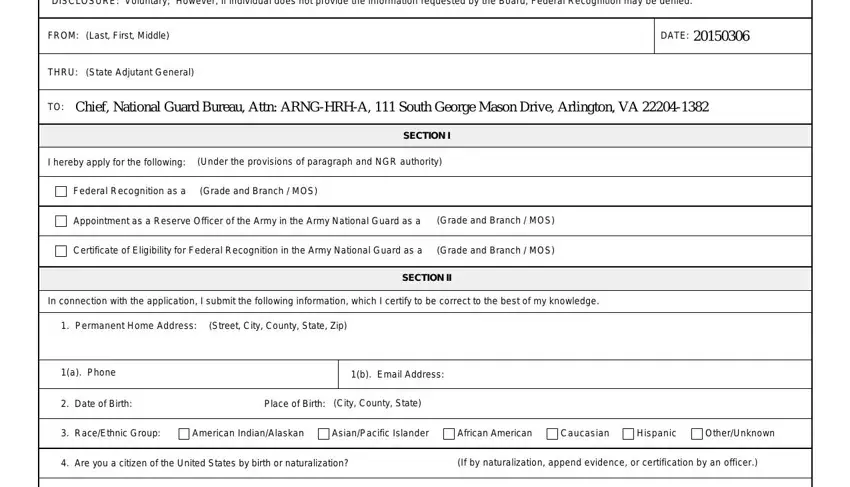
Complete the List number and relationship of, List nearest relative, Marital Status, Single Married Widowed Divorced, List present occupation years, If selfemployed list business, List additional experience and, List any memberships in, List any decorations citations, Attach copies, NGB E EF IMT, PREVIOUS EDITIONS ARE OBSOLETE, and Page of areas with any data that is required by the application.
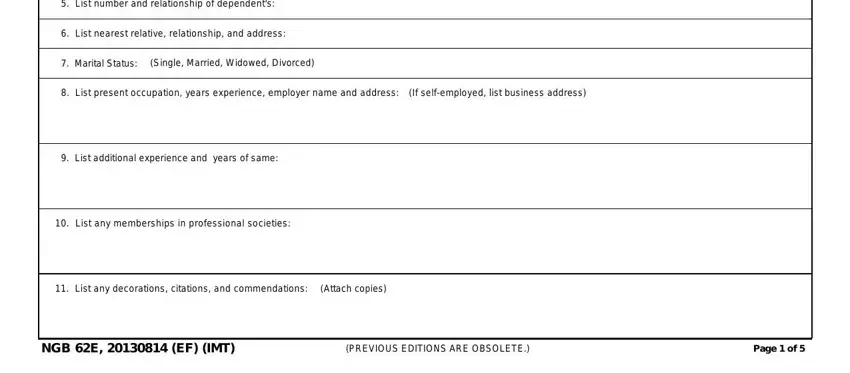
You should provide the vital details in the Are you at present a member of, If yes list grade branch component, Have you ever been rejected for, If yes state when where rejected, Have you ever been separated from, martial proceedings, If yes give date place and details, Have you ever been court martialed, If yes give date place charge and, Have you ever been arrested or, If yes give date place charge and, Are you at present receiving a, If yes give details, and SECTION III area.
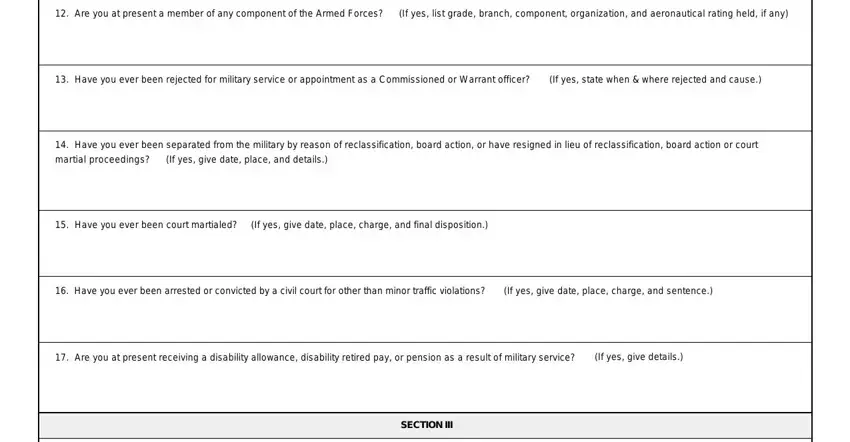
The field High School, List name of school city state, College, List name of college city state, Service Schools, List name of school city state, Army Extension Courses If, and List name of school phase or is where to insert both parties' rights and responsibilities.
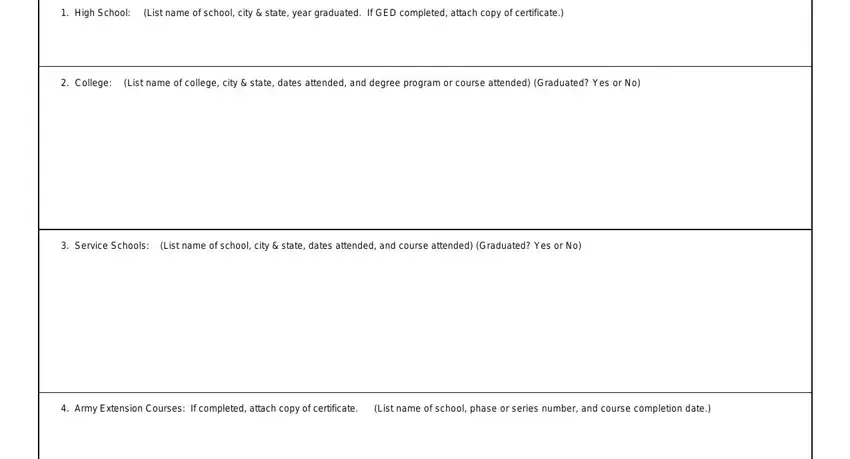
End by taking a look at the following fields and filling them out as needed: From, Station, Grade, Organization, Duty, Immediate Commanding Officer, Chronological statement of, yyyymmdd, From, State or Fed, Station, Grade, Organization, Duty, and Immediate Commanding Officer.
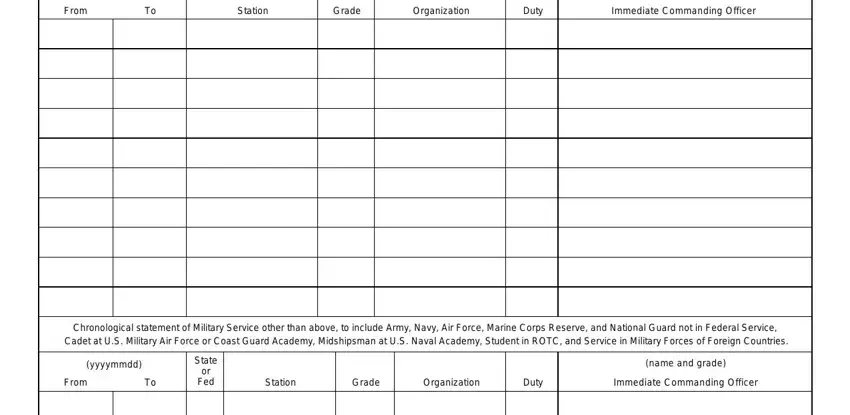
Step 3: At the time you pick the Done button, the finished file is conveniently transferable to any of your devices. Or, you can easily send it by using email.
Step 4: Make duplicates of the form - it may help you stay clear of forthcoming worries. And fear not - we cannot display or view your information.