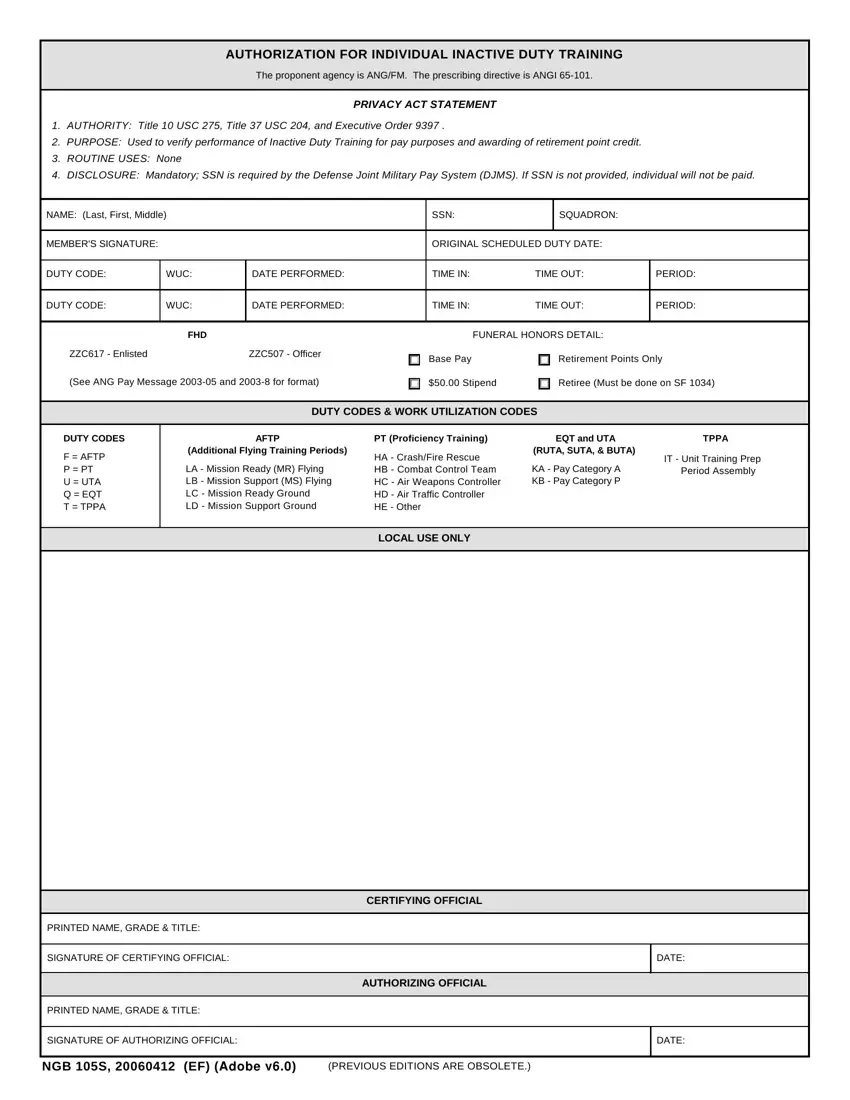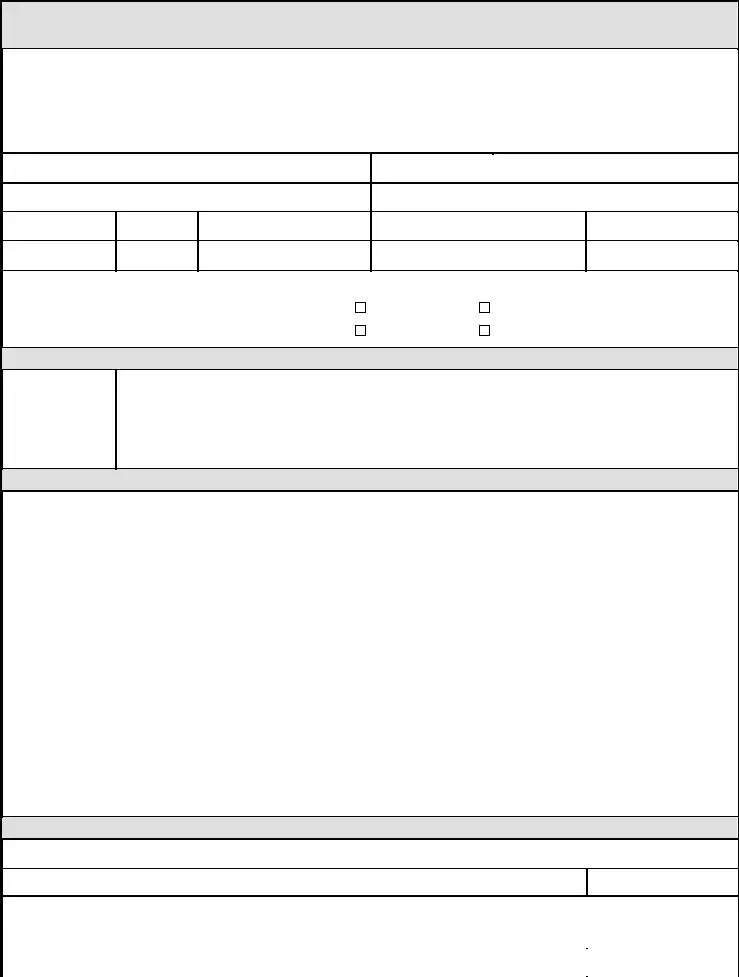You can certainly obtain documents taking advantage of our PDF editor. Modifying the ngb form 105s form is not hard should you consider the following steps:
Step 1: The first step will be to select the orange "Get Form Now" button.
Step 2: You can see all the actions you can undertake on the file once you've accessed the ngb form 105s editing page.
The following sections will create the PDF document that you'll be creating:
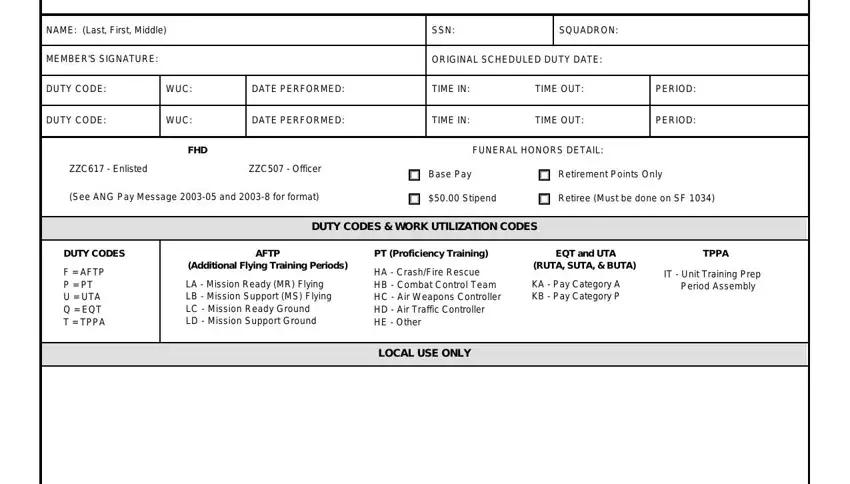
Make sure you note the crucial information in the PRINTED NAME GRADE TITLE, SIGNATURE OF CERTIFYING OFFICIAL, PRINTED NAME GRADE TITLE, SIGNATURE OF AUTHORIZING OFFICIAL, CERTIFYING OFFICIAL, AUTHORIZING OFFICIAL, NGB S EF Adobe v, PREVIOUS EDITIONS ARE OBSOLETE, DATE, and DATE space.
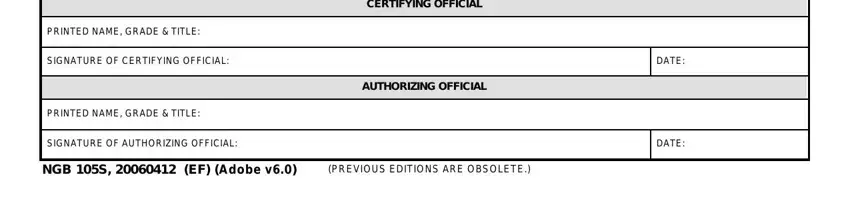
Step 3: Press the button "Done". Your PDF document may be exported. You can save it to your computer or email it.
Step 4: It could be better to keep duplicates of the document. You can be sure that we are not going to publish or read your details.