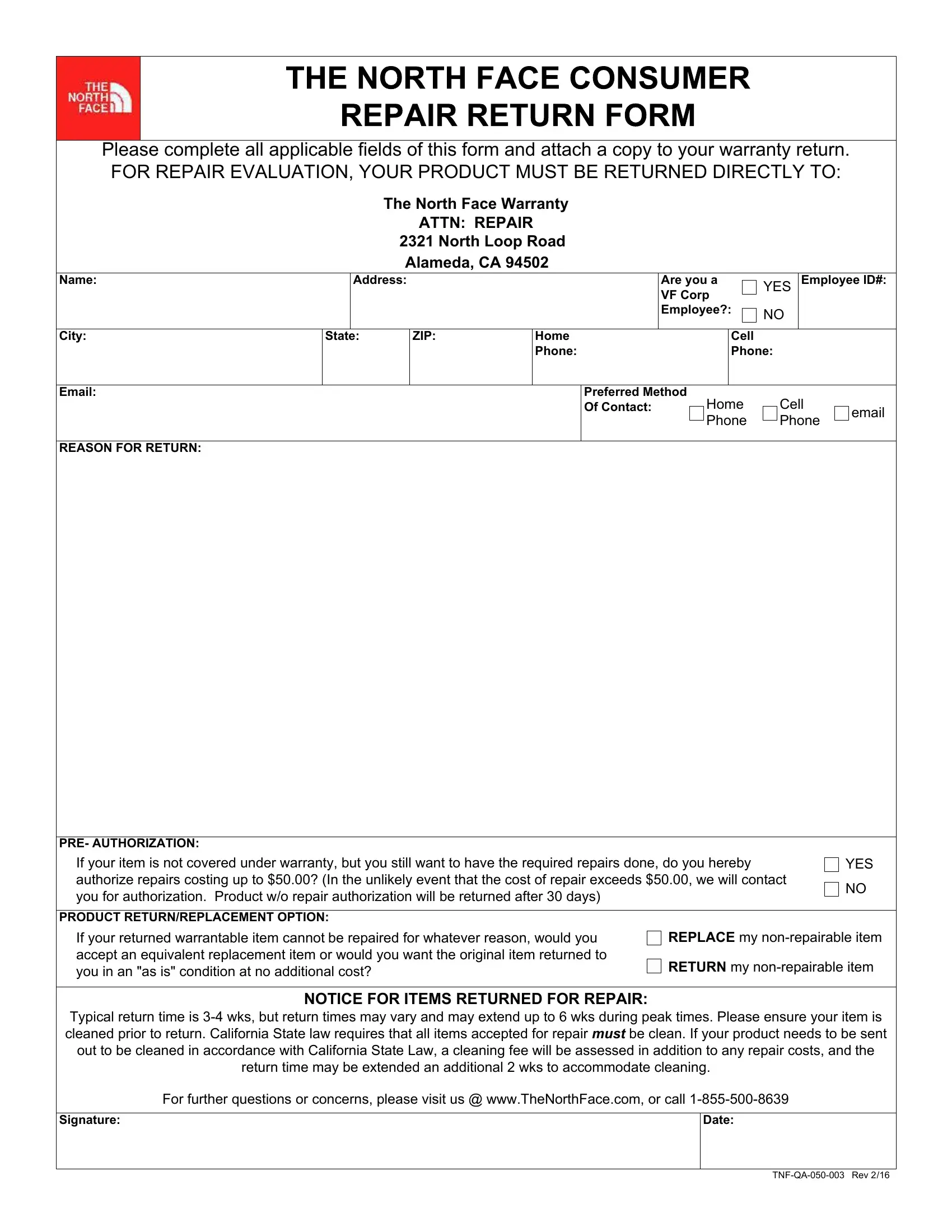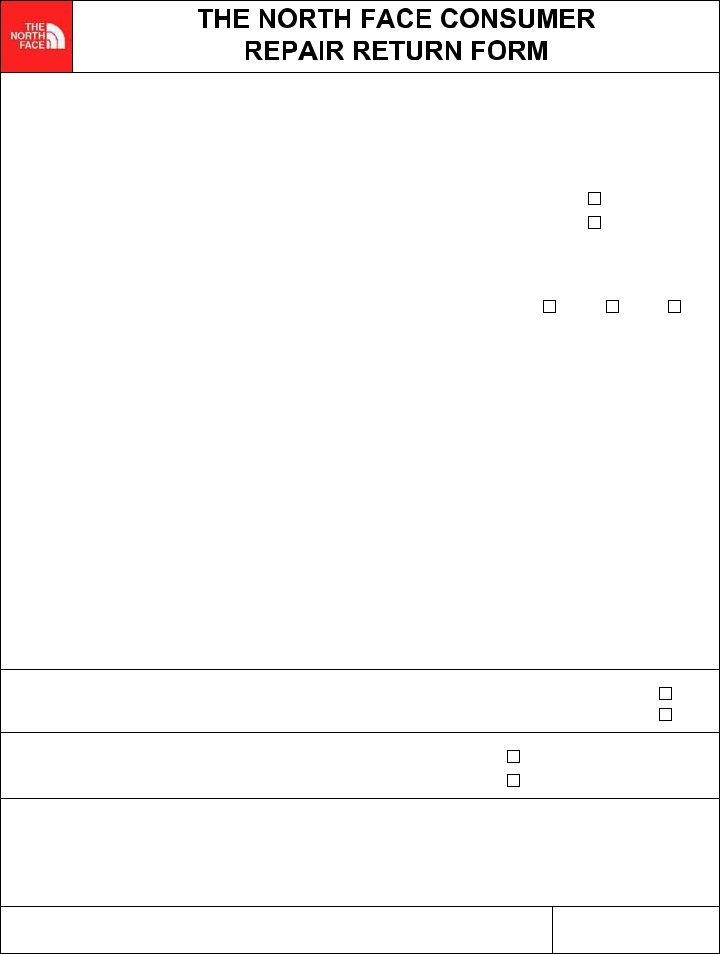Once you open the online tool for PDF editing by FormsPal, it is easy to fill in or modify north face consumer repair right here. Our expert team is always working to improve the tool and help it become much better for people with its handy functions. Uncover an endlessly progressive experience today - take a look at and find out new possibilities as you go! Getting underway is simple! All you should do is stick to these basic steps below:
Step 1: Access the form inside our editor by pressing the "Get Form Button" above on this webpage.
Step 2: As you launch the tool, you'll notice the form prepared to be filled out. Besides filling out different blanks, you may also perform some other things with the form, such as putting on any textual content, editing the initial text, adding illustrations or photos, signing the form, and much more.
It is actually easy to fill out the pdf using this helpful guide! Here is what you need to do:
1. The north face consumer repair requires specific information to be typed in. Make sure the subsequent blanks are finalized:
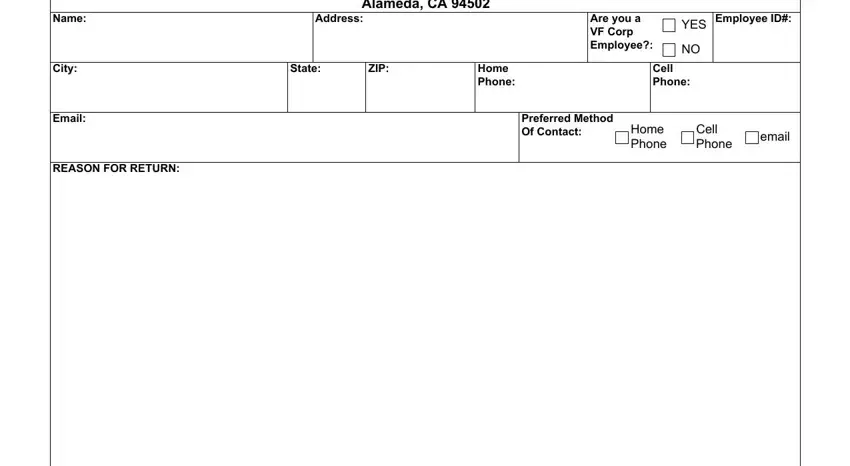
2. Once your current task is complete, take the next step – fill out all of these fields - PRE AUTHORIZATION, If your item is not covered under, YES, PRODUCT RETURNREPLACEMENT OPTION, If your returned warrantable item, REPLACE my nonrepairable item, RETURN my nonrepairable item, NOTICE FOR ITEMS RETURNED FOR, Typical return time is wks but, out to be cleaned in accordance, return time may be extended an, For further questions or concerns, Signature, Date, and TNFQA Rev with their corresponding information. Make sure to double check that everything has been entered correctly before continuing!
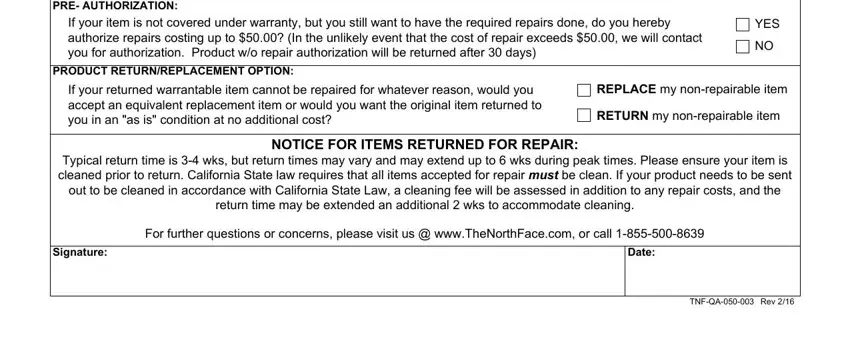
As for NOTICE FOR ITEMS RETURNED FOR and Date, make certain you take another look here. These are the key ones in the form.
Step 3: Check everything you've typed into the blanks and click on the "Done" button. Right after getting afree trial account with us, it will be possible to download north face consumer repair or send it via email without delay. The PDF form will also be accessible from your personal cabinet with all of your modifications. FormsPal is invested in the privacy of our users; we make certain that all personal information put into our editor stays confidential.