Filling in the ncu transcript request document is not hard with this PDF editor. Stick to these steps to create the document immediately.
Step 1: Choose the button "Get Form Here".
Step 2: Now you can modify your ncu transcript request. You can use the multifunctional toolbar to include, remove, and modify the content material of the form.
The PDF template you are going to fill in will include the next segments:
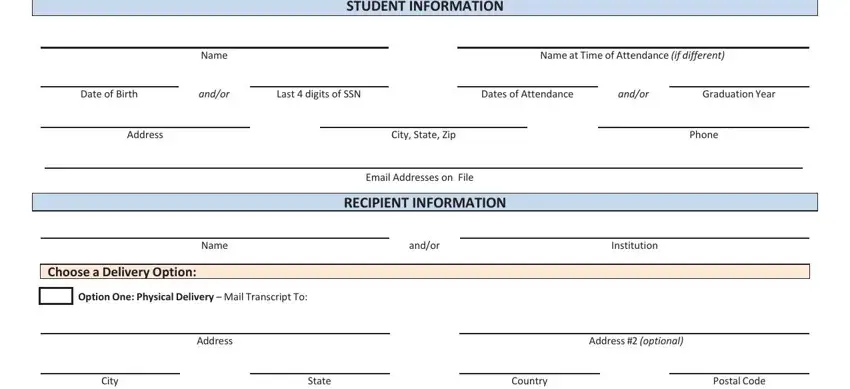
Provide the appropriate information in the area Option Two Electronic Delivery, Please verify that the institution, Choose Quantity and Type, Number of copies, Transcript Type, Official, Send Transcript check only one, Now allow business days, When grade in current course has, Unofficial no charge, Once degree is conferred, REQUIRED STUDENT AUTHORIZATION, With my signature I authorize, Students Signature, and Date.
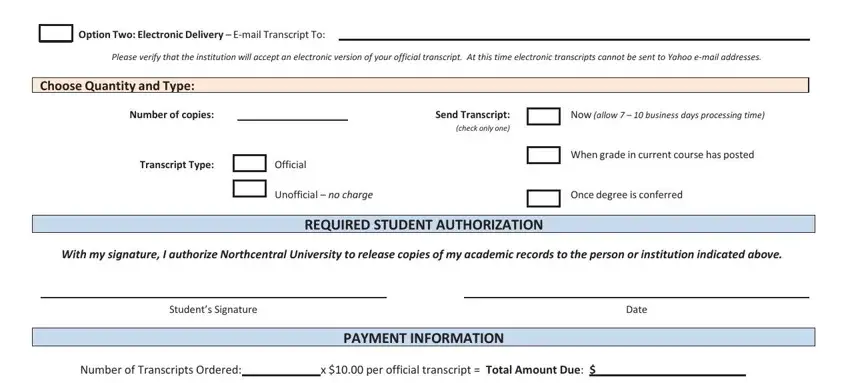
The application will demand you to put down some vital details to conveniently fill out the part Check Enclosed, Charge Credit Card on File, TO MAKE A PAYMENT USING A, cidcidcidcidcid, Incomplete forms and forms lacking, and Rev cidcidcidcid.
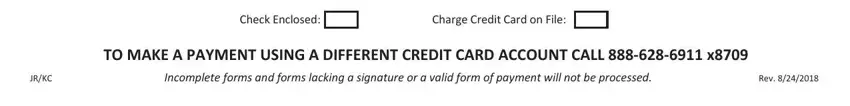
Step 3: Select the "Done" button. Then, you may transfer your PDF file - download it to your electronic device or deliver it by using email.
Step 4: Just be sure to make as many copies of your form as possible to prevent potential complications.
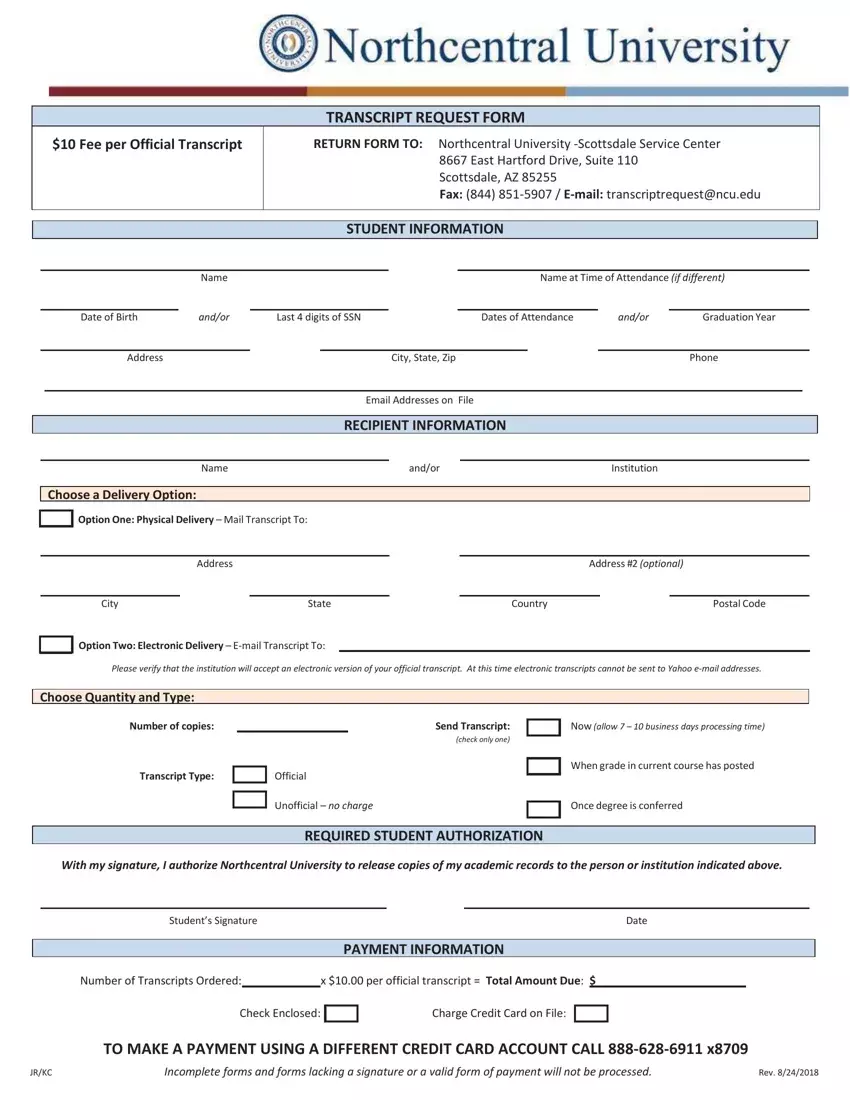
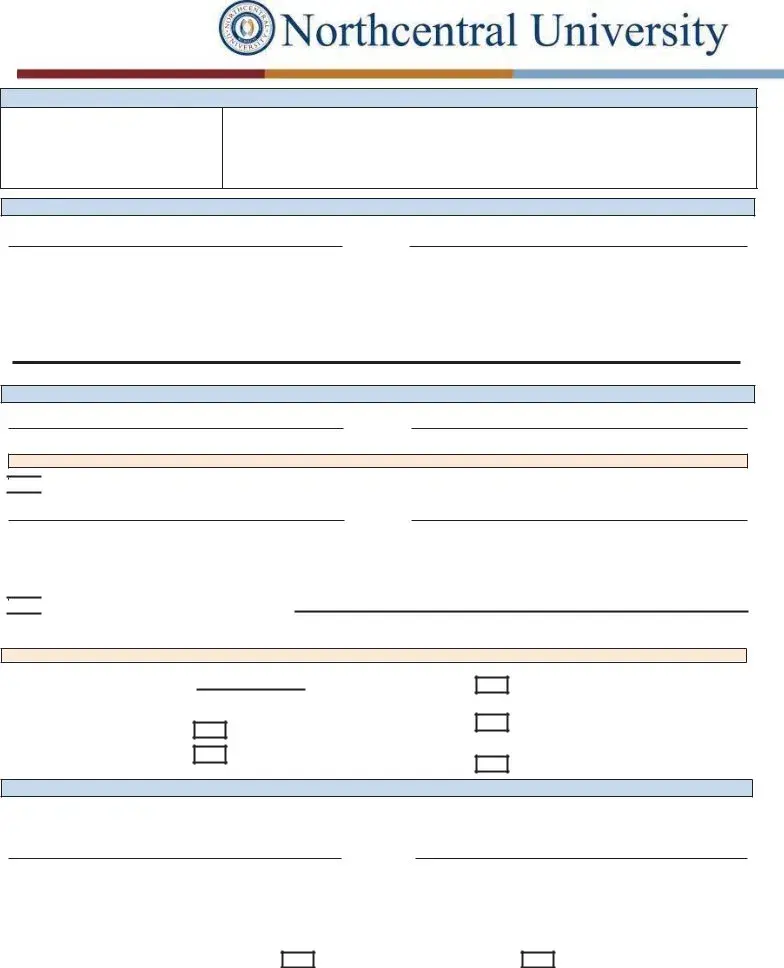

 Option One: Physical Delivery
Option One: Physical Delivery 
 Option Two: Electronic Delivery
Option Two: Electronic Delivery 