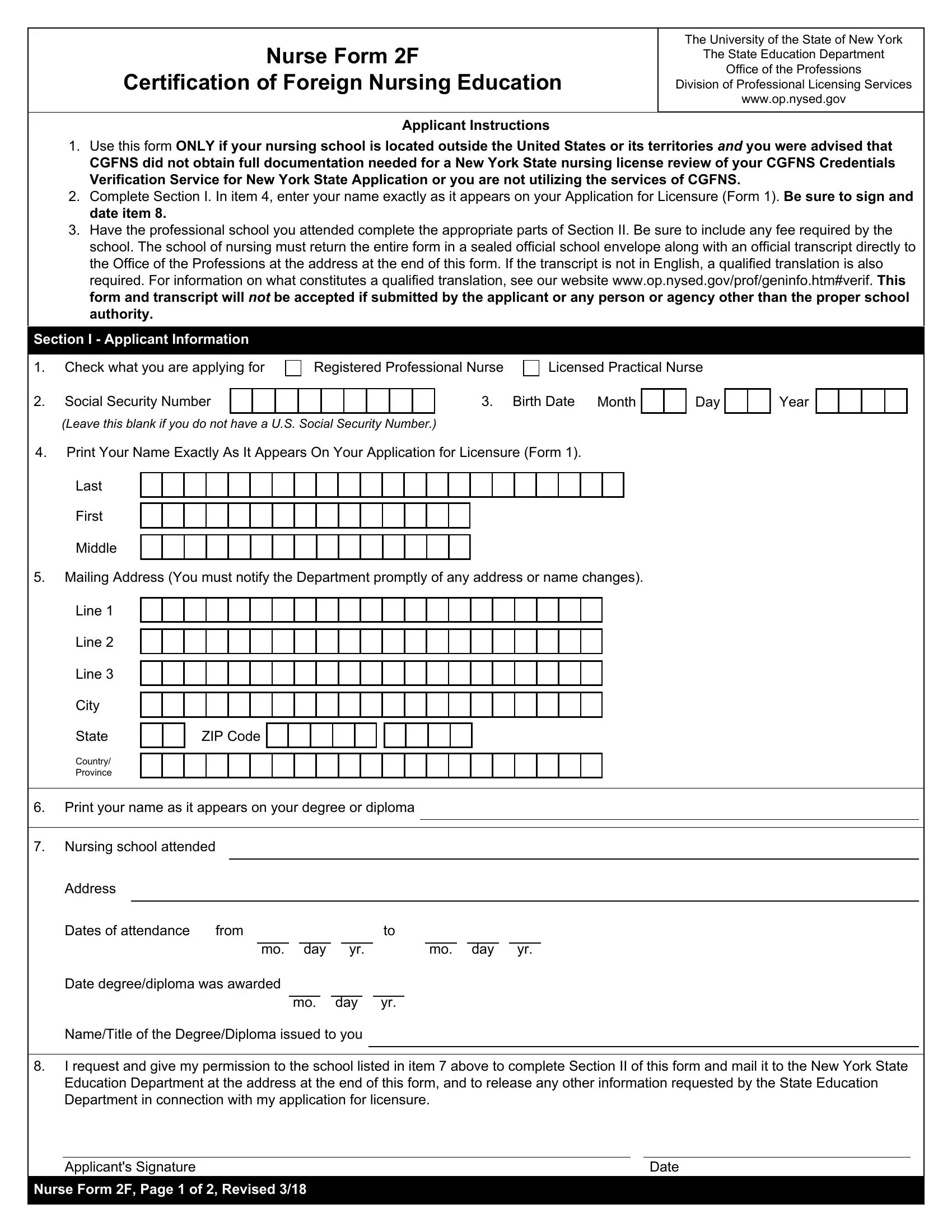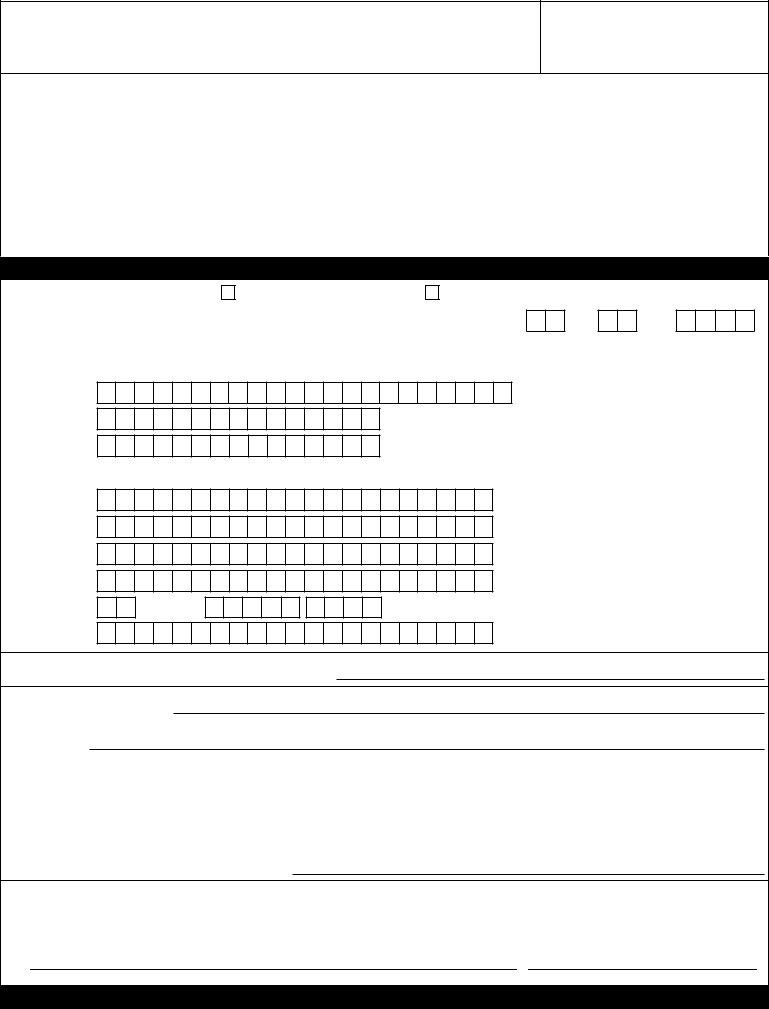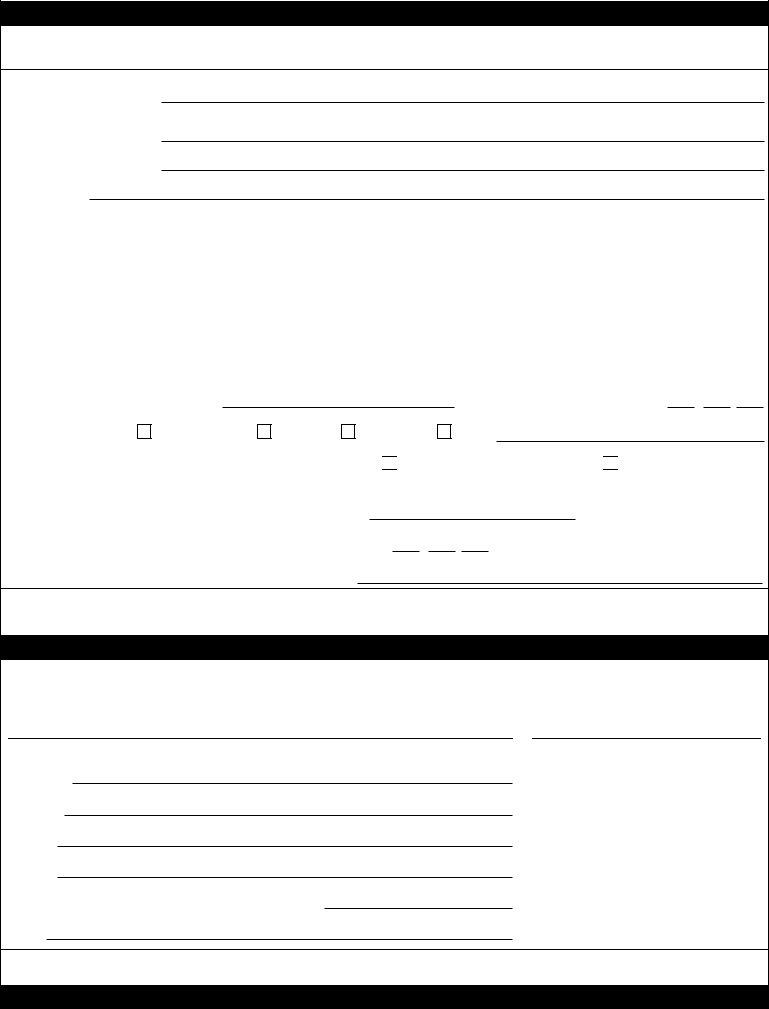Making use of the online editor for PDFs by FormsPal, it is easy to fill in or edit form 2f here and now. Our team is always working to improve the tool and make it much faster for people with its multiple functions. Enjoy an ever-evolving experience today! It merely requires a couple of easy steps:
Step 1: Hit the orange "Get Form" button above. It's going to open our pdf editor so you could start filling in your form.
Step 2: The tool helps you customize almost all PDF files in various ways. Improve it by writing your own text, correct what's already in the document, and place in a signature - all at your fingertips!
It is actually easy to fill out the pdf with this detailed guide! Here is what you want to do:
1. First of all, while completing the form 2f, start with the area with the subsequent blank fields:
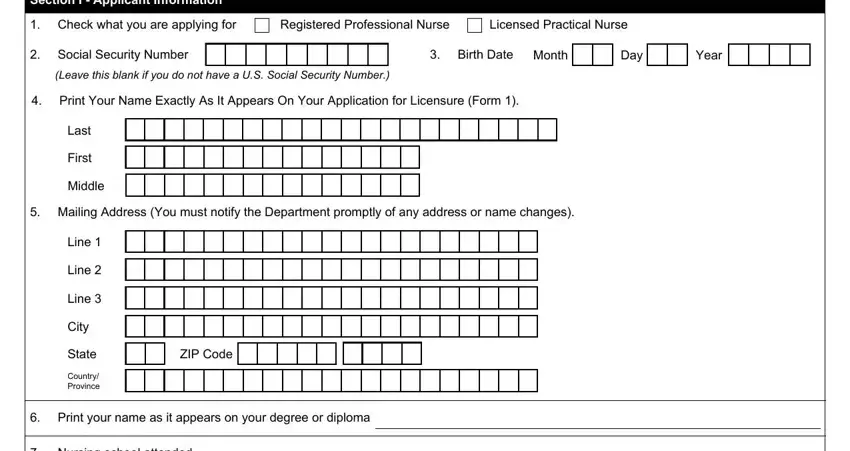
2. Just after the first array of blanks is completed, go on to type in the applicable information in these: Nursing school attended, Address, Dates of attendance, from, day, day, Date degreediploma was awarded, day, NameTitle of the DegreeDiploma, I request and give my permission, Education Department at the, Applicants Signature, Date, and Nurse Form F Page of Revised.
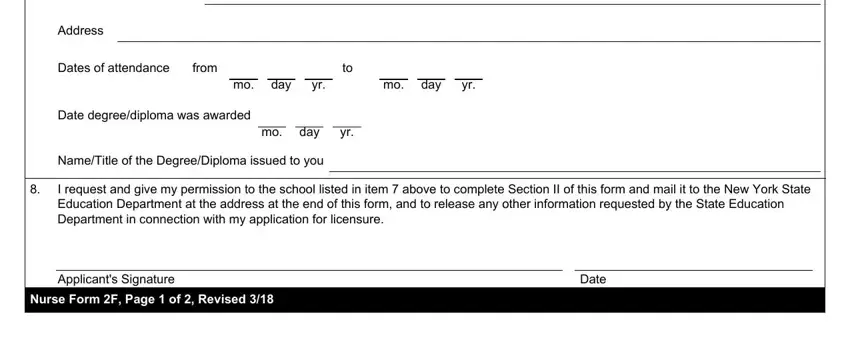
3. Completing Instructions to the School of, Name of the applicant, Nursing school name, Former school name, Address, see Section I item, Street, City, StateProvince, ZIP Code, Country, Nursing Program Information, Length of the program, Language of instruction used, and Date of admission is essential for the next step, make sure to fill them out in their entirety. Don't miss any details!
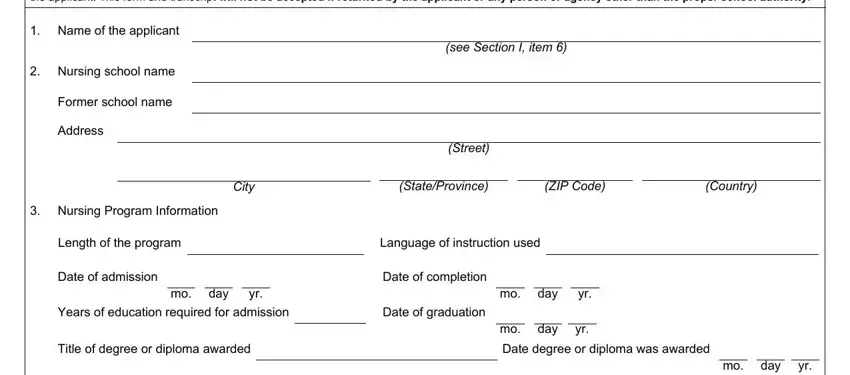
4. Completing Type of program, Baccalaureate, Diploma, Associate, Other, This program was approved as, general or professional nurse or, auxiliarysecond level nurse, Name of the Registration Authority, Initial date the program was, day, If NOT approved for general, Note An official transcript or, Certification To be completed by, and I hereby certify that to the best is key in this part - always devote some time and be mindful with every single blank area!
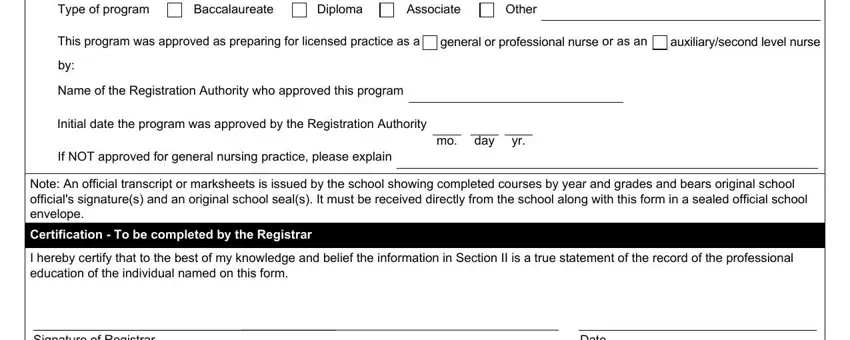
Be very attentive while filling out Other and auxiliarysecond level nurse, because this is where most users make errors.
5. The pdf needs to be concluded by filling in this part. Below you will see a full listing of blanks that need to be filled out with appropriate details for your document submission to be faultless: Signature of Registrar, Date, Print Name, Institution, Address, Telephone, Email, Fax, Institution Seal, Return Directly to New York State, and Nurse Form F Page of Revised.
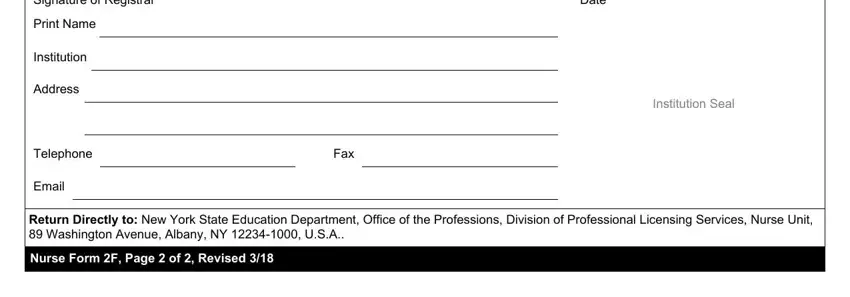
Step 3: After going through your fields, press "Done" and you are done and dusted! Go for a 7-day free trial subscription with us and obtain instant access to form 2f - accessible in your personal account. FormsPal guarantees your data privacy by using a protected system that in no way saves or distributes any sort of sensitive information involved in the process. You can relax knowing your docs are kept safe when you work with our tools!