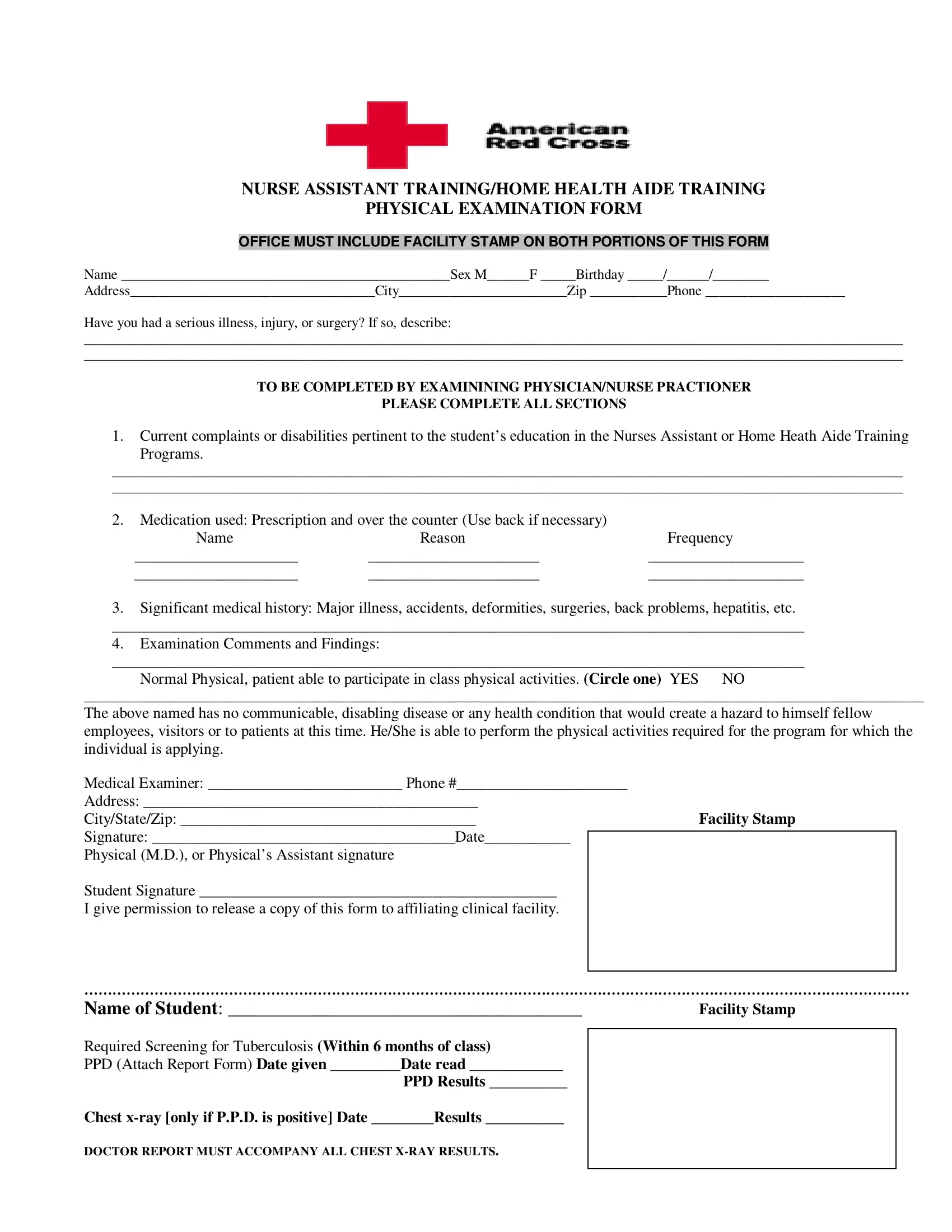You can complete deformities easily in our PDFinity® online tool. To have our editor on the cutting edge of efficiency, we work to integrate user-oriented capabilities and improvements on a regular basis. We're at all times glad to receive suggestions - help us with revampimg PDF editing. To start your journey, go through these simple steps:
Step 1: First of all, access the tool by pressing the "Get Form Button" at the top of this site.
Step 2: The editor offers you the opportunity to change most PDF documents in a variety of ways. Transform it by adding any text, correct what's already in the document, and put in a signature - all within several clicks!
Concentrate when completing this form. Ensure that every single field is done properly.
1. Begin completing the deformities with a group of necessary blank fields. Collect all the necessary information and ensure there's nothing forgotten!
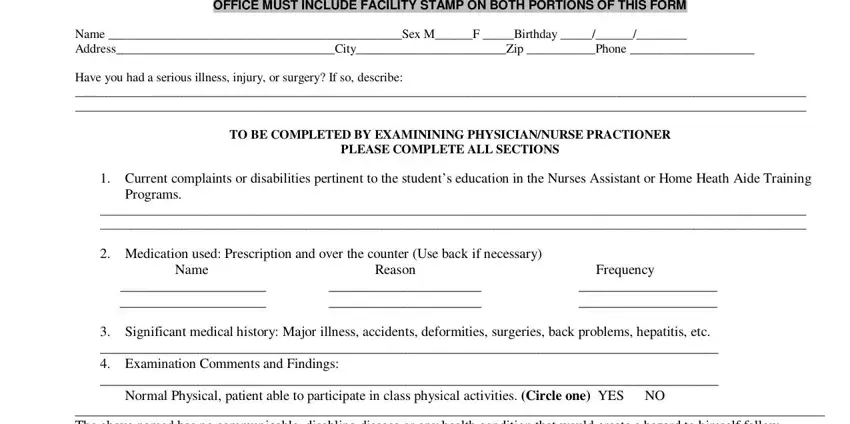
2. Right after filling in the last part, go to the subsequent part and fill out the necessary details in all these fields - Facility Stamp, The above named has no, and Facility Stamp.
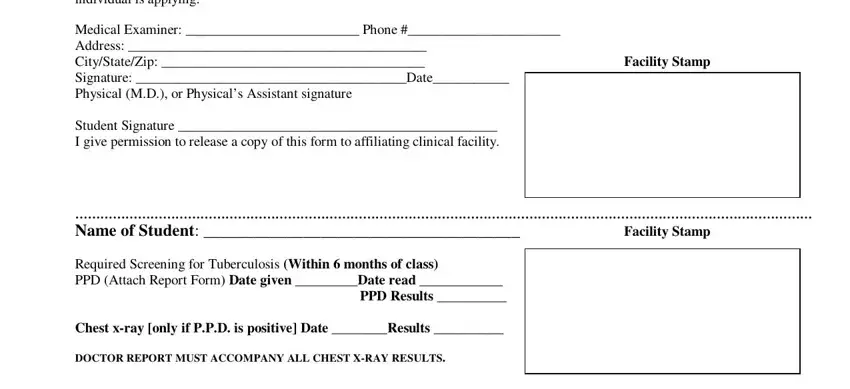
It is possible to make an error while filling in your Facility Stamp, and so make sure you reread it prior to when you finalize the form.
Step 3: Before obtaining the next step, ensure that all blanks have been filled in the proper way. Once you are satisfied with it, press “Done." Sign up with us right now and instantly use deformities, prepared for downloading. All modifications you make are kept , which enables you to modify the form later on anytime. We don't share the information you provide while filling out documents at our website.