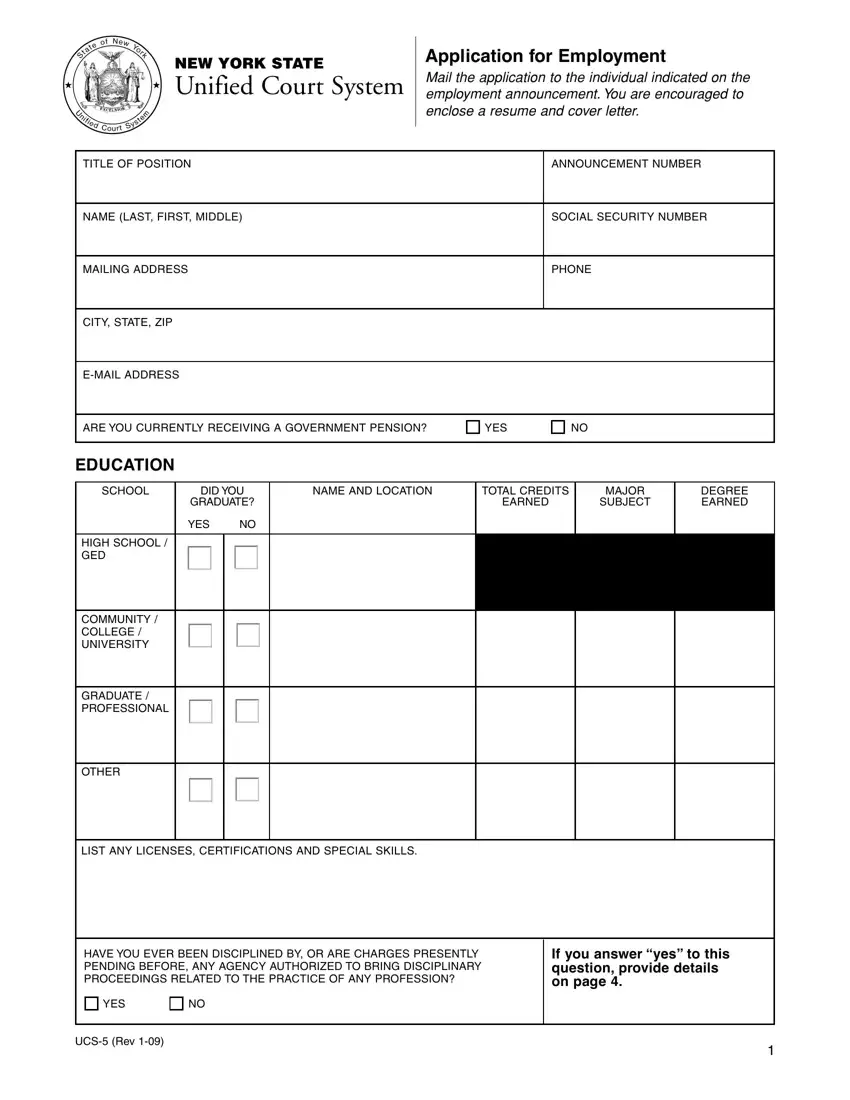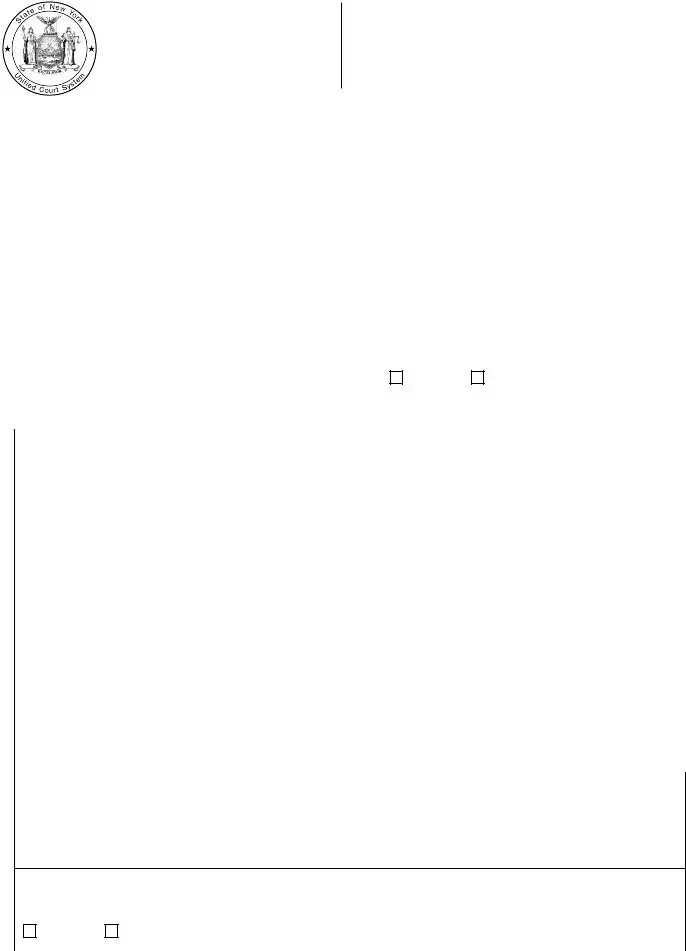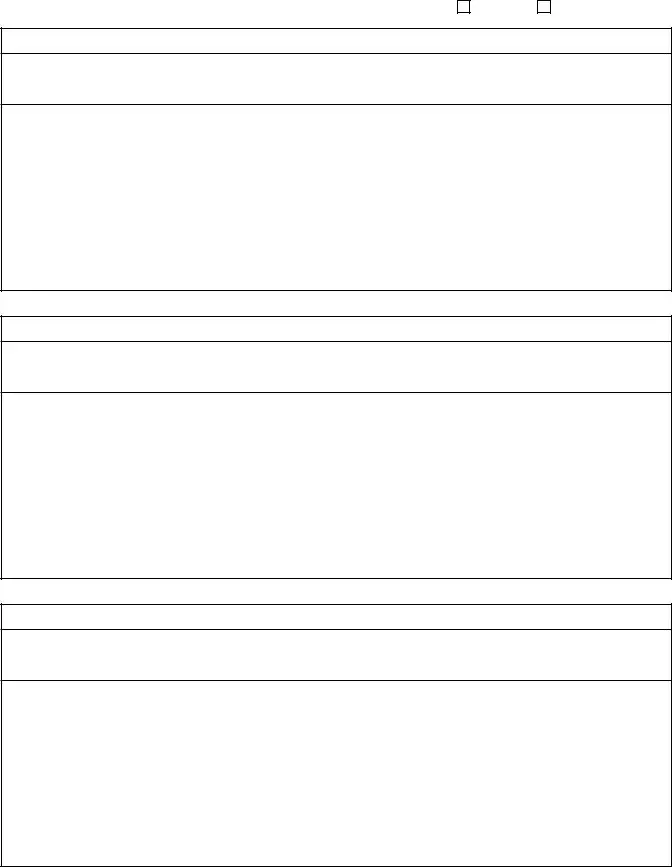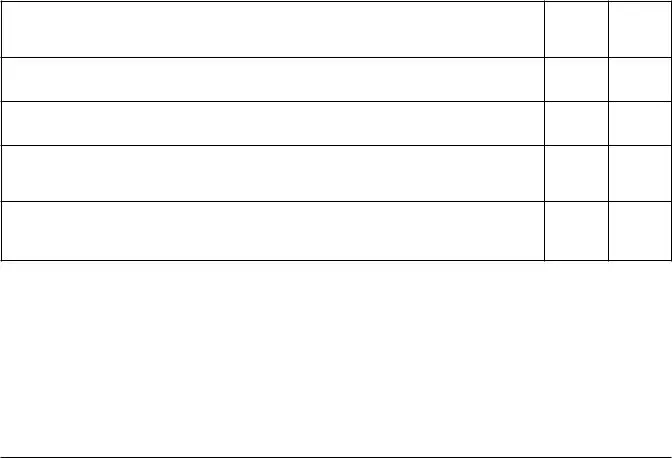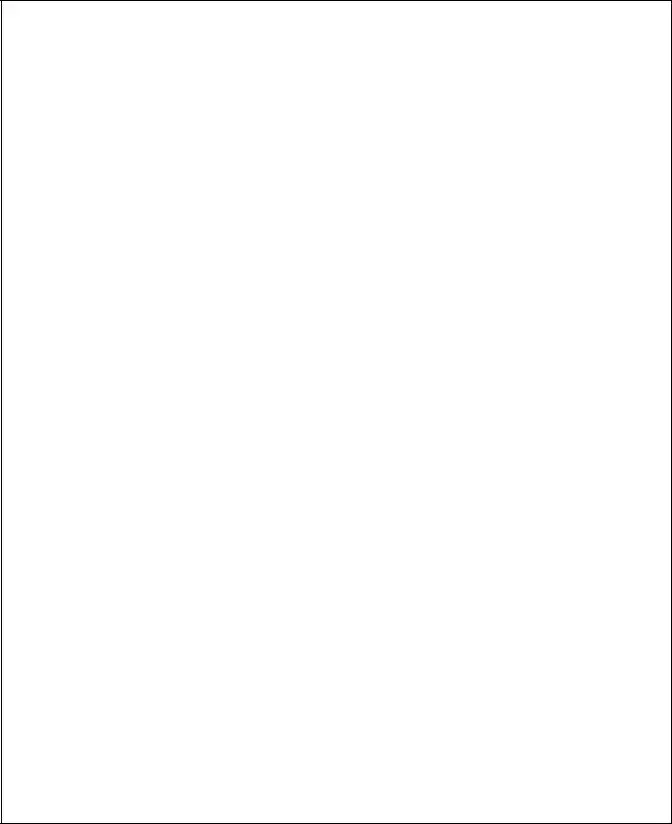The form ucs filling in procedure is effortless. Our PDF editor enables you to work with any PDF form.
Step 1: To begin the process, click the orange button "Get Form Now".
Step 2: So, you are on the document editing page. You may add content, edit existing information, highlight particular words or phrases, insert crosses or checks, add images, sign the form, erase unwanted fields, etc.
It is important to provide the following details so you can prepare the file:
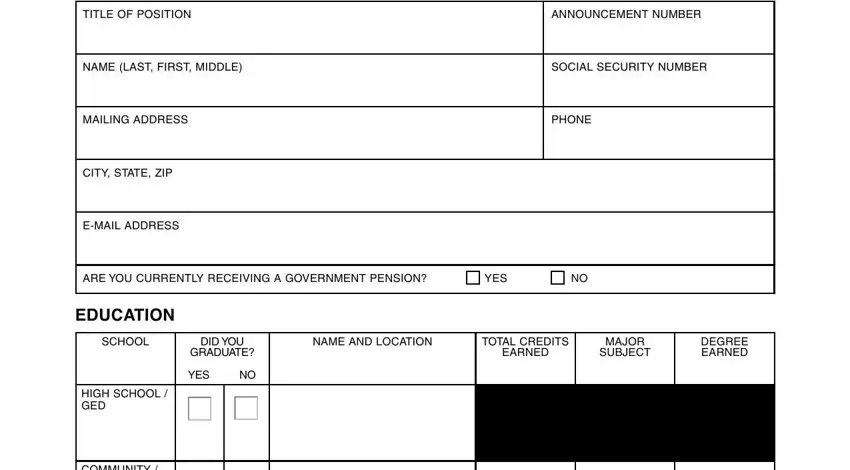
Enter the required details in COMMUNITY COLLEGE UNIVERSITY, GRADUATE PROFESSIONAL, OTHER, LIST ANY LICENSES CERTIFICATIONS, HAVE YOU EVER BEEN DISCIPLINED BY, and if you answer yes to this question field.
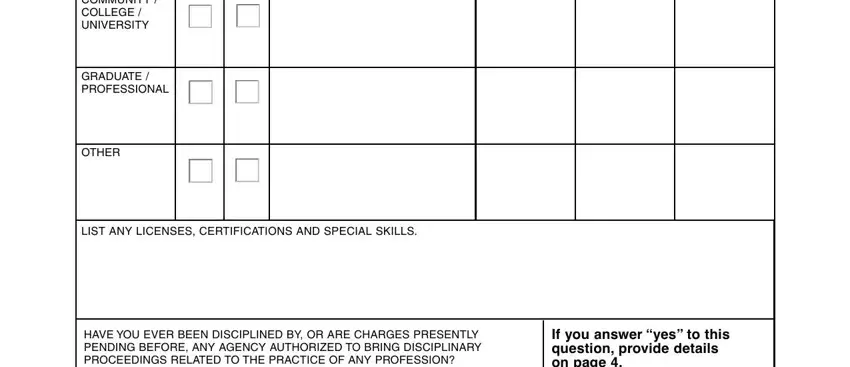
The system will require details to instantly complete the segment if you answer yes to this question, YES NO, and UCS Rev.
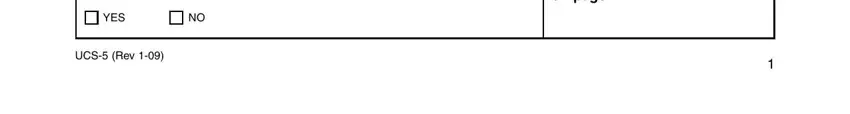
Within the box employment history Begin with most, Resume Attached YES NO, EMPLOYER, ADDRESS, EMPLOYMENT DATES FROM TO, TITLE AND DUTIES OF YOUR POSITION, EMPLOYER, and ADDRESS, specify the rights and obligations of the sides.
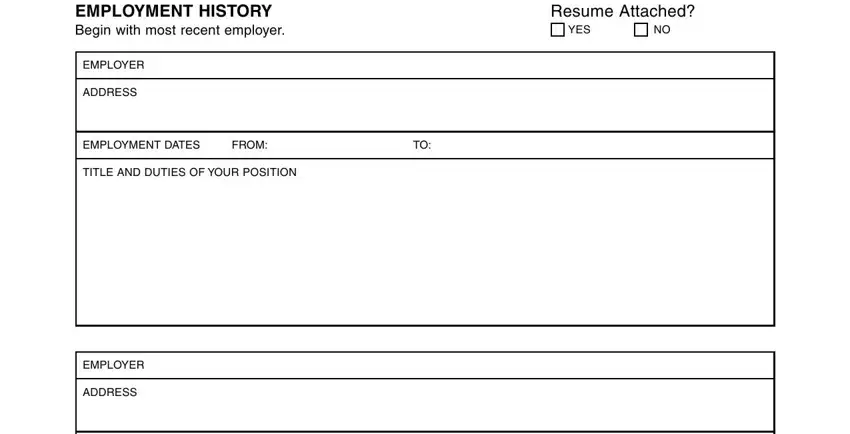
End by analyzing the next sections and filling in the appropriate data: EMPLOYMENT DATES FROM TO, TITLE AND DUTIES OF YOUR POSITION, EMPLOYER, ADDRESS, EMPLOYMENT DATES FROM TO, and TITLE AND DUTIES OF YOUR POSITION.
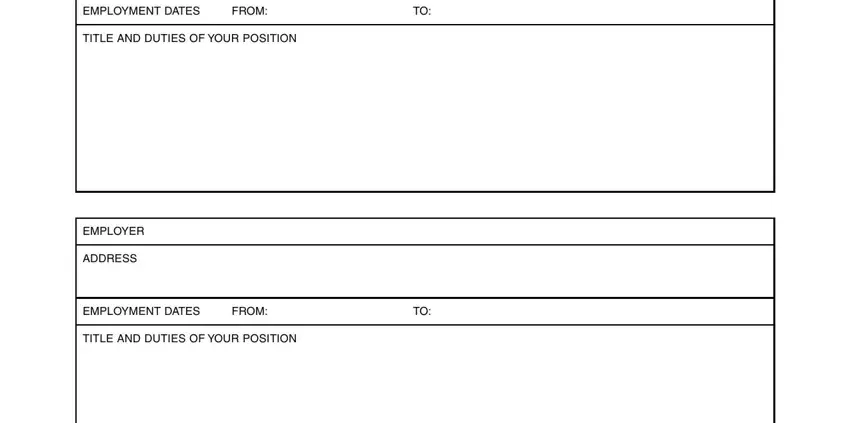
Step 3: As soon as you are done, select the "Done" button to upload your PDF file.
Step 4: It will be safer to prepare duplicates of your file. You can be sure that we won't distribute or view your data.