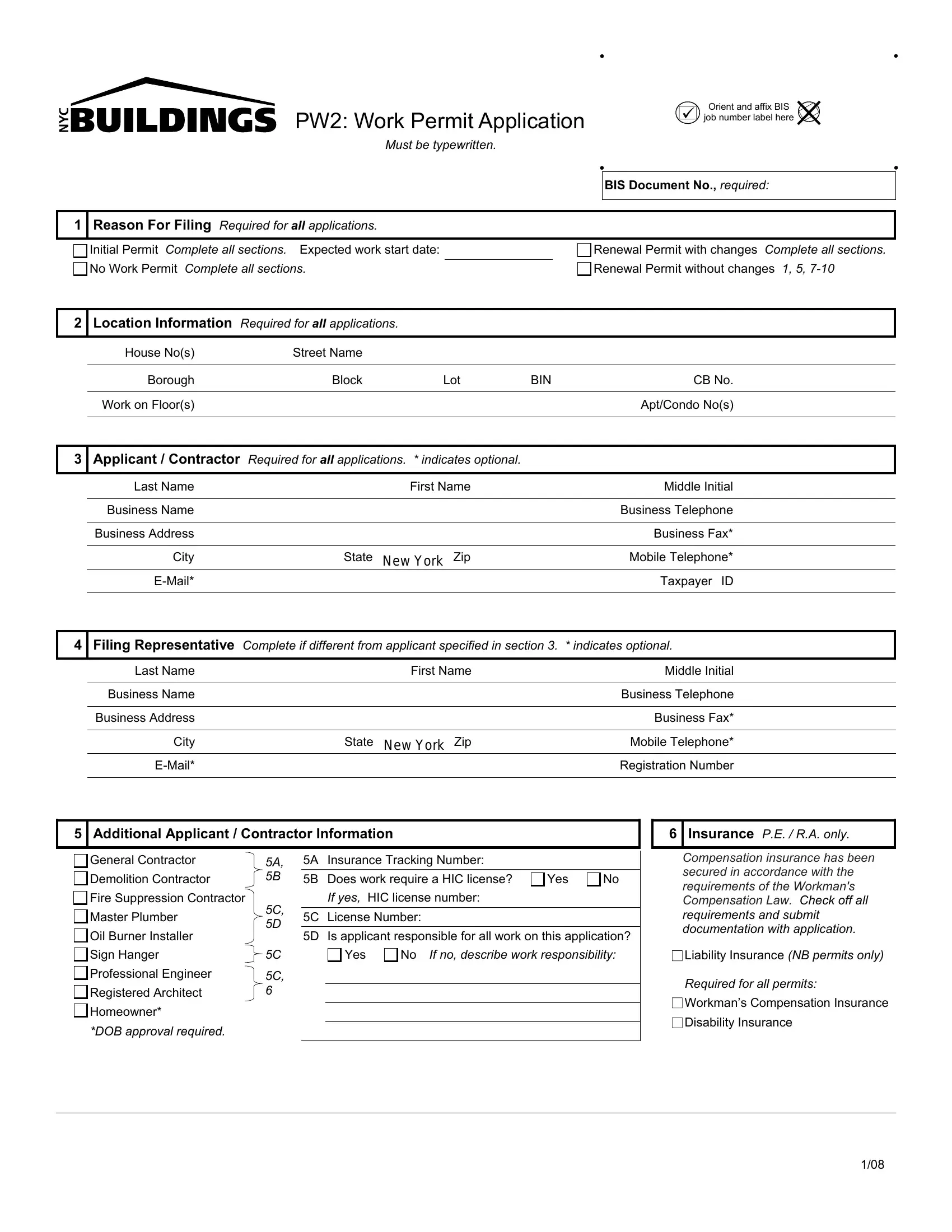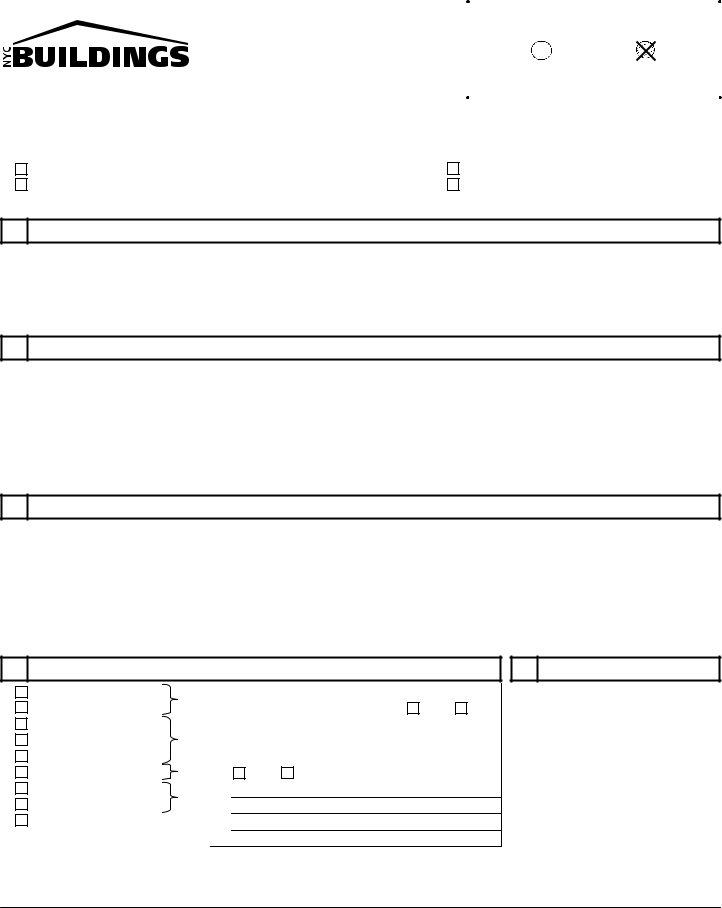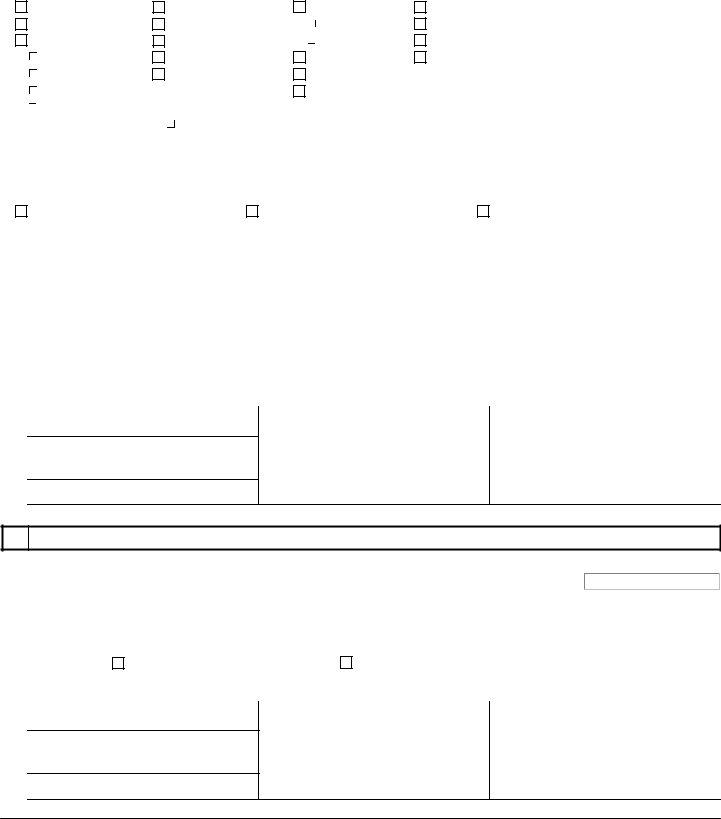By using the online PDF editor by FormsPal, you are able to fill in or change E-Mail right here and now. FormsPal development team is continuously endeavoring to develop the tool and ensure it is much better for people with its cutting-edge functions. Discover an ceaselessly innovative experience now - take a look at and find new opportunities as you go! It just takes just a few basic steps:
Step 1: Firstly, open the tool by pressing the "Get Form Button" in the top section of this webpage.
Step 2: As soon as you launch the tool, you'll see the document all set to be filled out. In addition to filling in different blank fields, it's also possible to do other sorts of actions with the PDF, namely adding custom words, changing the original text, inserting illustrations or photos, signing the PDF, and more.
This document requires particular details to be filled out, hence you should definitely take whatever time to enter precisely what is asked:
1. The E-Mail will require certain information to be inserted. Be sure that the next fields are complete:
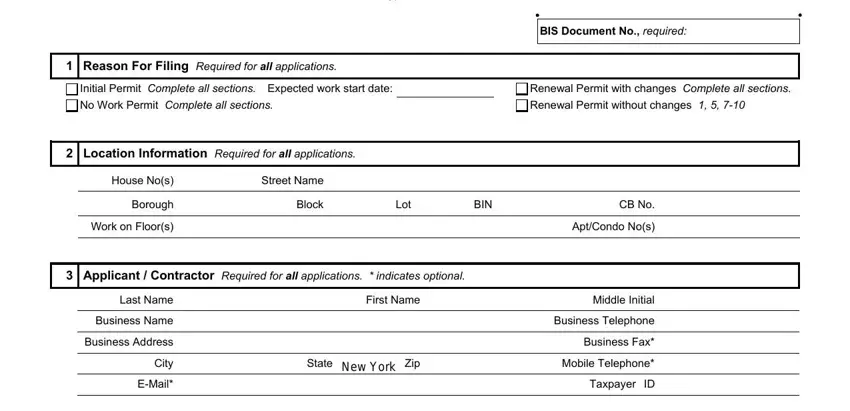
2. When this segment is done, you'll want to put in the required specifics in Filing Representative Complete if, Last Name, Business Name, Business Address, City, EMail, First Name, Middle Initial, State, Zip, Business Telephone, Business Fax, Mobile Telephone, Registration Number, and Additional Applicant Contractor so you can progress further.
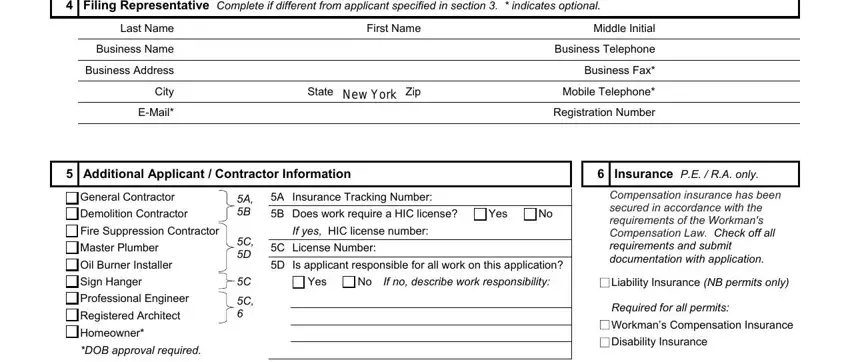
3. The following section is mostly about Type of Permit Choose one and, Curb Cut, Fuel Burning, Plumbing C, Electrical application no for shed, Alteration, Boiler, Chute, Fence, Construction Equipment, Fire Alarm, Oil, Demolition and Removal, Gas, and Sign - fill out each of these blanks.
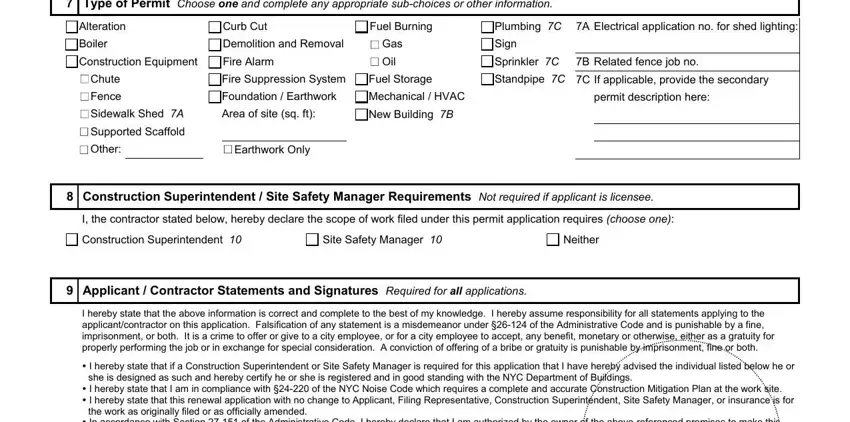
It is possible to make errors while completing the Chute, hence ensure that you look again before you submit it.
4. Completing cid In accordance with Section of, application for a permit to, Name print, Signature, Notarization required if not, Sworn to or affirmed under penalty, day of, Licensee Seal or Notary Seal, Date, Notary Signature, Construction Superintendent or, Last Name, Business Name, Address, and City is key in this fourth stage - make certain that you take your time and fill in each and every empty field!
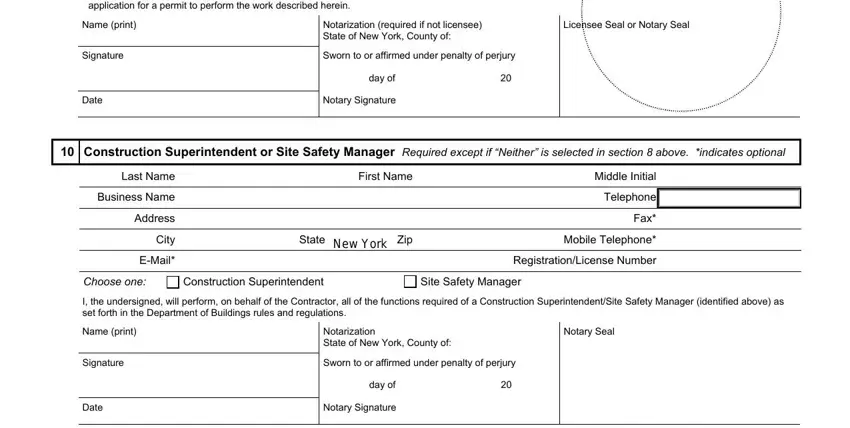
Step 3: Ensure that your details are right and press "Done" to conclude the task. After setting up a7-day free trial account at FormsPal, it will be possible to download E-Mail or email it right away. The form will also be easily accessible through your personal cabinet with all of your modifications. FormsPal guarantees your data privacy via a protected method that never saves or shares any type of private information typed in. Feel safe knowing your docs are kept safe whenever you work with our tools!