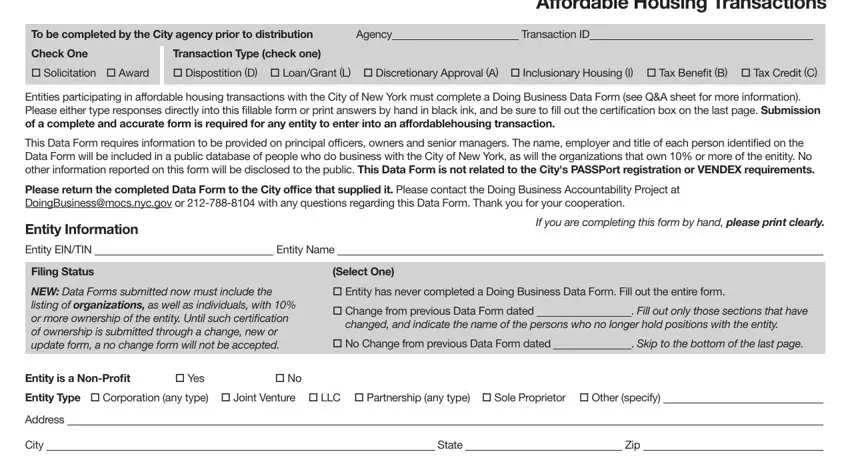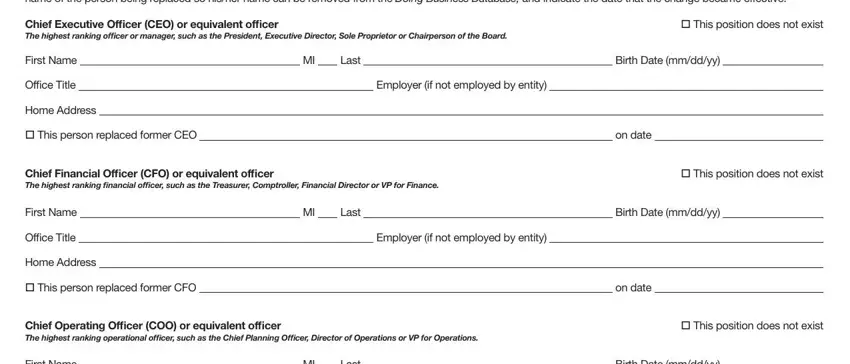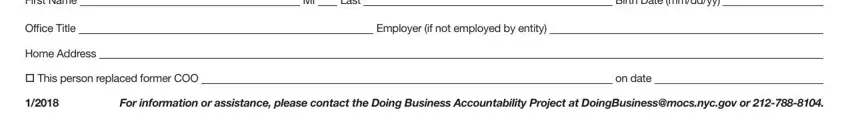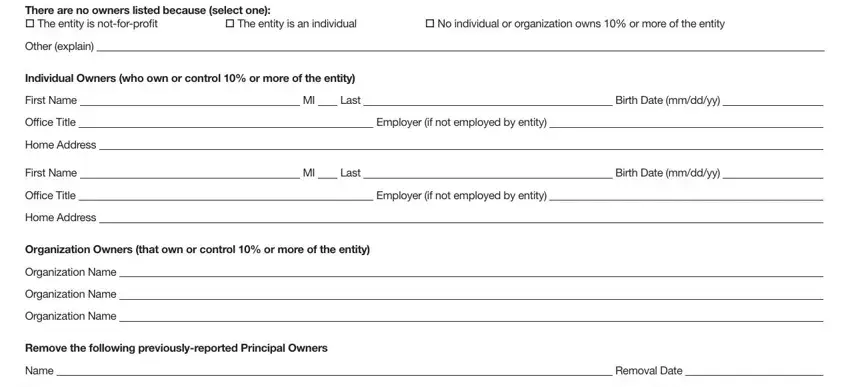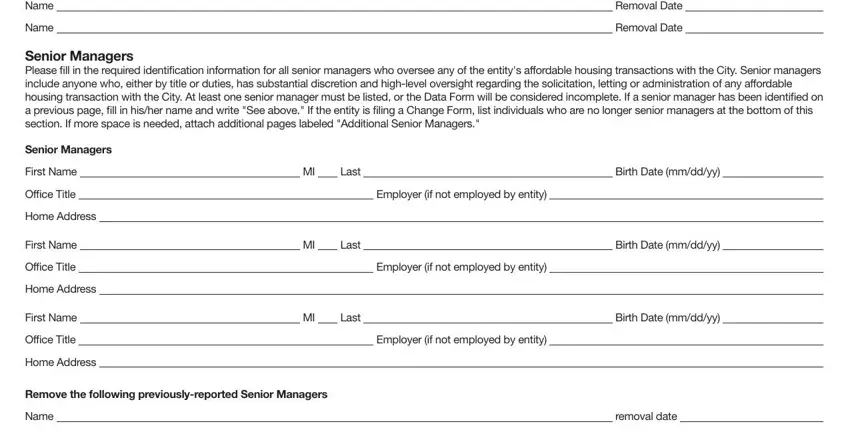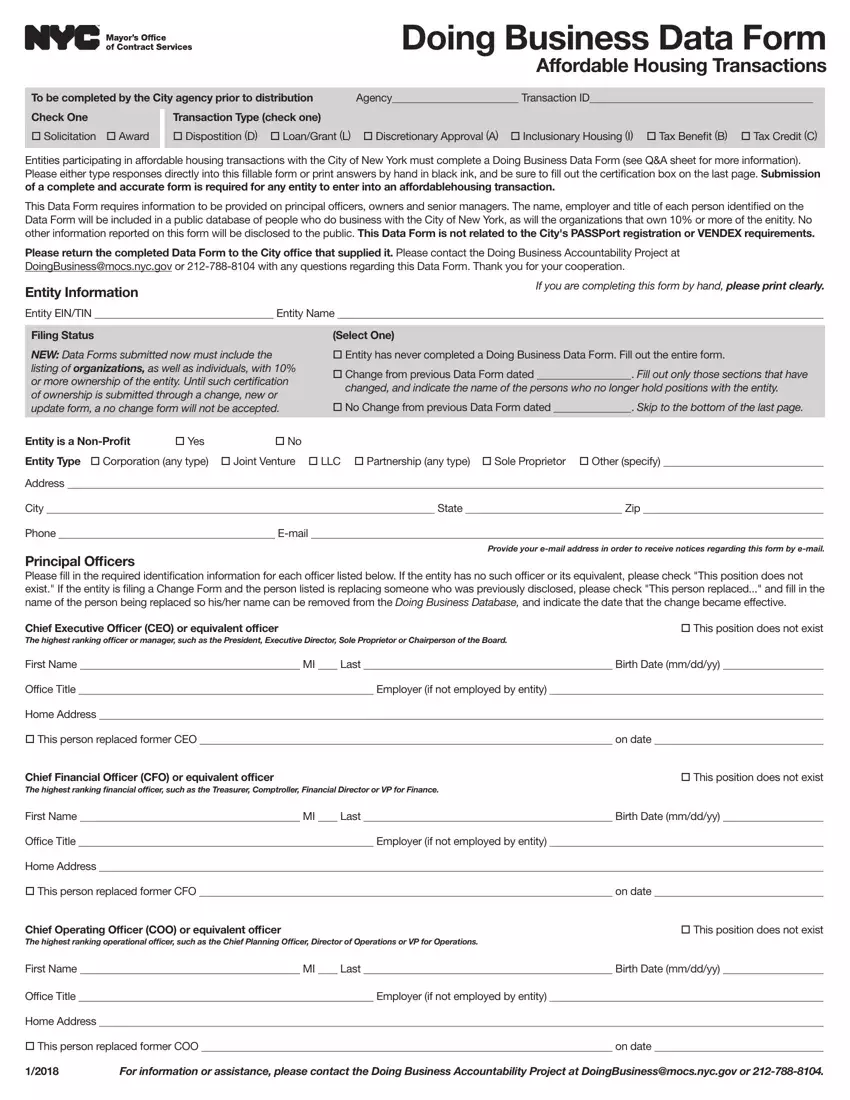Doing Business Data Form
Affordable Housing Transactions
To be completed by the City agency prior to distribution |
Agency |
|
Transaction ID |
Check One |
Transaction Type (check one) |
|
|
|
|
|
|
Solicitation Award |
Dispostition (D) Loan/Grant (L) |
Discretionary Approval (A) |
Inclusionary Housing (I) Tax Benefit (B) Tax Credit (C) |
|
|
|
|
|
|
|
|
Entities participating in affordable housing transactions with the City of New York must complete a Doing Business Data Form (see Q&A sheet for more information). Please either type responses directly into this fillable form or print answers by hand in black ink, and be sure to fill out the certification box on the last page.Submission of a complete and accurate form is required for any entity to enter into an affordablehousing transaction.
This Data Form requires information to be provided on principal officers, owners and senior managers. The name, employer and title of each person identified on the Data Form will be included in a public database of people who do business with the City of New York, as will the organizations that own 10% or more of the enitity. No other information reported on this form will be disclosed to the public. This Data Form is not related to the City's PASSPort registration or VENDEX requirements.
Please return the completed Data Form to the City office that supplied it. Please contact the Doing Business Accountability Project at DoingBusiness@mocs.nyc.gov or 212-788-8104 with any questions regarding this Data Form. Thank you for your cooperation.
|
|
|
|
|
|
|
|
|
|
|
|
|
|
|
|
|
|
|
|
|
|
|
|
|
|
|
|
|
|
|
|
|
|
|
Entity Information |
|
|
|
|
|
|
|
|
|
|
|
|
|
|
If you are completing this form by hand, please print clearly. |
|
|
|
|
|
|
|
|
|
|
|
|
|
|
|
|
|
|
|
|
|
|
|
|
|
|
|
|
Entity EIN/TIN |
|
|
|
|
|
Entity Name |
|
|
|
|
|
|
|
|
|
|
|
|
|
|
|
|
|
|
|
|
|
|
|
|
|
|
|
|
|
|
|
|
|
|
|
|
|
|
|
Filing Status |
|
|
|
|
|
|
|
|
(Select One) |
|
|
|
|
|
|
|
|
|
|
NEW: Data Forms submitted now must include the |
|
|
Entity has never completed a Doing Business Data Form. Fill out the entire form. |
|
listing of organizations, as well as individuals, with 10% |
|
|
Change from previous Data Form dated |
|
|
|
|
. Fill out only those sections that have |
|
or more ownership of the entity. Until such certification |
|
|
|
|
|
|
|
|
|
|
changed, and indicate the name of the persons who no longer hold positions with the entity. |
|
of ownership is submitted through a change, new or |
|
|
|
|
|
|
|
No Change from previous Data Form dated |
|
|
|
|
. Skip to the bottom of the last page. |
|
update form, a no change form will not be accepted. |
|
|
|
|
|
|
|
Entity is a Non-Profit |
Yes |
|
|
No |
|
|
|
|
|
|
|
|
|
|
|
|
|
|
|
|
|
|
|
|
|
|
Entity Type Corporation (any type) |
Joint Venture |
LLC Partnership (any type) Sole Proprietor |
Other (specify) |
Address |
|
|
|
|
|
|
|
|
|
|
|
|
|
|
|
|
|
|
|
|
|
|
|
|
|
|
|
|
|
City |
|
|
|
|
|
|
|
|
|
|
|
|
|
|
State |
|
|
|
Zip |
|
|
Phone |
|
|
|
|
|
E-mail |
|
|
|
|
|
|
|
|
|
|
|
|
|
|
|
|
|
|
|
|
|
Principal Officers |
|
|
|
|
|
|
|
|
|
|
|
|
|
|
Provide your e-mail address in order to receive notices regarding this form by e-mail. |
|
|
|
|
|
|
|
|
|
|
|
|
|
|
|
|
|
|
|
|
|
|
|
|
|
|
|
|
Please fill in the required identification information for each |
officer listed below. If the entity has no such officer or its |
equivalent, please check "This position does not |
exist." If the entity is filing a |
Change Form and the person listed is replacing someone who was previously disclosed, please check "This person replaced..." and fill in the |
name of the person being replaced so his/her name can be removed from the Doing Business Database, and indicate the date that the change became effective. |
Chief Executive Officer (CEO) or equivalent officer |
|
|
|
|
|
|
|
|
|
|
|
|
|
|
|
|
|
|
This position does not exist |
The highest ranking officer or manager, such as the President, Executive Director, Sole Proprietor or Chairperson of the Board. |
|
|
|
|
|
|
|
|
|
|
First Name |
|
|
|
|
|
|
|
MI |
|
|
Last |
|
|
Birth Date (mm/dd/yy) |
|
|
Office Title |
|
|
|
|
|
|
|
|
|
|
|
|
|
Employer (if not employed by entity) |
|
|
|
|
|
|
|
|
|
|
|
Home Address |
|
|
|
|
|
|
|
|
|
|
|
|
|
|
|
|
|
|
|
|
|
|
|
|
|
|
|
|
|
This person replaced former CEO |
|
|
|
|
|
|
|
|
|
|
|
|
|
|
|
|
|
|
on date |
|
|
Chief Financial Officer (CFO) or equivalent officer |
|
|
|
|
|
|
|
|
|
|
|
|
|
|
|
|
|
|
This position does not exist |
The highest ranking financial officer, such as the Treasurer, Comptroller, Financial Director or VP for Finance.
|
|
|
|
|
|
|
|
|
|
|
|
|
First Name |
|
MI |
|
Last |
|
|
|
Birth Date (mm/dd/yy) |
|
Office Title |
|
|
|
|
|
Employer (if not employed by entity) |
|
Home Address |
|
|
|
|
|
|
|
|
|
|
This person replaced former CFO |
|
|
|
|
|
|
|
on date |
|
Chief Operating Officer (COO) or equivalent officer |
|
|
|
|
|
|
|
This position does not exist |
The highest ranking operational officer, such as the Chief Planning Officer, Director of Operations or VP for Operations.
First Name |
|
|
|
MI |
|
Last |
|
|
|
Birth Date (mm/dd/yy) |
|
Office Title |
|
|
|
|
|
|
|
Employer (if not employed by entity) |
|
Home Address |
|
|
|
|
|
|
|
|
|
|
|
This person replaced former COO |
|
|
|
|
|
|
|
on date |
|
1/2018 |
|
For information or assistance, please contact the Doing Business Accountability Project at DoingBusiness@mocs.nyc.gov or 212-788-8104. |
Principal Owners
Please fill in the required identification information for all individuals or organizations that, through stock shares, partnership agreements or other means,own or control 10% or more of the entity. If no individual or organization owners exist, please check the appropriate box to indicate why and skip to the Senior Managers section.
If the entity is owned by other companies that control 10% or more of the entity, those companies must be listed. If an owner was identified on the previous page,
|
|
|
|
|
|
|
|
|
|
|
|
|
|
|
|
|
|
|
|
fill in his/her name and write "See |
above." If the entity is filing a |
Change |
Form, list any individuals or organizations that are no longer owners at the bottom of this section. |
If more space is needed, attach additional pages labeled "Additional Owners." |
There are no owners listed because (select one): |
|
|
|
|
|
|
|
|
|
|
The entity is not-for-profit |
The entity is an individual |
No individual or organization owns 10% or more of the entity |
Other (explain) |
|
|
|
|
|
|
|
|
|
|
|
|
|
|
Individual Owners (who own or control 10% or more of the entity) |
|
|
|
|
|
|
|
First Name |
|
|
MI |
|
|
Last |
|
|
|
Birth Date (mm/dd/yy) |
|
|
Office Title |
|
|
|
|
|
|
|
Employer (if not employed by entity) |
|
|
Home Address |
|
|
|
|
|
|
|
|
|
|
|
|
|
|
First Name |
|
|
MI |
|
|
Last |
|
|
|
Birth Date (mm/dd/yy) |
|
|
Office Title |
|
|
|
|
|
|
|
Employer (if not employed by entity) |
|
|
Home Address |
|
|
|
|
|
|
|
|
|
|
|
|
|
|
Organization Owners (that own or control 10% or more of the entity) |
|
|
|
|
|
|
|
Organization Name |
|
|
|
|
|
|
|
|
|
|
|
|
|
|
Organization Name |
|
|
|
|
|
|
|
|
|
|
|
|
|
|
Organization Name |
|
|
|
|
|
|
|
|
|
|
|
|
|
|
Remove the following previously-reported Principal Owners |
|
|
|
|
|
|
|
|
|
|
Name |
|
|
|
|
|
|
|
|
|
Removal Date |
|
|
Name |
|
|
|
|
|
|
|
|
|
Removal Date |
|
|
Name |
|
|
|
|
|
|
|
|
|
Removal Date |
|
|
Senior Managers
Please fill in the required identification information for all senior managers who oversee any of the entity's affordable housing transactions with the City. Senior managers include anyone who, either by title or duties, has substantial discretion and high-level oversight regarding the solicitation, letting or administration of any affordable housing transaction with the City. At least one senior manager must be listed, or the Data Form will be considered incomplete. If a senior manager has been identified on
|
|
|
|
|
|
|
|
|
|
|
|
|
|
|
a previous page, fill in his/her name and |
write "See above." If the |
entity is |
filing a Change Form, list individuals who are no longer senior managers at the bottom of this |
section. If more space is needed, attach additional pages labeled "Additional Senior Managers." |
Senior Managers |
|
|
|
|
|
|
|
|
|
|
First Name |
|
|
MI |
|
Last |
|
|
|
Birth Date (mm/dd/yy) |
|
Office Title |
|
|
|
|
|
|
Employer (if not employed by entity) |
|
Home Address |
|
|
|
|
|
|
|
|
|
|
|
First Name |
|
|
MI |
|
Last |
|
|
|
Birth Date (mm/dd/yy) |
|
Office Title |
|
|
|
|
|
|
Employer (if not employed by entity) |
|
Home Address |
|
|
|
|
|
|
|
|
|
|
|
First Name |
|
|
MI |
|
Last |
|
|
|
Birth Date (mm/dd/yy) |
|
Office Title |
|
|
|
|
|
|
Employer (if not employed by entity) |
|
Home Address |
|
|
|
|
|
|
|
|
|
|
|
Remove the following previously-reported Senior Managers |
|
|
|
|
|
|
|
Name |
|
|
|
|
|
|
|
|
removal date |
|
Name |
|
|
|
|
|
|
|
|
removal date |
|
Certification
I certify that the information submitted on these two pages and additional pages is accurate and complete. I understand that willful or fraudulent submission of a materially false statement may result in the entity being found non-responsible and therefore denied future City awards.
|
|
|
|
|
|
|
|
|
|
Name |
|
Title |
|
|
|
Entity Name |
|
|
|
Work Phone # |
|
|
Signature |
|
|
|
Date |
|
|
|
Please return this form to the City agency that supplied it to you, not to the Doing Business Accountability Project. |
AH |
Questions and Answers About the
Affordable Housing Transactions Doing Business Data Form
What is the purpose of the Doing Business Data Form (DBDF)?
To collect accurate, up-to-date identification information about organizations that have business dealings with the City of New York in order to comply with Local Law 34 of 2007 (LL 34), a campaign finance reform
law. LL 34 limits municipal campaign contributions from principal officers, owners and senior managers of entities doing business with the City and mandates the creation of a Doing Business Database to allow the City to enforce the law. The information requested in this DBDF must be provided, regardless of whether the organization or the people associated with it make or intend to make campaign contributions.
No sensitive personal information collected will be disclosed to the public.
Why have I received this DBDF?
Any entity that has purchased or acquired city owned land, applied for an affordable housing loan or grant, requested a discretionary tax benefit, applied for a low income housing tax credit or requested an inclusionary housing agreement is considered doing business with the City under LL 34 and therefore must complete this Data Form. No covered transaction will be entered into unless this form is completed. Other types of transactions that are covered by LL 34 include contracts for goods, services and construction; concessions; franchises; grants; economic development agreements; pension investment contracts, real property transactions and land use actions with the City.
What individuals will be included in the Doing Business Database?
The principal officers, owners and certain senior managers of organizations listed in the Doing Business Database are themselves considered to be doing business with the City and will be included in the Database.
•Principal Officers are the Chief Executive Officer (CEO), Chief Financial Officer (CFO) and Chief Operating Officer, or their functional equivalents. See the DBDF for examples of titles that apply.
•Principal Owners are individuals who own or control 10% of more of the organization. This includes stockholders, partners and anyone else with an ownership or controlling interest in the entity.
•Senior Managers include anyone who, either by job title or actual duties, has substantial discretion and high-level oversight regarding the solicitation, letting or administration of any affordable housing transaction with the City. At least one Senior Manager must be listed or the DBDF will be considered incomplete.
NEW FOR 2018: As of January 2018, the DBDF must report organizations, as well as individuals, that own 10% or more of the entity. A DBDF with such a certification, filed as a full (never filed before) or as a change form, must be submitted before an entity can then file a DBDF that indicates no changes since the previous form. Contact DBA at 212-788-8104 or at doingbusiness@mocs.nyc.gov to inquire if DBA has received such a form.
Will the personal information on the DBDF be available to the public?
No. The names and titles of the officers, owners and senior managers reported on the DBDF will be made available to the public, as will information about the entity itself. However, personal identifying information, such as home address and date of birth, will not be disclosed to the public, and home address will not be used for communication purposes.
I have already completed a Doing Business Data Form, do I have to submit another one?
Yes. An organization is required to submit a DBDF each time it enters into a transaction considered a business dealing with the City. However, the DBDF has both a Change option, which requires only information that has changed since the last DBDF was filed, and a No Change option. No organization should have to fill out the entire DBDF more than once.
If you have already submitted a DBDF for one transaction type (such as a contract), and this is the first time you are completing a DBDF for an affordable housing transaction, please select the Change option and complete Section 4 (Senior Managers).
I provided some of this information in PASSPort; do I have to provide it again?
Yes. Although a Doing Business Data Form and PASSPort request some of the same information, they serve entirely different purposes. In addition, the DBDF requests information concerning senior managers, which is not in PASSPort.
No one in my organization plans to contribute to a candidate; do I have to fill out this DBDF? Yes. All organizations are required to return this DBDF with complete and accurate information, regardless of the history or intention of the entity or its officers, owners or senior managers to make campaign contributions. The Doing Business Data Form must be complete so that the Campaign Finance Board can verify whether future contributions are in compliance with the law.
How does a person remove him/herself from the Doing Business Database?
When an organization stops doing business with the City, the people associated with it are removed from the Database automatically. However, any person who believes that s/he should not be listed may apply for removal. Reasons that a person would be removed include his/her no longer being the principal officer, owner or senior manager of the organization. Organizations may also update their database information by submitting an update form. Removal Request and Update forms are available online https://www1.nyc.gov/site/mocs/resources/forms.page or by calling 212-788-8104.
How does an entity and its officers, owners and senior managers remain listed on the Doing Business Database?
•Affordable housing transactions are generally considered business dealings from the submission of a proposal or application through the completion of the transaction, plus one year.
•Land Use actions under City Charter sections 195, 197c or 201 are generally considered business dealings from the start of negotiations until final action by the City Council, plus 120 days.
•Unsuccessful proposers remain on the Database until an awardee is selected.
For information on these or other transactions types covered by LL 34, contact Doing Business Accountability.
What are the campaign contribution limits for people doing business with the City?
Contributions to City Council candidates are limited to $250 per election cycle; $320 to Borough President candidates; and $400 to candidates for citywide office. Please contact the NYC Campaign Finance Board for more information at www.nyccfb.info, or 212-306-7100.
The DBDF is to be returned to the City office that issued it.
If you have any questions about the Doing Business Data Form please contact the Doing Business Accountability Project at 212-788-8104 or doingbusiness@mocs.nyc.gov.
1/2018