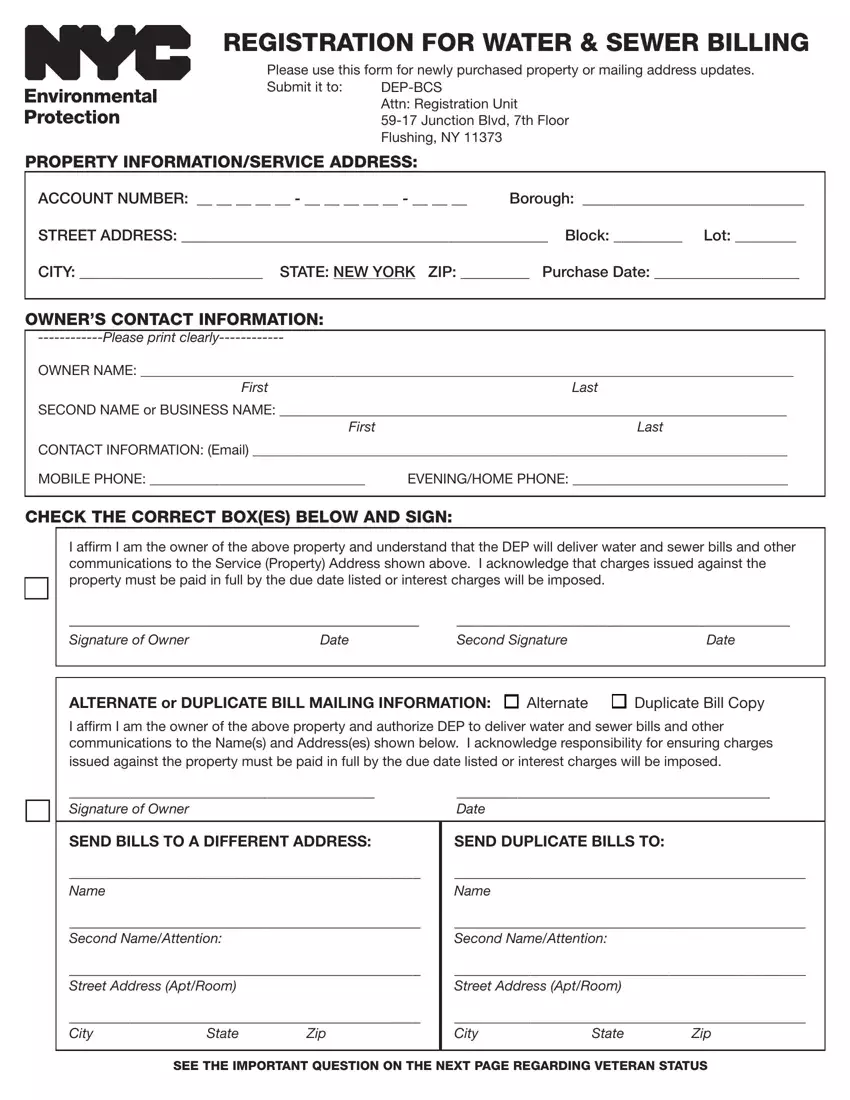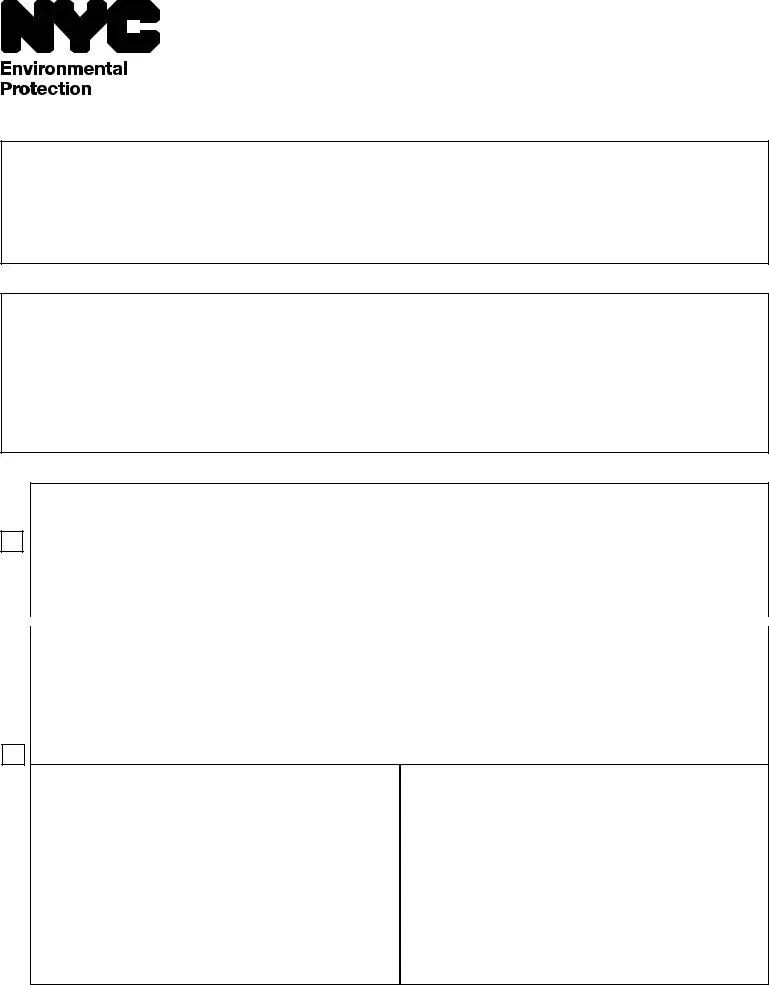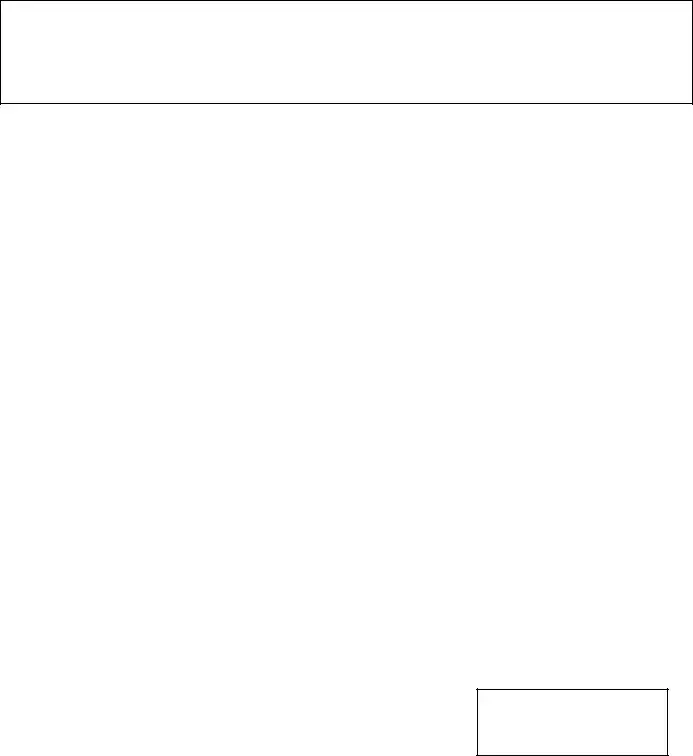The whole process of filling out the 950-0006b-1 is pretty hassle-free. We made sure our PDF tool is not hard to utilize and can help fill out any kind of form without delay. Listed below are some of the simple steps you will have to follow:
Step 1: Select the button "Get form here" to get into it.
Step 2: At this point, you're on the document editing page. You can add text, edit current data, highlight particular words or phrases, place crosses or checks, insert images, sign the document, erase unwanted fields, etc.
These areas will make up the PDF template that you will be creating:
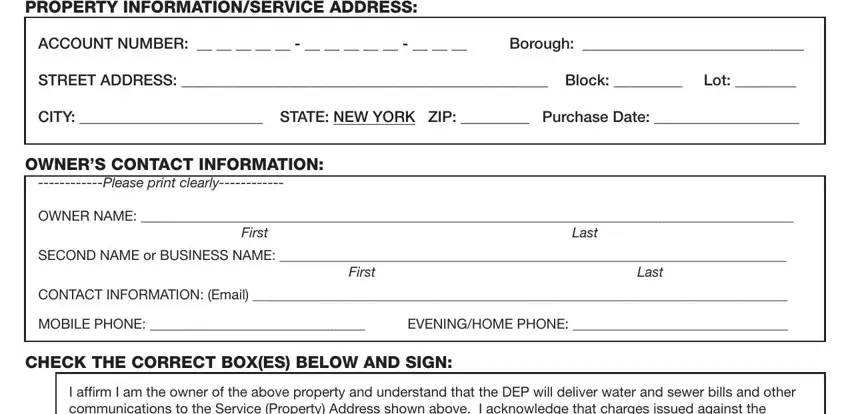
Put the required information in the I affirm I am the owner of the, Signature of Owner Date, Second Signature, Date, ALTERNATE or DUPLICATE BILL, Signature of Owner, Date, SEND BILLS TO A DIFFERENT ADDRESS, SEND DUPLICATE BILLS TO, Name, Name, Second NameAttention, and Second NameAttention section.
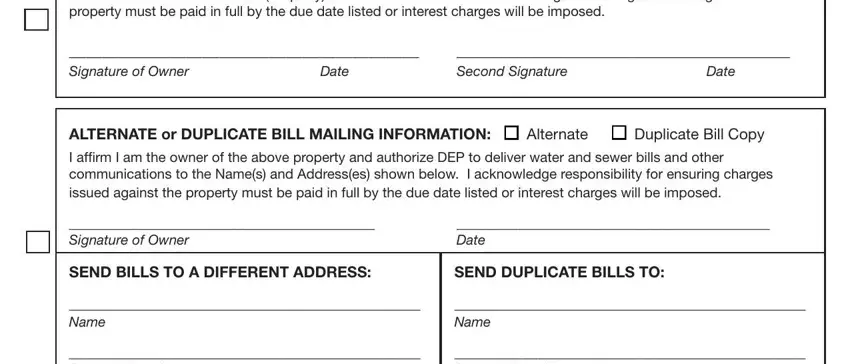
It is vital to put down certain particulars in the space Second NameAttention, Second NameAttention, Street Address AptRoom, Street Address AptRoom, City, State, Zip, City, State, Zip, and SEE THE IMPORTANT QUESTION ON THE.
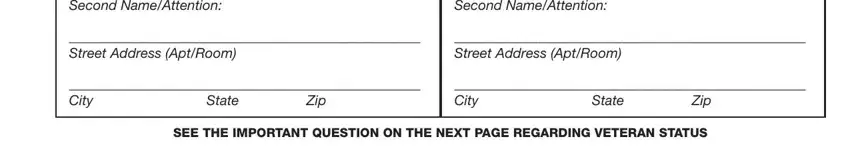
The Voluntary Veteran Indicator, National Guard, Other write in Other write in, IMPORTANT INFORMATION FOR PROPERTY, Ownership Mailing, Property owners are responsible, The property owner must receive, A property owner can choose to, Meter Reading AMR, and Your property should be equipped section has to be applied to note the rights or responsibilities of both parties.
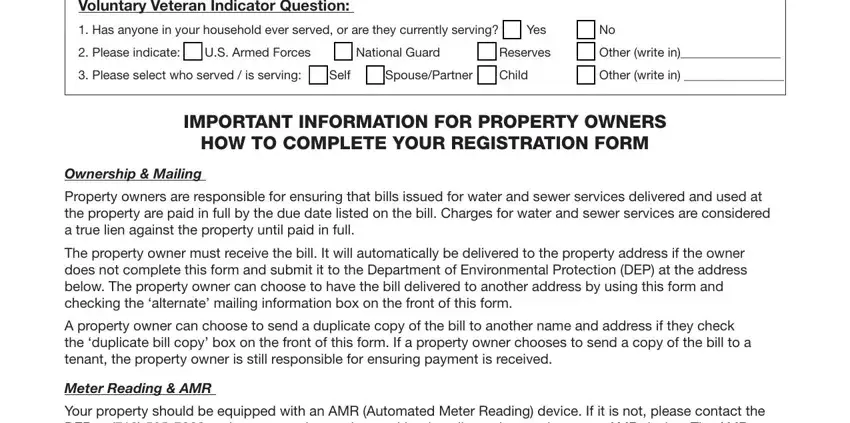
Step 3: Press the "Done" button. Now it's easy to upload your PDF document to your device. Additionally, you can deliver it by email.
Step 4: Make copies of your file - it can help you remain away from possible concerns. And fear not - we are not meant to display or watch your details.