In the heart of New York City's administrative operations, the NYCAP ESS (Employee Self-Service) form serves as a cornerstone for municipal employees looking to manage their HR, payroll, tax, and benefits data efficiently and greenly, aligning with PlaNYC's "green" initiative by cutting down on paper waste through electronic pay stubs. This platform enables employees to access, update, and monitor various types of personal and professional information at any time, offering around-the-clock service despite potential brief maintenance periods. Among the actions facilitated by the tool are updates to personal, tax, payroll, and benefits information, including the ability to view, enroll in, or change direct deposit details, benefits enrollment, personal and tax information, and even print electronic pay stubs and tax statements. Accessibility to the ESS is provided through the city's Intranet or the Internet for external use, requiring login credentials for secure entry. The reassurance of electronic access means that those enrolled in direct deposit no longer receive paper pay stubs, although paper stubs remain an option for those who prefer them or are not enrolled in direct deposit. This system reflects a significant leap towards modernizing and streamlining administrative processes for New York City's employees, embodying efficiency and environmental responsibility.
| Question | Answer |
|---|---|
| Form Name | Nycap Ess |
| Form Length | 1 pages |
| Fillable? | No |
| Fillable fields | 0 |
| Avg. time to fill out | 15 sec |
| Other names | nycaps user id, nycaps ess doe, ess nycaps, ess login nycaps |
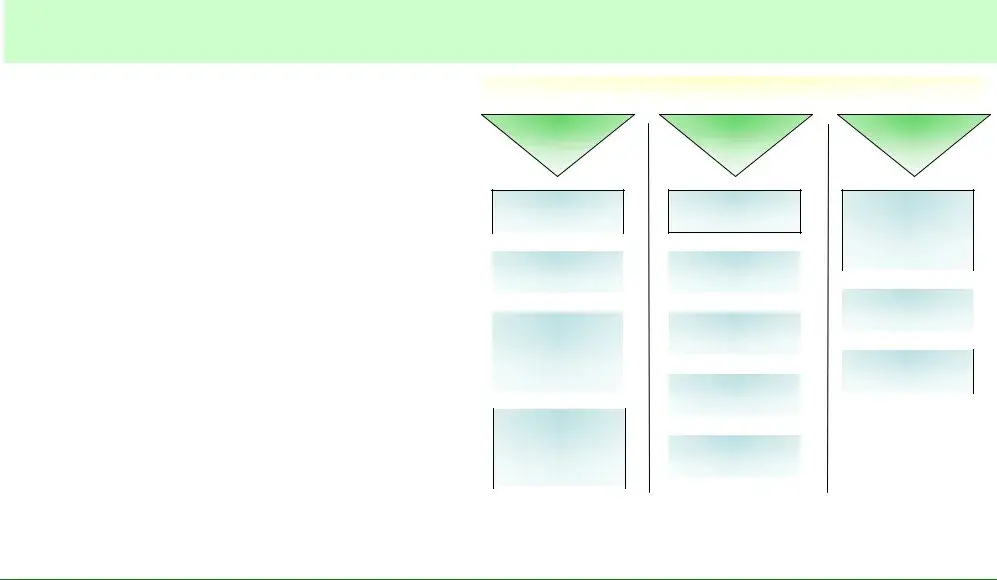
Employee
•Instant access to your HR, payroll, tax, and benefits data.
•Reduced paper waste with electronic pay stubs – in line with PlaNYC “green” initiative.
Frequently Asked Questions |
|
|
Employee |
||
|
||
What can I do in the Employee |
Employee |
|
|
• You can make updates to the following types of data: |
Personal |
Tax & Payroll |
Benefits |
- Personal Information |
Personal |
Tax & Payroll |
Benefits |
Information |
Information |
Information |
|
|
Information |
Information |
Information |
-Tax and Payroll Information
-Benefits Information
•The diagram to the right illustrates all actions that can be
taken in the tool |
|
|
|
View, enroll in, and |
|
|
|
Change your Name |
View, enroll in, and |
Enroll in Benefits |
|||||
update Direct Deposit |
|||||||
|
Change your Name |
update Direct Deposit |
Enroll in Benefits |
||||
When can I access Employee |
|
|
|
Information |
(during Annual Transfer |
||
|
|
|
Information |
|
(during Annual Transfer |
||
|
|
|
|
|
Period or during the |
||
ESS is now available 24/7. Please note that brief maintenance |
|
|
|
|
|
Period or during the |
|
|
|
|
|
|
New Hire process) |
||
windows may occur evenings starting at 8:30 pm and on |
|
|
|
|
|
New Hire process) |
|
|
|
|
View and print Electronic |
|
|
|
|
|
Change your Address |
|
View and print Electronic |
|
|
|
|
Sundays. |
Change your Address |
|
Pay Stubs |
|
|
|
|
|
|
|
Pay Stubs |
|
|
|
|
|
|
|
|
|
|
Add or Drop |
|
How do I access Employee |
|
|
|
|
|
Add or Drop |
|
Change other pertinent |
|
|
|
|
Dependents |
|
|
|
|
View Pay Detail and |
|
Dependents |
|
||
• To access ESS from a City office, please use the Intranet |
Change other pertinent |
|
|
|
|
||
Personal Data such as: |
|
View Pay Detail and |
|
|
|
||
|
Personal Data such as: |
|
Deduction History |
|
|
|
|
website: http://cityshare.nycnet/ess |
- Emergency Contact |
|
Deduction History |
|
|
|
|
- Emergency Contact |
|
|
|
|
Change Healthcare |
|
|
|
- Phone Number |
|
|
|
|
||
• To access ESS outside of a City office, please use the Internet |
- Phone Number |
|
|
|
Change Healthcare |
|
|
- Gender |
|
|
|
Waiver Status at time of |
|
||
|
- Gender |
|
|
|
Waiver Status at time of |
||
website: www.nyc.gov/ess |
- Ethnic Group |
|
View and print |
|
a Life Event |
||
- Ethnic Group |
|
|
a Life Event |
||||
|
|
|
|
View and print |
|
|
|
• |
|
|
|
1127 Tax Statements |
|
|
|
|
|
|
1127 Tax Statements |
|
|
|
|
|
|
|
|
|
|||
Will I still get a paper pay stub? |
View other data such as: |
|
|
View other data such as: |
|
||
|
- Date of Birth |
|
|
• Employees of CCRB, CCHR, DFTA, DCP, DoHMH, DJJ, |
- Date of Birth |
View and update Tax |
|
- Original Hire Date |
|||
|
- Original Hire Date |
View and update Tax |
|
DORIS, DOT, |
- Military Status |
Withholdings |
|
- Military Status |
|||
- Email Address |
Withholdings |
||
O If you are enrolled in direct deposit, you will not receive |
- Email Address |
|
|
|
|
|
|
paper pay stubs. ESS will replace your pay stub, |
|
|
|
giving you the ability to view and print pay stub data online |
|
|
|
OYou may continue receiving paper pay stubs, however, by changing your Print Status in ESS, or by contacting your Payroll Officer for additional assistance
•If you are not enrolled in direct deposit, you will continue to receive a paper pay check
*NOTE:
ID/PMS Reference # as part of the new hire process).
