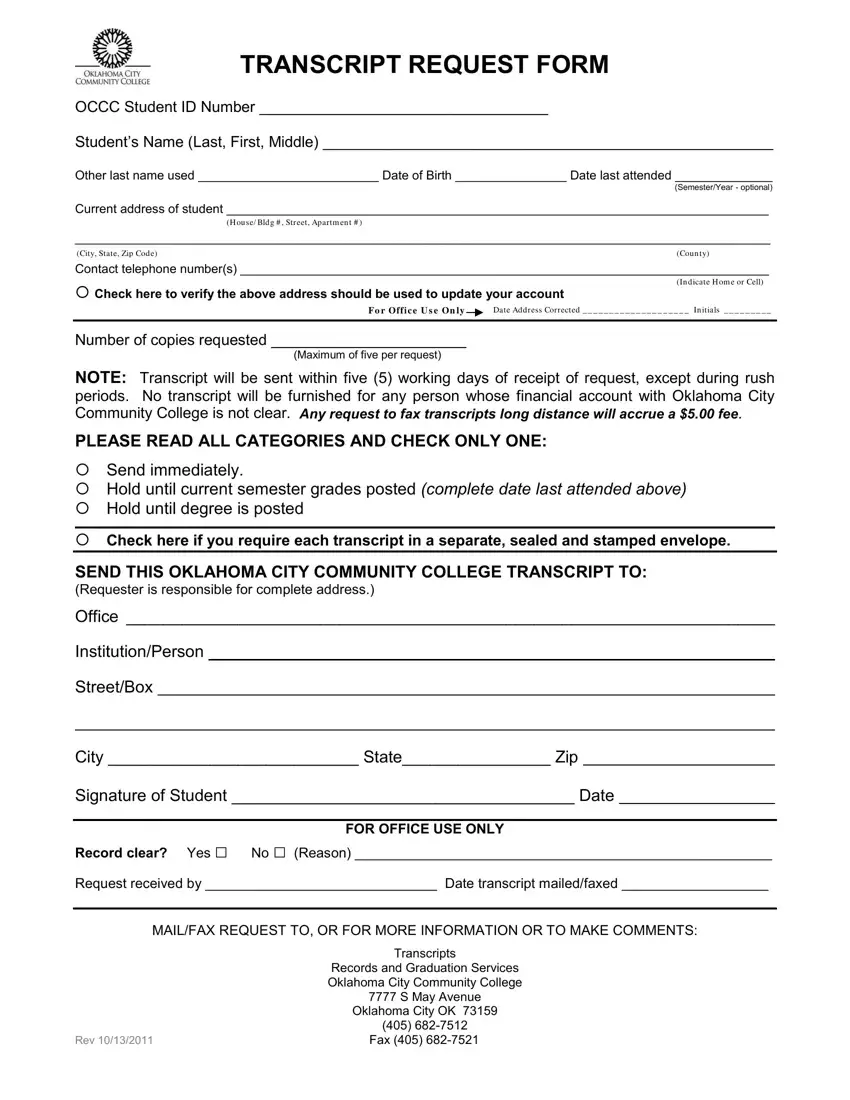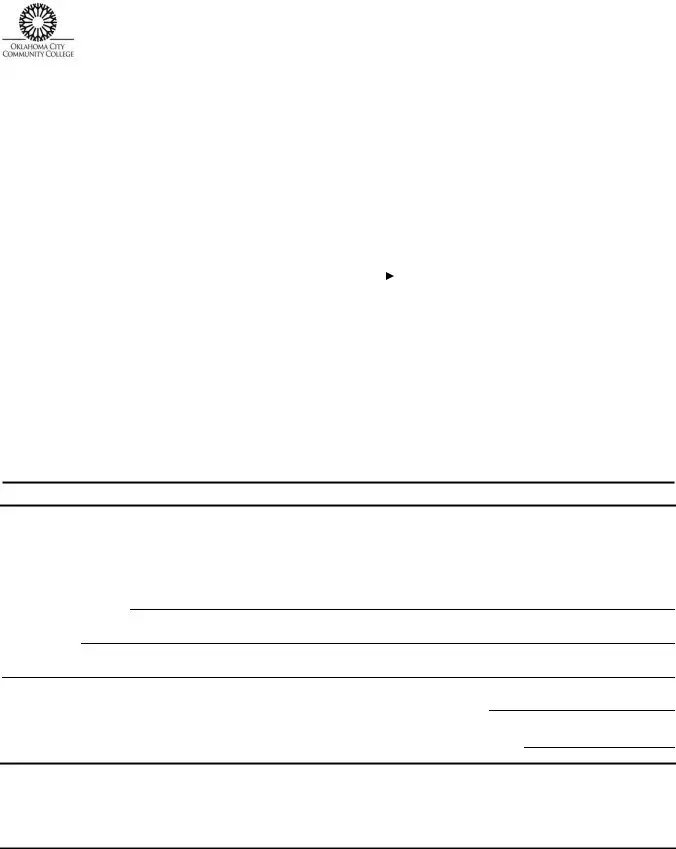You can easily fill out the oklahoma city community college send transcript document with this PDF editor. The next steps will help you instantly prepare your document.
Step 1: Click on the "Get Form Here" button.
Step 2: You're now on the file editing page. You can edit, add information, highlight specific words or phrases, put crosses or checks, and insert images.
Get the oklahoma city community college send transcript PDF and enter the details for each and every area:
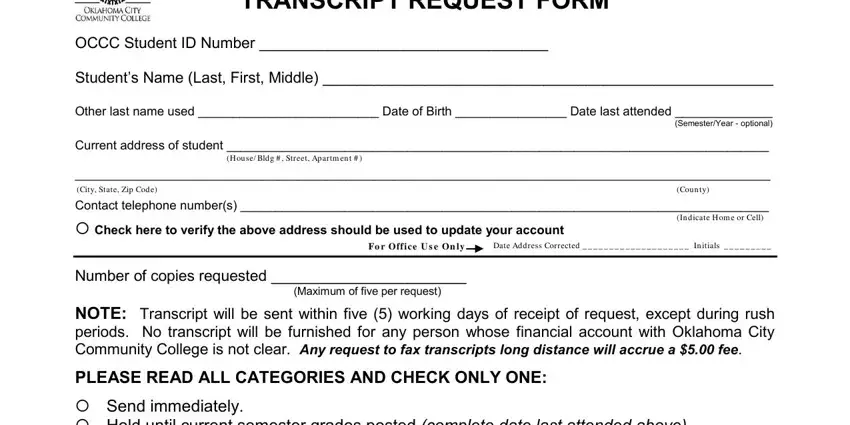
Make sure you note the crucial information in the Send immediately Hold until, Check here if you require each, SEND THIS OKLAHOMA CITY COMMUNITY, Office, InstitutionPerson, StreetBox, City State Zip, Signature of Student Date, FOR OFFICE USE ONLY Record clear, and Request received by Date space.
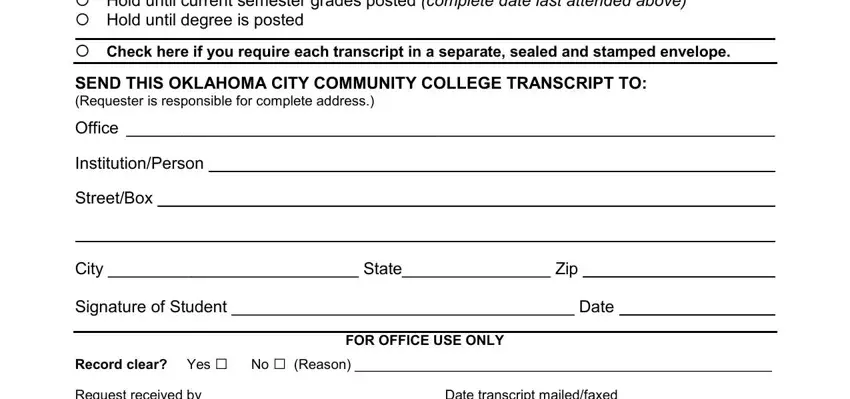
Step 3: As you select the Done button, your prepared form can be simply exported to any kind of your devices or to email chosen by you.
Step 4: In order to prevent any problems in the future, you should prepare as much as a few duplicates of the document.