It is simple to obtain forms making use of our PDF editor. Revising the ohio title application fillable file is easy if you keep to these actions:
Step 1: Click on the "Get Form Here" button.
Step 2: You can now alter the ohio title application fillable. This multifunctional toolbar will let you insert, erase, adapt, and highlight text or perhaps carry out many other commands.
Make sure you provide the next information to complete the ohio title application fillable PDF:
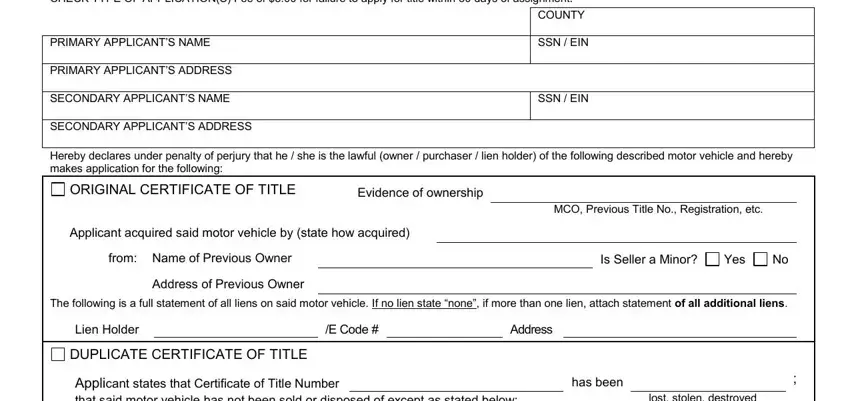
You need to type in the required information in the Applicant states that Certificate, lost stolen destroyed, The vehicle is in the possession of, residing at, and that if said Certificate of, recovered by this applicant he, The following is a full statement, Lien Holder, E Code, Address, REPLACEMENT CERTIFICATE OF TITLE, MEMORANDUM CERTIFICATE OF TITLE, SALVAGE CERTIFICATE OF TITLE, Applicant states that the original, and YEAR space.
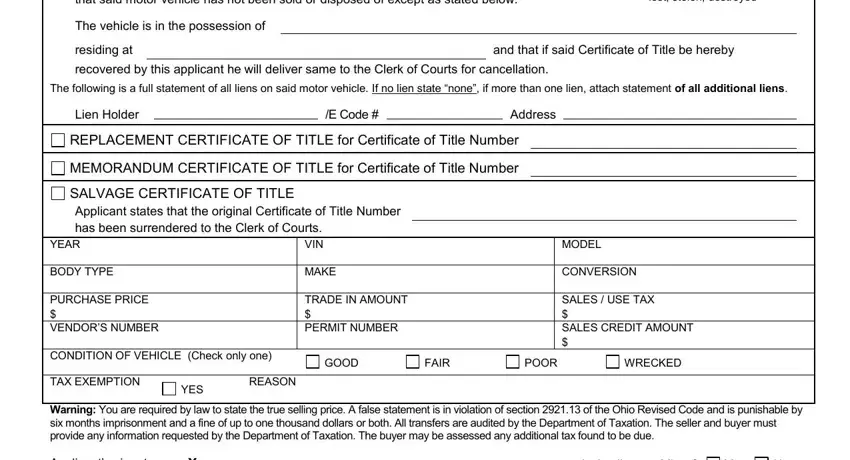
Put down all information you may need in the box Applicants signature, Is Applicant a Minor, Yes, Sworn to and subscribed in my, day of, County, State of, Notary Seal, X Signature of Notary Public or, BMV, and My commission expires.
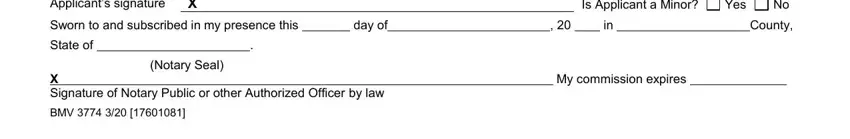
Step 3: In case you are done, click the "Done" button to export your PDF file.
Step 4: In order to avoid any challenges in the foreseeable future, be sure to have as much as several copies of your document.
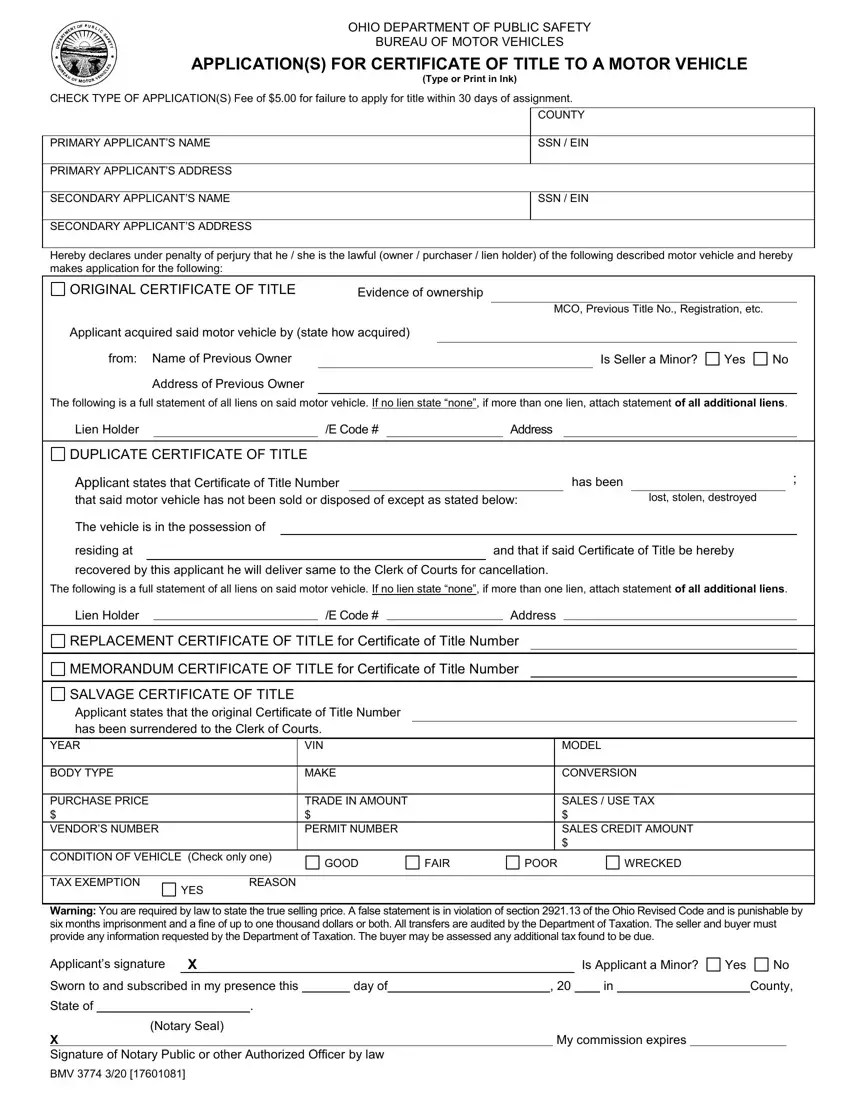
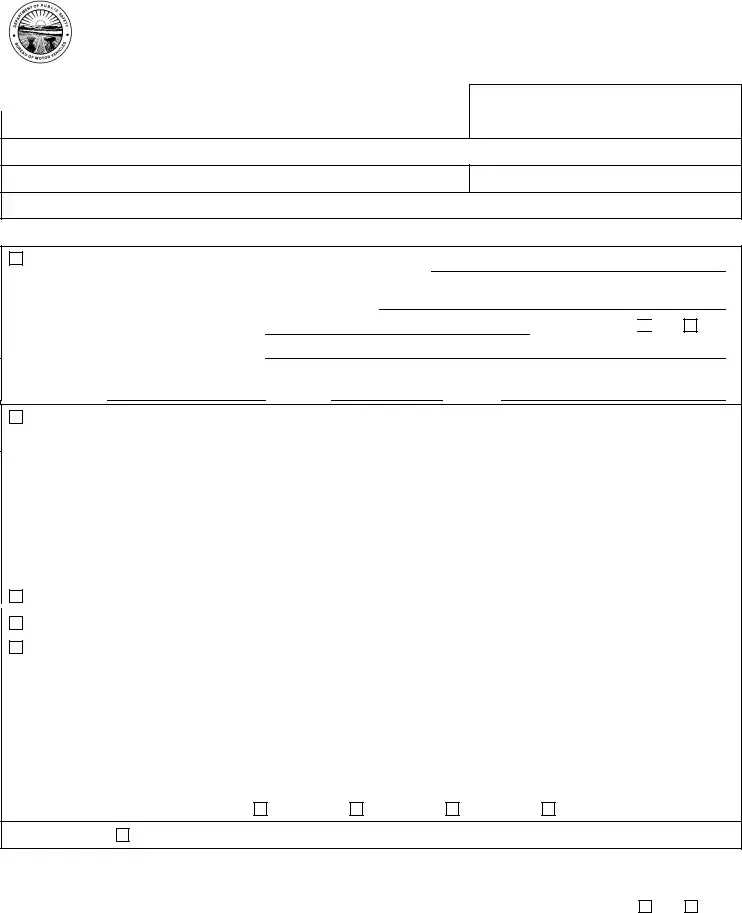

 Yes Address of Previous Owner
Yes Address of Previous Owner