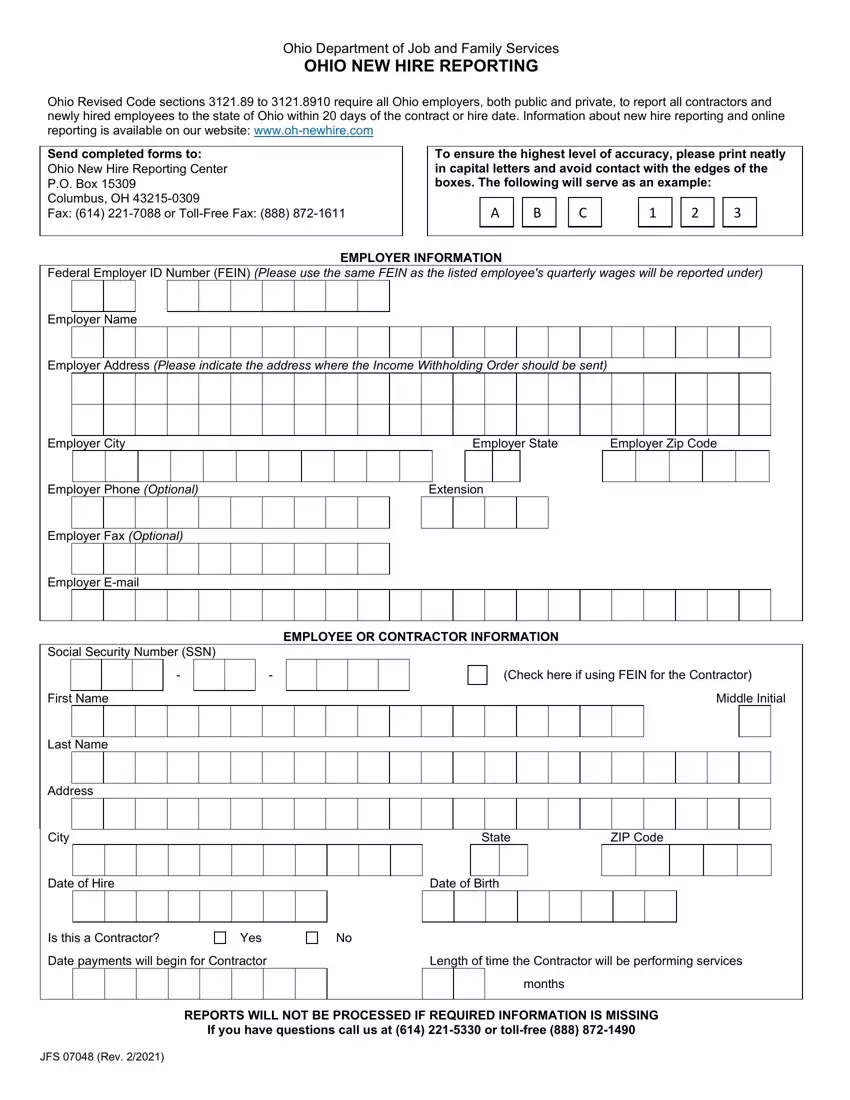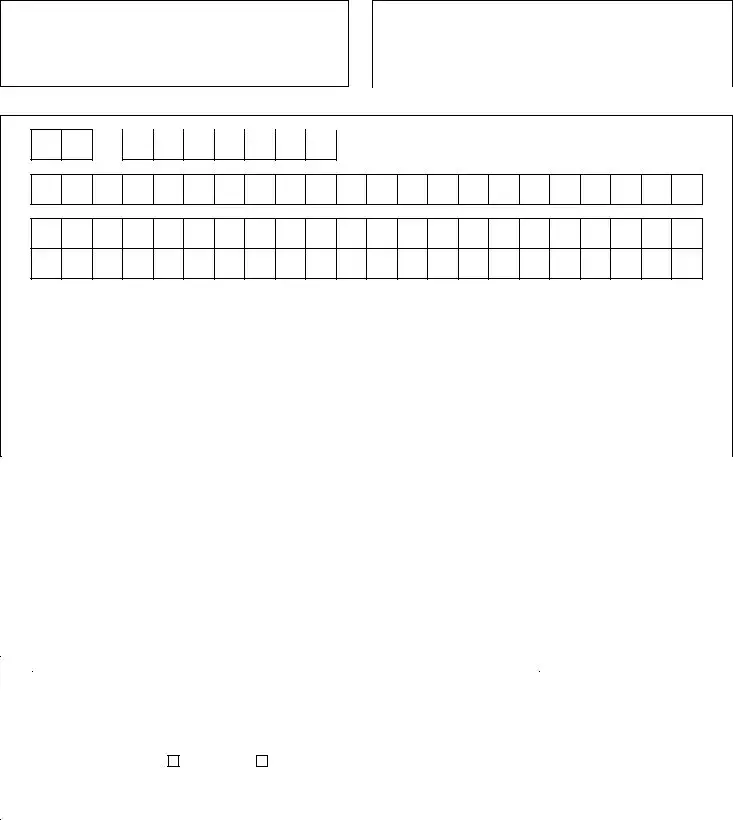Writing the Ohio New Hire Reporting file is a breeze with our PDF editor. Follow the following steps to obtain the document straight away.
Step 1: Choose the "Get Form Here" button.
Step 2: Right now, it is possible to modify your Ohio New Hire Reporting. The multifunctional toolbar helps you add, delete, transform, highlight, and also perform several other commands to the content and fields inside the document.
These particular areas are what you will have to create to get your prepared PDF file.
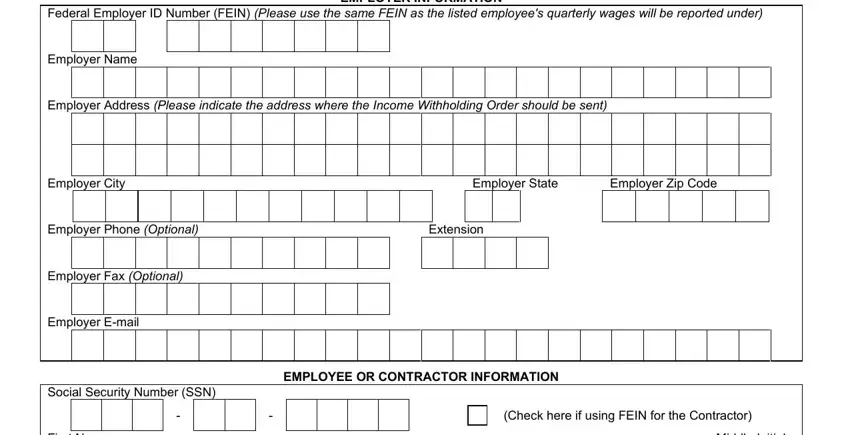
You need to note the appropriate data in the First Name, Last Name, Address, City, Date of Hire, Middle Initial, State, ZIP Code, Date of Birth, Is this a Contractor, Yes, Date payments will begin for, Length of time the Contractor will, REPORTS WILL NOT BE PROCESSED IF, and months field.
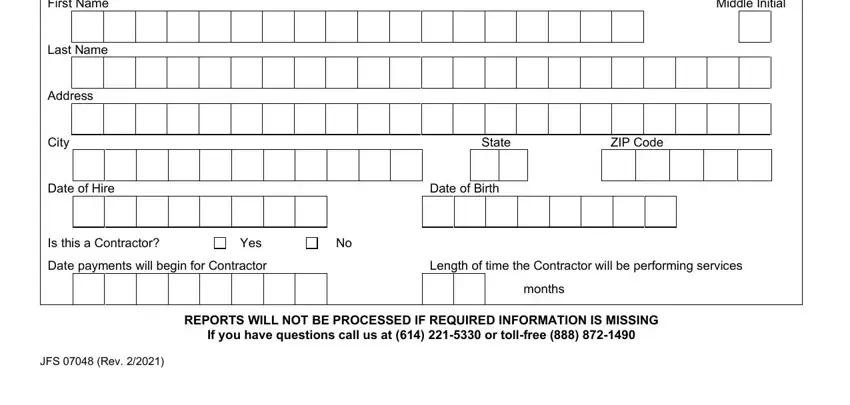
Step 3: As you hit the Done button, your ready file can be exported to any of your devices or to electronic mail chosen by you.
Step 4: Generate duplicates of the form - it can help you avoid possible worries. And don't be concerned - we are not meant to reveal or look at your data.