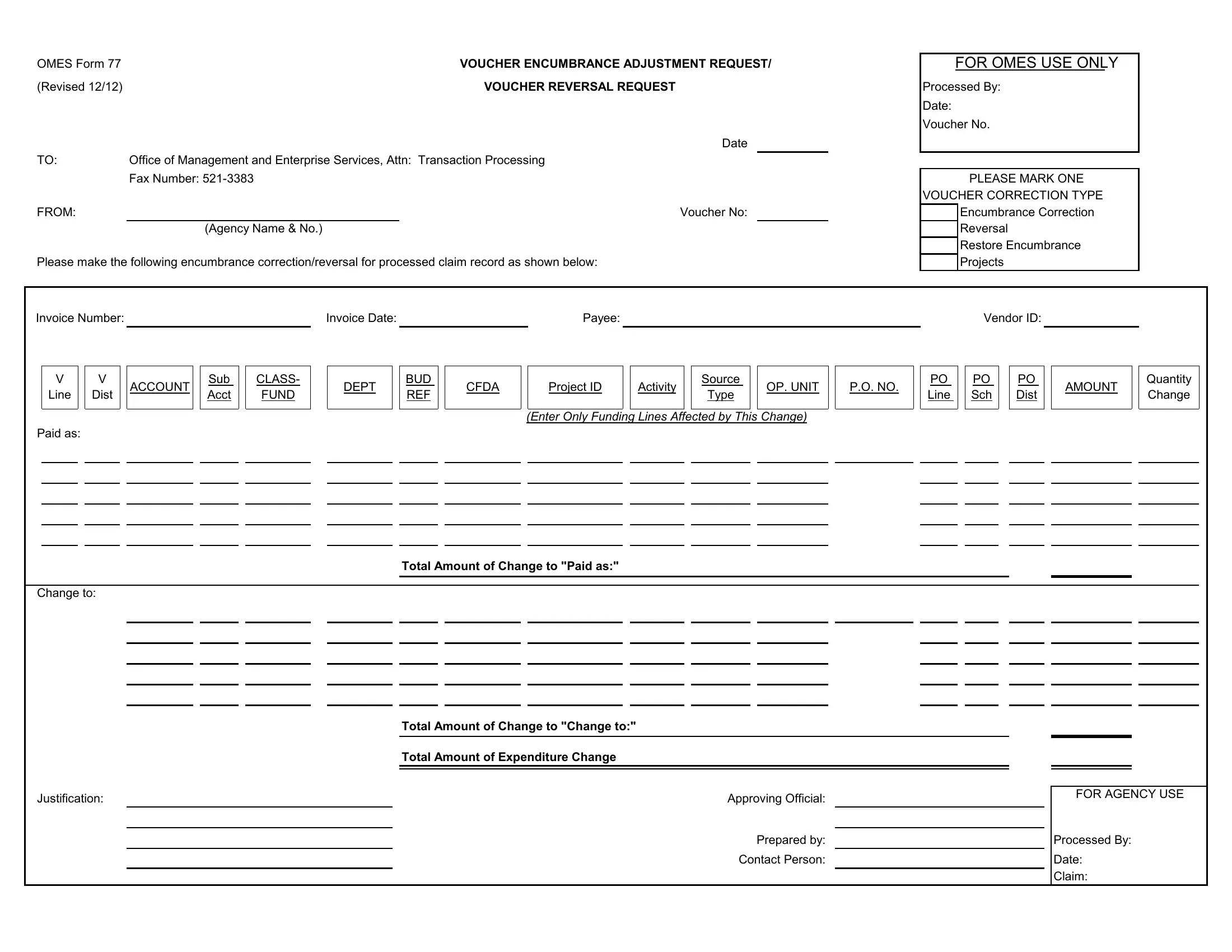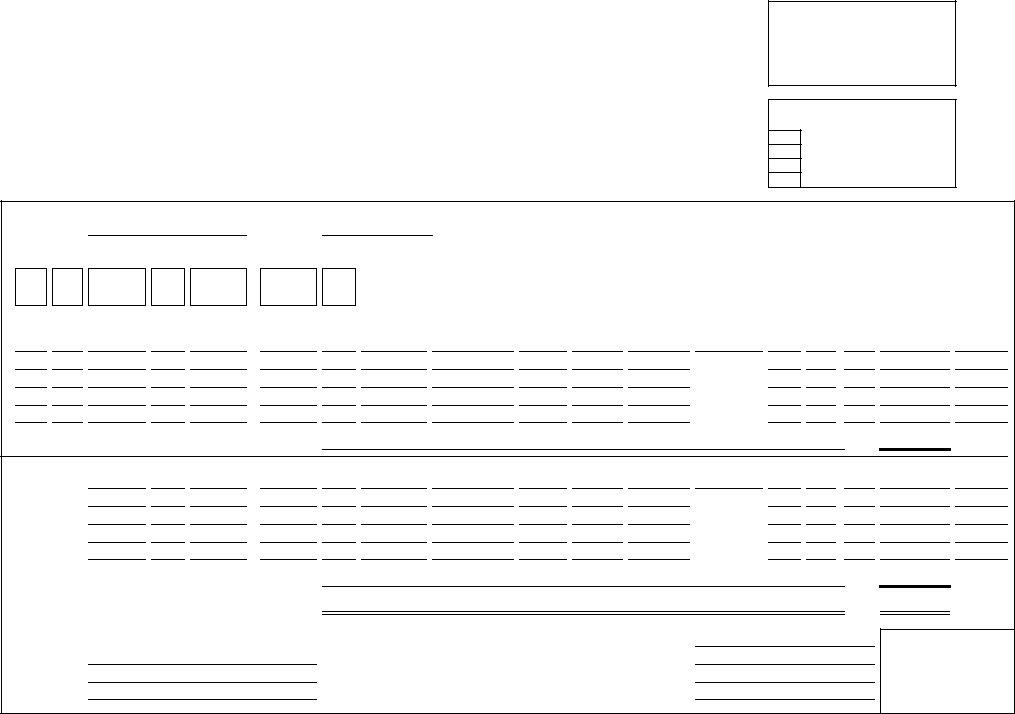Handling PDF forms online is definitely a piece of cake using our PDF tool. Anyone can fill out Omes Form 77 here effortlessly. In order to make our tool better and less complicated to utilize, we constantly implement new features, taking into consideration feedback coming from our users. This is what you will want to do to get started:
Step 1: Click the orange "Get Form" button above. It is going to open our pdf tool so you could start filling in your form.
Step 2: Once you launch the file editor, you'll see the document made ready to be filled in. Aside from filling out various blanks, you may also perform some other actions with the file, that is writing custom text, modifying the initial text, inserting graphics, putting your signature on the form, and much more.
It will be easy to complete the document with this practical tutorial! Here's what you have to do:
1. It is very important fill out the Omes Form 77 accurately, therefore be attentive when working with the parts comprising these particular blank fields:
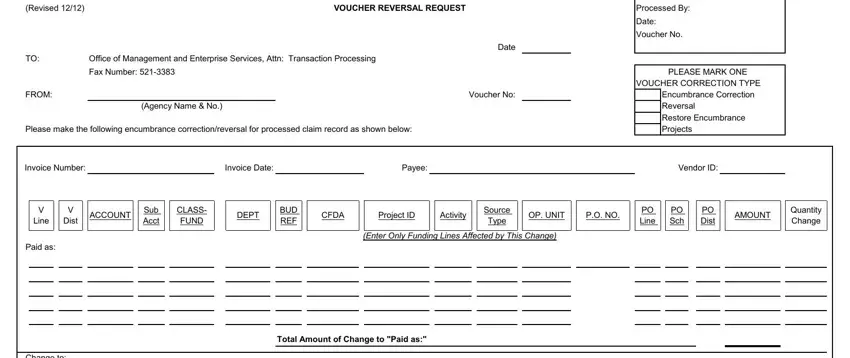
2. The third step is usually to fill in the next few blanks: Change to, Justification, Total Amount of Change to Change to, Total Amount of Expenditure Change, Approving Official, Prepared by Contact Person, FOR AGENCY USE, and Processed By Date Claim.
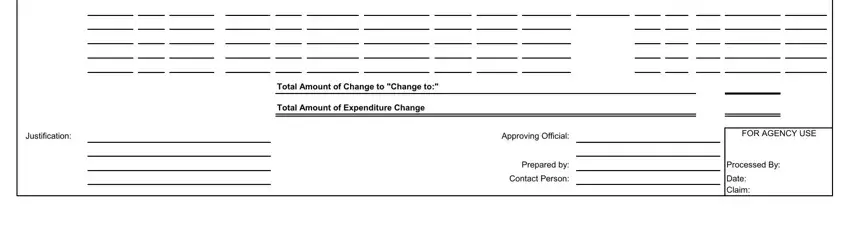
Always be very careful while filling in Prepared by Contact Person and Total Amount of Change to Change to, since this is where many people make mistakes.
Step 3: Check what you have typed into the blank fields and then hit the "Done" button. Go for a free trial subscription at FormsPal and obtain immediate access to Omes Form 77 - downloadable, emailable, and editable from your FormsPal cabinet. FormsPal is devoted to the privacy of our users; we make sure all personal data handled by our editor continues to be secure.