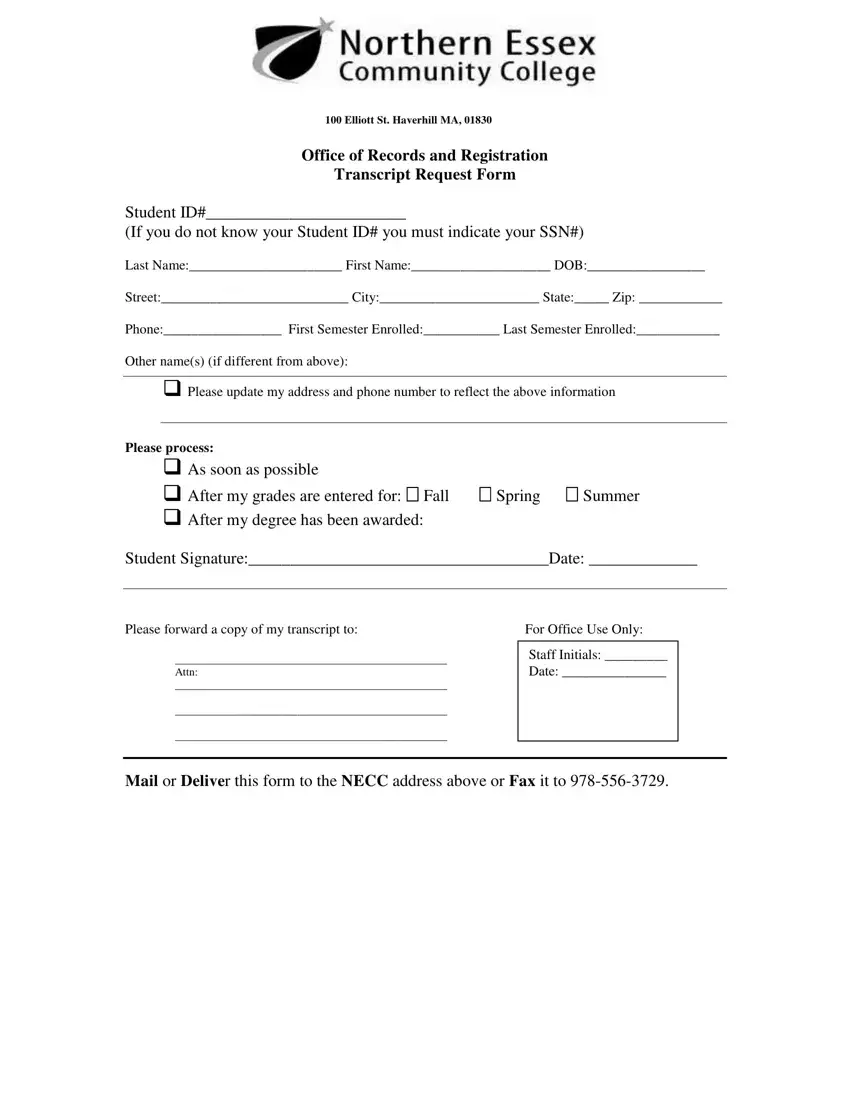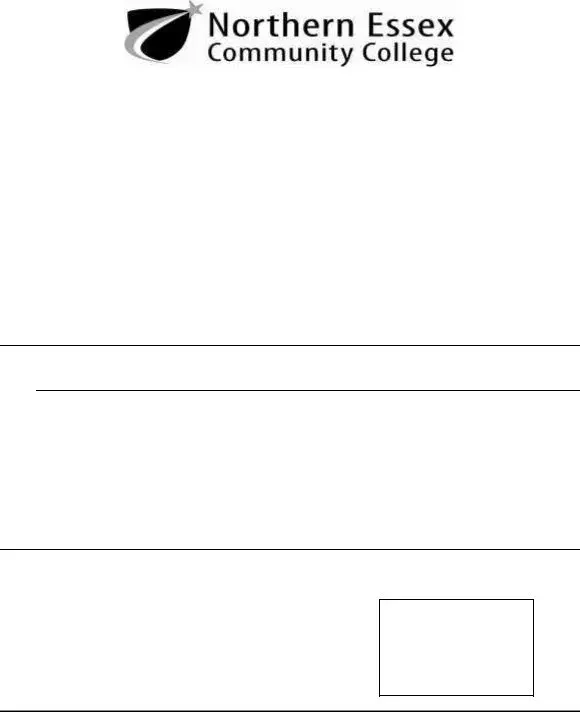Our PDF editor which you'll use was made by our top programmers. You may submit the transcript necc document immediately and efficiently with this software. Merely try out this procedure to get started.
Step 1: Select the orange button "Get Form Here" on the following webpage.
Step 2: At the moment, you can start editing the transcript necc. Our multifunctional toolbar is available to you - insert, delete, change, highlight, and perform similar commands with the words and phrases in the form.
To be able to fill out the file, type in the content the platform will request you to for each of the following parts:
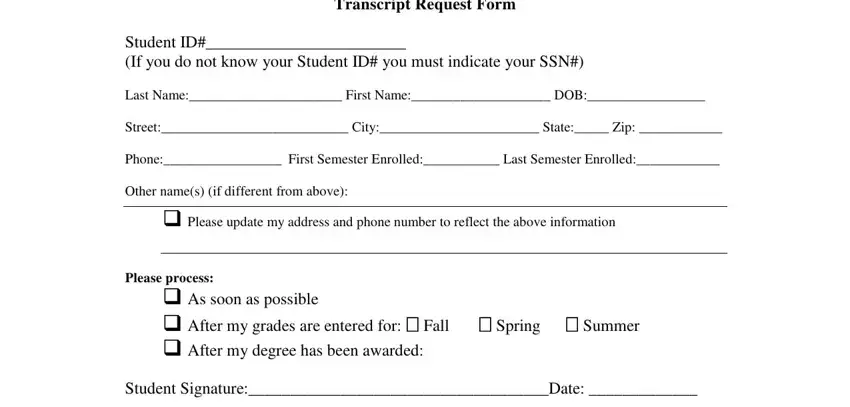
Type in the appropriate details in the Please forward a copy of my, Attn, For Office Use Only, Staff Initials Date, and Mail or Deliver this form to the segment.
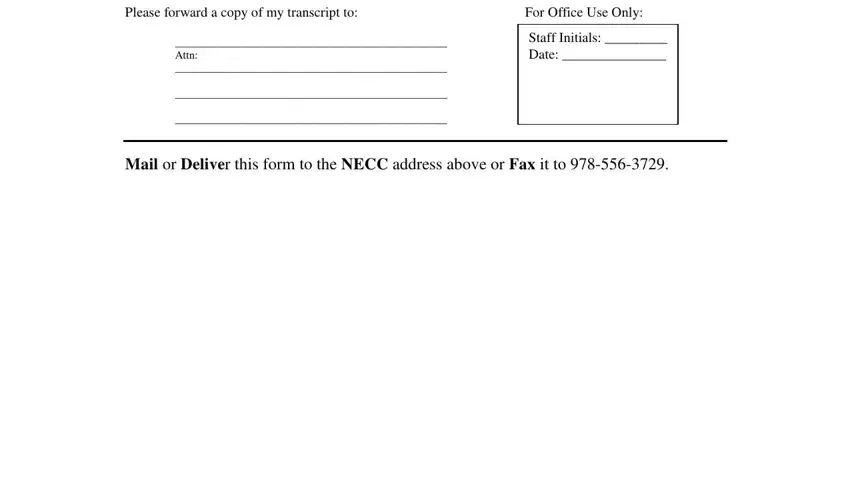
Step 3: As soon as you are done, press the "Done" button to upload the PDF document.
Step 4: You can create copies of your file toprevent any potential future difficulties. You should not worry, we cannot disclose or monitor your data.