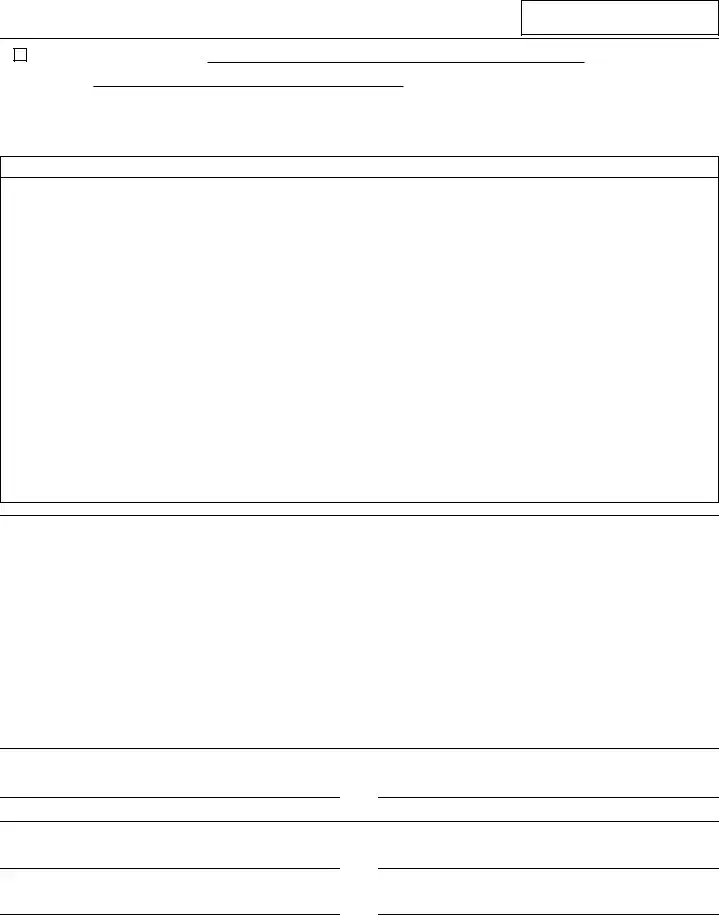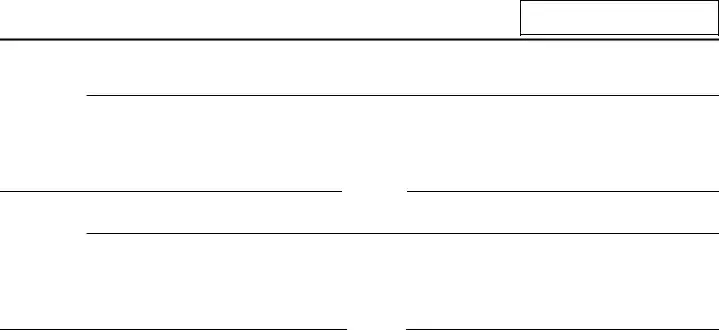The entire process of filling in the divorce application form ontario is really effortless. Our experts ensured our PDF editor is easy to utilize and helps prepare just about any PDF in no time. Learn about the four simple steps you will need to follow:
Step 1: The very first step would be to press the orange "Get Form Now" button.
Step 2: Now you are on the form editing page. You may enhance and add text to the document, highlight specified content, cross or check selected words, insert images, put a signature on it, delete unwanted fields, or eliminate them entirely.
The PDF form you wish to prepare will consist of the next sections:
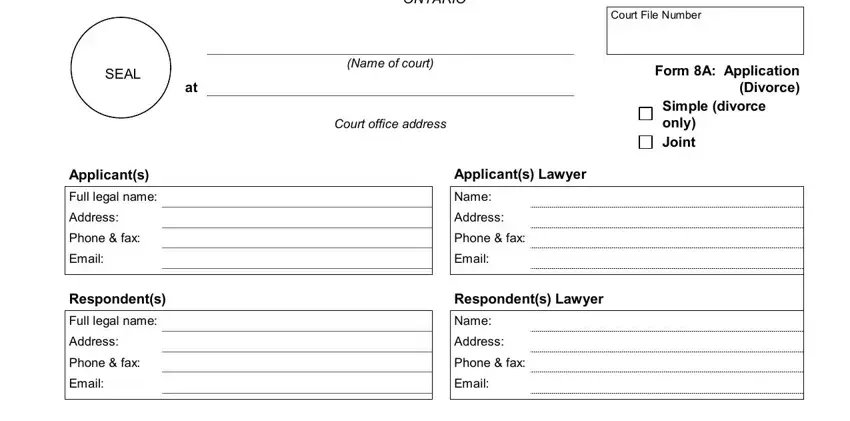
Write the expected information in the IN THIS CASE THE APPLICANT IS, TO THE RESPONDENTS A COURT CASE, THIS CASE IS ON THE STANDARD TRACK, IF AFTER DAYS THE CASE HAS NOT, IF YOU WANT TO OPPOSE ANY CLAIM IN, IF YOU WANT TO MAKE A CLAIM OF, and If you want to make a claim for part.
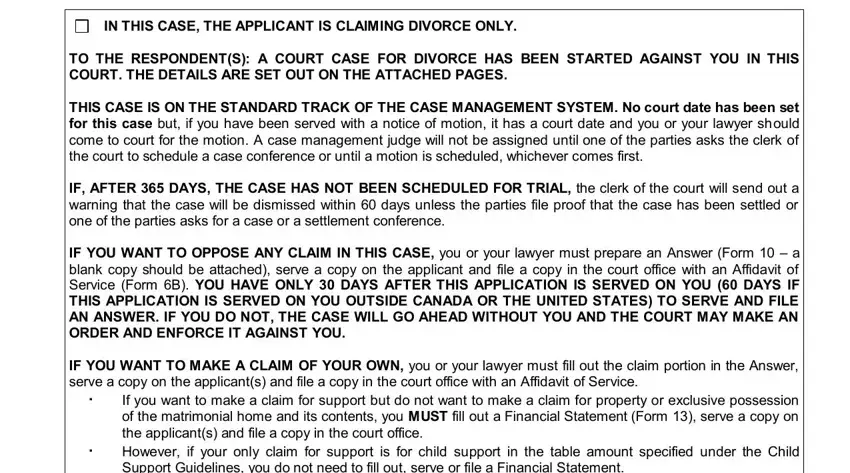
The program will ask you to give some necessary info to automatically fill in the part Form A Application Divorce, page, Court File Number, THIS CASE IS A JOINT APPLICATION, and If you are requesting anything.
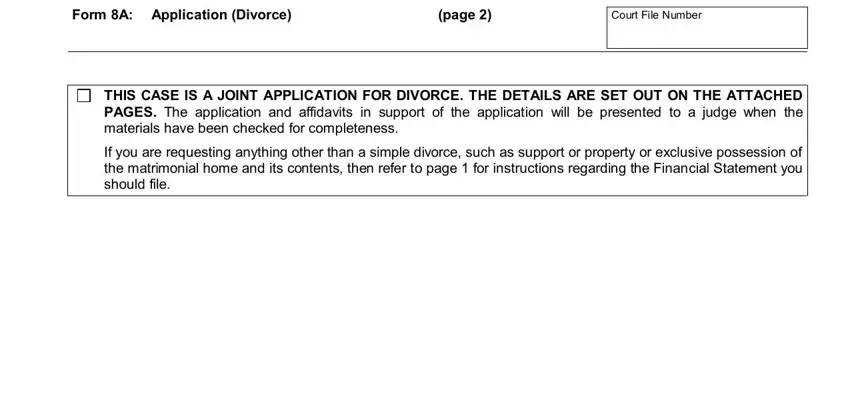
The Date of issue, Clerk of the court, FLR A December, and Page of box could be used to specify the rights and responsibilities of both sides.
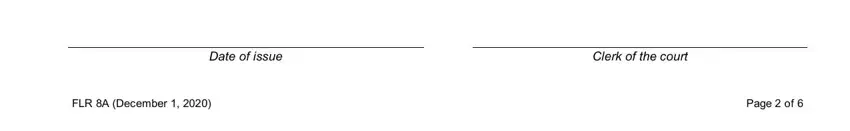
Fill in the form by reading the next sections: Form A Application Divorce, page, Court file number, APPLICANT, Age, Birthdate d m y, FAMILY HISTORY, Resident in municipality province, since date, First name on the day before the, Last name on the day before the, Gender on the day before the, Male, Female, and Another gender.
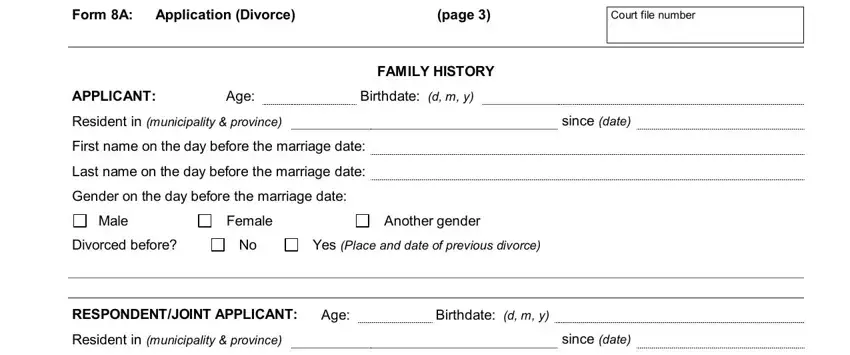
Step 3: Choose the Done button to save the document. Now it is readily available for export to your device.
Step 4: Prepare copies of the form. This will save you from possible future challenges. We don't read or share your information, thus you can be confident it will be secure.
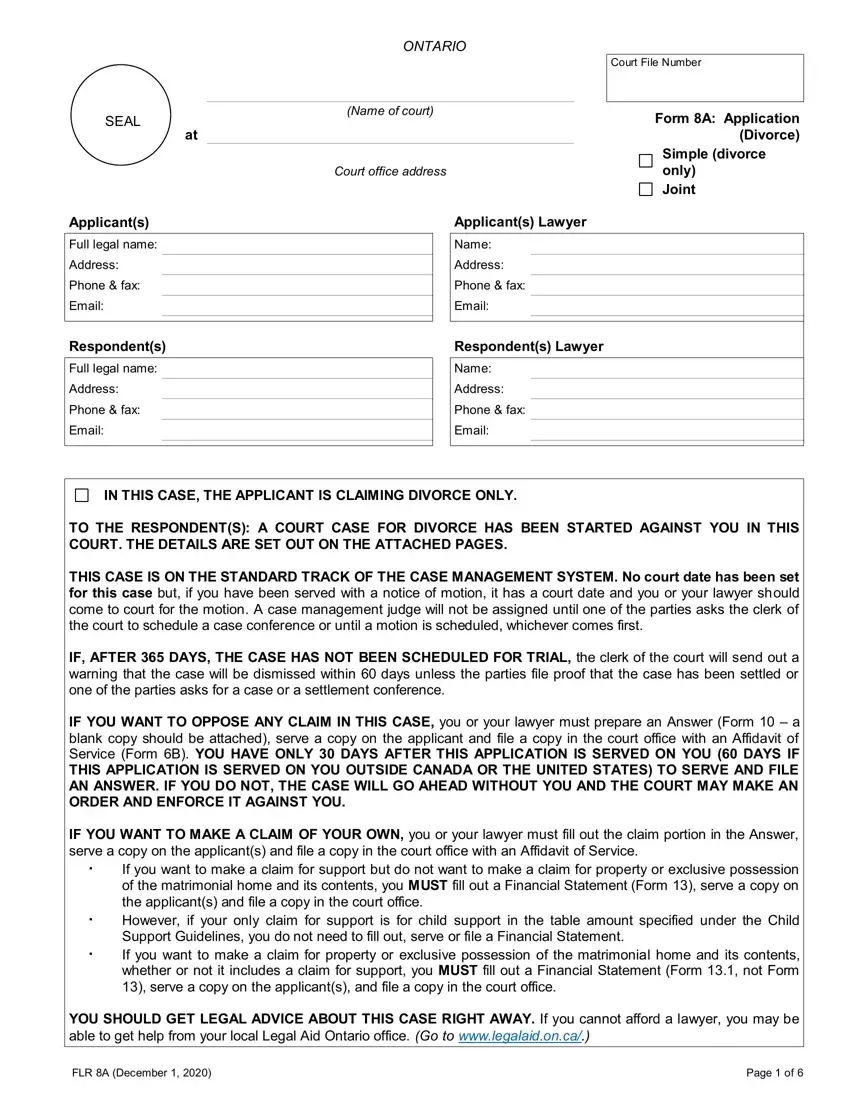
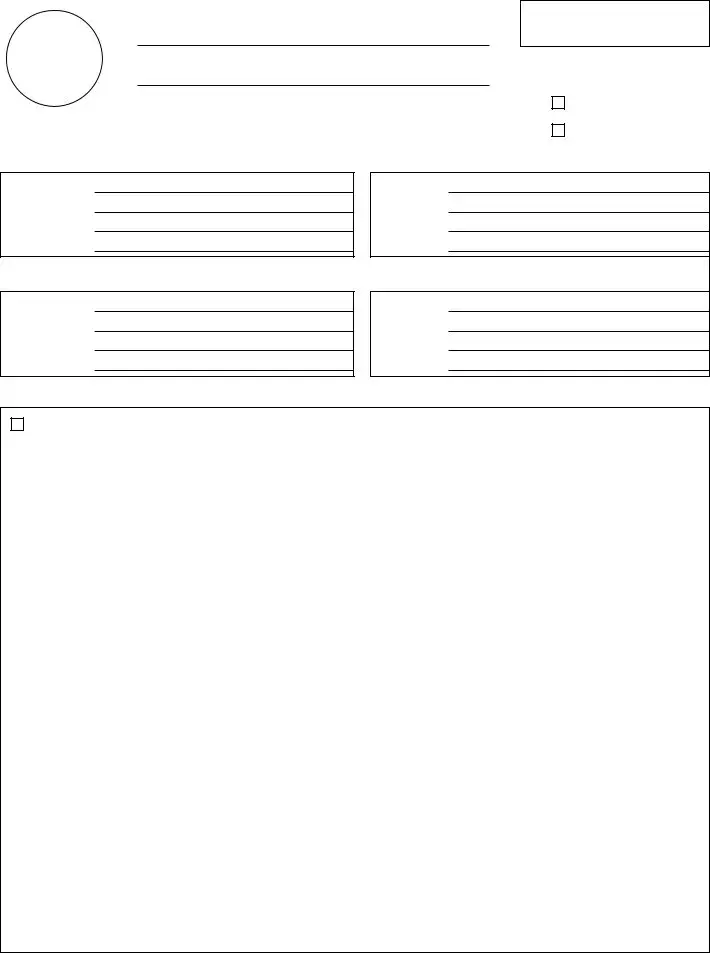
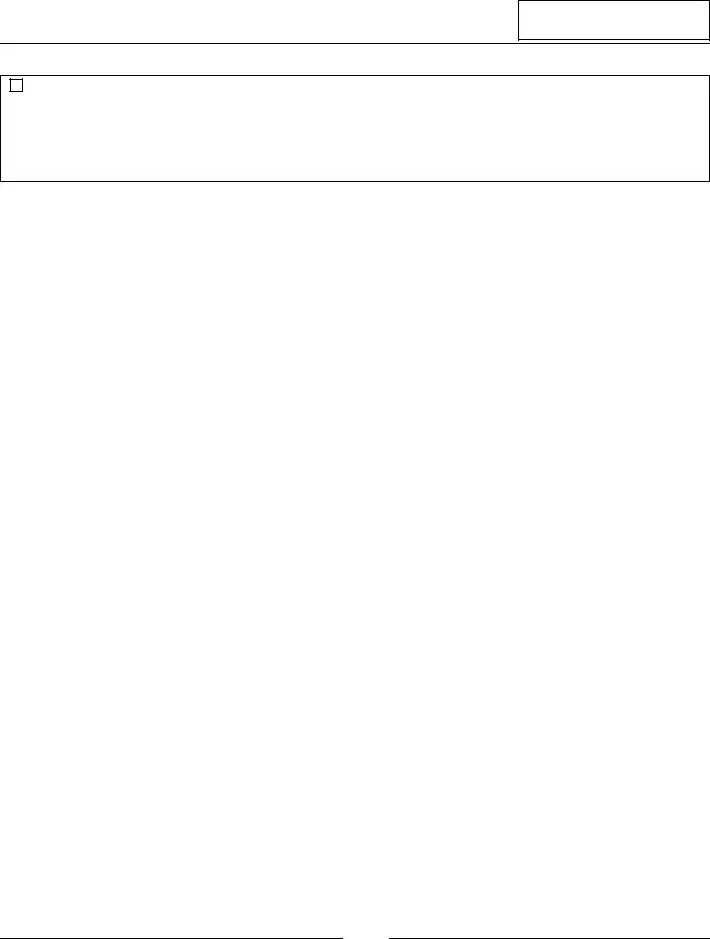
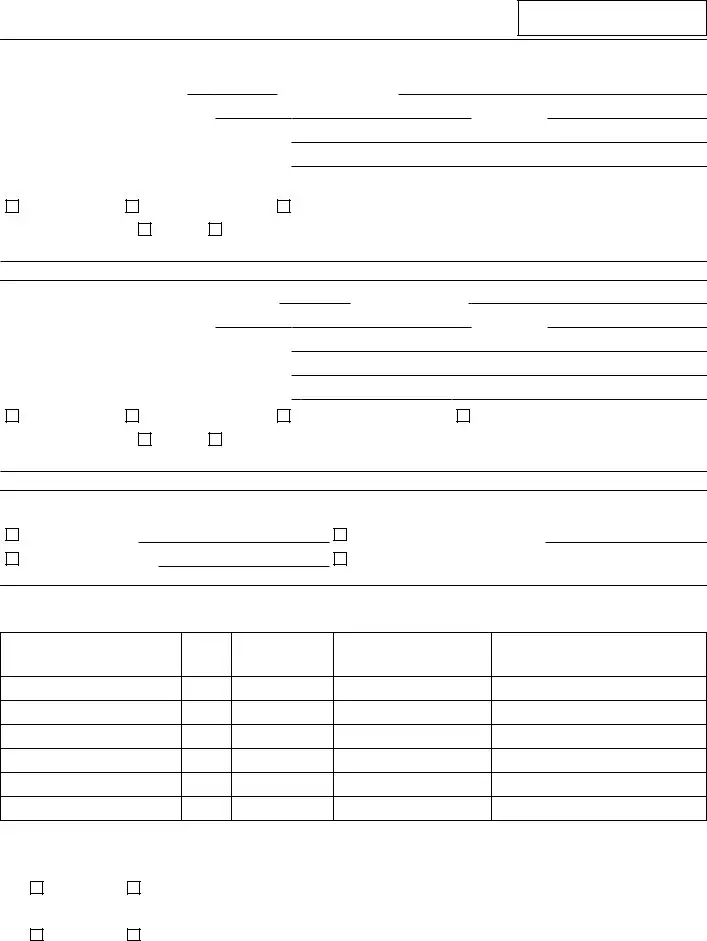
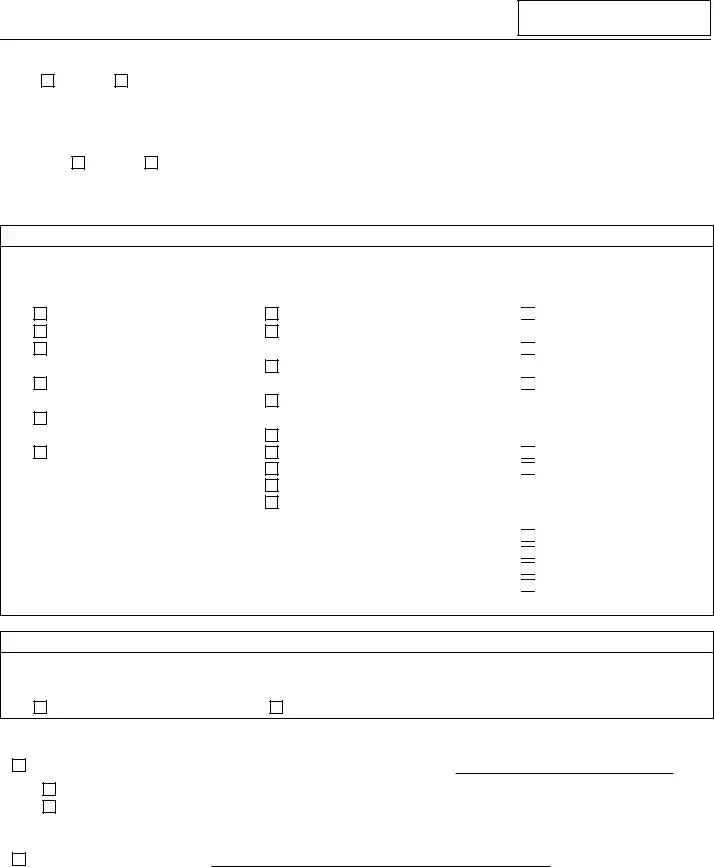

 equalization of net family properties
equalization of net family properties
 exclusive possession of matrimonial home
exclusive possession of matrimonial home
 exclusive possession of contents of matrimonial home
exclusive possession of contents of matrimonial home
 freezing assets
freezing assets
 sale of family property
sale of family property
 costs
costs
 annulment of marriage
annulment of marriage
 prejudgment interest
prejudgment interest