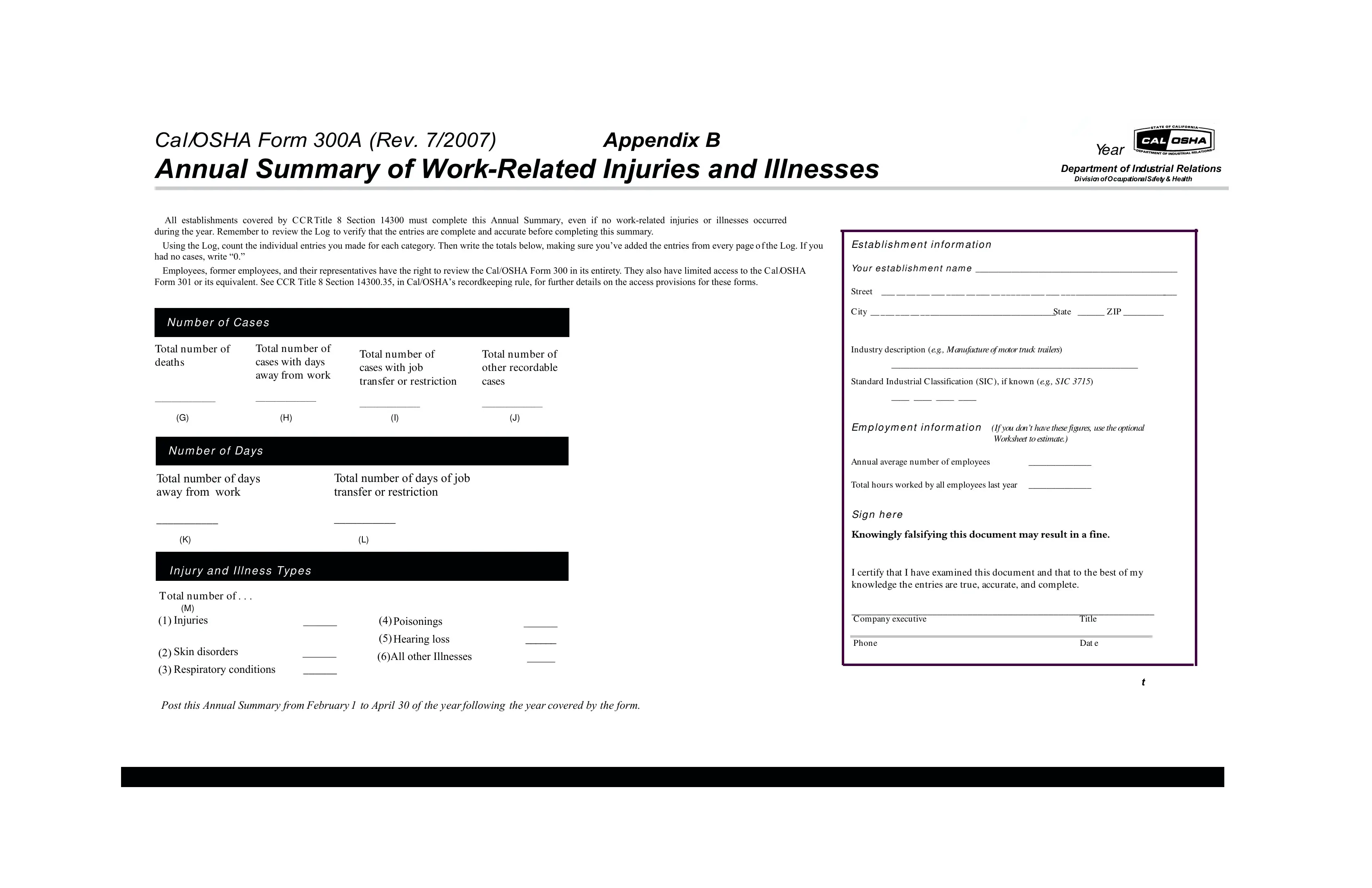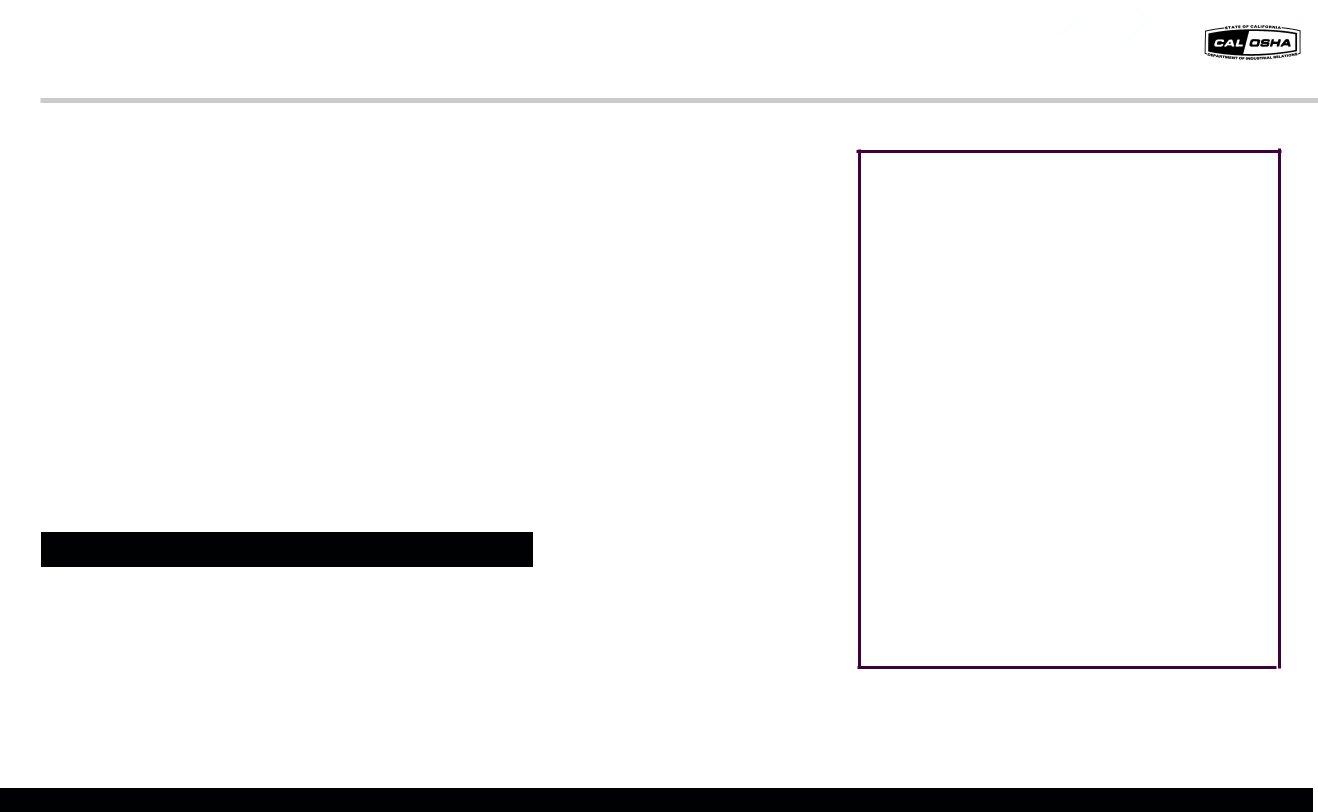It is possible to fill in 300a form easily with our online editor for PDFs. FormsPal expert team is always endeavoring to enhance the editor and enable it to be even faster for users with its multiple functions. Enjoy an ever-improving experience now! Should you be seeking to get going, here is what it's going to take:
Step 1: Click the "Get Form" button in the top area of this page to open our PDF tool.
Step 2: This tool enables you to change your PDF in various ways. Modify it with your own text, adjust existing content, and include a signature - all at your disposal!
This PDF requires specific details to be filled out, hence make sure you take whatever time to fill in exactly what is requested:
1. First of all, when filling in the 300a form, start out with the area with the following blank fields:
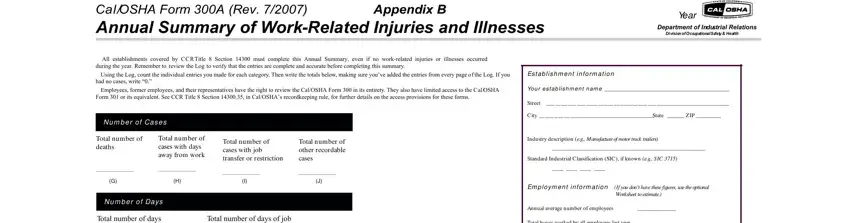
2. After the previous section is complete, you're ready to insert the essential details in Total number of days away from work, Total number of days of job, I n j u ry an d I lln e s s Typ e s, T otal number of, Injuries, Skin disorders, Respiratory conditions, Poisonings, Hearing loss, All other Illnesses, Post this Annual Summary from, Sig n h e re, Knowingly falsifying this document, I certify that I have examined, and Company executive in order to proceed further.
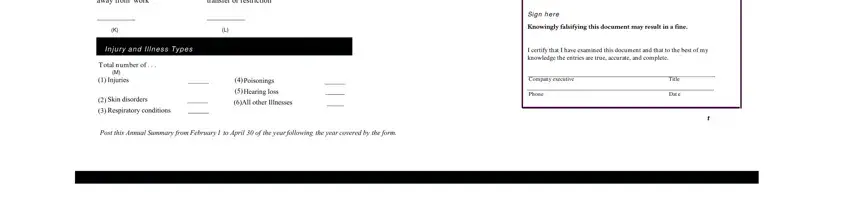
People often get some points wrong while filling out Skin disorders in this area. Be sure you revise everything you type in here.
Step 3: When you've looked again at the details in the fields, simply click "Done" to finalize your document generation. After setting up afree trial account with us, you will be able to download 300a form or email it directly. The document will also be available via your personal account menu with all your adjustments. At FormsPal, we do everything we can to make certain that your information is kept secure.