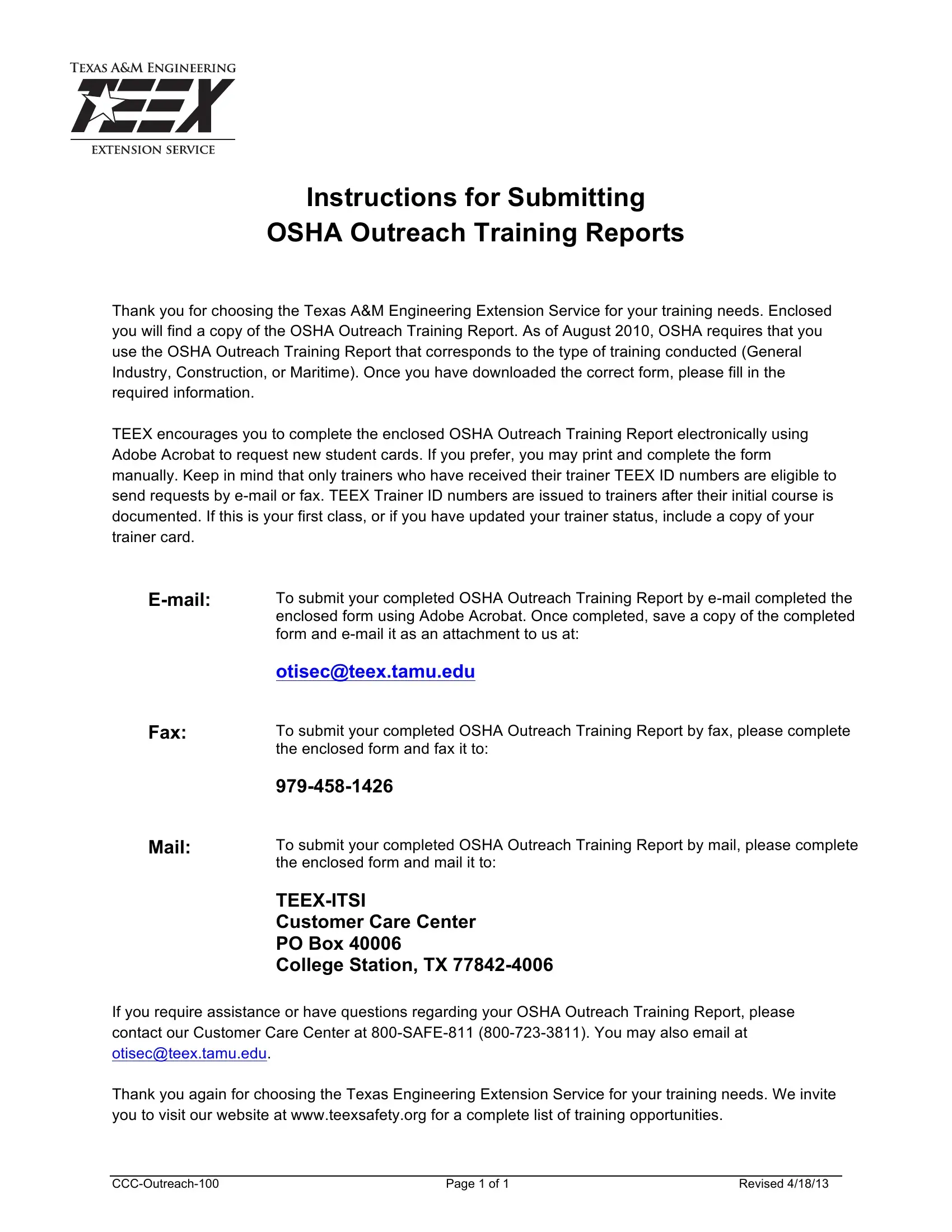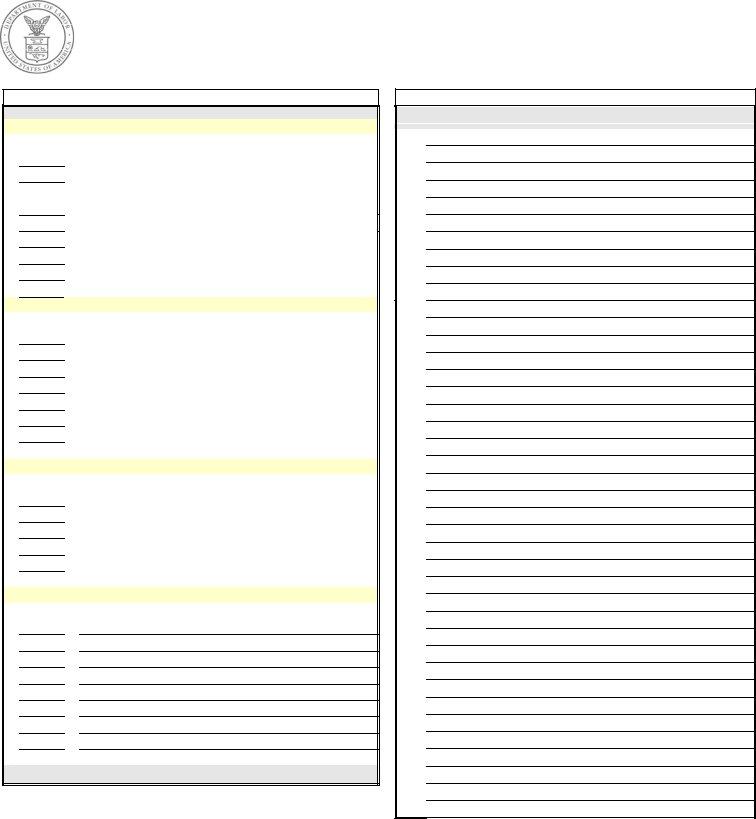Handling PDF forms online is quite easy with this PDF tool. Anyone can fill in Osha Form 4 50 3 here painlessly. Our tool is continually developing to present the very best user experience possible, and that's thanks to our resolve for continual enhancement and listening closely to comments from users. With a few basic steps, you can begin your PDF editing:
Step 1: Just press the "Get Form Button" in the top section of this site to see our pdf editing tool. Here you'll find everything that is necessary to fill out your file.
Step 2: When you open the file editor, you will find the form all set to be completed. In addition to filling out different blanks, you might also perform several other things with the Document, that is putting on custom textual content, editing the initial textual content, adding graphics, signing the form, and much more.
Pay attention when filling in this document. Make sure all mandatory blanks are filled out accurately.
1. It is crucial to complete the Osha Form 4 50 3 accurately, therefore be careful when filling out the sections comprising these specific fields:
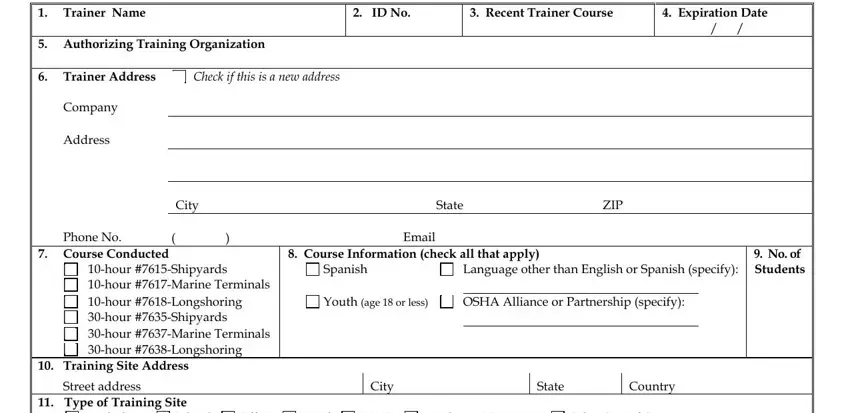
2. Once your current task is complete, take the next step – fill out all of these fields - Course Conducted Training Site, Workplace, School, Course Duration, Start Date Sponsoring Organization, Safety Health Education, Office, Hotel, Union, Employer Association, Other specify, End Date, Start Time, End Time, and Employer Community with their corresponding information. Make sure to double check that everything has been entered correctly before continuing!
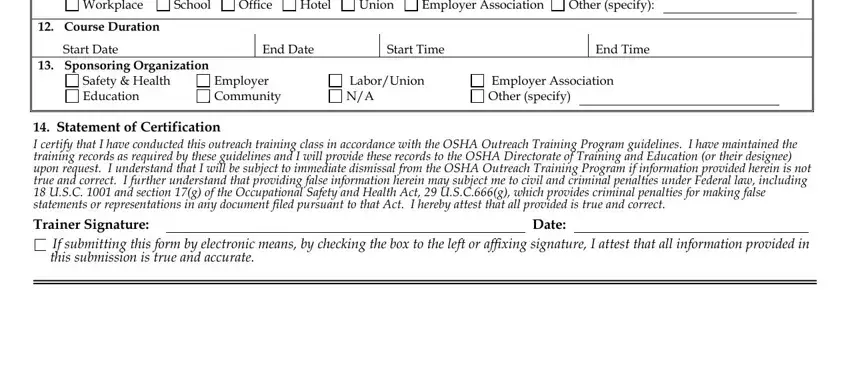
3. This 3rd step is usually relatively simple, Indicate the amount of time spent, REQUIRED, Hours, Introduction to OSHA, Walking Working Surfaces, Fall Protection Scaffolding, Hours, ELECTIVE, Hazard Communications Hazardous, Hours, OPTIONAL, Hot Work Welding Burning Cutting, and ensure that names are legible - all of these blanks has to be completed here.
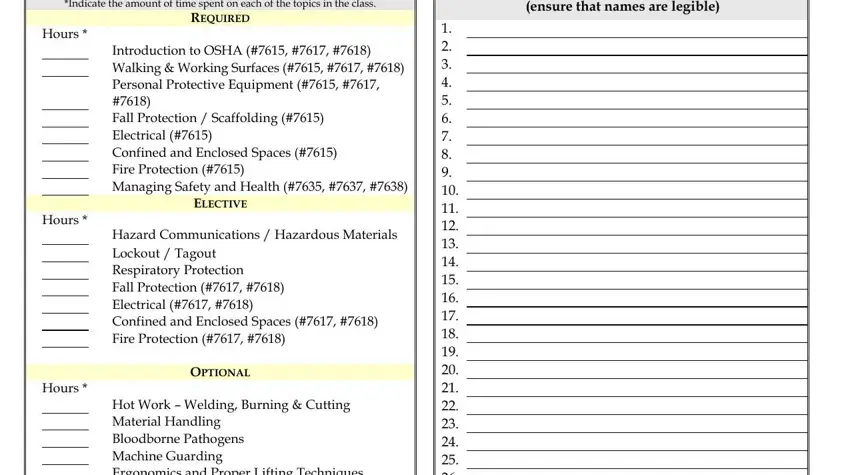
Concerning Hours and ELECTIVE, be sure you double-check them here. These two are the most important fields in the file.
4. Filling in Hot Work Welding Burning Cutting, OTHER, Hours, and TOTAL is key in this next part - always invest some time and fill out each and every blank area!
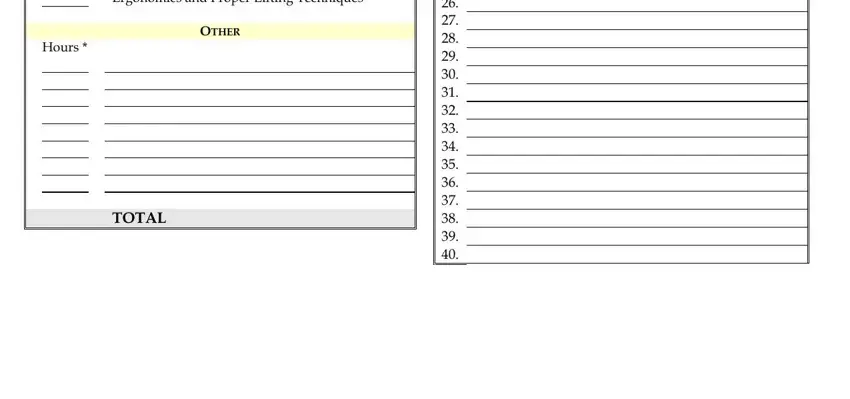
Step 3: Ensure your information is correct and then click on "Done" to proceed further. Sign up with FormsPal now and immediately get Osha Form 4 50 3, available for downloading. Every last edit made is handily kept , letting you change the form later on anytime. FormsPal is invested in the privacy of all our users; we make sure that all personal data going through our system continues to be protected.