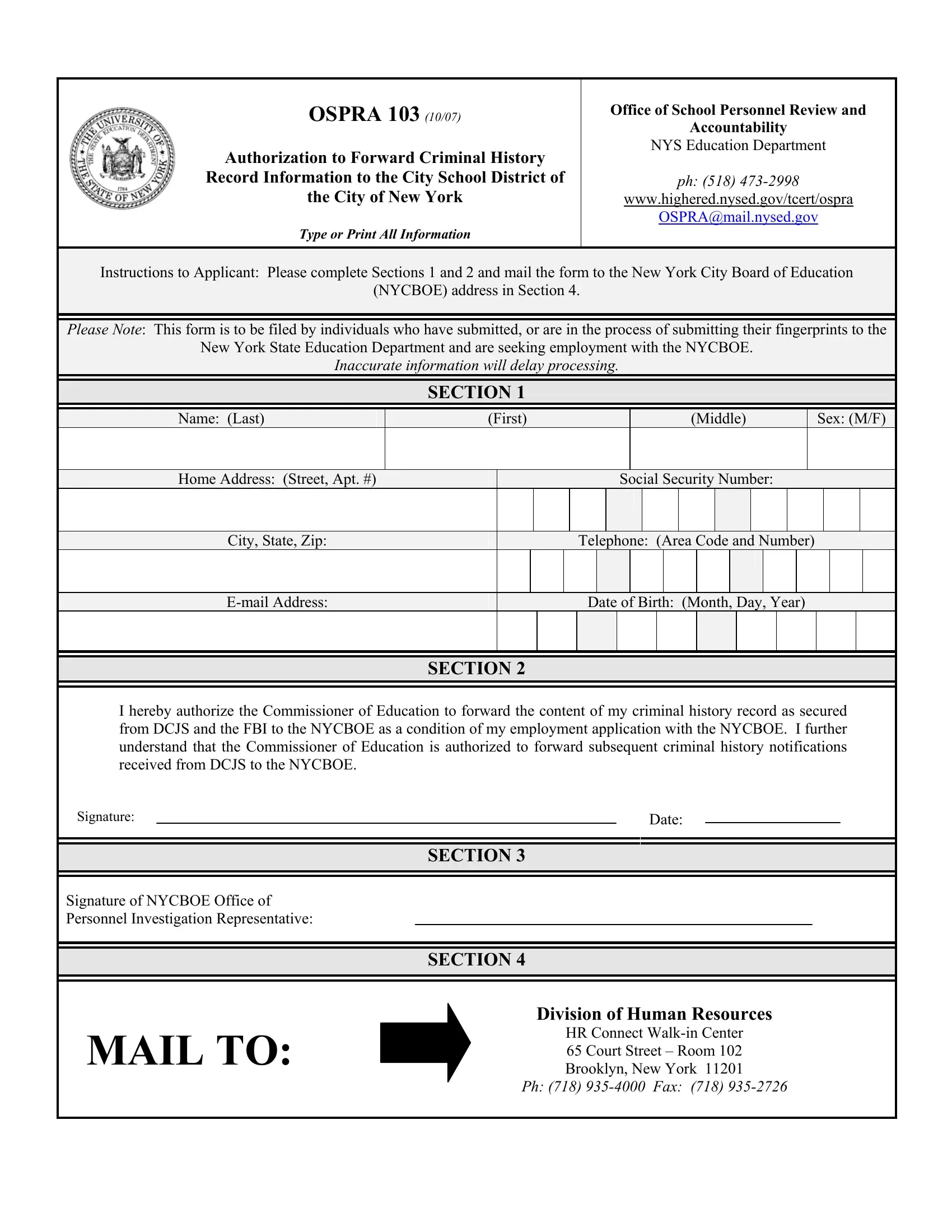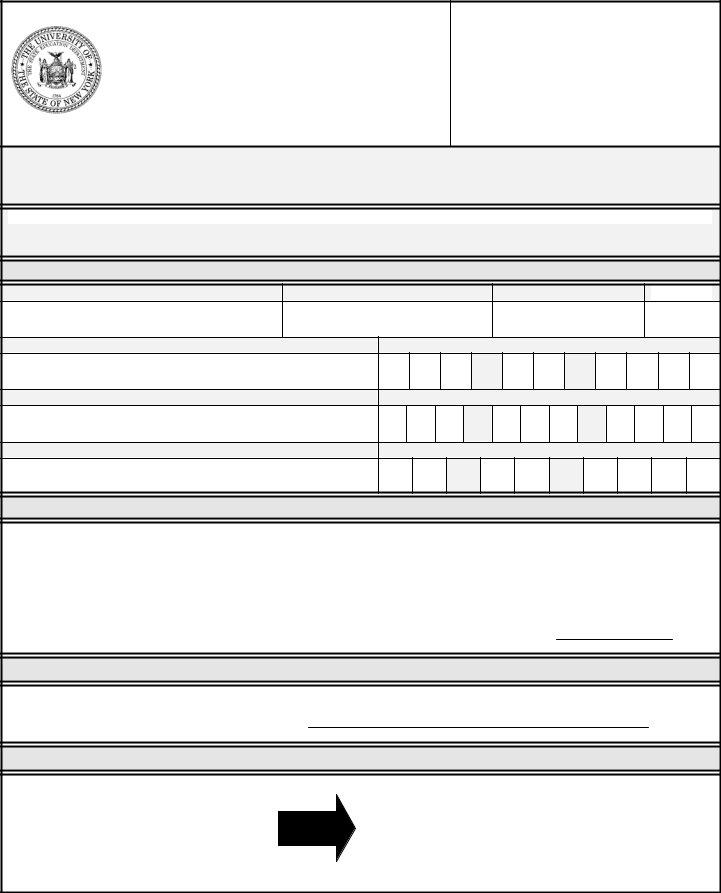In case you would like to fill out authorization forward form online, it's not necessary to download any programs - simply try our PDF tool. The editor is continually improved by our staff, acquiring new functions and becoming greater. Getting underway is easy! Everything you should do is follow these easy steps below:
Step 1: Hit the "Get Form" button above. It'll open up our pdf tool so you can start filling in your form.
Step 2: When you access the editor, there'll be the document made ready to be completed. In addition to filling in different fields, you could also do other actions with the Document, namely adding any text, modifying the original textual content, adding images, signing the PDF, and much more.
This PDF form will require particular info to be typed in, therefore you should take the time to enter precisely what is requested:
1. The authorization forward form online necessitates specific details to be typed in. Be sure the subsequent fields are filled out:
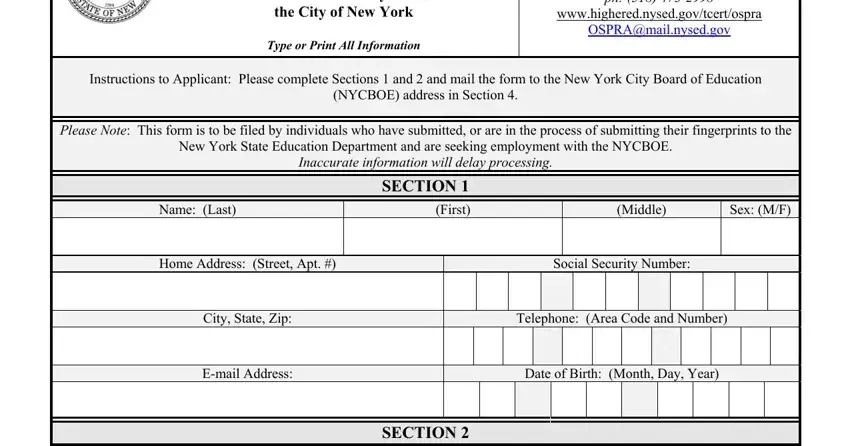
2. When the previous array of fields is done, you need to insert the essential specifics in I hereby authorize the, Signature, Date, Signature of NYCBOE Office of, MAIL TO, SECTION, SECTION, Division of Human Resources, HR Connect Walkin Center Court, and Ph Fax so you can move on further.
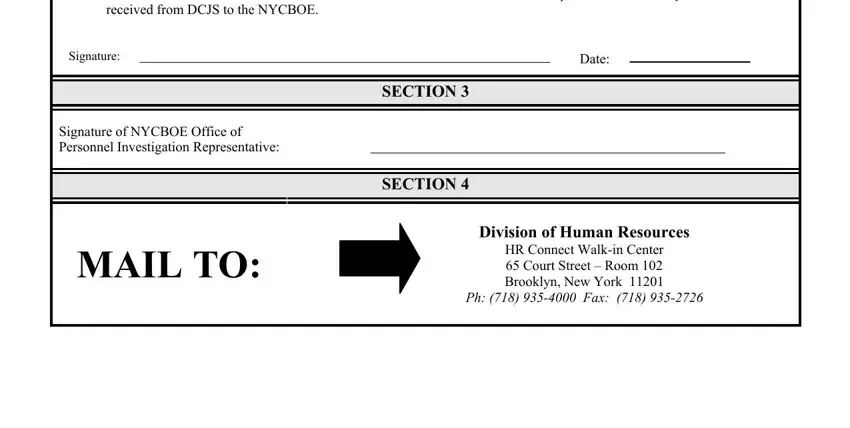
It is possible to make an error while completing your Ph Fax, and so make sure that you look again prior to when you send it in.
Step 3: Prior to finishing the form, double-check that blank fields were filled out properly. When you confirm that it is good, press “Done." Go for a free trial plan at FormsPal and gain instant access to authorization forward form online - which you are able to then work with as you wish from your personal account. FormsPal ensures your data confidentiality by having a protected system that in no way saves or distributes any type of personal data involved in the process. Be confident knowing your paperwork are kept confidential each time you work with our services!