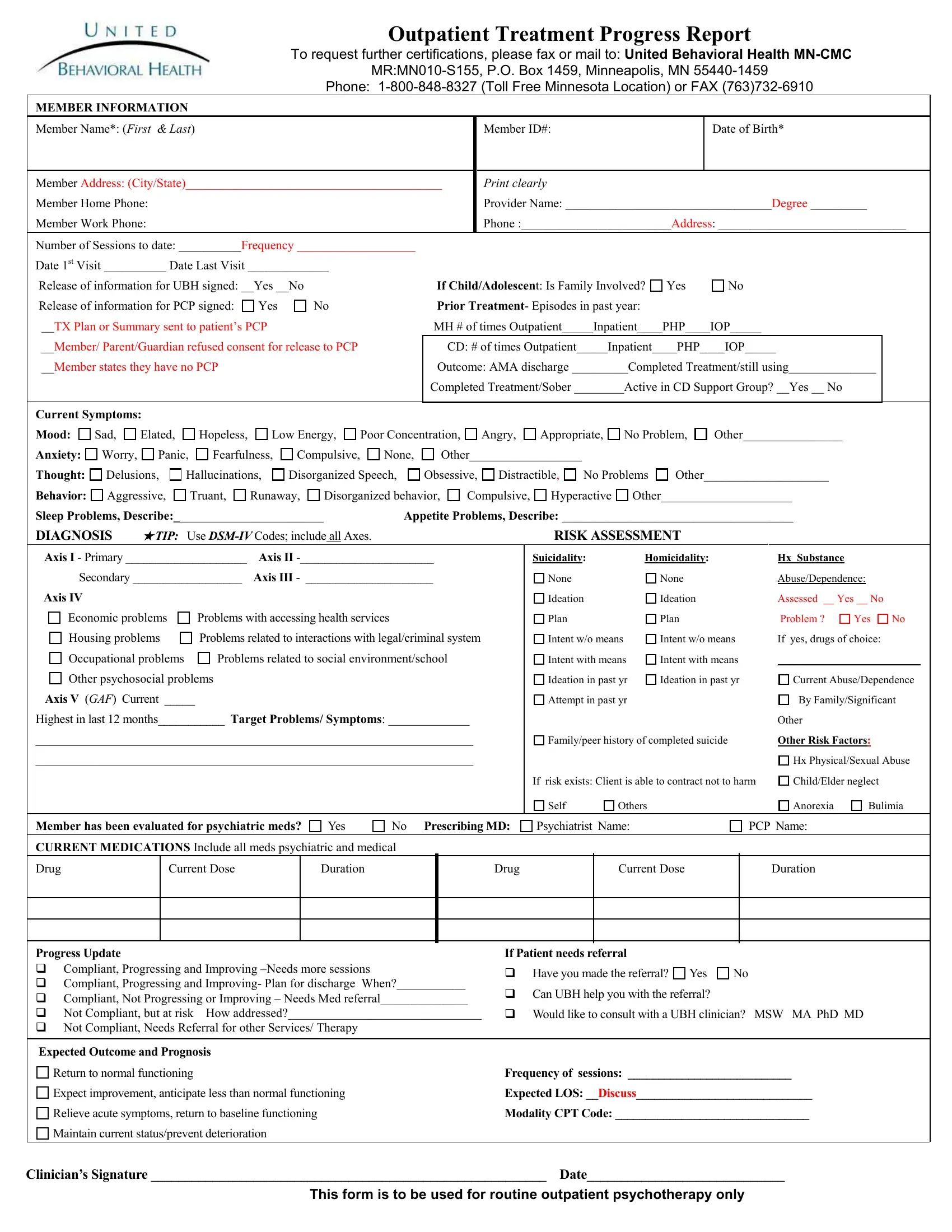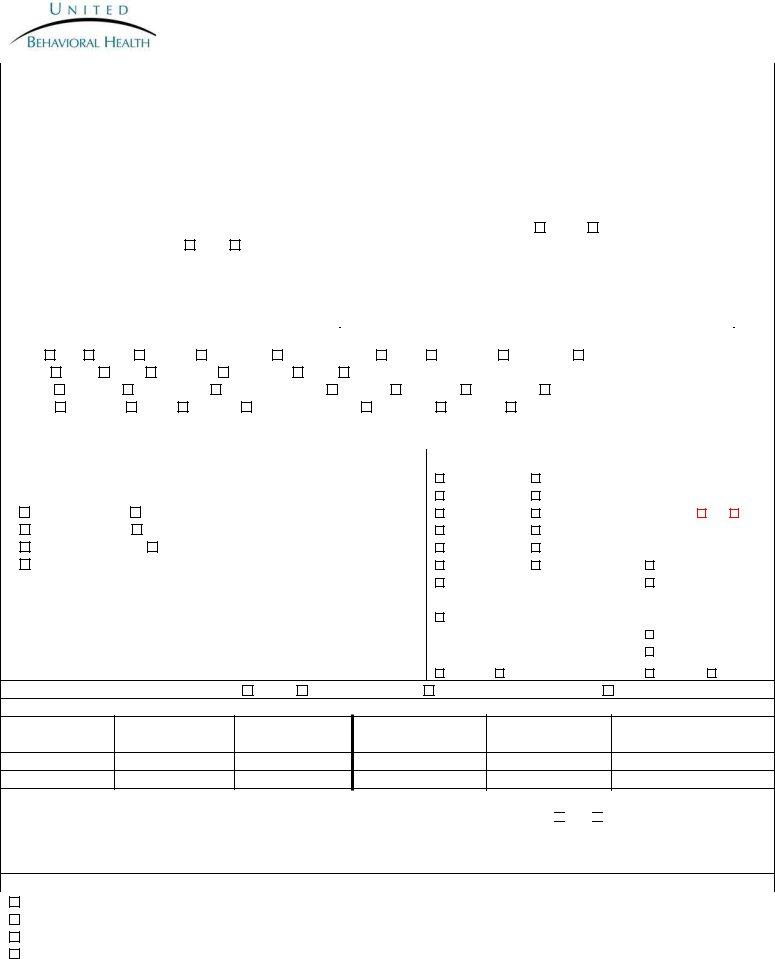In case you intend to fill out behavioral outpatient progress, you won't have to download and install any kind of software - just use our online PDF editor. FormsPal expert team is ceaselessly working to improve the tool and ensure it is even easier for clients with its cutting-edge features. Enjoy an ever-improving experience today! It merely requires just a few simple steps:
Step 1: First, access the pdf tool by clicking the "Get Form Button" at the top of this site.
Step 2: When you access the online editor, you will find the form made ready to be filled in. Apart from filling out different blank fields, you may as well perform some other actions with the form, such as writing any textual content, modifying the initial textual content, adding graphics, placing your signature to the form, and more.
Completing this PDF requires thoroughness. Ensure that each blank is filled out accurately.
1. The behavioral outpatient progress necessitates certain details to be inserted. Ensure the following blank fields are complete:
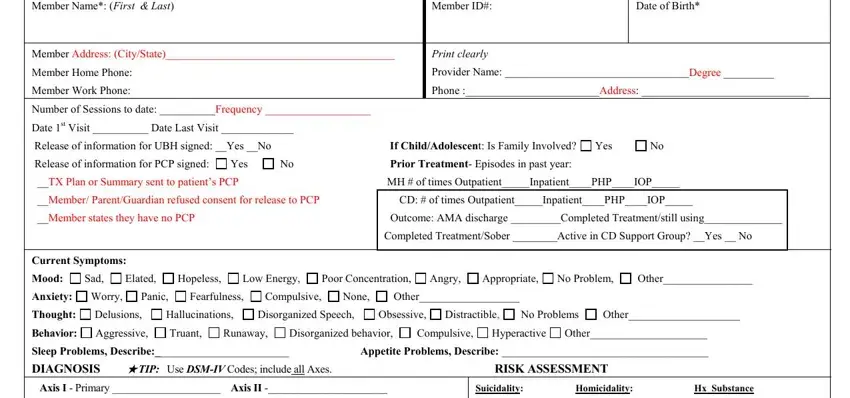
2. Once the first array of fields is done, go on to type in the relevant information in all these: Secondary Axis III, Axis IV, Economic problems, Problems with accessing health, None, Ideation, Plan, None, Ideation, Plan, AbuseDependence, Assessed Yes No, Problem, Yes, and Other psychosocial problems.
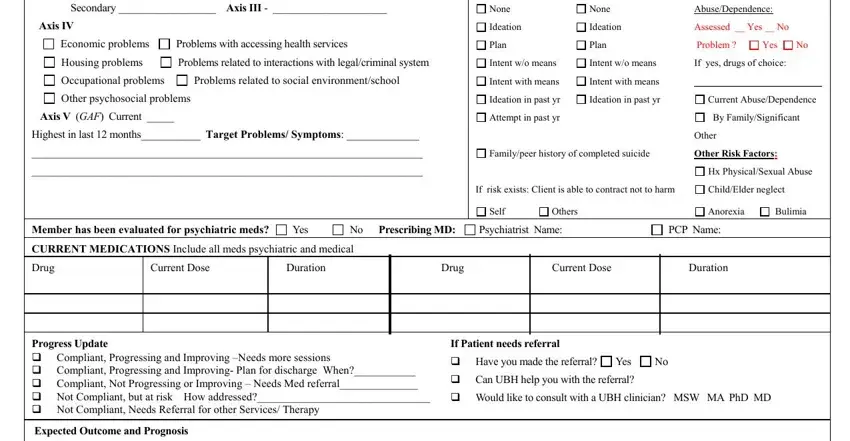
People frequently get some things wrong when completing AbuseDependence in this section. You should definitely reread what you type in right here.
3. This next segment is about Return to normal functioning, Frequency of sessions, Expect improvement anticipate less, Expected LOS Discuss, Relieve acute symptoms return to, Modality CPT Code, Maintain current statusprevent, Clinicians Signature Date, and This form is to be used for - fill out all of these empty form fields.
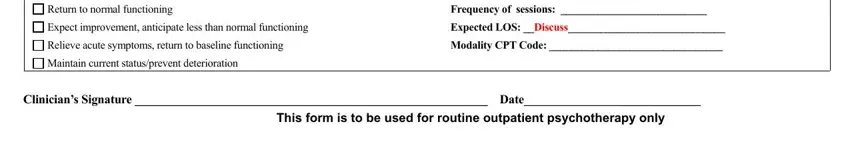
Step 3: After going through your form fields you have filled out, click "Done" and you are good to go! After creating afree trial account here, you'll be able to download behavioral outpatient progress or send it through email directly. The PDF will also be at your disposal through your personal account with your each change. FormsPal is invested in the confidentiality of our users; we make sure that all personal information put into our editor stays protected.