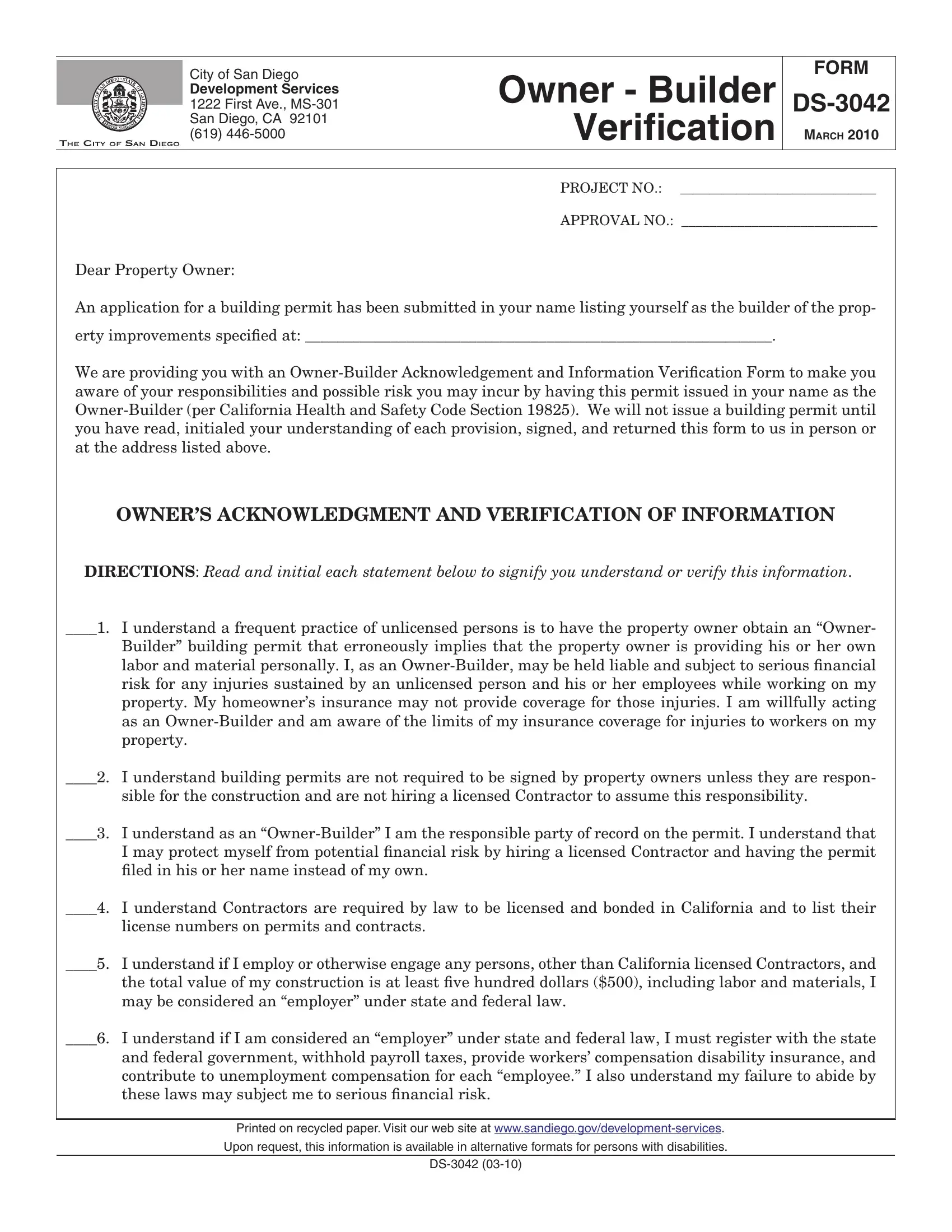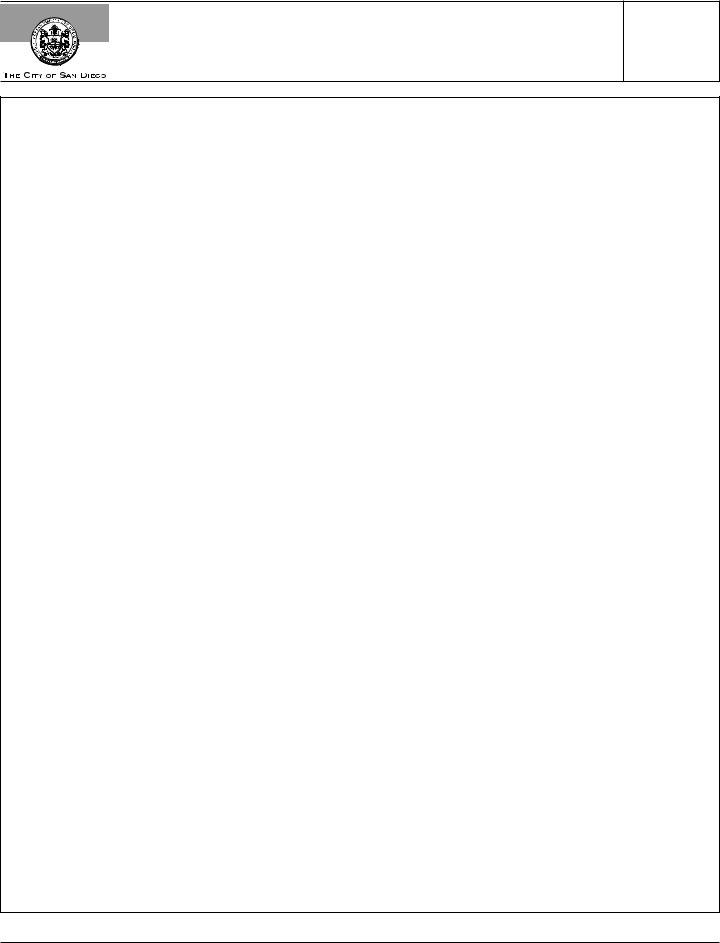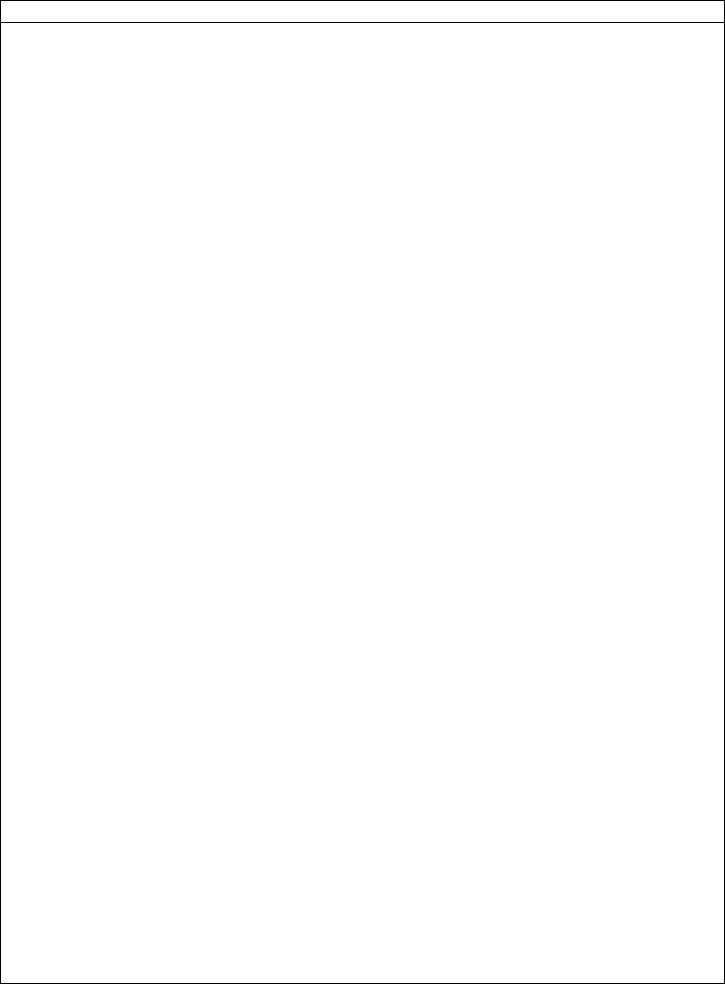It is possible to work with owner builder form easily using our online PDF tool. The editor is constantly improved by our staff, receiving new awesome functions and growing to be much more versatile. This is what you'd want to do to start:
Step 1: Open the form inside our tool by clicking the "Get Form Button" in the top section of this webpage.
Step 2: This tool helps you modify your PDF form in many different ways. Change it with customized text, adjust what's originally in the PDF, and put in a signature - all manageable within minutes!
This document will require specific information; in order to ensure accuracy and reliability, you need to take heed of the tips further on:
1. Complete the owner builder form with a selection of essential fields. Consider all of the important information and be sure there's nothing omitted!
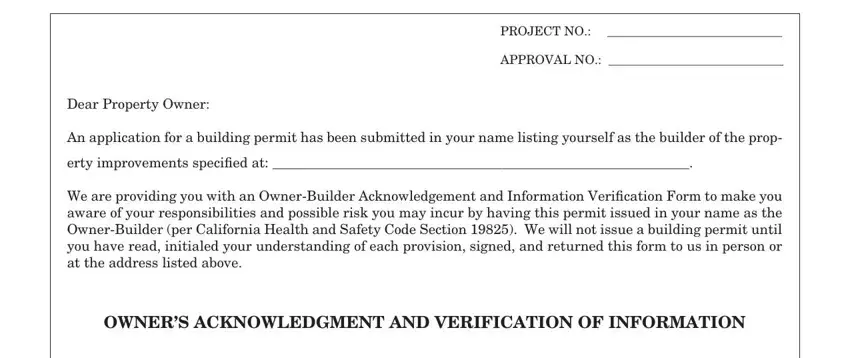
2. The subsequent step is to complete all of the following blank fields: I understand if I am considered, and Printed on recycled paper Visit.
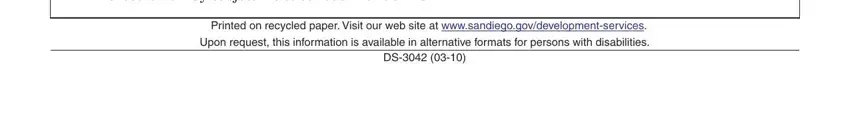
3. Within this stage, have a look at Page of city of San Diego, PROJECT NO, APPROVAL NO, I understand under California, I understand as an OwnerBuilder, I understand I may obtain more, I am aware of and consent to an, and I agree that as the party legally. All these must be completed with utmost accuracy.
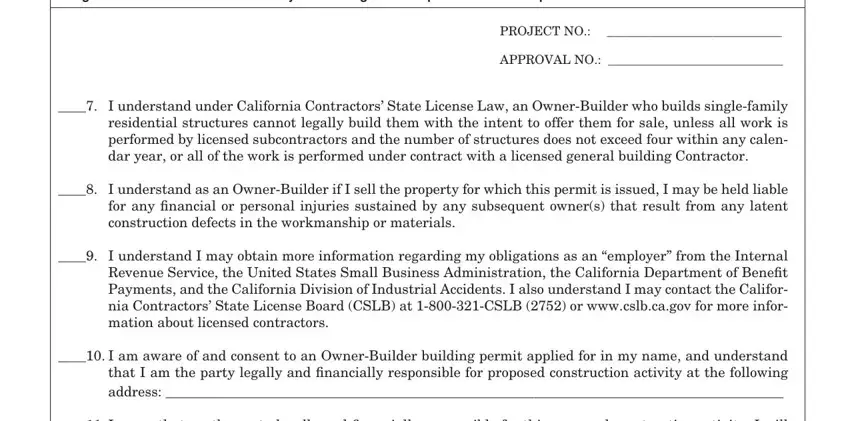
Many people generally make some errors while filling in APPROVAL NO in this section. Be sure to read again whatever you type in right here.
Step 3: Once you've looked over the details in the file's blank fields, click on "Done" to finalize your document creation. Sign up with FormsPal right now and easily obtain owner builder form, ready for download. Every change made is handily kept , so that you can edit the form at a later stage as required. Here at FormsPal, we do our utmost to ensure that all of your details are stored protected.