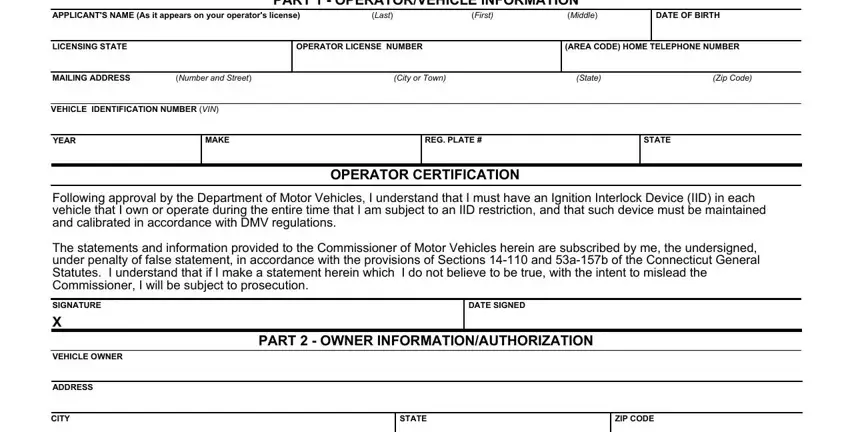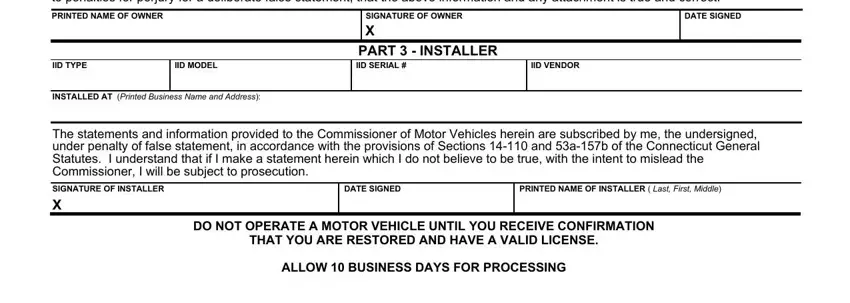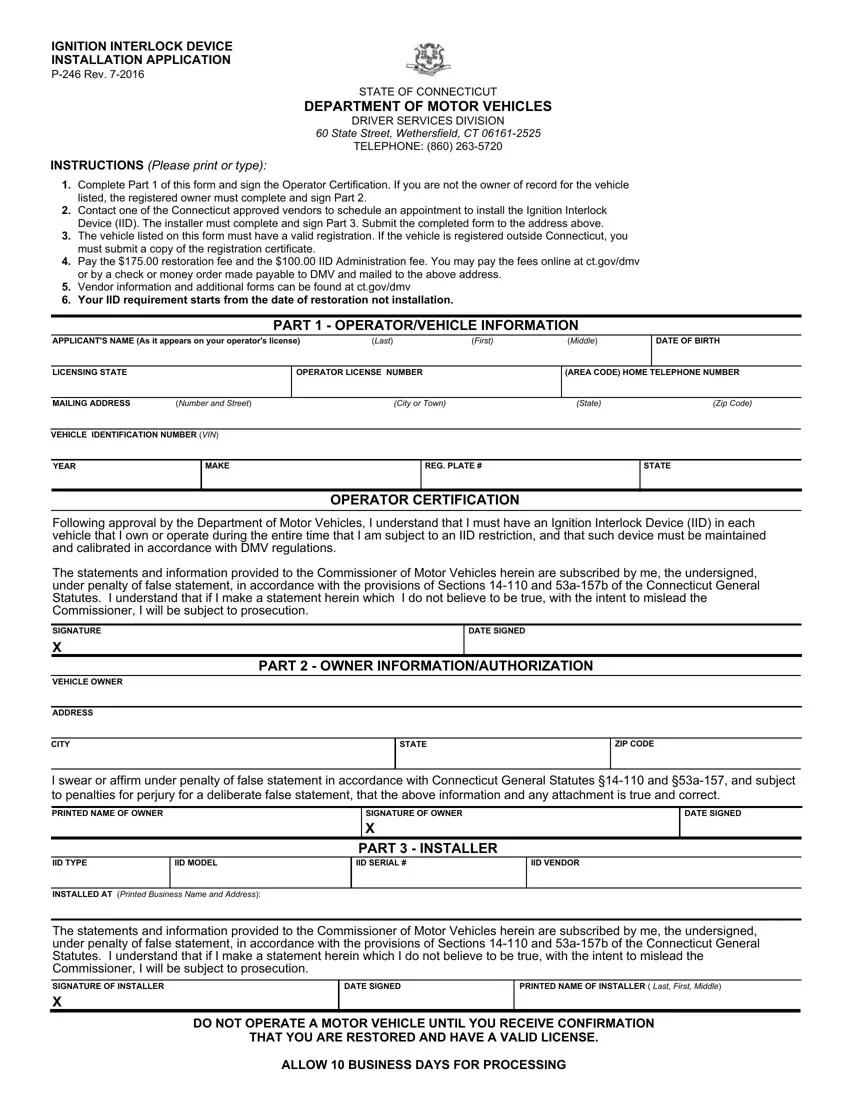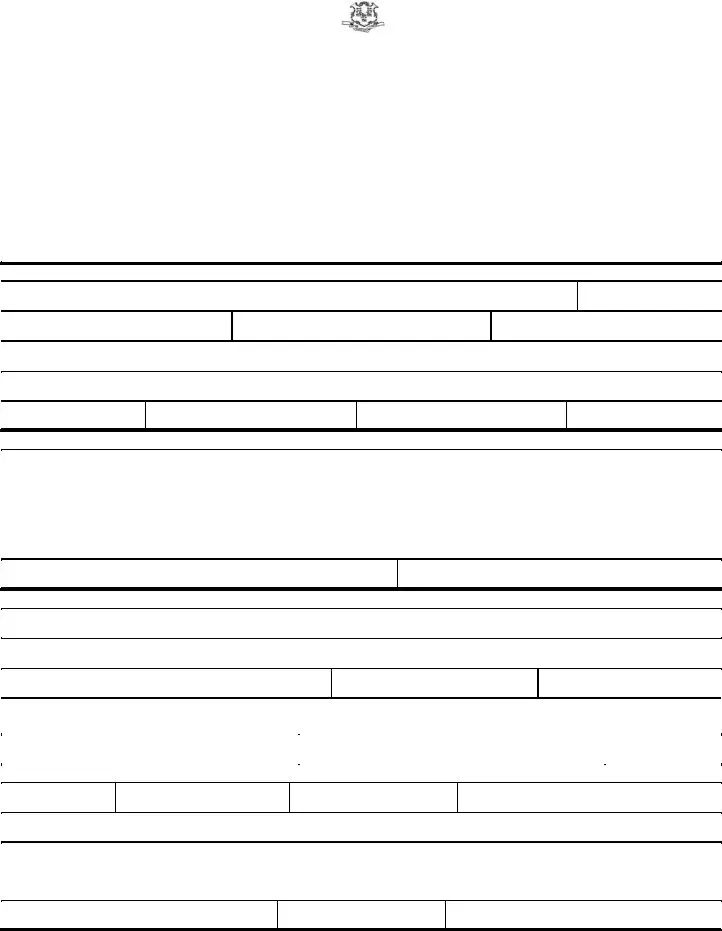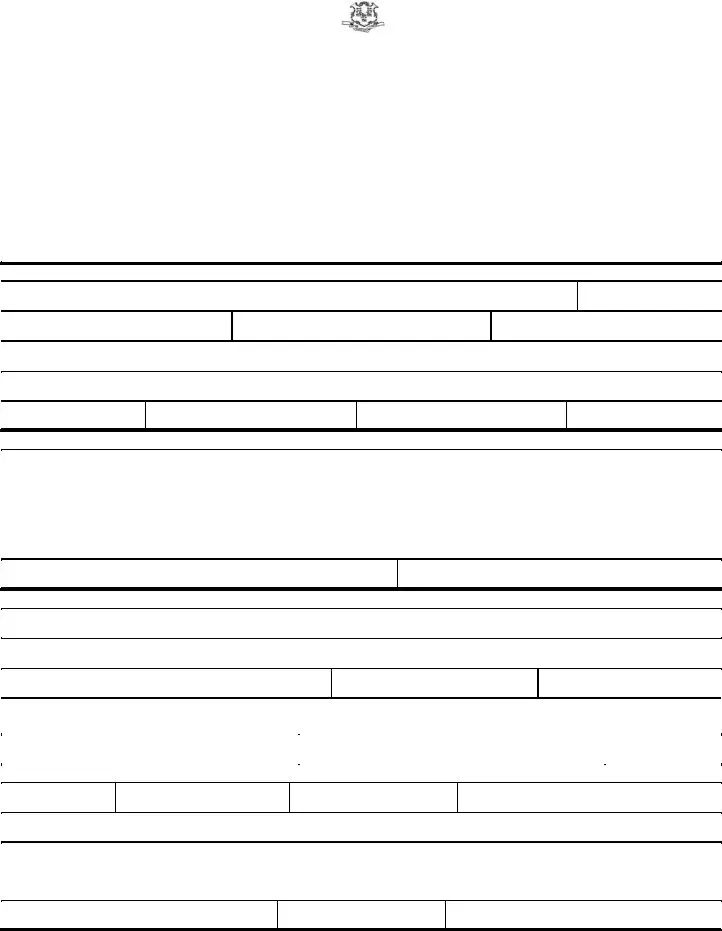
IGNITION INTERLOCK DEVICE
INSTALLATION APPLICATION
P-246 Rev. 7-2016
STATE OF CONNECTICUT
DEPARTMENT OF MOTOR VEHICLES
DRIVER SERVICES DIVISION
60 State Street, Wethersfield, CT 06161-2525
TELEPHONE: (860) 263-5720
INSTRUCTIONS (Please print or type):
1.Complete Part 1 of this form and sign the Operator Certification. If you are not the owner of record for the vehicle listed, the registered owner must complete and sign Part 2.
2.Contact one of the Connecticut approved vendors to schedule an appointment to install the Ignition Interlock Device (IID). The installer must complete and sign Part 3. Submit the completed form to the address above.
3.The vehicle listed on this form must have a valid registration. If the vehicle is registered outside Connecticut, you must submit a copy of the registration certificate.
4.Pay the $175.00 restoration fee and the $100.00 IID Administration fee. You may pay the fees online at ct.gov/dmv or by a check or money order made payable to DMV and mailed to the above address.
5.Vendor information and additional forms can be found at ct.gov/dmv
6.Your IID requirement starts from the date of restoration not installation.
PART 1 - OPERATOR/VEHICLE INFORMATION
APPLICANT'S NAME (As it appears on your operator's license) |
(Last) |
(First) |
(Middle) |
(AREA CODE) HOME TELEPHONE NUMBER
MAILING ADDRESS |
(Number and Street) |
(City or Town) |
(State) |
(Zip Code) |
VEHICLE IDENTIFICATION NUMBER (VIN)
OPERATOR CERTIFICATION
Following approval by the Department of Motor Vehicles, I understand that I must have an Ignition Interlock Device (IID) in each vehicle that I own or operate during the entire time that I am subject to an IID restriction, and that such device must be maintained and calibrated in accordance with DMV regulations.
The statements and information provided to the Commissioner of Motor Vehicles herein are subscribed by me, the undersigned, under penalty of false statement, in accordance with the provisions of Sections 14-110 and 53a-157b of the Connecticut General Statutes. I understand that if I make a statement herein which I do not believe to be true, with the intent to mislead the Commissioner, I will be subject to prosecution.
X
PART 2 - OWNER INFORMATION/AUTHORIZATION
VEHICLE OWNER
ADDRESS
I swear or affirm under penalty of false statement in accordance with Connecticut General Statutes §14-110 and §53a-157, and subject to penalties for perjury for a deliberate false statement, that the above information and any attachment is true and correct.
PRINTED NAME OF OWNER |
|
SIGNATURE OF OWNER |
DATE SIGNED |
|
|
X |
|
|
PART 3 - INSTALLER |
|
INSTALLED AT (Printed Business Name and Address):
The statements and information provided to the Commissioner of Motor Vehicles herein are subscribed by me, the undersigned, under penalty of false statement, in accordance with the provisions of Sections 14-110 and 53a-157b of the Connecticut General Statutes. I understand that if I make a statement herein which I do not believe to be true, with the intent to mislead the Commissioner, I will be subject to prosecution.
PRINTED NAME OF INSTALLER ( Last, First, Middle)
DO NOT OPERATE A MOTOR VEHICLE UNTIL YOU RECEIVE CONFIRMATION
THAT YOU ARE RESTORED AND HAVE A VALID LICENSE.
ALLOW 10 BUSINESS DAYS FOR PROCESSING