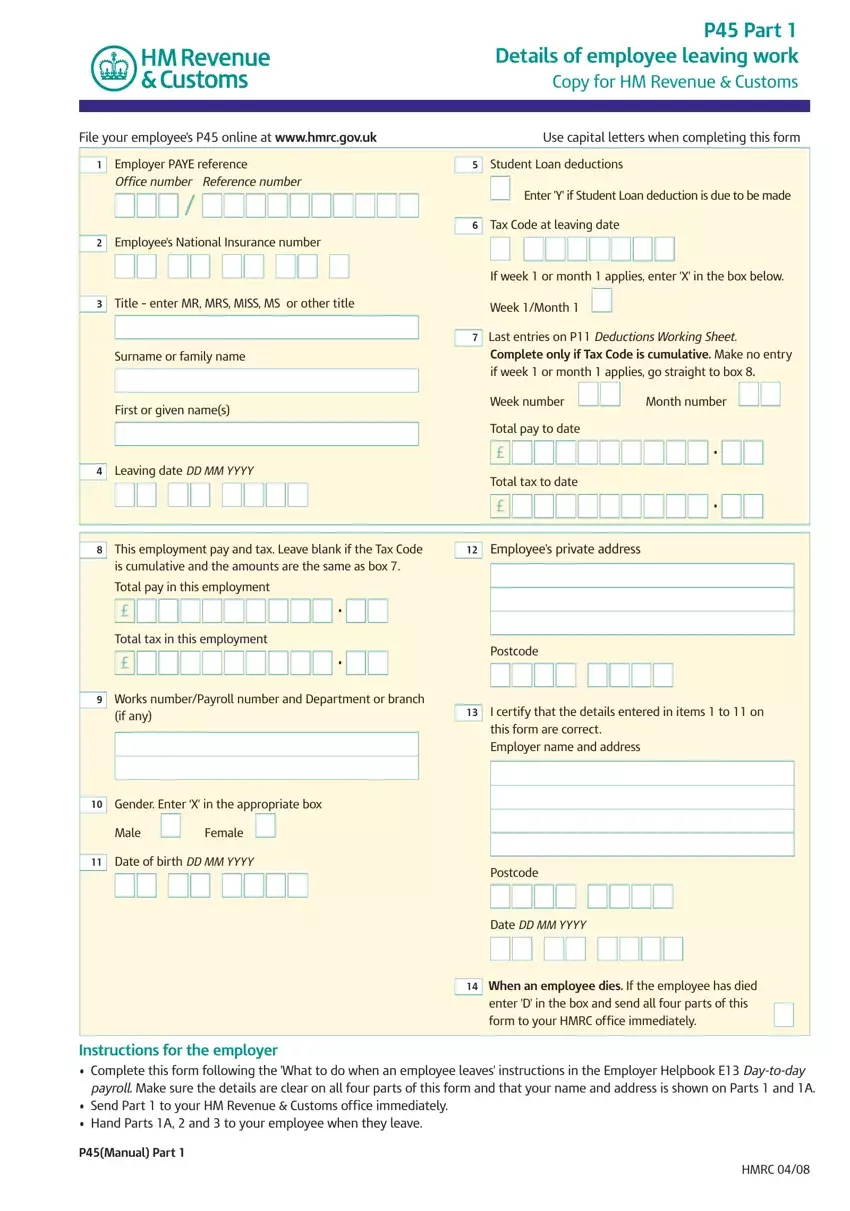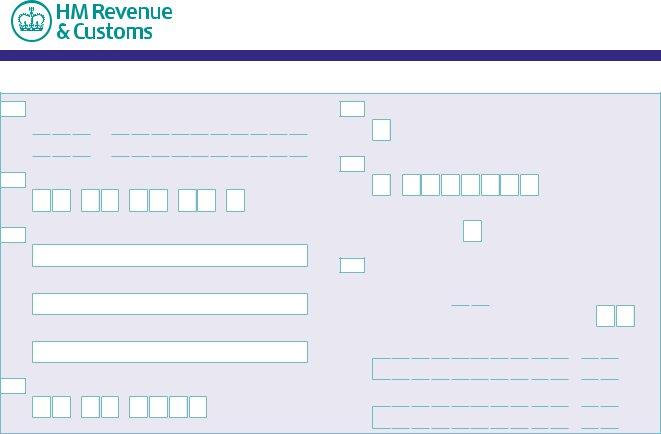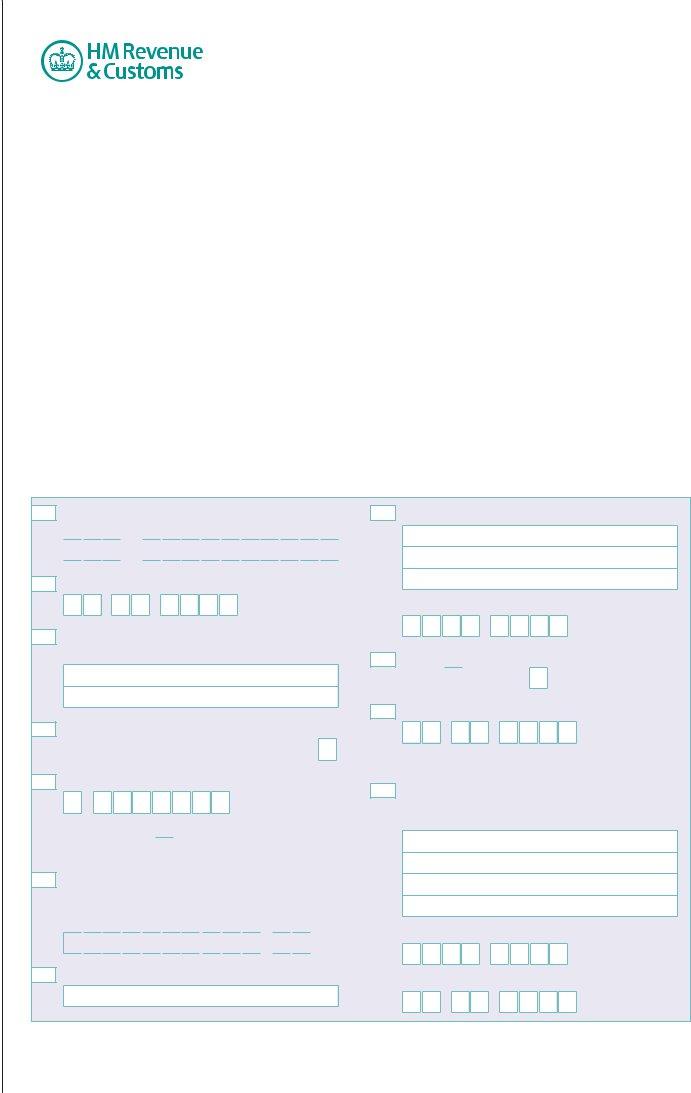This PDF editor enables you to complete forms. There's no need to perform much to update p45 form files. Basically stick to these particular steps.
Step 1: This web page contains an orange button stating "Get Form Now". Please click it.
Step 2: At this point, you can modify your p45 form pdf. The multifunctional toolbar makes it easy to include, delete, modify, highlight, and perform several other commands to the content material and areas inside the document.
The next areas will make up the PDF file:
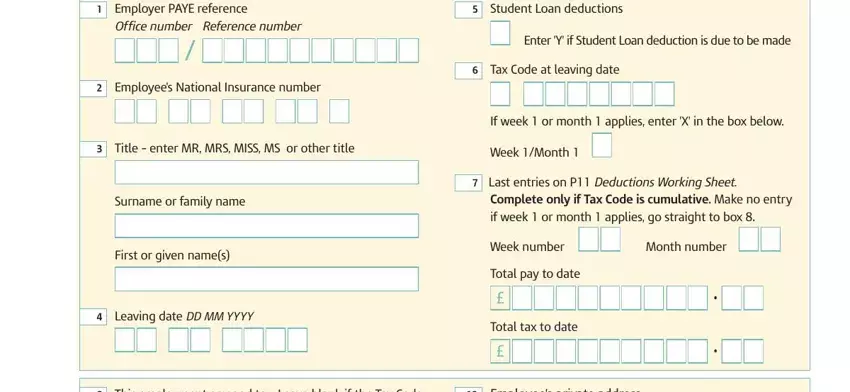
Jot down the data in Employees, private, address Total, pay, in, this, employment Total, tax, in, this, employment Postcode, Gender, Enter, X, in, the, appropriate, box Male, Female, Dateofbirth, DD, MM, YYYY Postcode, and DateD, D, MM, YYYY
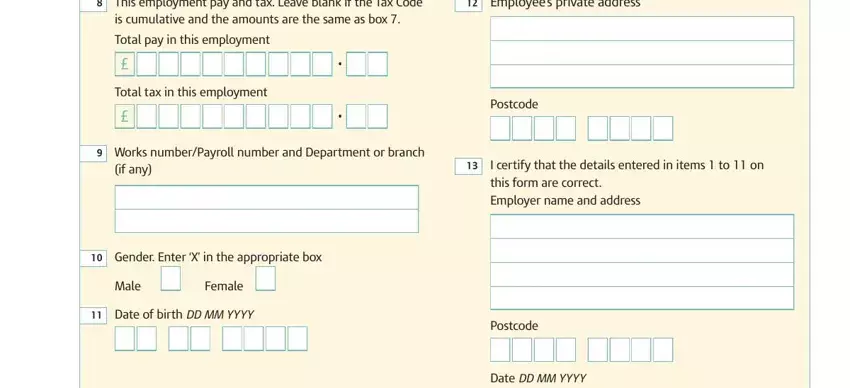
Record any details you are required inside the area P, Manual, Part and H, MRC
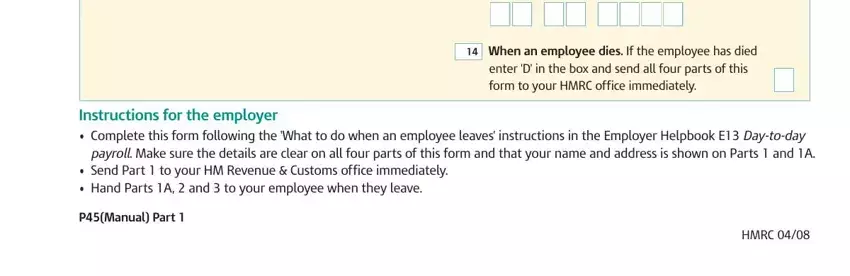
The Employees, National, Insurance, number Student, Loan, deductions Student, Loan, deductions, to, continue Tax, Code, at, leaving, date Title, enter, MR, MRS, MISS, MS, or, other, title Week, Month Surname, or, family, name First, or, given, names Leaving, dateD, D, MM, YYYY Week, number Month, number Total, pay, to, date Total, tax, to, date and Employees, private, address section is where both sides can indicate their rights and responsibilities.
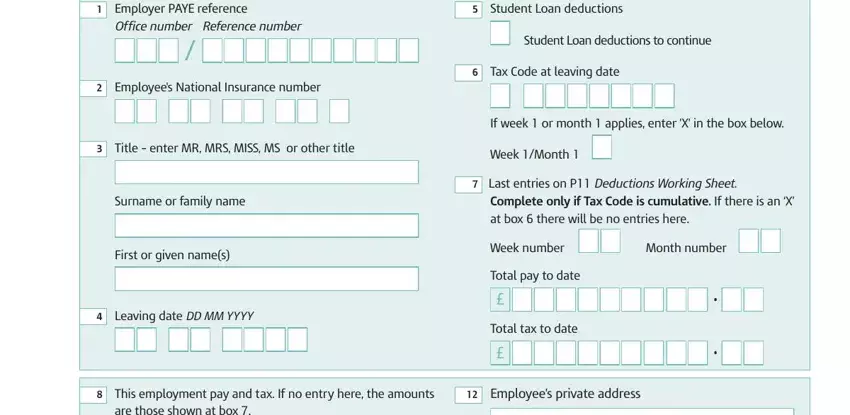
Finish by looking at the following sections and filling them in as required: Total, pay, in, this, employment Total, tax, in, this, employment Postcode, Gender, Enter, X, in, the, appropriate, box Male, Female, Dateofbirth, DD, MM, YYYY Postcode, and DateD, D, MM, YYYY
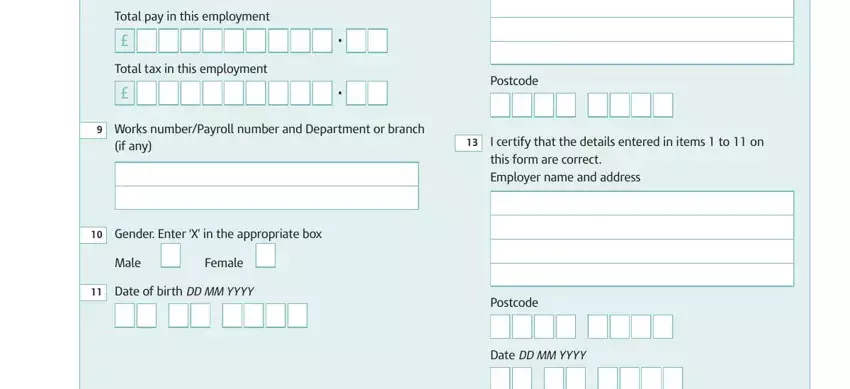
Step 3: Click the Done button to save the form. So now it is offered for upload to your gadget.
Step 4: Produce duplicates of your file. This is going to save you from upcoming difficulties. We do not check or share your data, so you can be confident it's going to be secure.