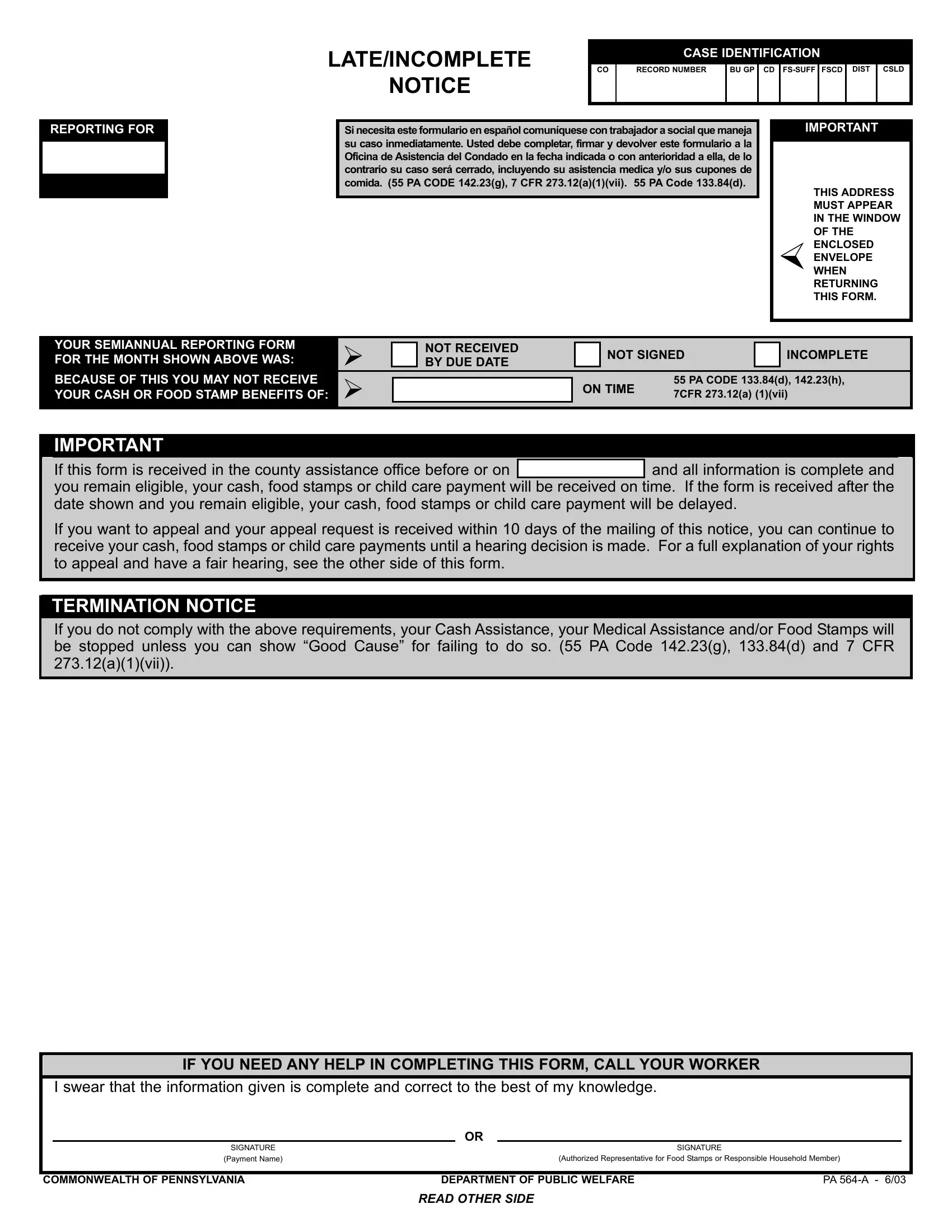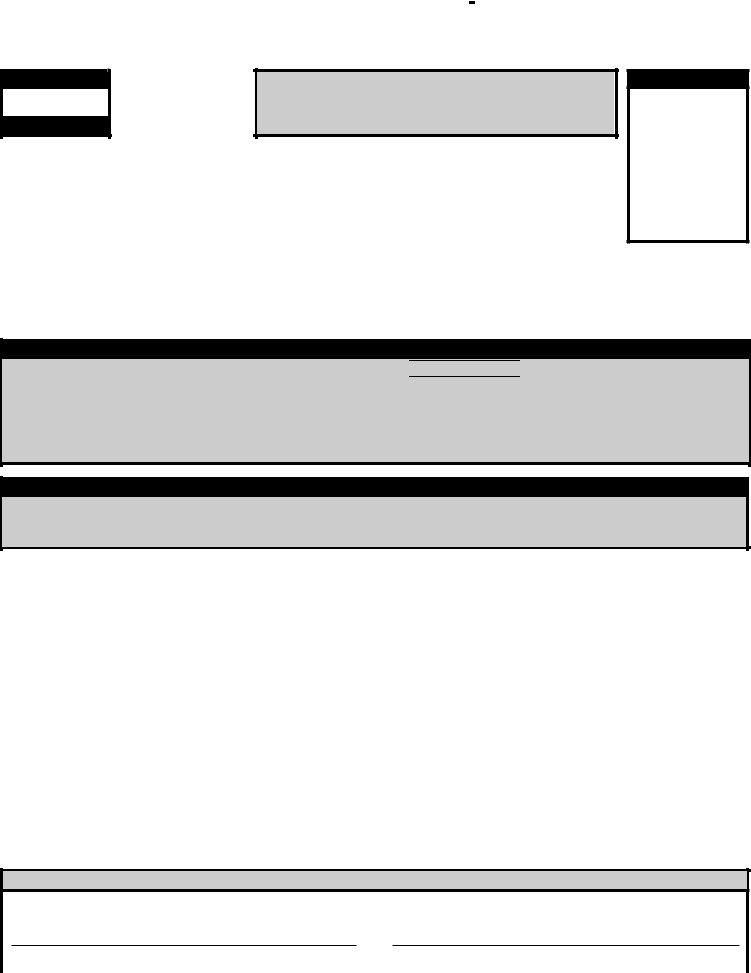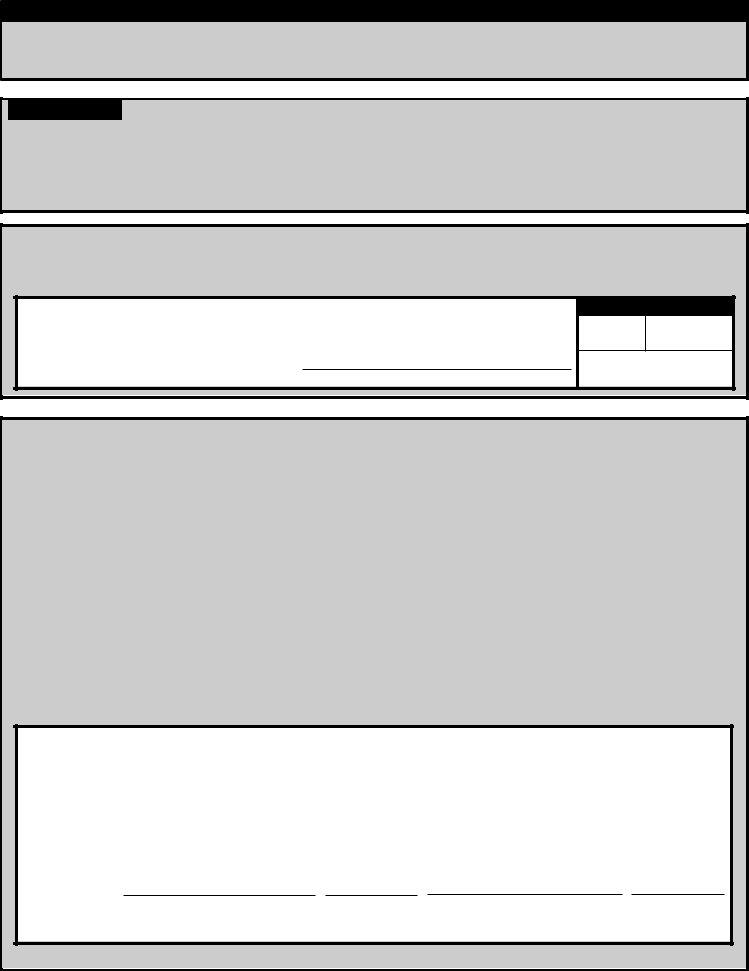Making use of the online PDF tool by FormsPal, you may fill out or modify pa welfare semi annual review form 564 right here. In order to make our tool better and more convenient to use, we continuously work on new features, bearing in mind suggestions coming from our users. In case you are seeking to get started, here is what it takes:
Step 1: First of all, access the editor by pressing the "Get Form Button" above on this webpage.
Step 2: Once you launch the online editor, you'll see the document all set to be filled in. Aside from filling in different blanks, you might also do several other things with the file, including putting on custom textual content, modifying the initial textual content, adding graphics, putting your signature on the PDF, and more.
This PDF will require specific details to be filled out, therefore be certain to take the time to provide exactly what is asked:
1. You will need to complete the pa welfare semi annual review form 564 correctly, so pay close attention while working with the sections including all of these blank fields:
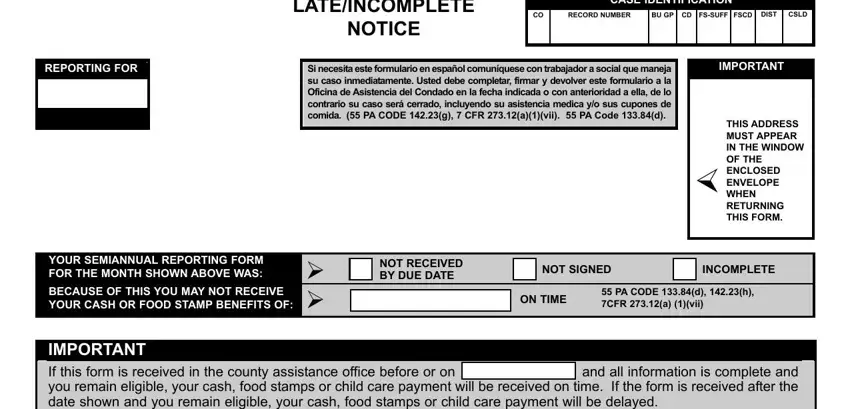
2. Once this section is complete, you're ready add the needed details in TERMINATION NOTICE If you do not, IF YOU NEED ANY HELP IN COMPLETING, I swear that the information given, SIGNATURE, and SIGNATURE so you're able to go further.
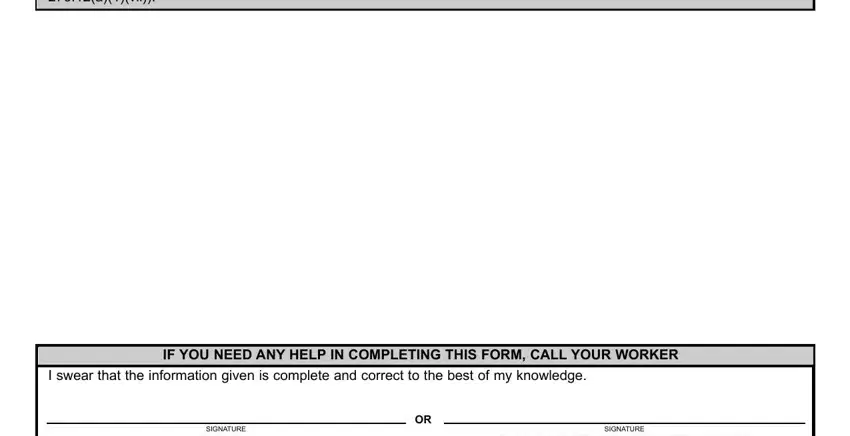
3. The third step is straightforward - complete all of the blanks in I AM CLAIMING GOOD CAUSE BECAUSE, DPW USE ONLY, APPROVED, NOT APPROVED, SUP AUTH, CLIENT SIGNATURE, YOU HAVE THE RIGHT TO APPEAL AND, and TO APPEAL AND REQUEST A HEARING to complete this part.
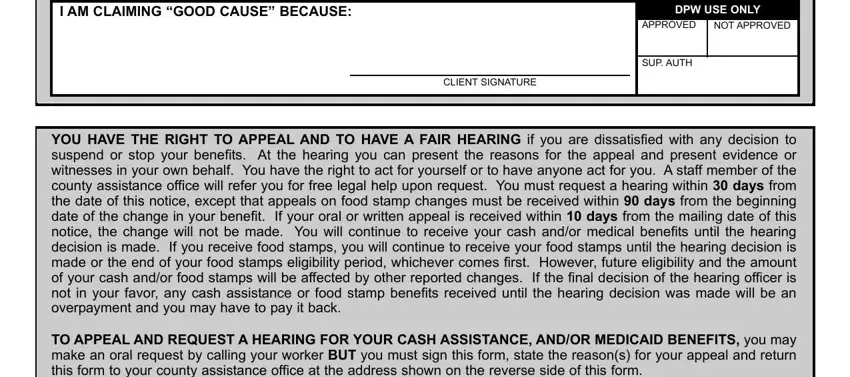
4. This paragraph arrives with these particular form blanks to fill out: I AM APPEALING THE REQUIREMENT, SIGN HERE IF YOU ARE FILING AN, cid, CLIENT SIGNATURE, DATE, CLIENT REPRESENTATIVE, DATE, TELEPHONE NO, TELEPHONE NO, USE THE ENCLOSED ENVELOPE TO, and PA A.
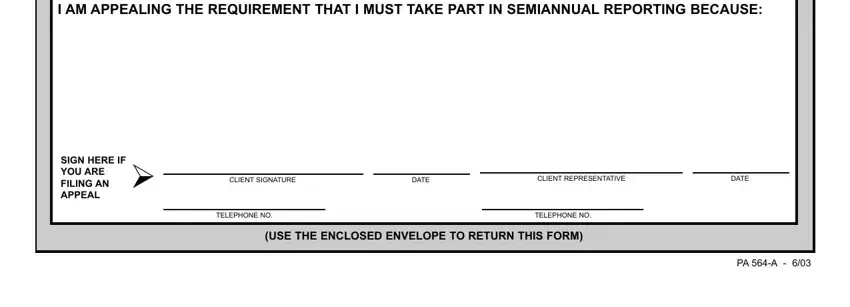
It's easy to make errors when filling out your I AM APPEALING THE REQUIREMENT, so make sure that you go through it again before you finalize the form.
Step 3: Before moving forward, it's a good idea to ensure that form fields were filled in the correct way. As soon as you verify that it is correct, click on “Done." Download the pa welfare semi annual review form 564 the instant you register at FormsPal for a free trial. Conveniently get access to the document from your personal cabinet, along with any modifications and adjustments being all synced! FormsPal is invested in the confidentiality of all our users; we make sure all information going through our system stays secure.