With the purpose of allowing it to be as simple to use as it can be, we built the PDF editor. The entire process of filling the formal corporation will be simple in case you consider the following steps.
Step 1: Press the button "Get form here" to access it.
Step 2: At the moment you're on the document editing page. You can change and add content to the file, highlight words and phrases, cross or check selected words, include images, insert a signature on it, get rid of unneeded fields, or remove them entirely.
The PDF template you wish to fill in will contain the following areas:
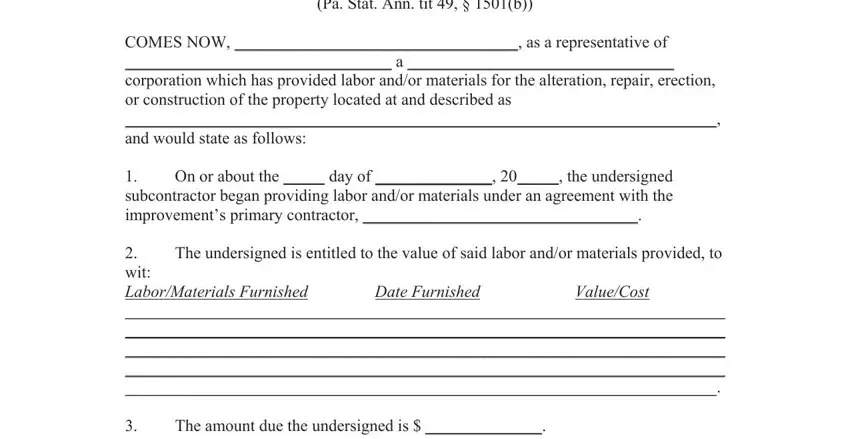
Put the demanded data in the The undersigned ceased furnishing, day of, This the, day of, Signature Type or Print Name, and Certificate of Delivery section.
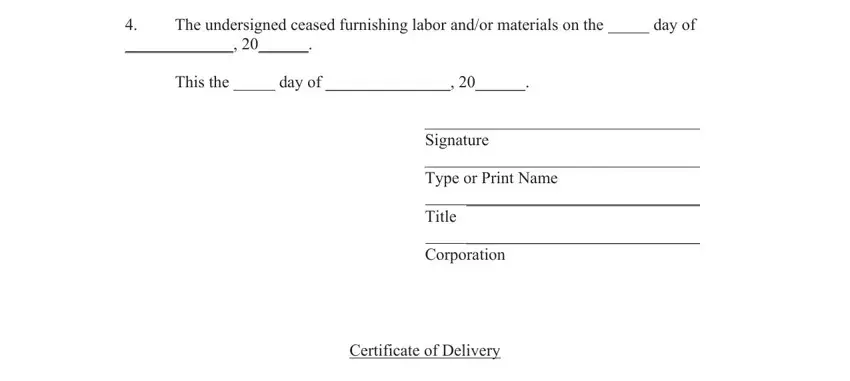
It's important to provide particular particulars within the box I hereby certify that I have, this day a true and correct copy, Personal Service, Mailing a true and correct copy of, certified US mail postage prepaid, So certified this the day of, and Signature.
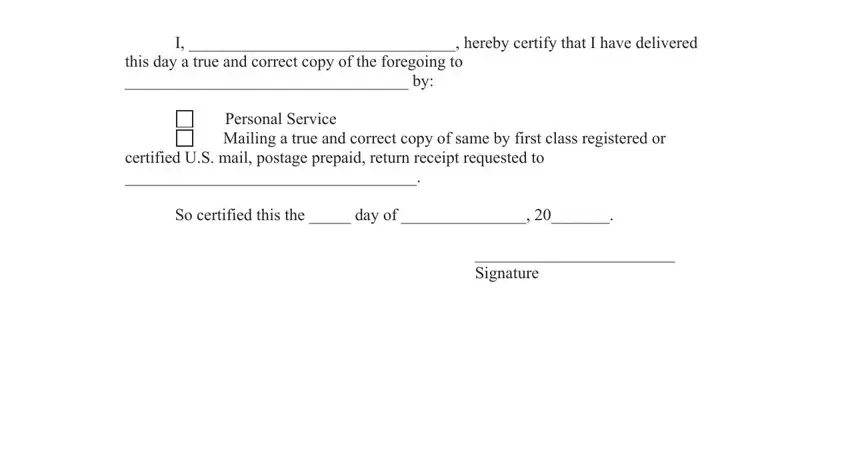
Step 3: Choose the "Done" button. Now it's possible to upload the PDF form to your electronic device. As well as that, you can deliver it through electronic mail.
Step 4: It could be better to have copies of your file. You can rest easy that we are not going to display or read your particulars.
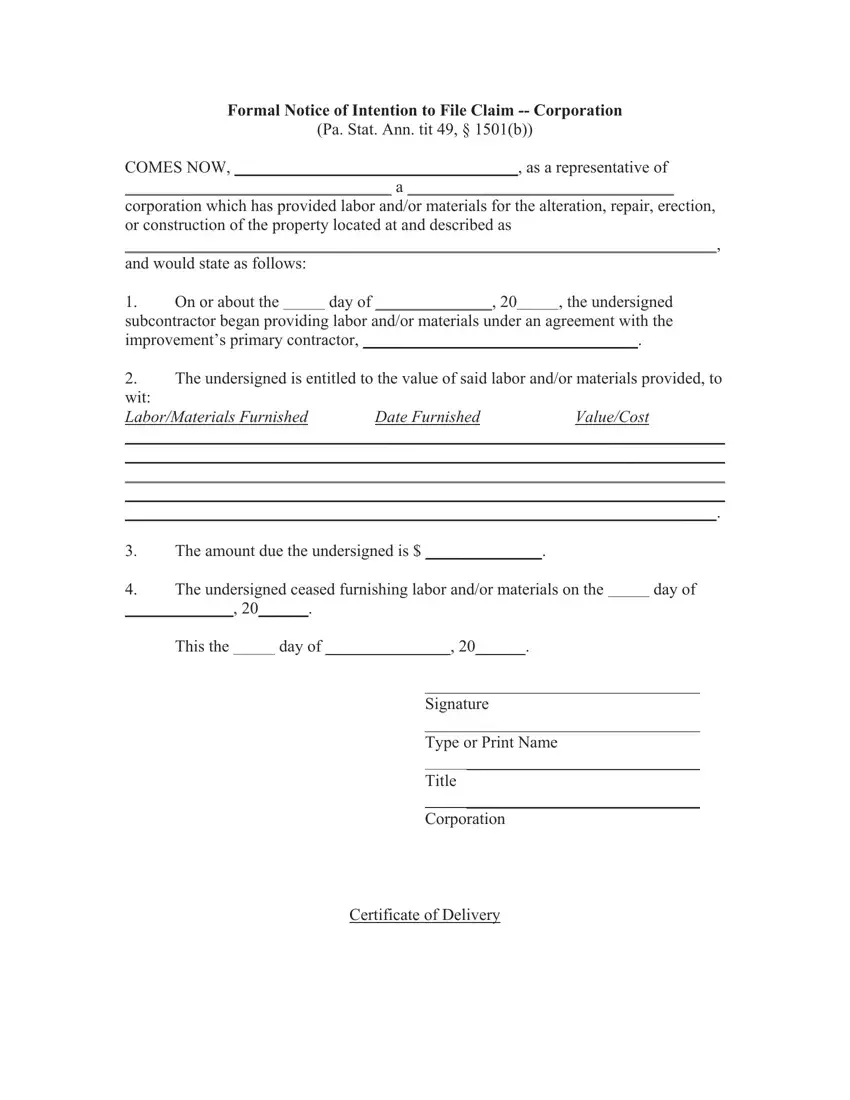



 Mailing a true and correct copy of same by first class registered or certified U.S. mail, postage prepaid, return receipt requested to
Mailing a true and correct copy of same by first class registered or certified U.S. mail, postage prepaid, return receipt requested to