The PDF editor that you will begin using was made by our top level programmers. One could get the application for party city file fast and conveniently using this software. Simply follow this particular procedure to get going.
Step 1: Select the button "Get Form Here".
Step 2: Once you have entered the application for party city edit page, you'll discover all options you may take concerning your file at the upper menu.
The next segments are going to make up your PDF document:
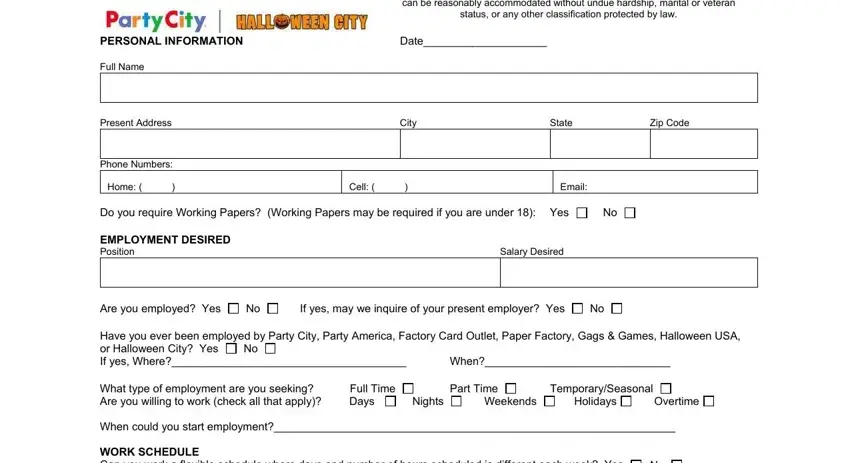
Type in the data in the Sunday, Monday, Tuesday, Wednesday, Thursday, Friday, Saturday, Please indicate below your, Party City Retail Group stores are, EDUCATION OR EQUIVALENT EXPERIENCE, Name and Location of School, Degree, SubjectsMajor, High School, and College field.
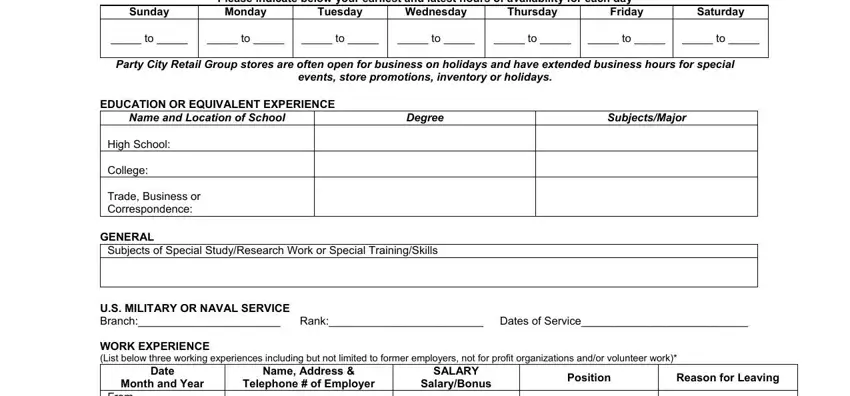
Note all details you may need in the segment From, To From, and To From.
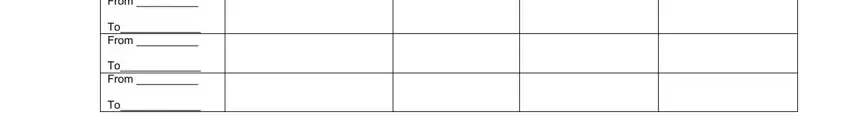
Through box Name, Telephone Number, Supervisors PositionCompany, Years Known, Have you been convicted of a crime, Convictions will not necessarily, Applicants in California, California Do not disclose a, and cid Yes cid No If yes please, specify the rights and responsibilities.
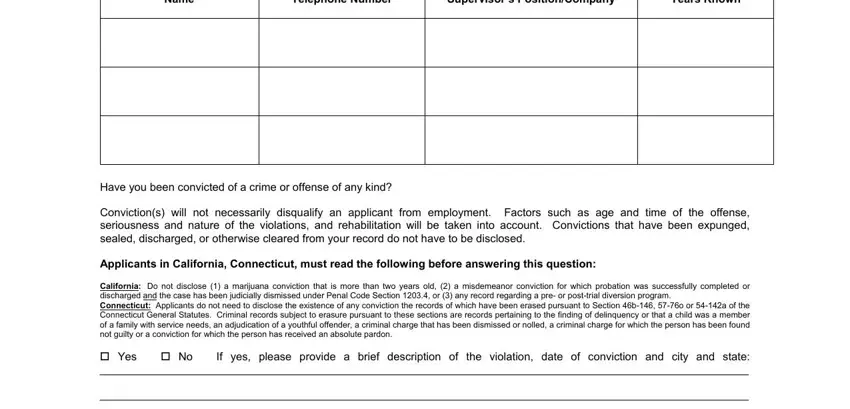
Finish by looking at the next sections and filling them in as needed: Do you have any relatives employed, Are you permitted by law to work, Are you willing to work in other, If Yes where, Can you perform the essential, All potential applications may be, AUTHORIZATION APPLICANT STATEMENT, I hereby affirm that the, Date, and Signature.
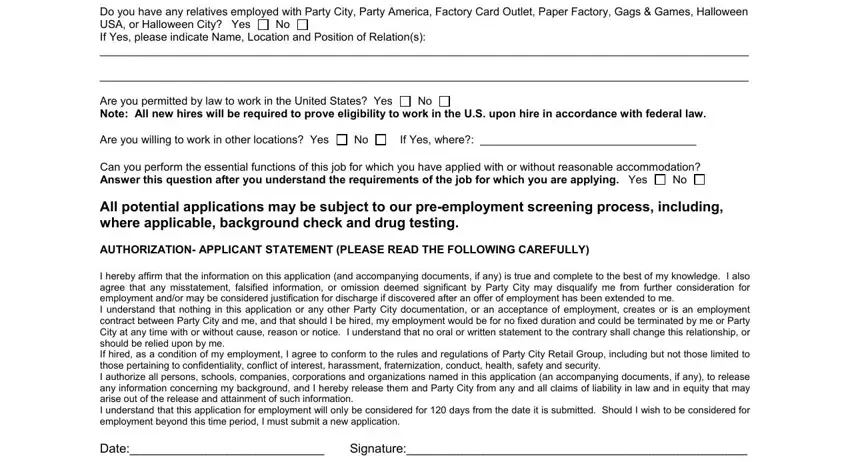
Step 3: Hit "Done". You can now export your PDF document.
Step 4: It's going to be better to save duplicates of your document. You can rest easy that we won't reveal or check out your details.
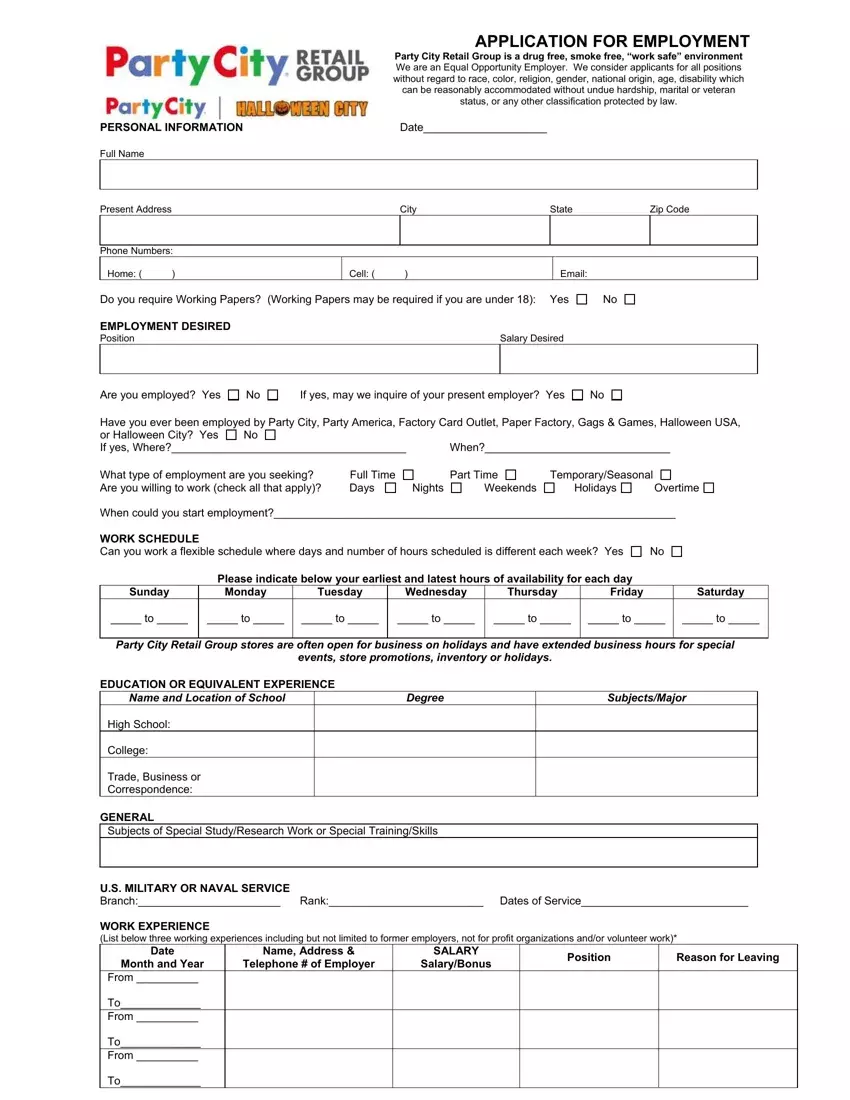
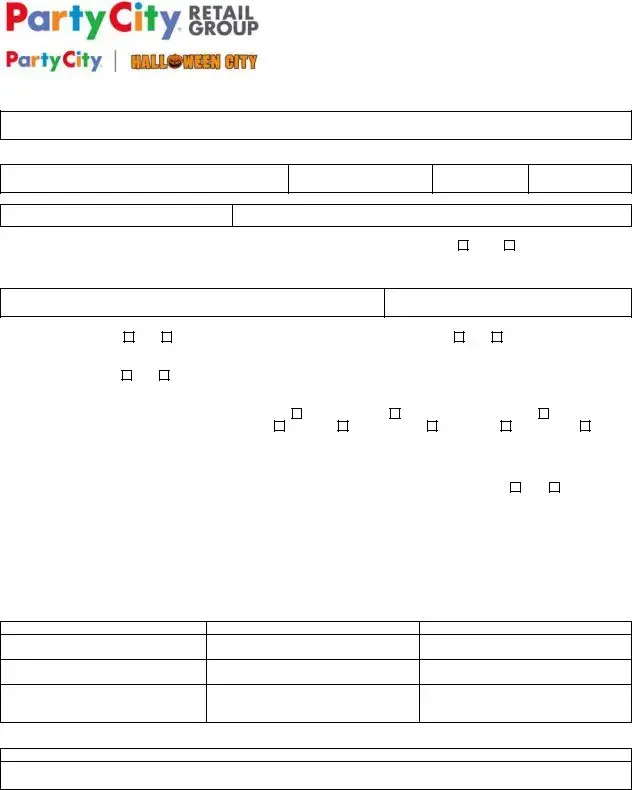
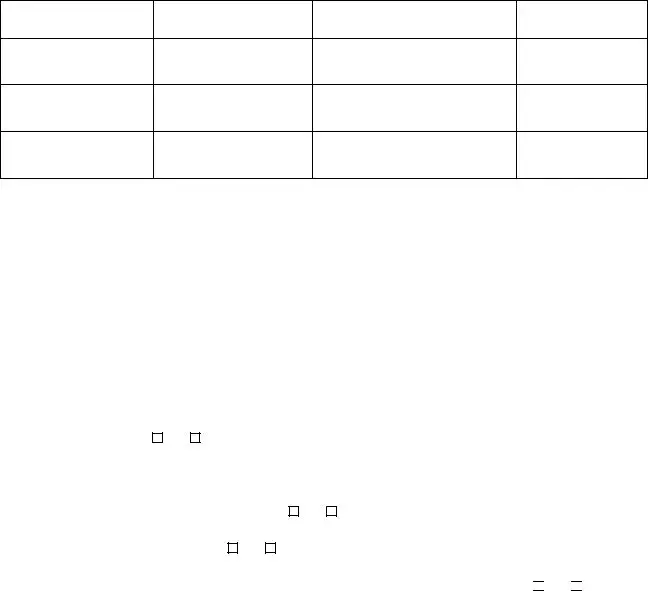

 No
No 

