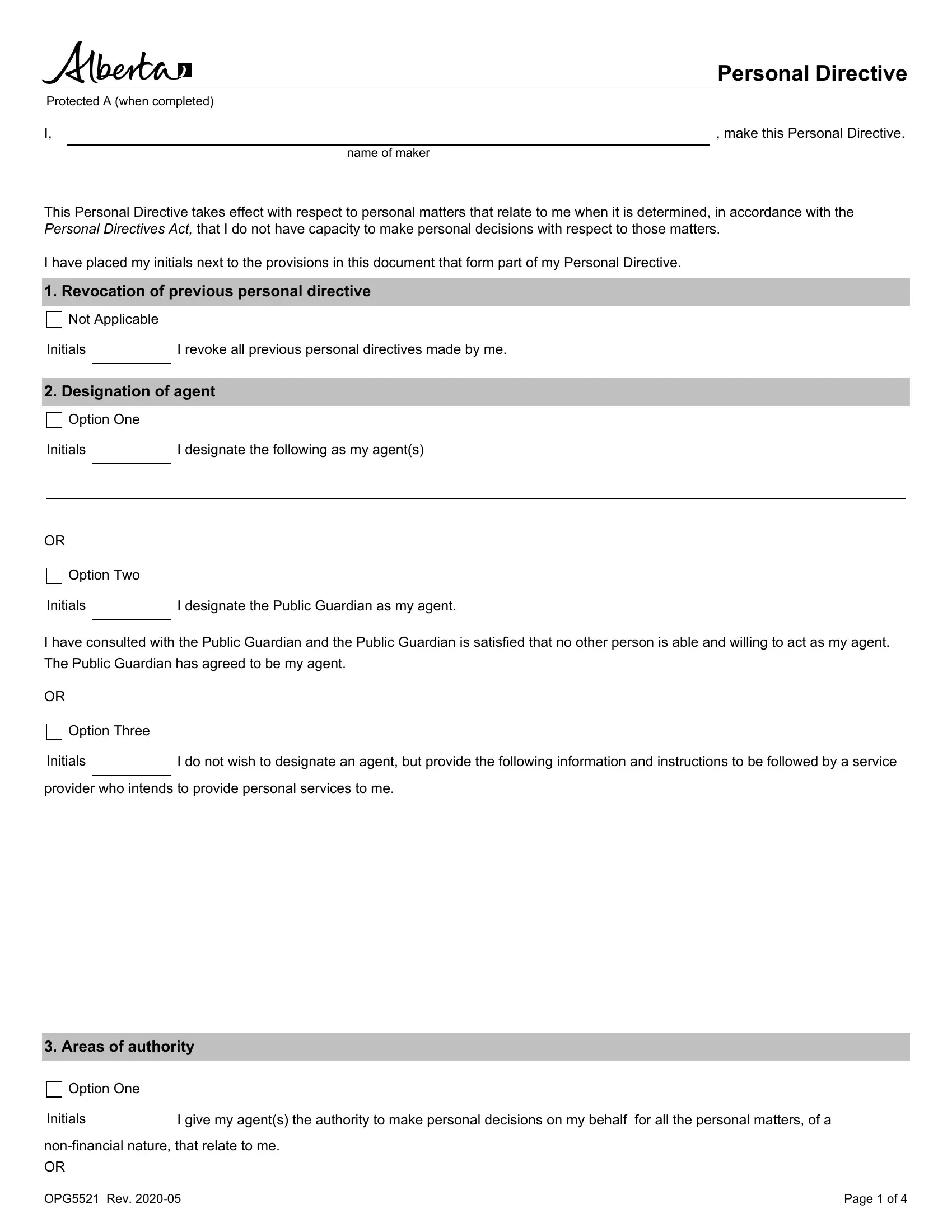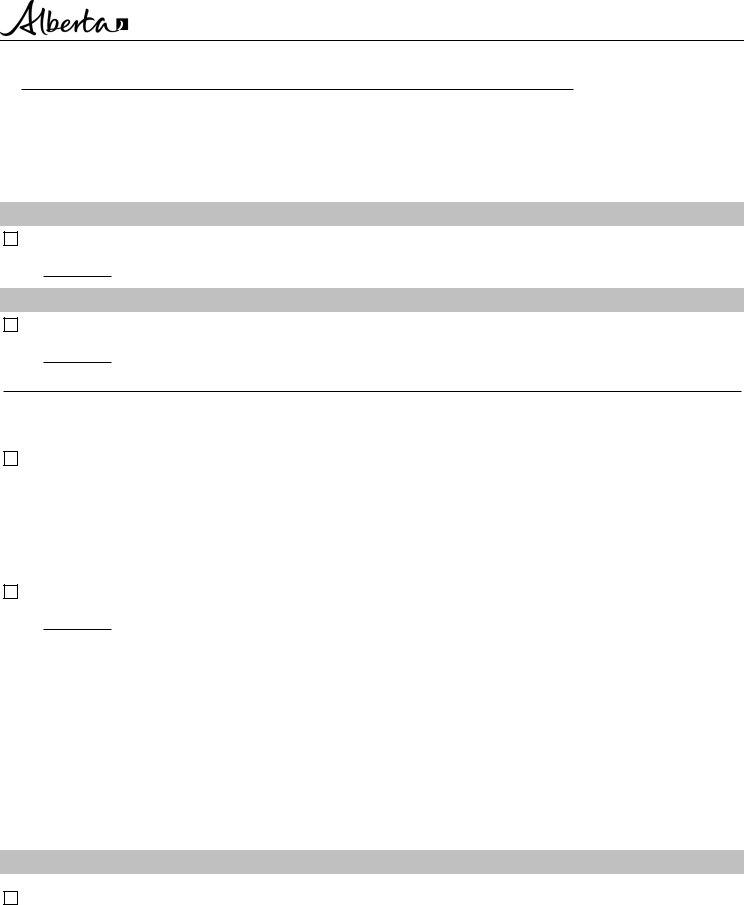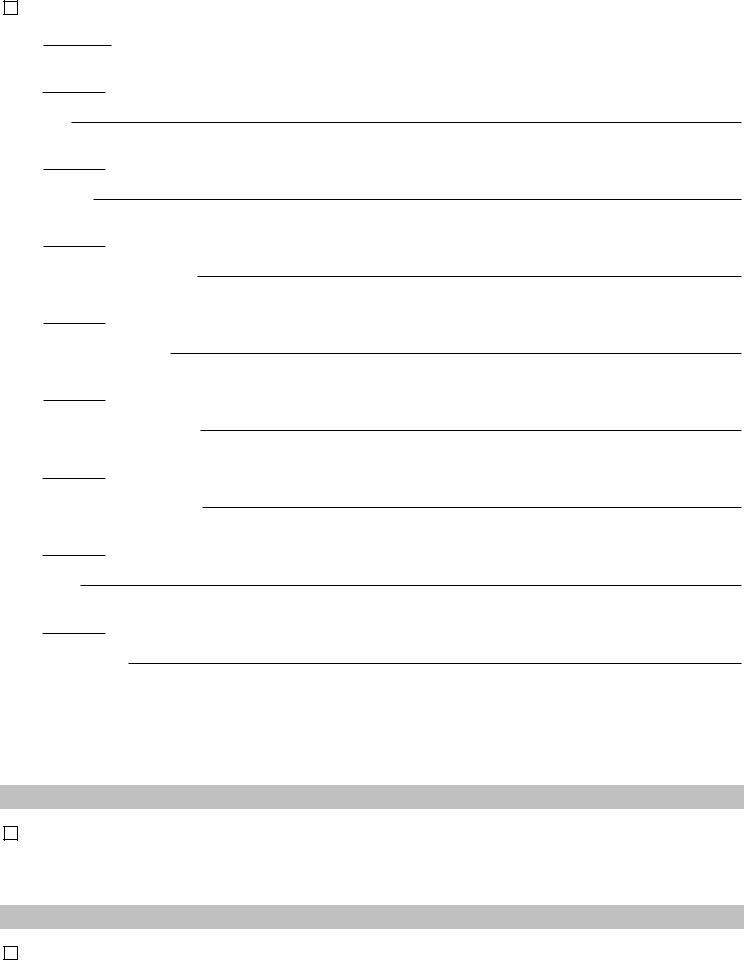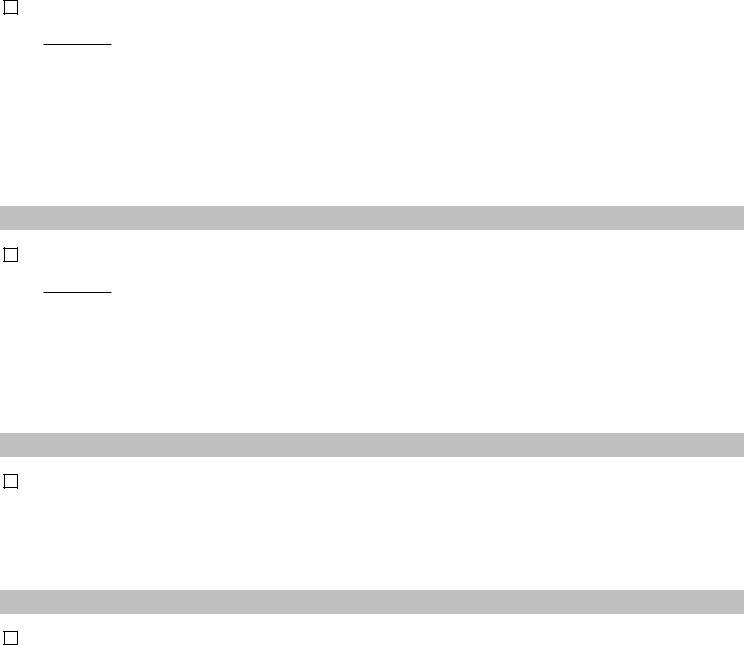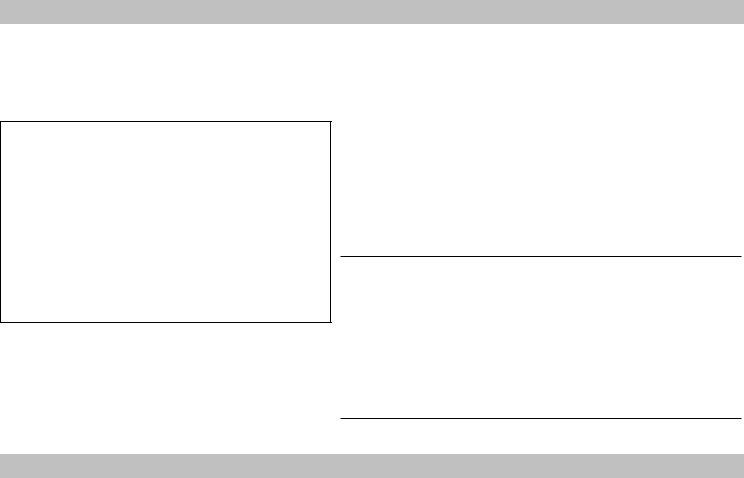Through the online PDF tool by FormsPal, it is possible to fill in or edit alberta personal directive form right here. To make our editor better and more convenient to utilize, we constantly design new features, taking into account feedback from our users. Should you be looking to get going, here's what it will take:
Step 1: Hit the "Get Form" button at the top of this webpage to access our editor.
Step 2: This editor helps you work with nearly all PDF documents in a range of ways. Modify it with personalized text, adjust original content, and include a signature - all manageable in no time!
It's an easy task to fill out the document using this detailed tutorial! This is what you need to do:
1. It is advisable to complete the alberta personal directive form correctly, so be careful when working with the parts that contain these particular blank fields:
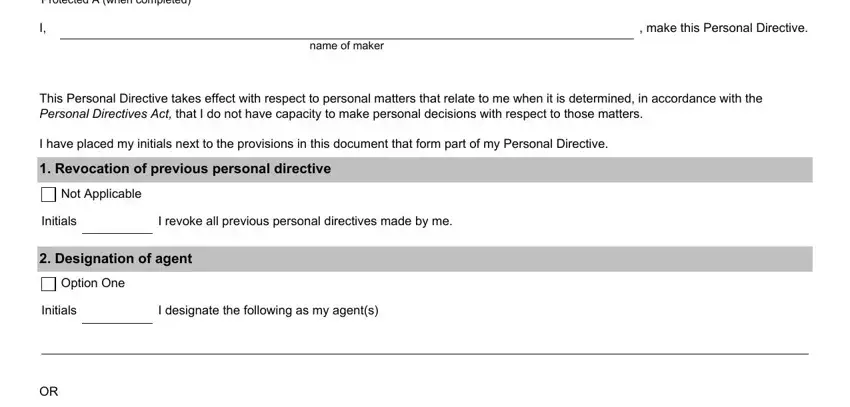
2. After this array of fields is completed, go on to type in the applicable details in all these: Option Two, Initials, I designate the Public Guardian as, I have consulted with the Public, The Public Guardian has agreed to, Option Three, Initials, I do not wish to designate an, and provider who intends to provide.
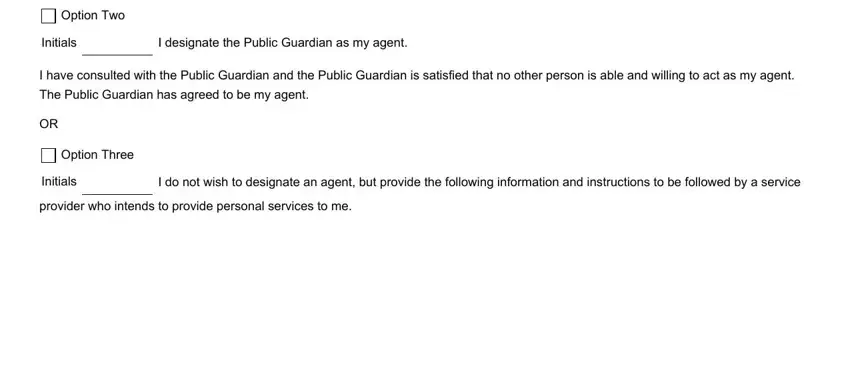
3. This 3rd step is quite easy, Option One, Initials, I give my agents the authority to, nonfinancial nature that relate to, OPG Rev, and Page of - all of these fields is required to be filled in here.
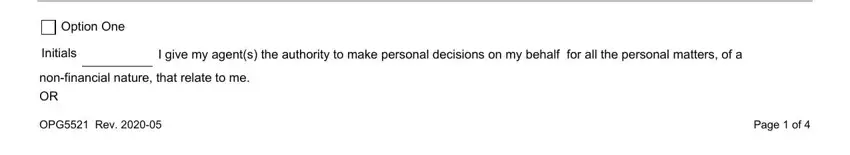
4. Now proceed to this fourth segment! In this case you'll get these Option Two, Initials, I give the following agents the, matters of a nonfinancial nature, Initials, Health Care, Initials, Accommodation, Initials, With whom I may live and associate, Initials, Participation in social activities, Initials, Participation in educational, and names of agents fields to do.
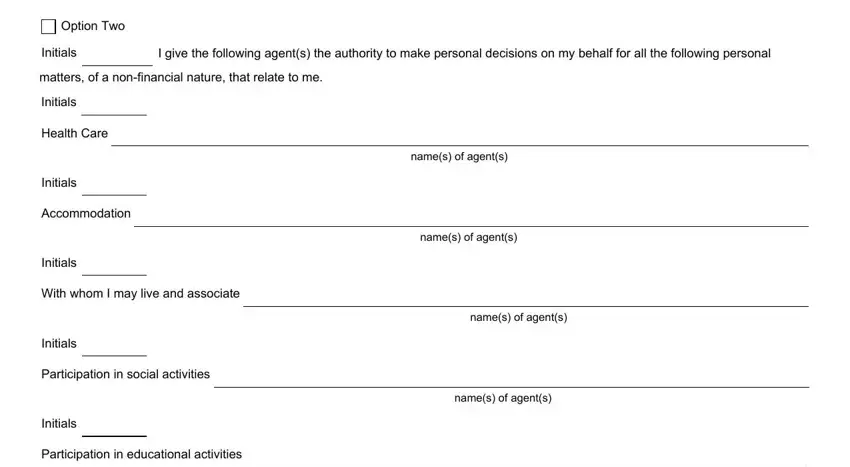
5. When you near the finalization of this file, you will find a few more points to complete. Mainly, Initials, Participation in employment, Initials, Legal matters, Initials, Other personal matters, Describe other personal matters if, names of agents, names of agents, names of agents, names of agents, Designation of agent for, Not applicable, Initials, and I designate should be filled in.
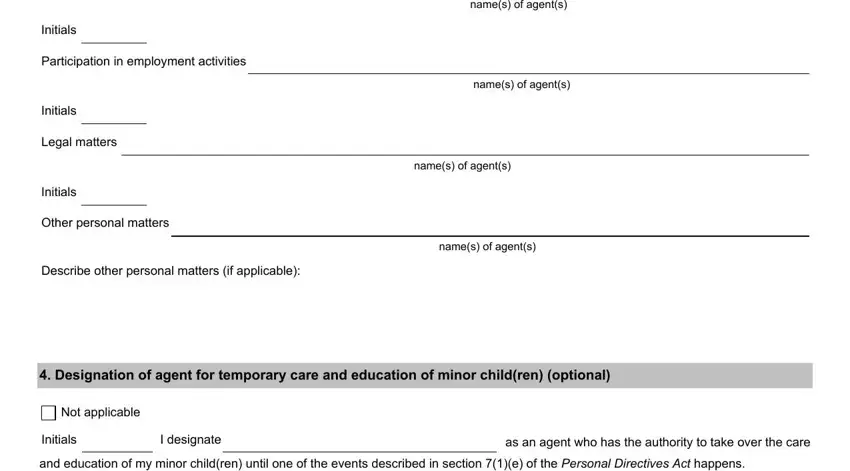
Be very attentive while filling out names of agents and names of agents, as this is where many people make mistakes.
Step 3: Make sure that your details are accurate and simply click "Done" to continue further. Join FormsPal now and easily access alberta personal directive form, available for download. All adjustments made by you are saved , helping you to change the pdf later on as needed. With FormsPal, you can certainly complete forms without having to be concerned about personal data breaches or entries getting shared. Our secure platform makes sure that your personal data is stored safely.