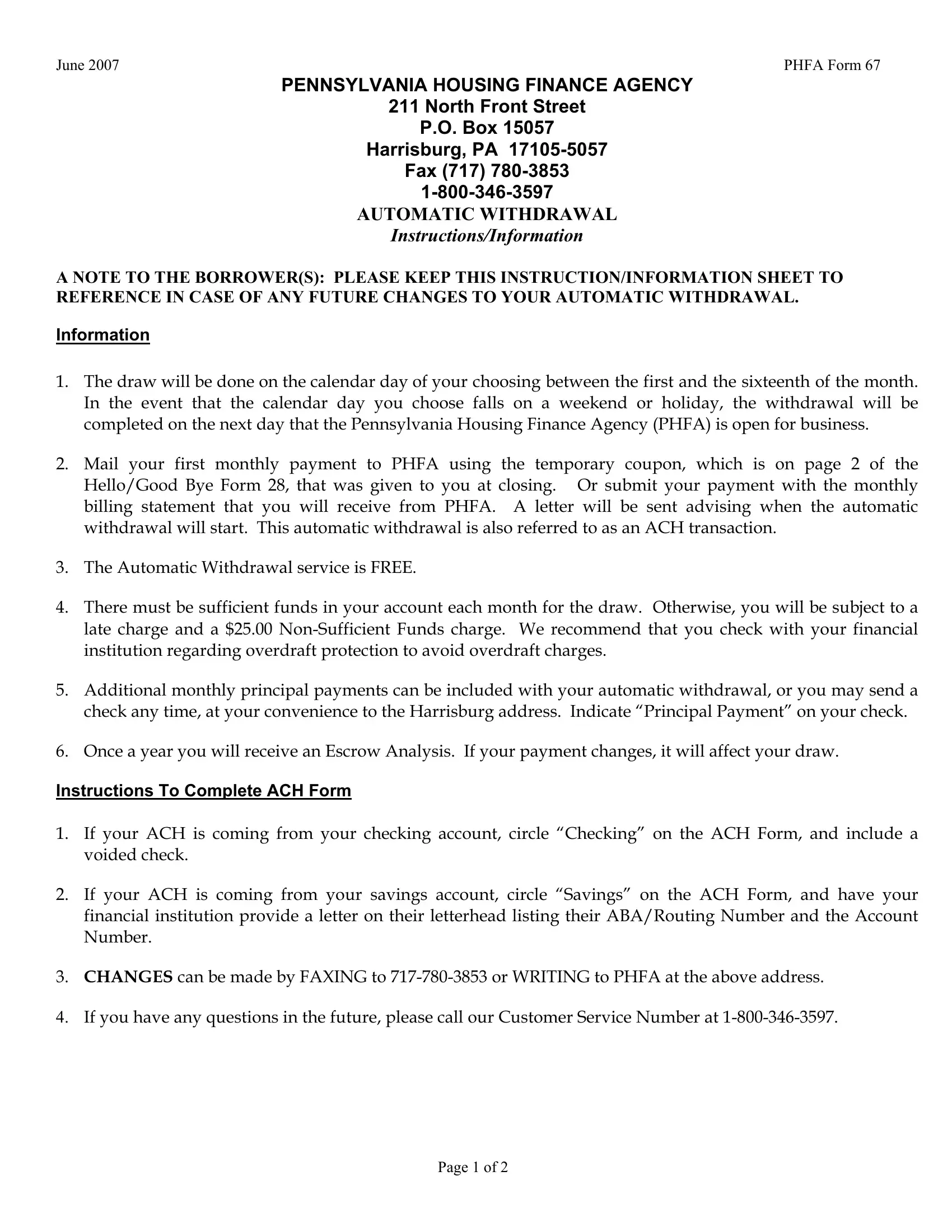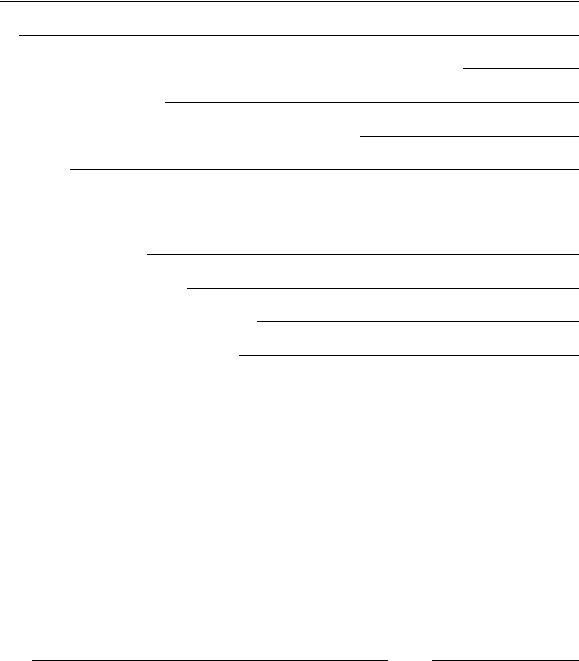Dealing with PDF documents online is certainly easy with our PDF editor. Anyone can fill out Phfa Form 67 here effortlessly. The tool is consistently improved by us, acquiring cool functions and becoming more versatile. To get the process started, take these easy steps:
Step 1: Just click the "Get Form Button" at the top of this webpage to launch our pdf editing tool. This way, you will find all that is required to work with your document.
Step 2: This editor will let you work with PDF forms in a variety of ways. Change it by including customized text, adjust original content, and place in a signature - all at your disposal!
With regards to the blanks of this particular document, here is what you should consider:
1. Firstly, when filling out the Phfa Form 67, begin with the area that features the subsequent blank fields:
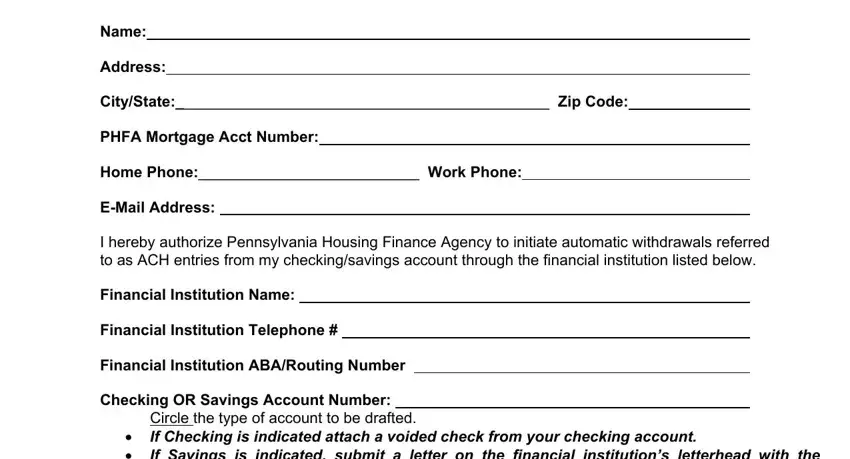
2. Once the first part is done, proceed to type in the relevant details in all these: Circle the type of account to be, Draft Day Choose Draft Date You, Monthly Mortgage Payment, Total ACH Amount, Additional Principal Payment, This authority is to remain in, Signature, A REPRESENTATIVE OF THE, Date, and Page of.
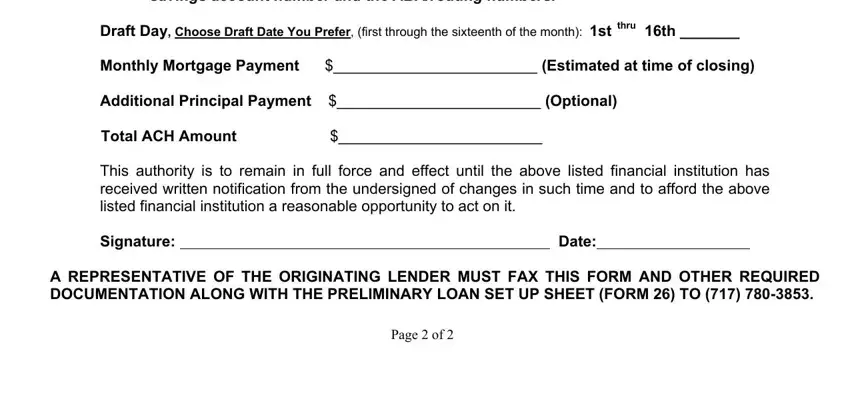
People often make some errors when completing Date in this area. Don't forget to read again everything you type in right here.
Step 3: Check everything you have entered into the blanks and press the "Done" button. Join us right now and instantly gain access to Phfa Form 67, all set for download. All adjustments you make are preserved , making it possible to edit the pdf later when required. FormsPal is focused on the personal privacy of all our users; we make certain that all personal information coming through our tool is protected.