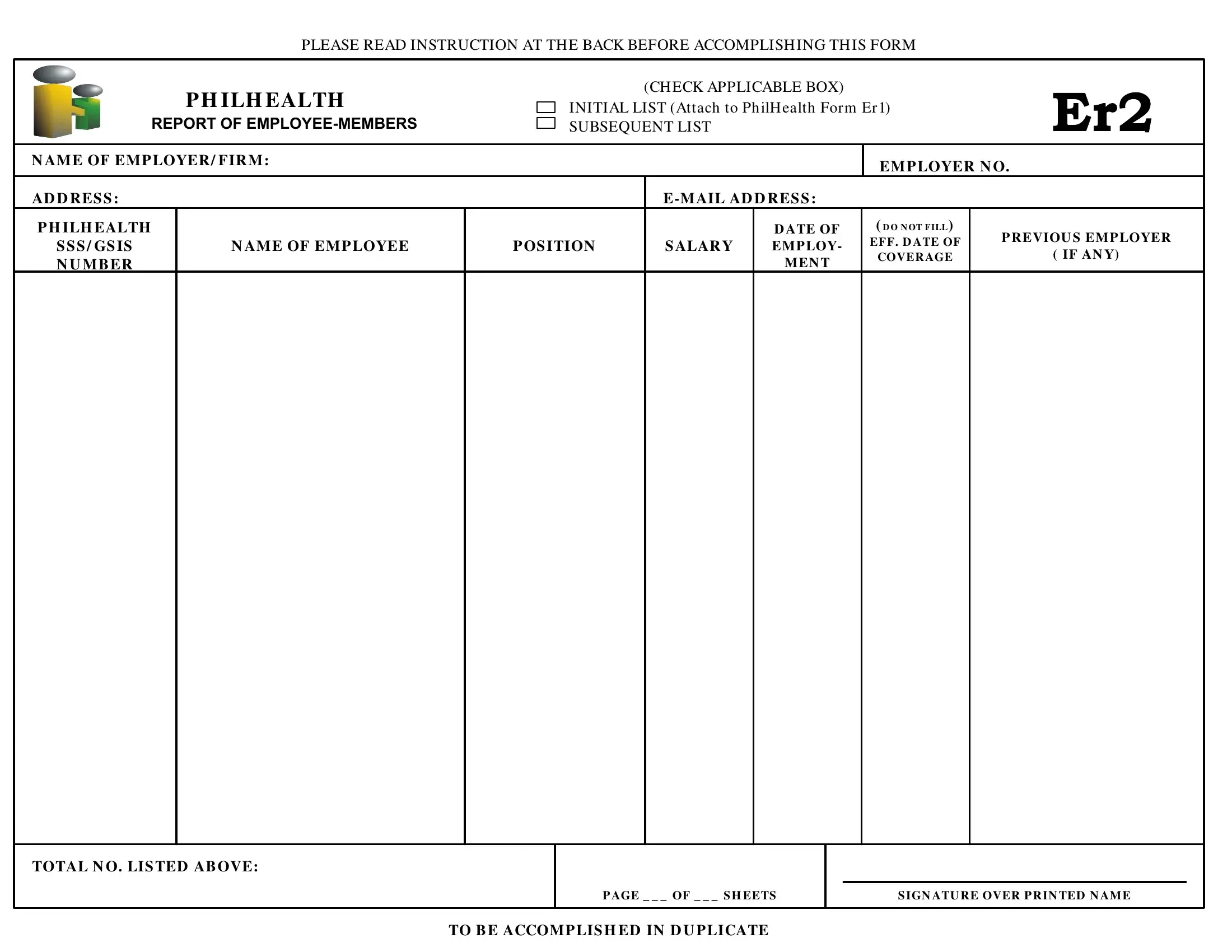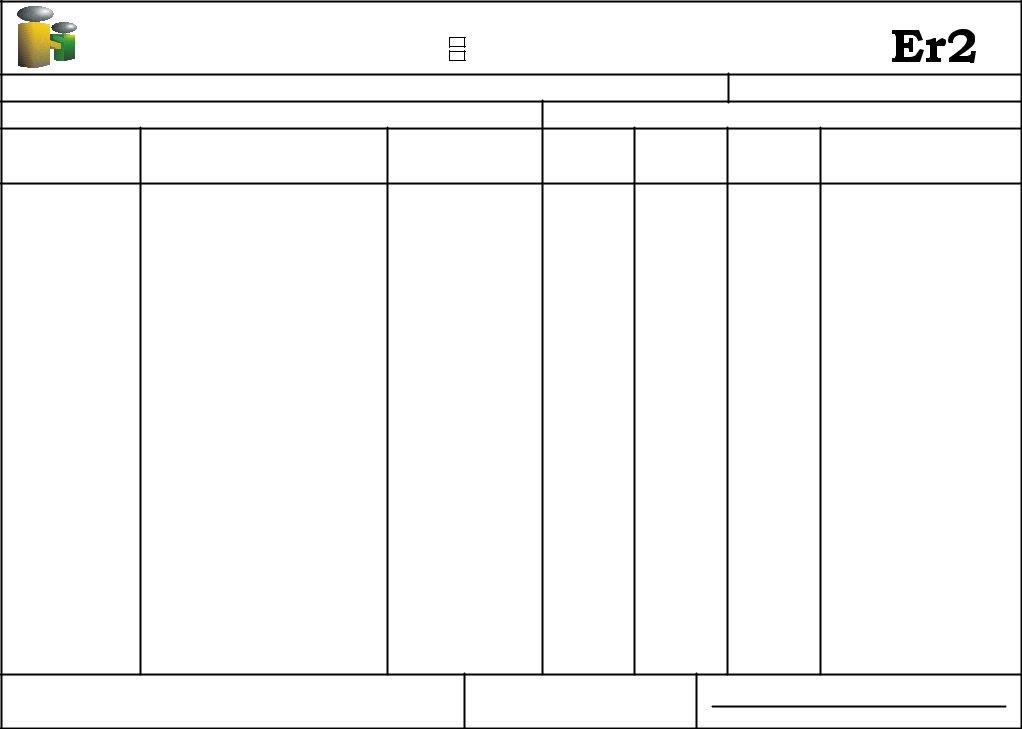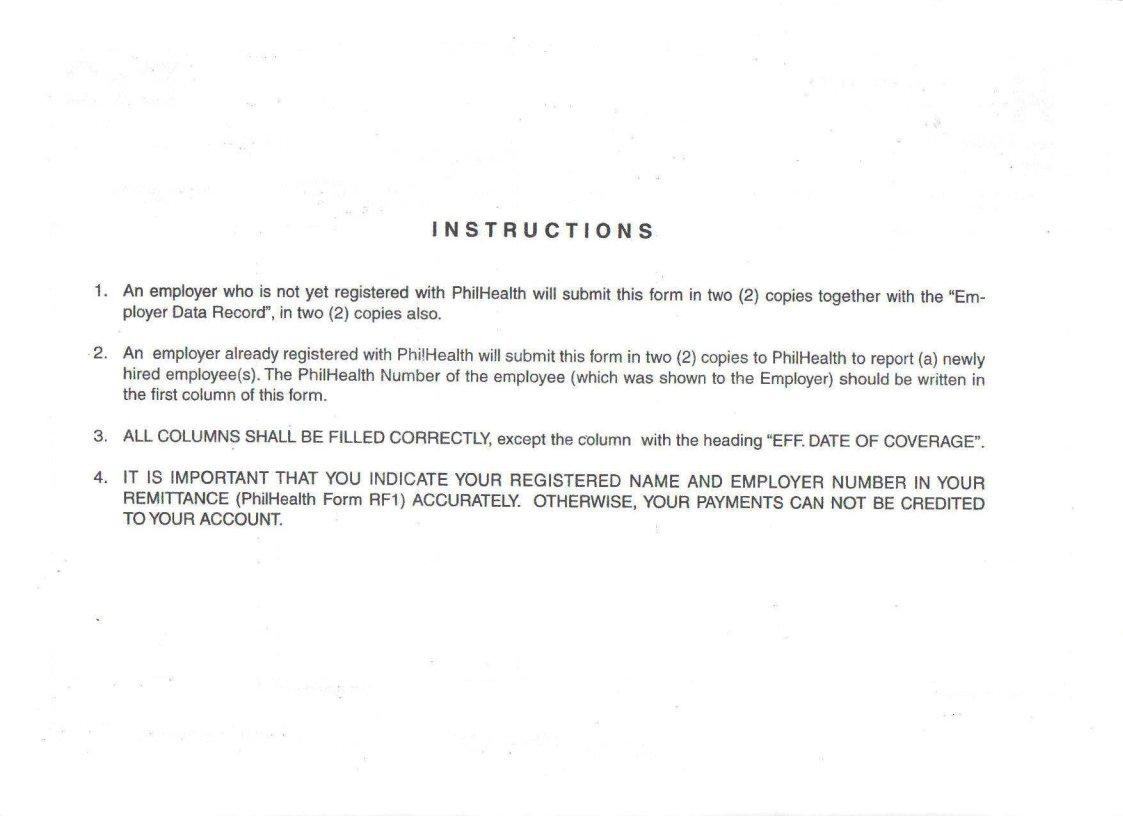Handling PDF documents online is super easy with this PDF tool. You can fill in employer philhealth here and try out several other functions we offer. The editor is consistently upgraded by our team, receiving additional features and becoming more versatile. It merely requires just a few basic steps:
Step 1: Access the form in our editor by hitting the "Get Form Button" at the top of this webpage.
Step 2: This editor grants the ability to customize PDF documents in a variety of ways. Enhance it with personalized text, adjust what is already in the file, and place in a signature - all readily available!
Completing this PDF requires focus on details. Make sure each field is completed accurately.
1. While completing the employer philhealth, be certain to include all of the needed fields within the corresponding part. This will help facilitate the process, allowing your details to be handled fast and appropriately.
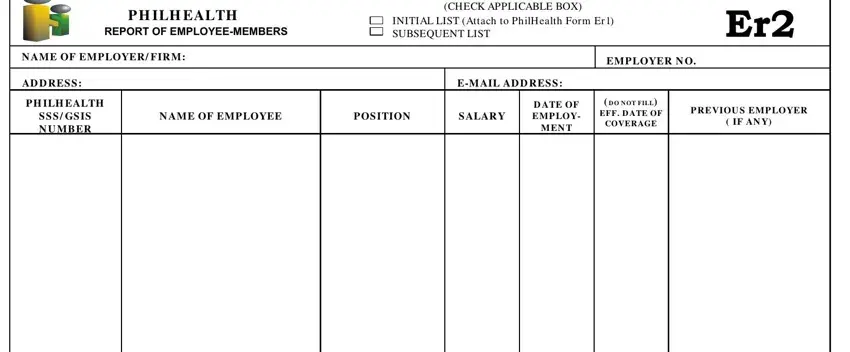
2. Once this array of blank fields is done, proceed to enter the relevant details in these: TOTAL N O LIS TED AB OVE, P AGE OF S H EETS, S IGN ATU RE OVER P RIN TED N AME, and TO B E ACCOMP LIS H ED IN D U P.
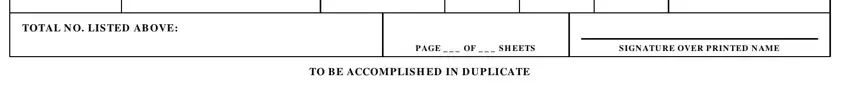
People who use this document generally make some mistakes when filling in S IGN ATU RE OVER P RIN TED N AME in this section. You need to revise what you enter right here.
Step 3: Ensure that your information is right and just click "Done" to finish the project. Acquire your employer philhealth the instant you subscribe to a free trial. Immediately get access to the document inside your FormsPal account page, along with any modifications and adjustments automatically preserved! FormsPal provides protected form tools with no data recording or any sort of sharing. Be assured that your data is safe with us!