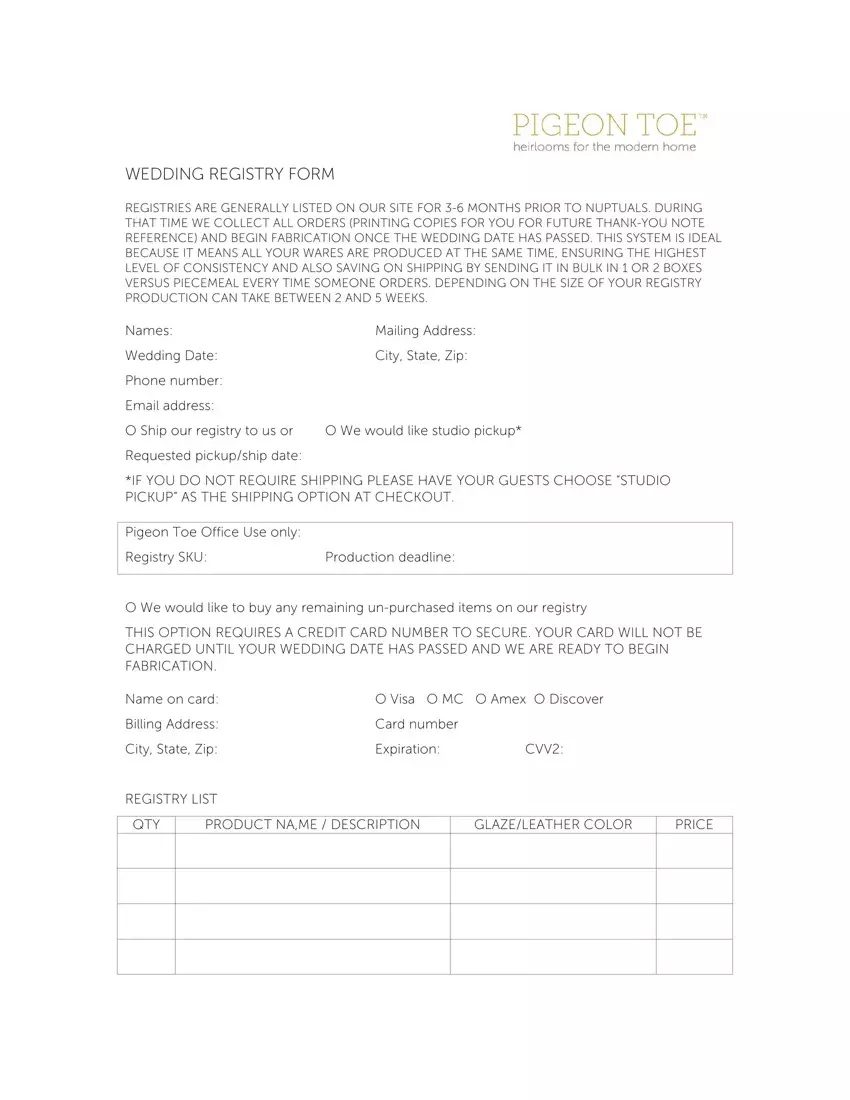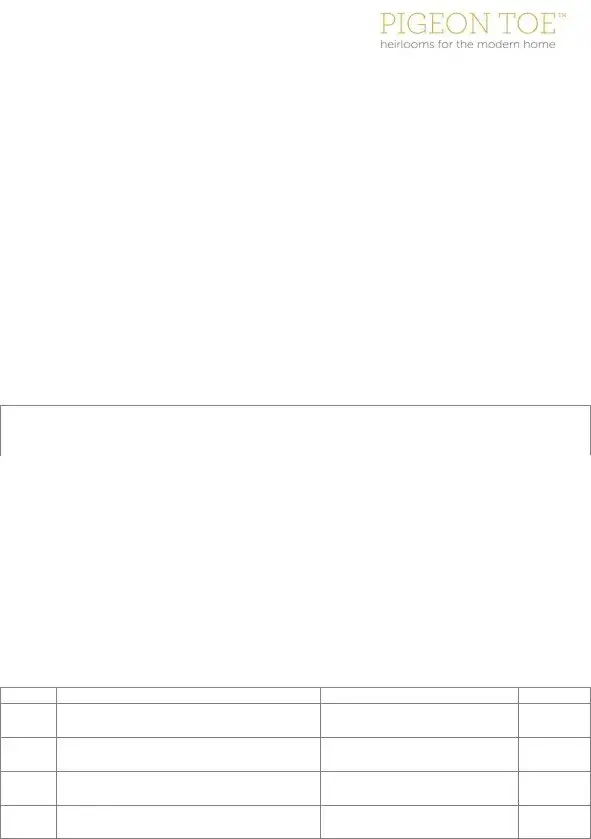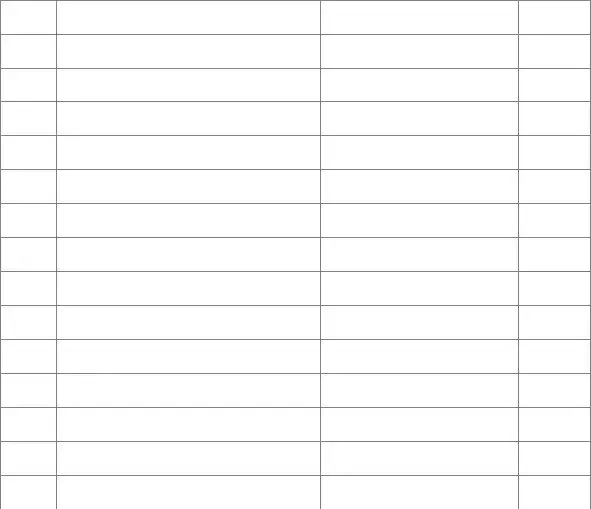It shouldn’t be challenging to get Morrison using our PDF editor. Here's how it is possible to rapidly prepare your template.
Step 1: The first step is to pick the orange "Get Form Now" button.
Step 2: At the moment you're on the file editing page. You can change and add information to the file, highlight specified content, cross or check certain words, insert images, put a signature on it, get rid of unrequired areas, or eliminate them completely.
In order to prepare the Morrison PDF, enter the details for each of the segments:
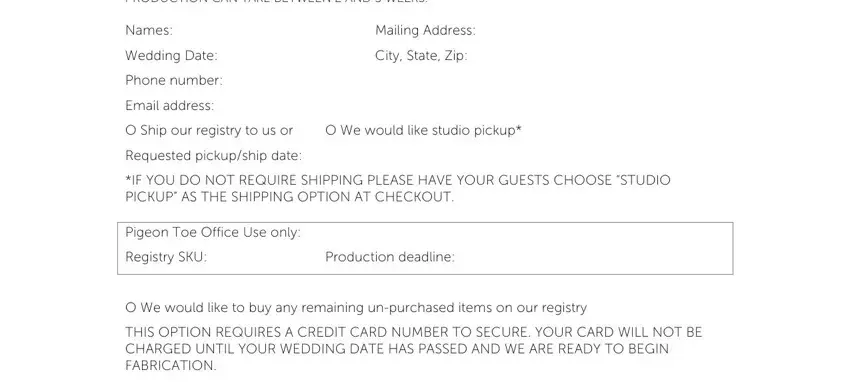
Fill out the Name on card, Billing Address, City State Zip, REGISTRY LIST, O Visa O MC O Amex O Discover, Card number, Expiration, CVV, QTY, PRODUCT NAME DESCRIPTION, GLAZELEATHER COLOR, and PRICE area using the information demanded by the application.
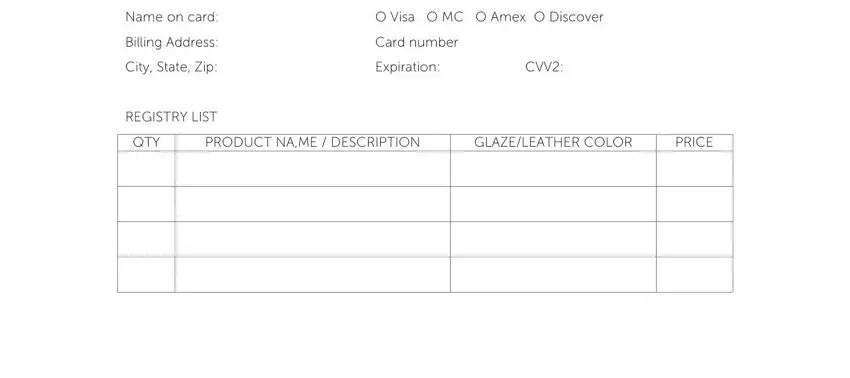
Within the field discussing , one should note some required information.
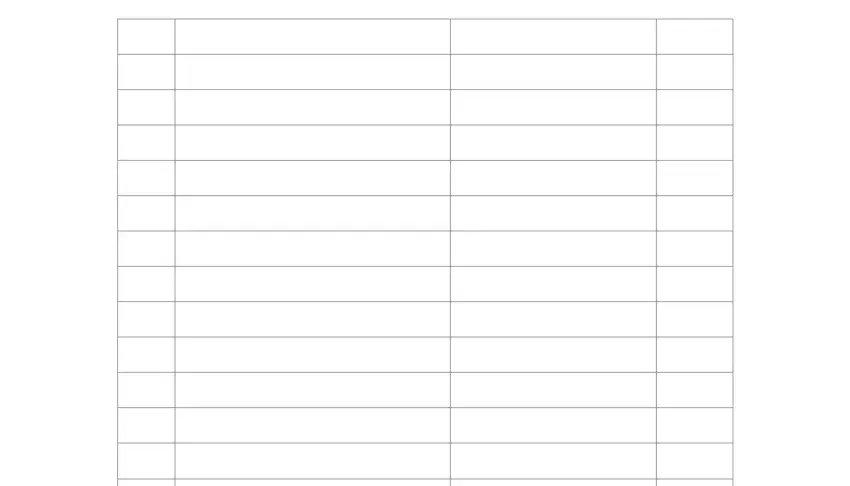
In the space SIGNED, DATE, This form can be mailed to us at, Pigeon Toe Registries, Attn Lisa Jones, n Tillamook St, Portland OR, and or scanned and emailed to, define the rights and obligations.
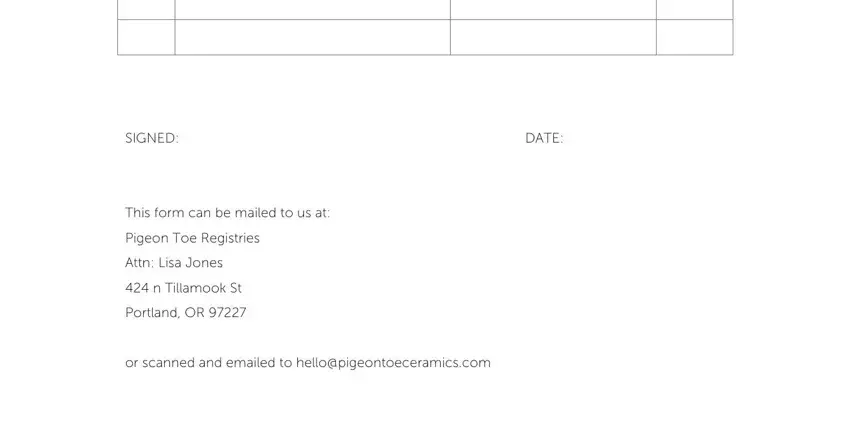
Step 3: Choose "Done". Now you can transfer the PDF document.
Step 4: It may be easier to have copies of your file. You can rest easy that we are not going to share or check out your details.