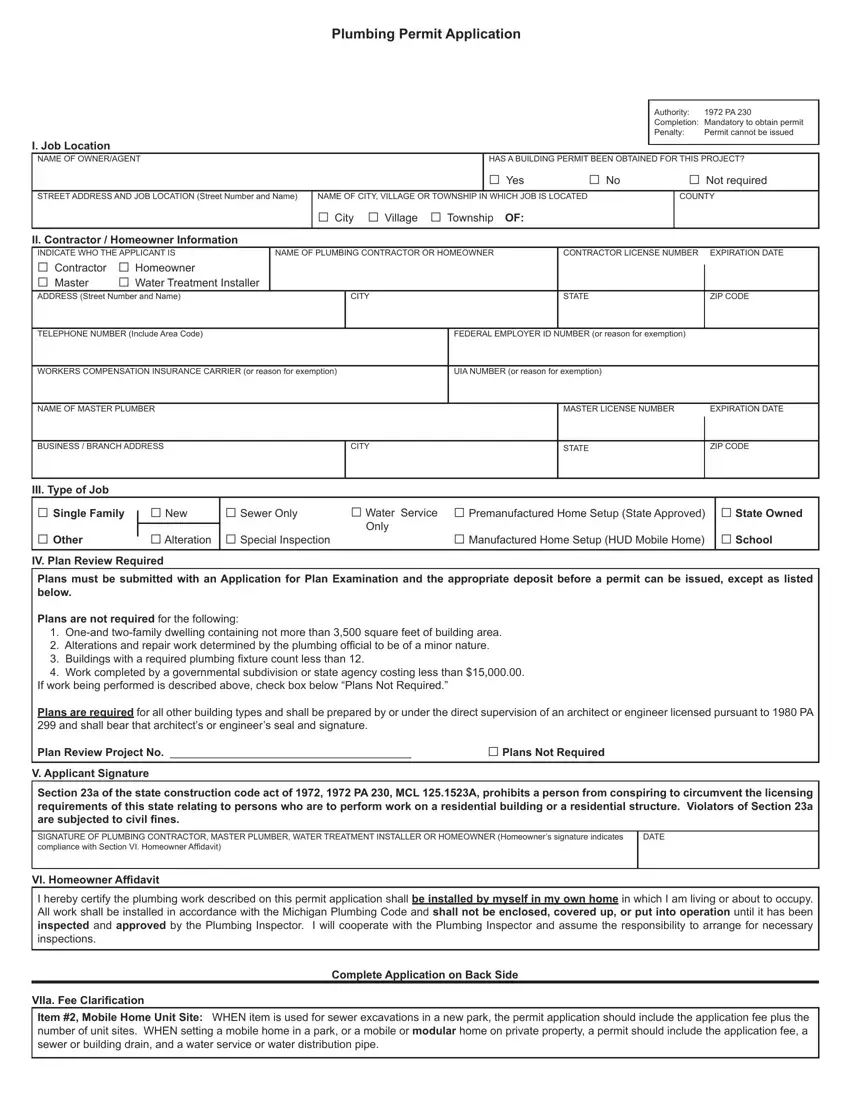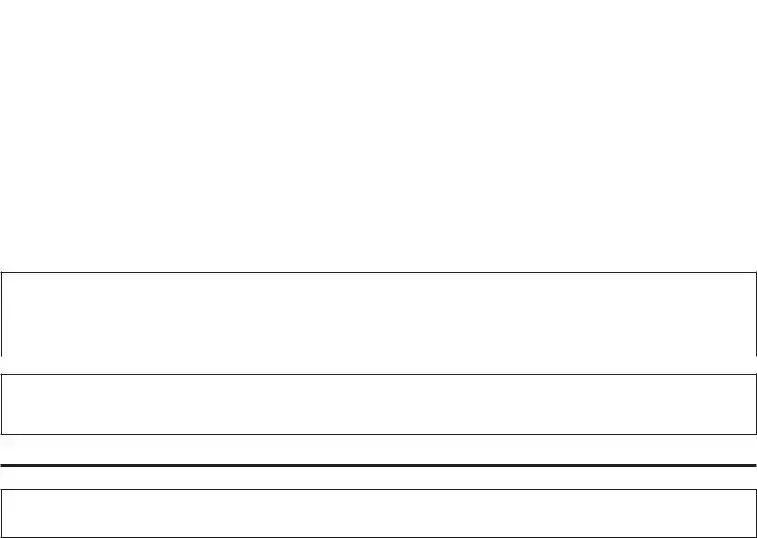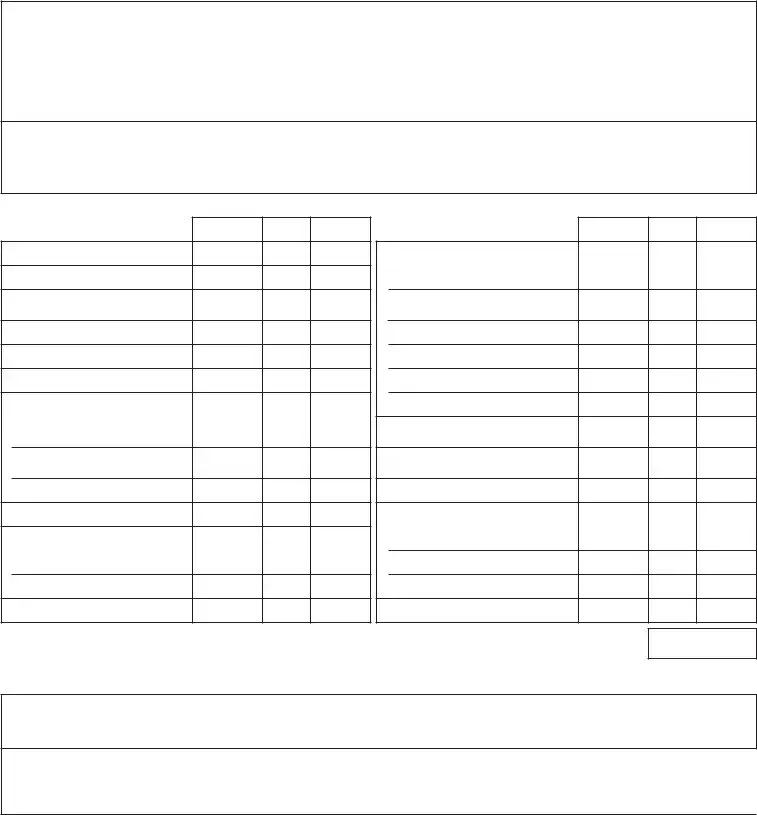You'll find nothing difficult in relation to filling in the Michigan when you use our editor. By taking these basic steps, you can obtain the ready document within the minimum period possible.
Step 1: Choose the button "Get Form Here".
Step 2: Now, you are on the form editing page. You may add content, edit existing data, highlight specific words or phrases, insert crosses or checks, insert images, sign the form, erase unnecessary fields, etc.
Enter the content required by the application to prepare the form.
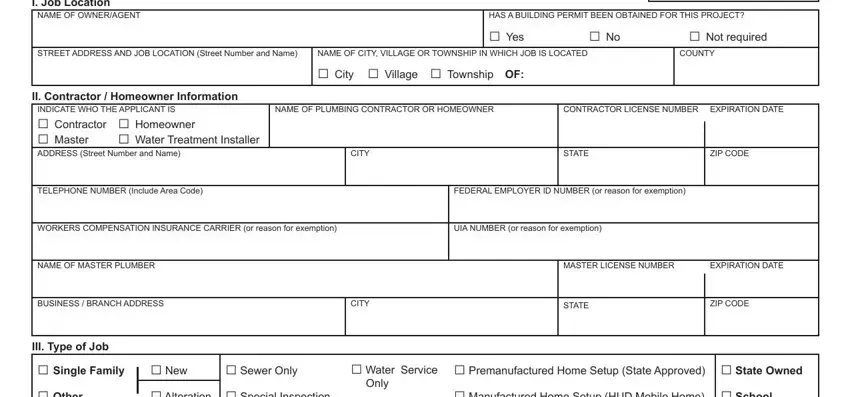
In the Plans are required for all other, Plan Review Project No, Plans Not Required, V Applicant Signature, Section a of the state, SIGNATURE OF PLUMBING CONTRACTOR, DATE, VI Homeowner Affi davit, I hereby certify the plumbing work, VIIa Fee Clarifi cation, Item Mobile Home Unit Site WHEN, and Complete Application on Back Side field, put down your information.
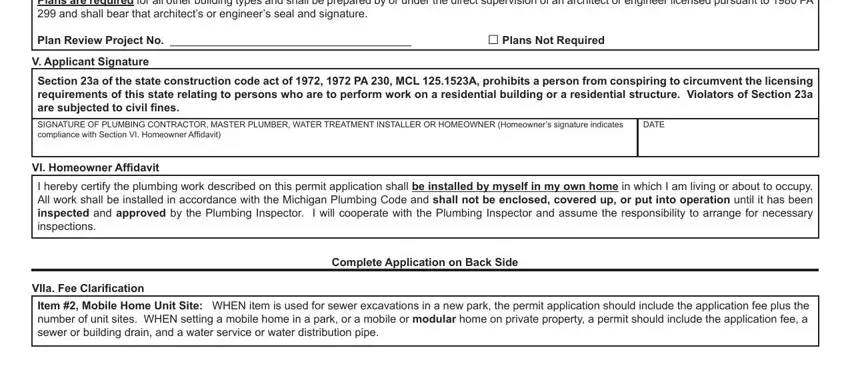
You will need to give specific details inside the section Application Fee nonrefundable, Water Distributing Pipe system, Fee, Items, Total, Fee, Items, Total, Mobile Home Park Site, Fixtures fl oor drains special, Stacks soil waste vent and, Sewage ejectors sumps, Subsoil drains, Water Service, and Less than.
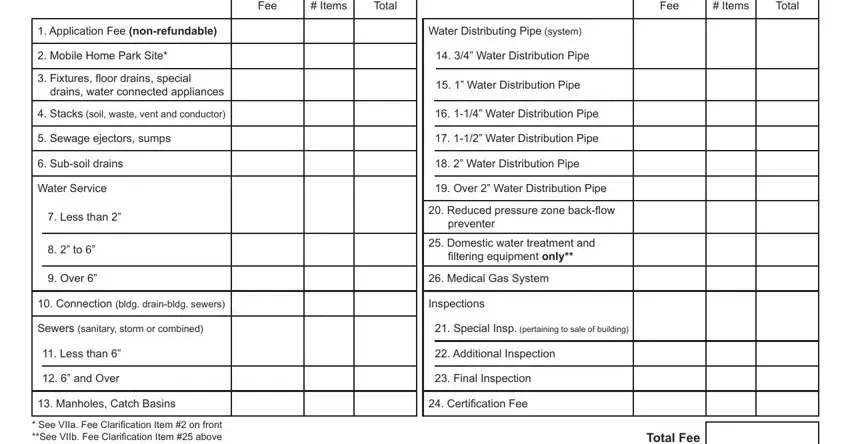
Step 3: Select the button "Done". Your PDF document is available to be exported. It is possible to save it to your laptop or send it by email.
Step 4: You may create copies of your document torefrain from different possible issues. You should not worry, we don't share or watch your data.