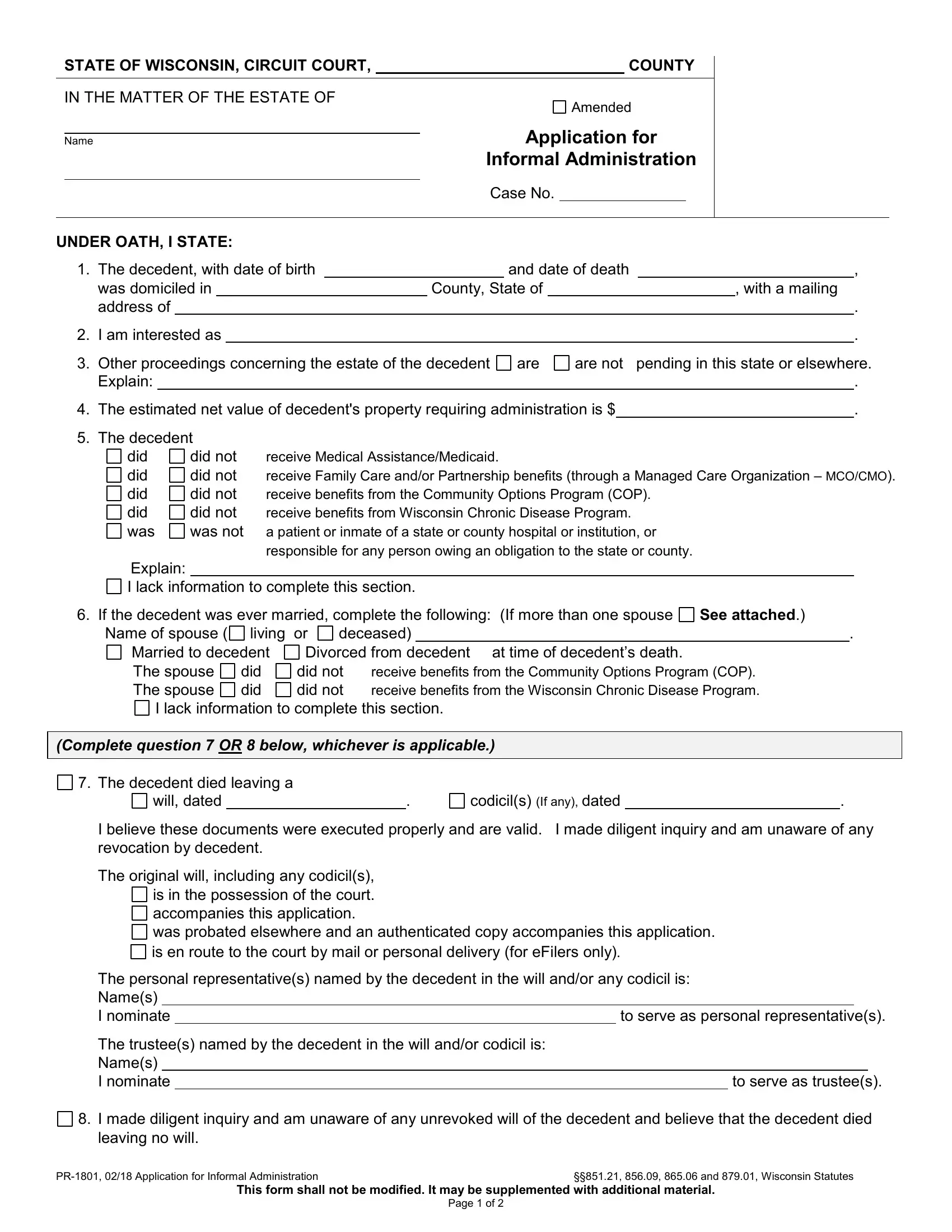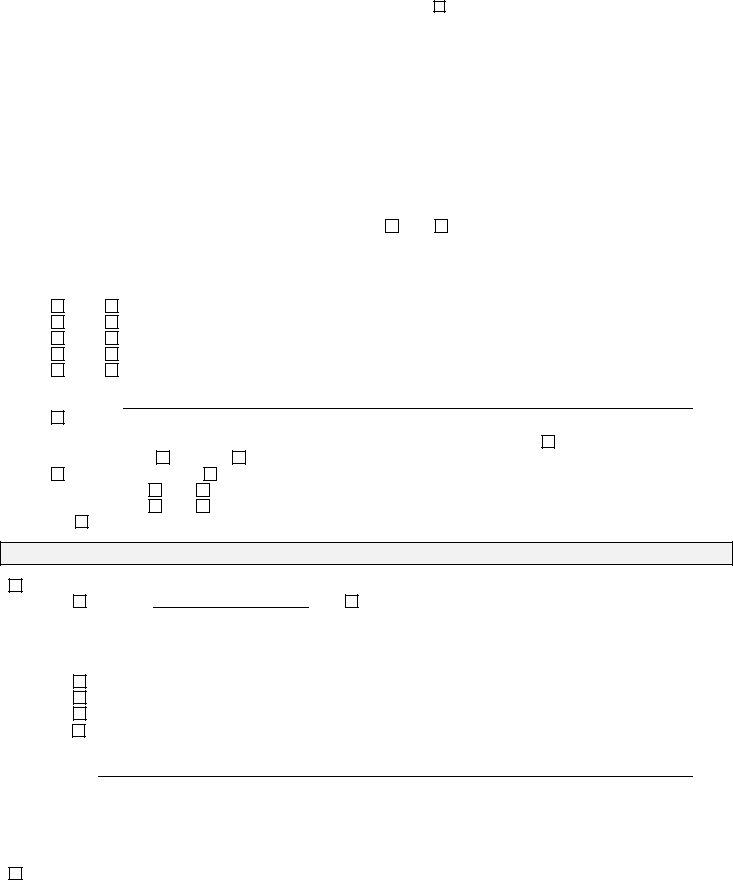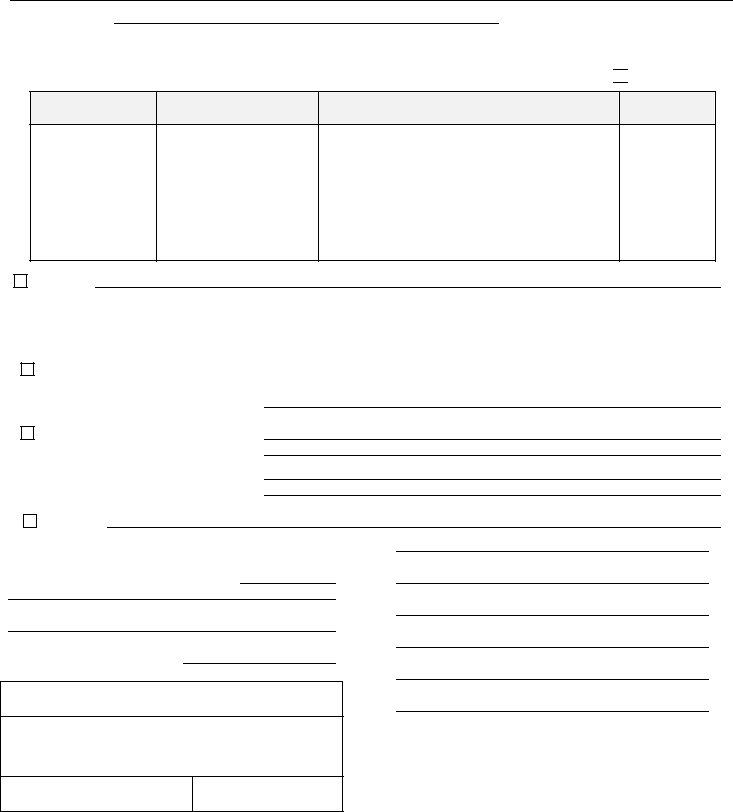With the online PDF editor by FormsPal, you can easily complete or change wisconsin probate forms pr 1801 right here and now. We are aimed at giving you the absolute best experience with our editor by continuously releasing new features and improvements. With these updates, working with our editor gets better than ever! Here is what you'll have to do to start:
Step 1: Click on the orange "Get Form" button above. It will open our tool so you can start filling in your form.
Step 2: As you start the PDF editor, you'll notice the form ready to be filled in. Apart from filling out different blank fields, you might also perform some other things with the form, that is adding your own text, editing the initial text, adding illustrations or photos, signing the form, and more.
So as to finalize this PDF form, make sure that you provide the information you need in every single blank field:
1. When filling out the wisconsin probate forms pr 1801, make certain to incorporate all of the important blanks within its corresponding area. It will help facilitate the process, which allows your details to be handled promptly and accurately.
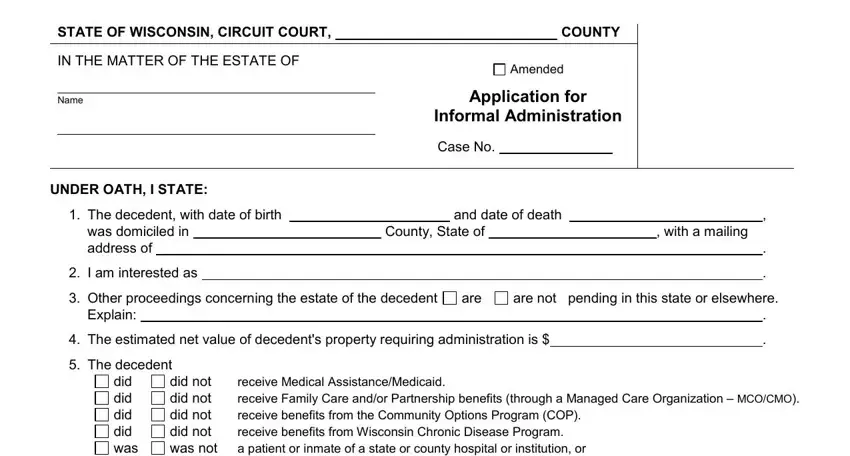
2. After completing this part, go to the subsequent step and enter the necessary details in these blank fields - UNDER OATH I STATE The decedent, did not did not did not did not, did did did did was Explain I lack, responsible for any person owing, See attached, If the decedent was ever married, Married to decedent, deceased, Name of spouse, living or, Divorced from decedent at time of, receive benefits from the, The spouse The spouse, did did, and I lack information to complete.
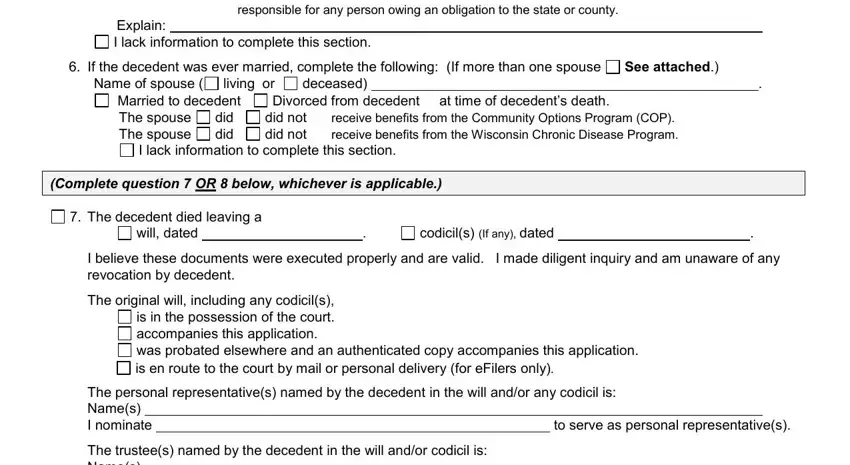
3. This next part is mostly about The trustees named by the decedent, I nominate, to serve as trustees, I made diligent inquiry and am, leaving no will, PR Application for Informal, and Wisconsin Statutes, This form shall not be modified It, and Page of - complete every one of these blanks.
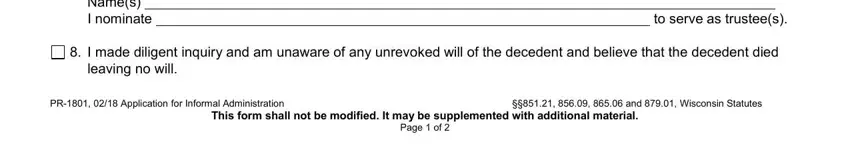
Lots of people often make some errors when completing I nominate in this part. Ensure that you review whatever you type in here.
4. It is time to complete the next portion! In this case you will get all these Other, I REQUEST, A statement of informal, The will including any codicils, I nominate, to serve as personal, The names and mailing addresses, For any person with disabilities, See attached, Name, Relationship, eg Heir Beneficiary Fiduciary, Mailing Address Street City State, If Minor, and Date of Birth form blanks to do.
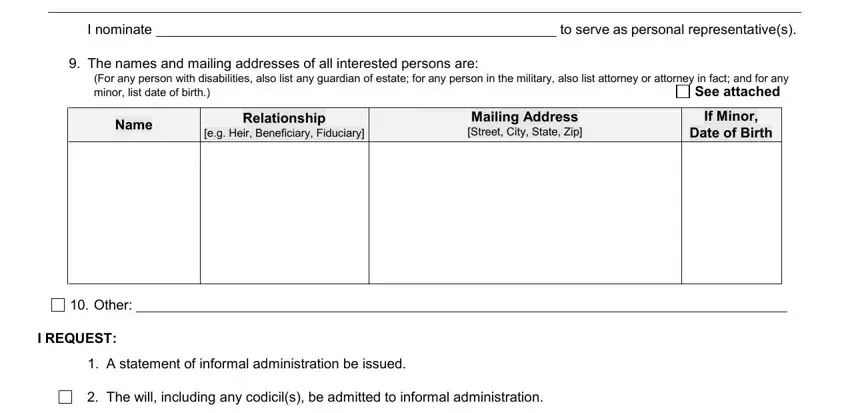
5. To wrap up your document, this particular part involves some extra blanks. Completing Domiciliary letters be issued to, Letters of trust be issued to, for the following trust, Letters of trust be issued to, for the following trust, Other, State of County of Subscribed and, Notary PublicCourt Official, Name Printed or Typed My, Address, Telephone, Bar Number if any, Applicant, Name Printed or Typed, and Address will certainly conclude everything and you're going to be done in a short time!
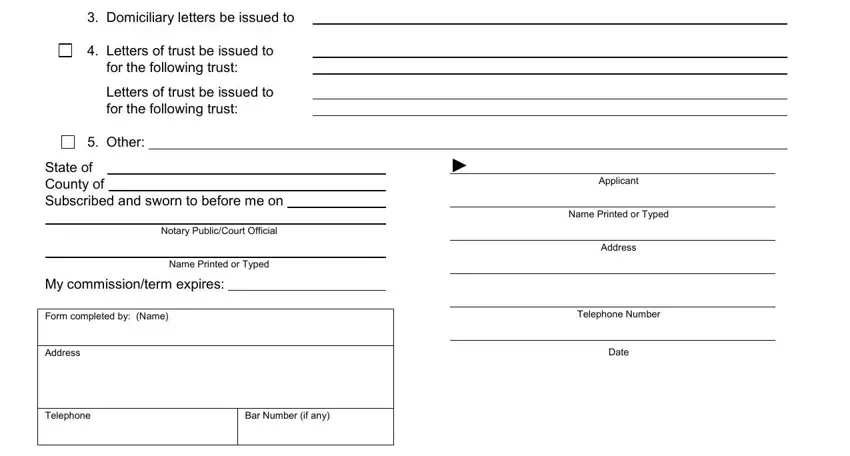
Step 3: Always make sure that your details are correct and then click on "Done" to proceed further. Sign up with us today and easily access wisconsin probate forms pr 1801, prepared for download. Each and every modification you make is handily saved , helping you to edit the pdf at a later time as needed. FormsPal ensures your information privacy by using a secure method that in no way records or distributes any personal information used in the form. Feel safe knowing your docs are kept confidential any time you use our tools!