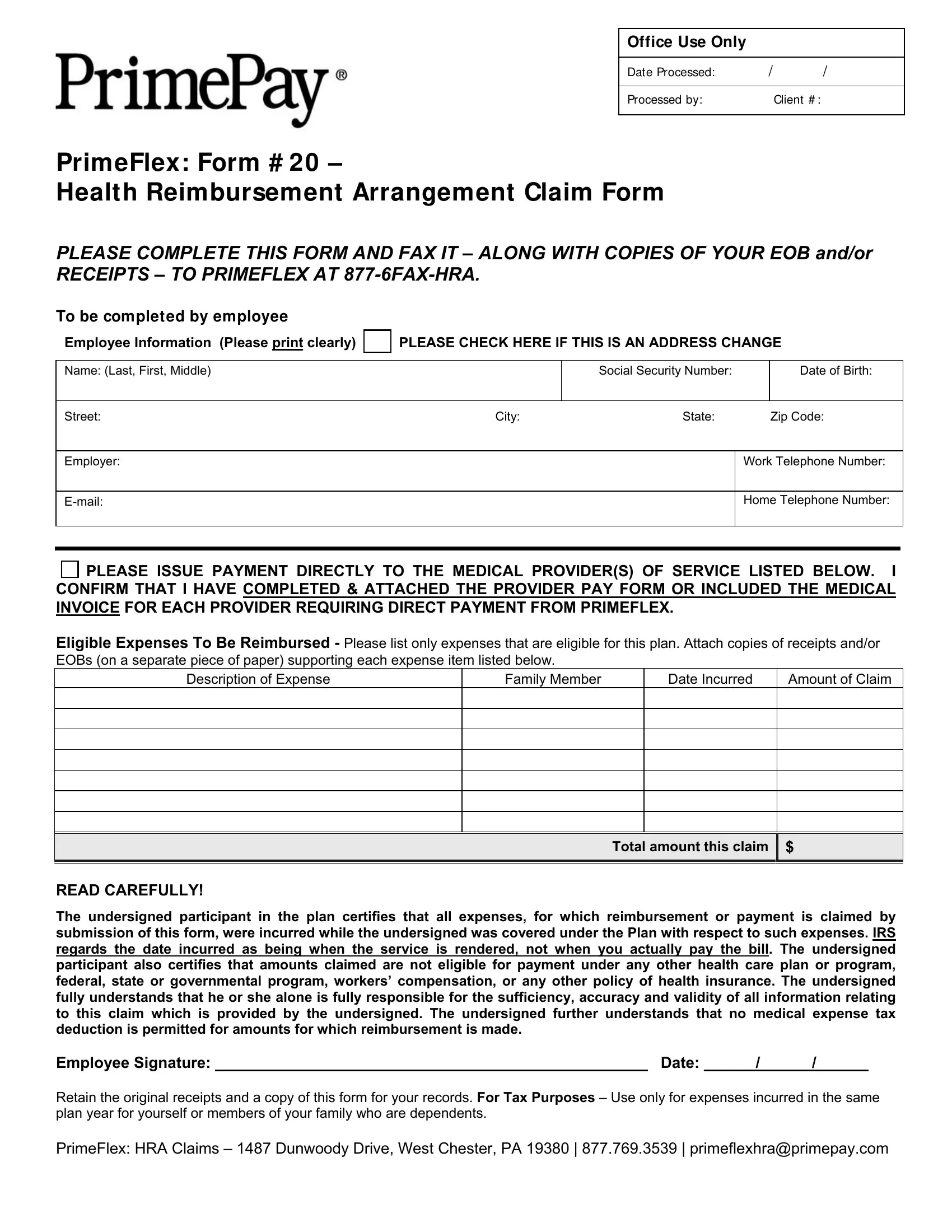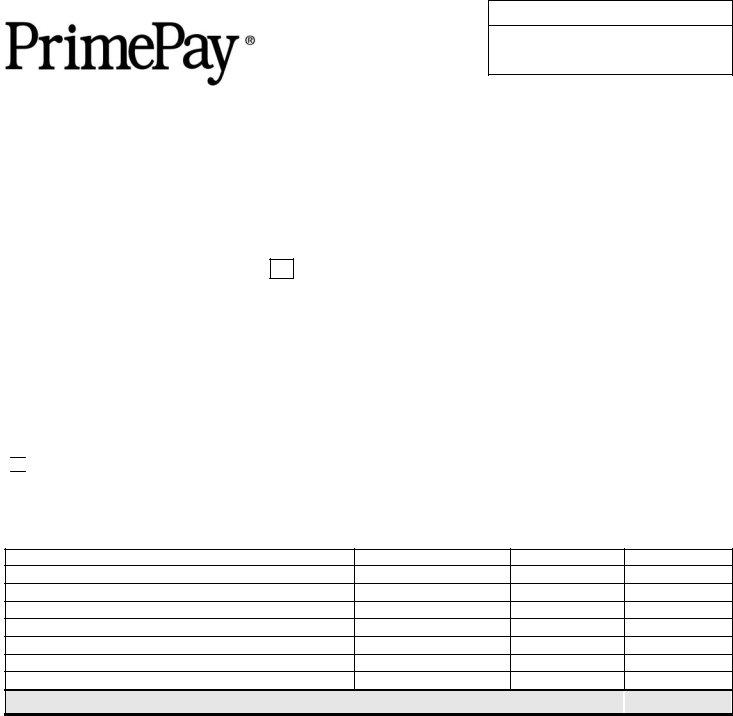By using the online PDF editor by FormsPal, you can fill out or change primeflex claim here and now. We are focused on making sure you have the perfect experience with our editor by consistently adding new capabilities and upgrades. With these improvements, using our tool gets easier than ever! With some easy steps, you are able to start your PDF journey:
Step 1: Access the PDF doc in our tool by clicking the "Get Form Button" in the top part of this page.
Step 2: As you open the editor, you will notice the document all set to be filled in. Besides filling in various blanks, it's also possible to perform other actions with the file, namely putting on any text, editing the initial text, adding images, signing the form, and a lot more.
This form will require particular info to be entered, thus make sure to take your time to type in what's required:
1. It is important to fill out the primeflex claim properly, thus take care while filling out the areas that contain all these fields:
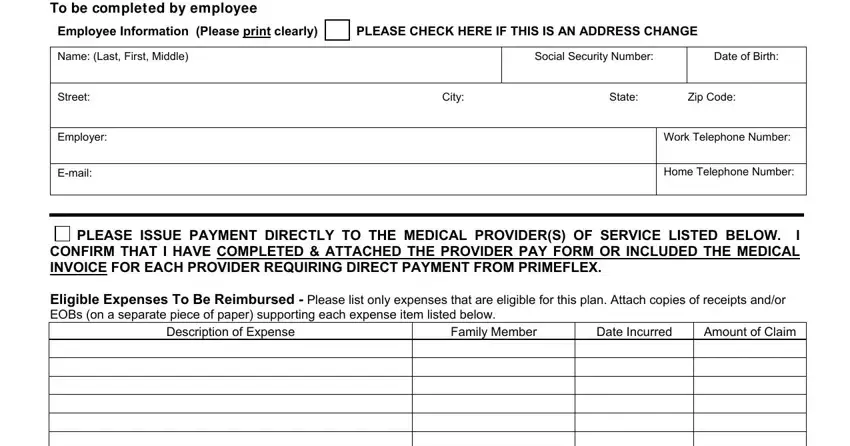
2. Once your current task is complete, take the next step – fill out all of these fields - READ CAREFULLY, Amount of Claim, Total amount this claim, and The undersigned participant in the with their corresponding information. Make sure to double check that everything has been entered correctly before continuing!
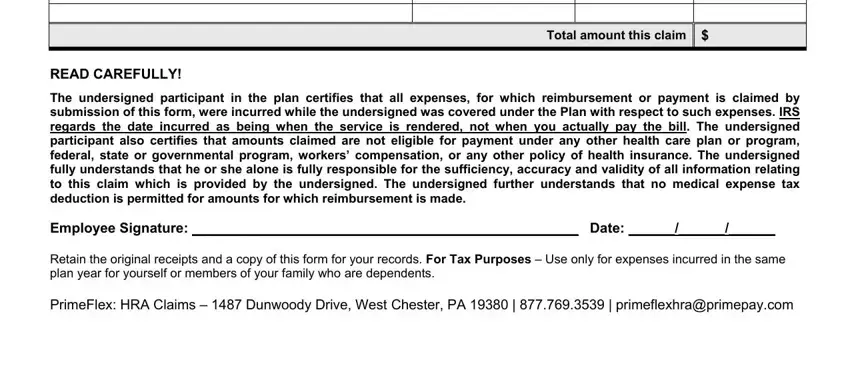
Many people generally make some errors when filling out Amount of Claim in this part. Make sure you read again everything you type in right here.
Step 3: Make sure that the information is accurate and then click "Done" to proceed further. After getting a7-day free trial account at FormsPal, it will be possible to download primeflex claim or email it without delay. The form will also be accessible from your personal account page with your modifications. We don't share the information that you use while dealing with forms at FormsPal.