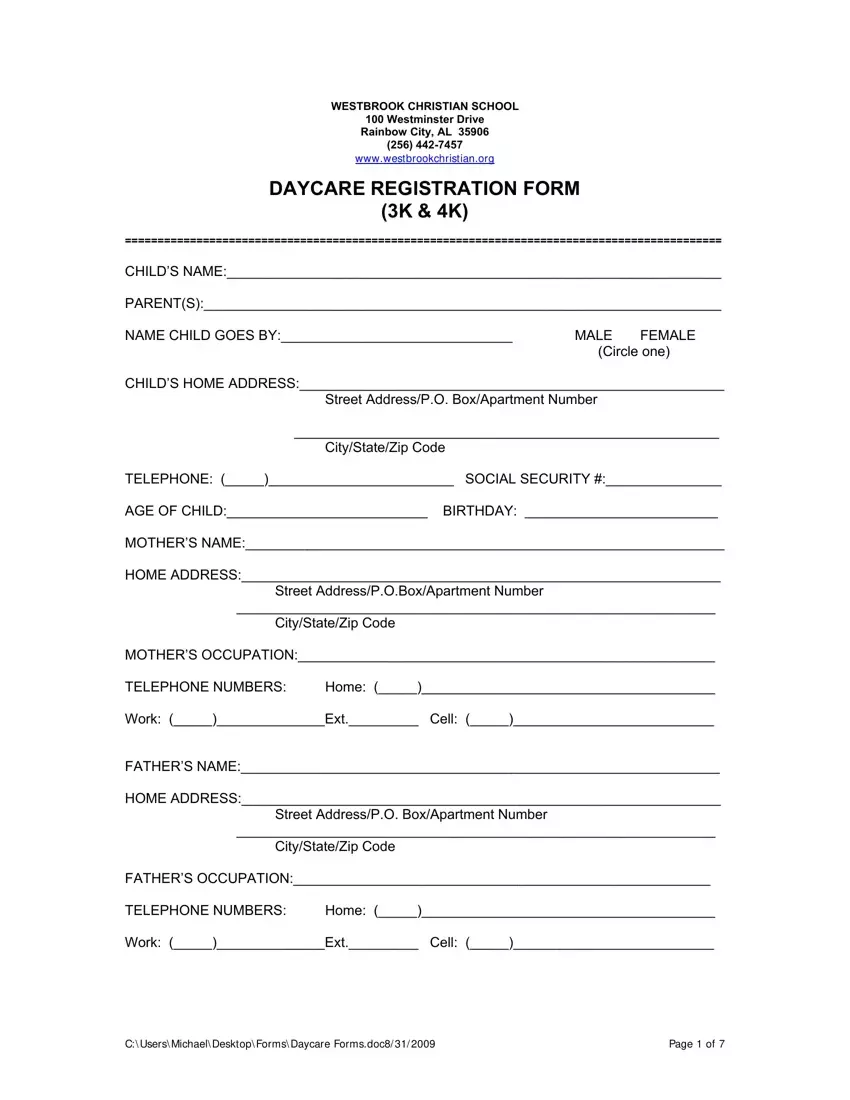We chose the most efficient programmers to implement this PDF editor. The app will permit you to create the child care tax statement form file simply and won't require a great deal of your time and effort. This straightforward instruction will let you get going.
Step 1: Choose the "Get Form Here" button.
Step 2: So you will be on the document edit page. You can add, customize, highlight, check, cross, include or erase fields or text.
Fill out all of the following parts to complete the file:
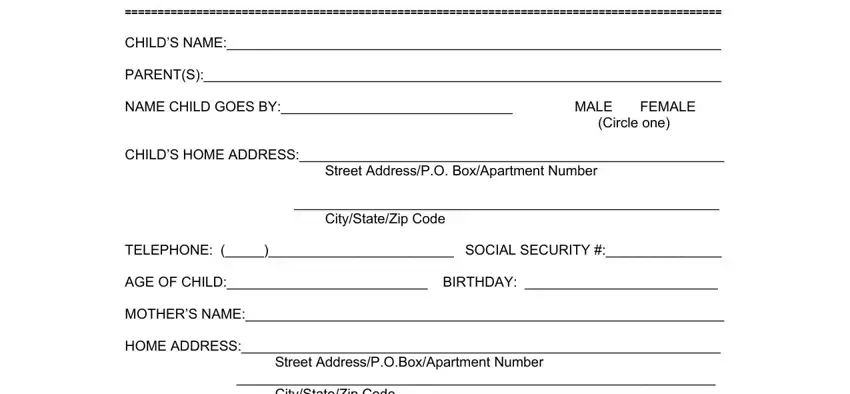
In the CityStateZip Code, MOTHERS OCCUPATION, TELEPHONE NUMBERS, Home, Work Ext Cell, FATHERS NAME, HOME ADDRESS, Street AddressPO BoxApartment, CityStateZip Code, FATHERS OCCUPATION, TELEPHONE NUMBERS, Home, and Work Ext Cell area, jot down your information.
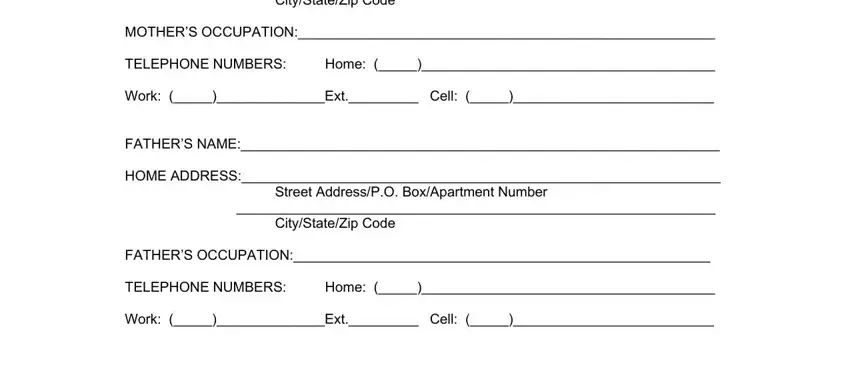
Within the field referring to Give names and ages of your childs, PARENTS MARITAL STATUS, Married Separated Divorced Widowed, Circle one, If parents are separated who has, A copy of the most recently issued, List persons approved to call for, permission from parents, and MEDICAL, you need to note down some expected details.
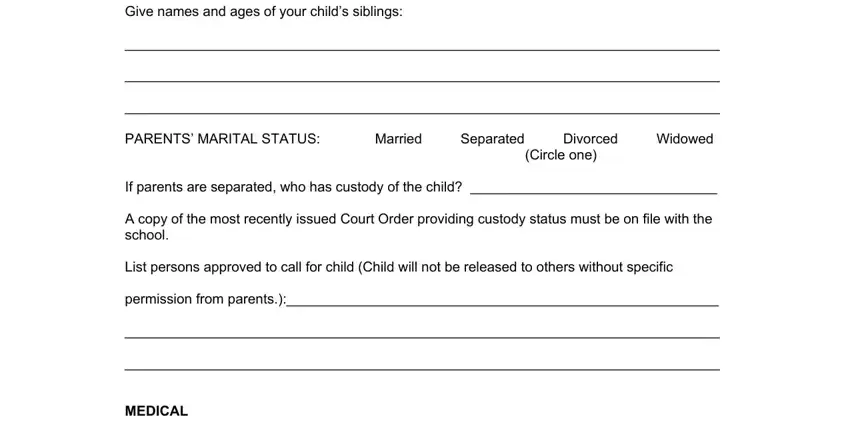
In the section NAME OF CHILDS PHYSICIAN, PHYSICIANS TELEPHONE NUMBER, Persons to be called in case of, NAME, RELATIONSHIP TELEPHONE, NAME, RELATIONSHIP TELEPHONE, Should my child become ill or, and Date Parents Signature, list the rights and responsibilities of the sides.
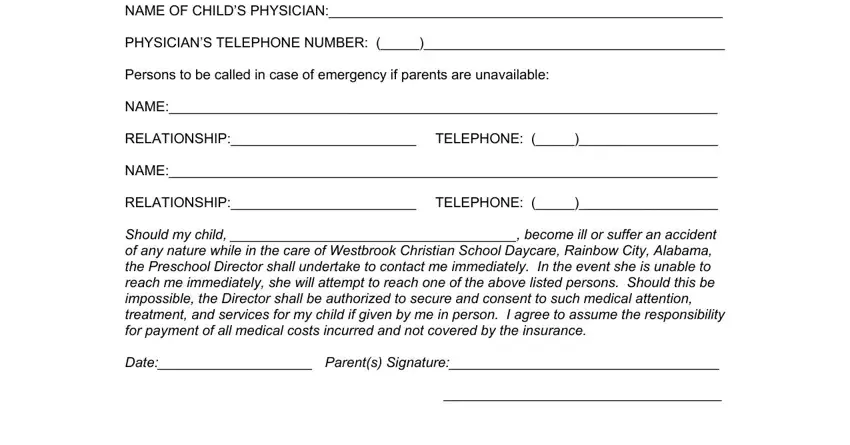
End by looking at the following areas and filling them out accordingly: Check any of the following your, Whooping Cough Measles German, Chicken Pox Diphtheria Prolonged, Appendicitis Head injury Asthma, What allergies does your child, List other medical information, SOCIAL INFORMATION, Is this your childs first, Has your child had any kind of, Does your child make new friends, Is your child toilet trained, What special words does your child, and movement.
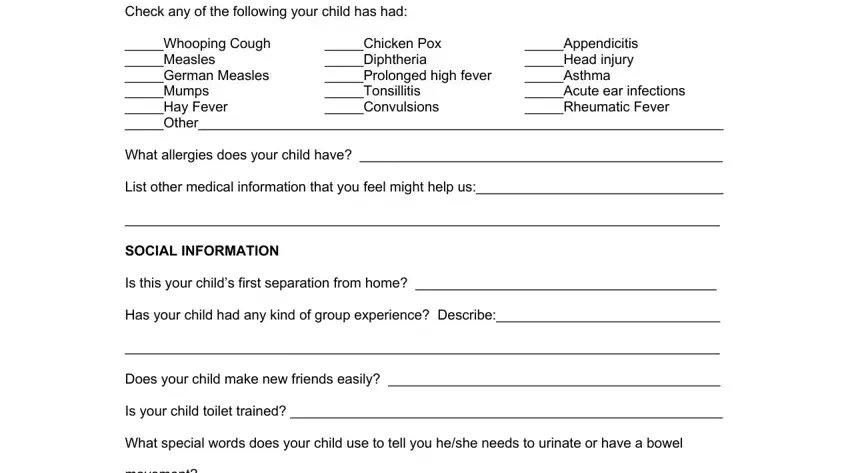
Step 3: Hit the Done button to assure that your finished form can be exported to any gadget you prefer or forwarded to an email you specify.
Step 4: Make copies of your form. It will prevent possible future challenges. We don't watch or disclose the information you have, therefore feel comfortable knowing it's going to be secure.