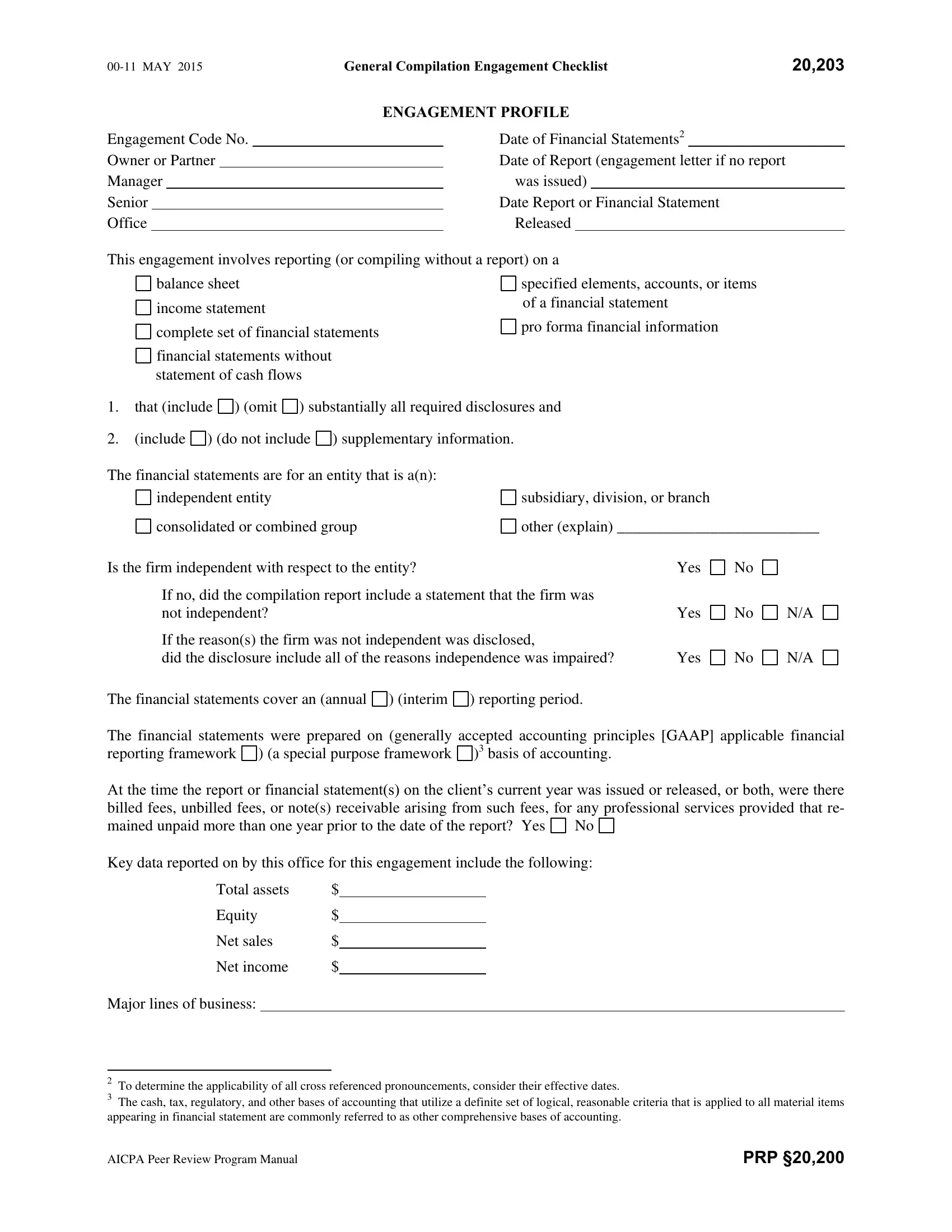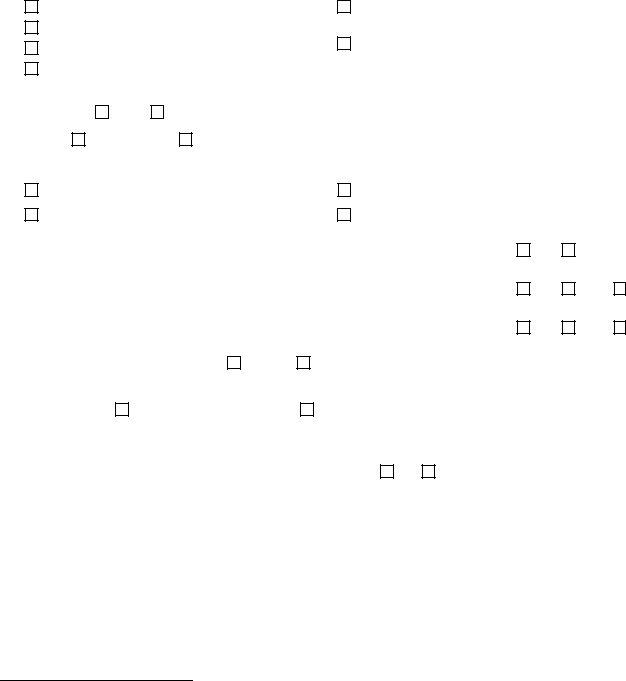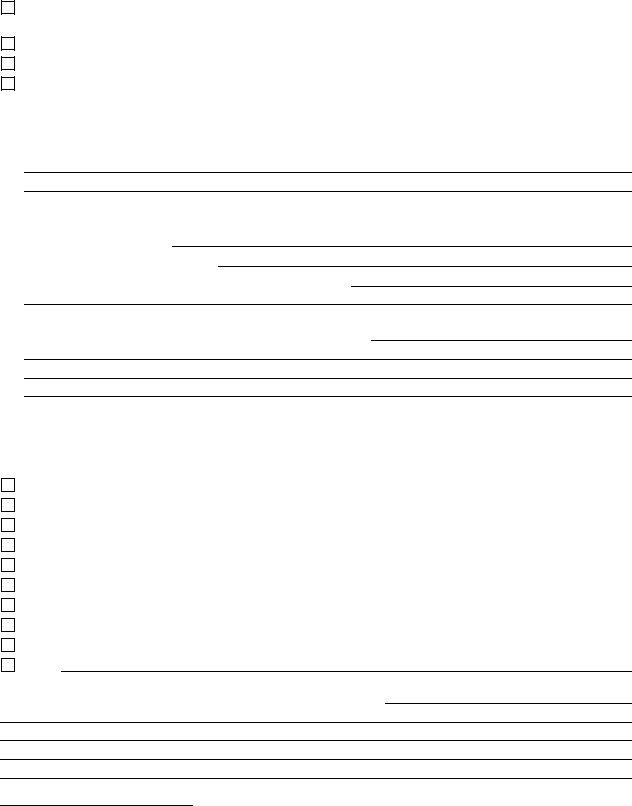Once you open the online PDF tool by FormsPal, you're able to fill in or edit ChecklistsSystem here. To retain our editor on the forefront of efficiency, we aim to put into action user-oriented features and improvements on a regular basis. We're routinely looking for feedback - help us with revampimg PDF editing. Here is what you'd have to do to get going:
Step 1: Firstly, access the editor by pressing the "Get Form Button" in the top section of this webpage.
Step 2: Using this handy PDF editing tool, you'll be able to accomplish more than simply fill out blank form fields. Try each of the features and make your docs seem sublime with customized text put in, or adjust the original input to excellence - all that comes along with the capability to insert stunning photos and sign the file off.
This PDF form will require specific details to be filled in, therefore you must take the time to enter what's asked:
1. The ChecklistsSystem needs certain information to be typed in. Make sure the subsequent blank fields are finalized:
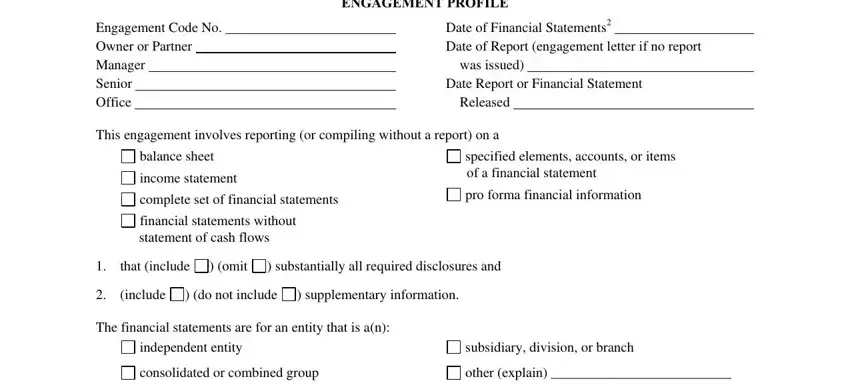
2. Soon after filling in this step, go on to the next step and fill in the essential particulars in these blanks - Is the firm independent with, Yes, If no did the compilation report, If the reasons the firm was not, Yes, Yes, The financial statements cover an, interim, reporting period, The financial statements were, a special purpose framework, basis of accounting, At the time the report or, Key data reported on by this, and Total assets.
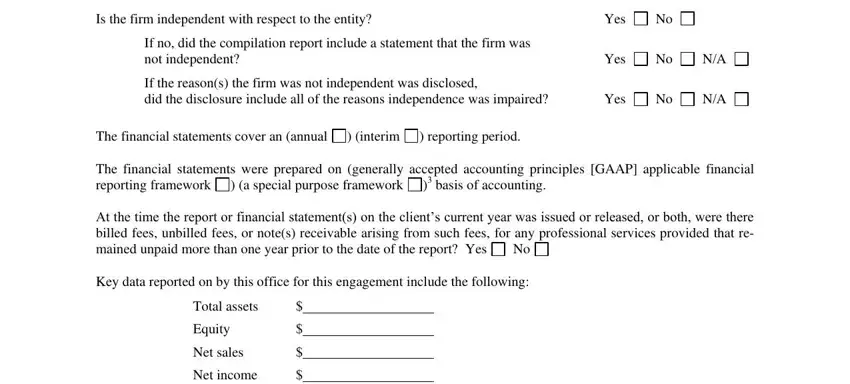
3. Completing Major lines of business, To determine the applicability of, AICPA Peer Review Program Manual, and PRP is essential for the next step, make sure to fill them out in their entirety. Don't miss any details!
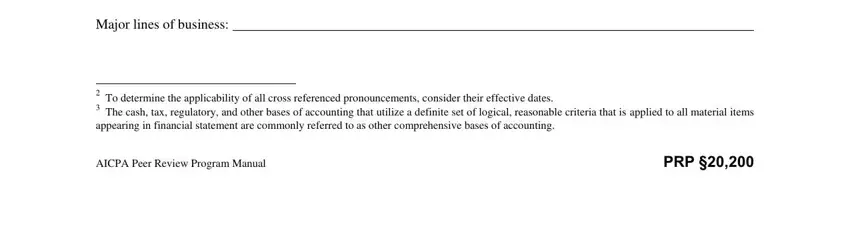
Be extremely mindful when completing AICPA Peer Review Program Manual and PRP, since this is where a lot of people make a few mistakes.
4. The subsequent section needs your information in the following areas: What types of nonattest services, Activities such as financial, Bookkeeping payroll and other, Tax preparation services ET sec, Other which may include advisory, For each nonattest service type, Please describe your assessment, service had sufficient skills, and Did any of the nonattest services. Just be sure you fill in all needed info to move onward.
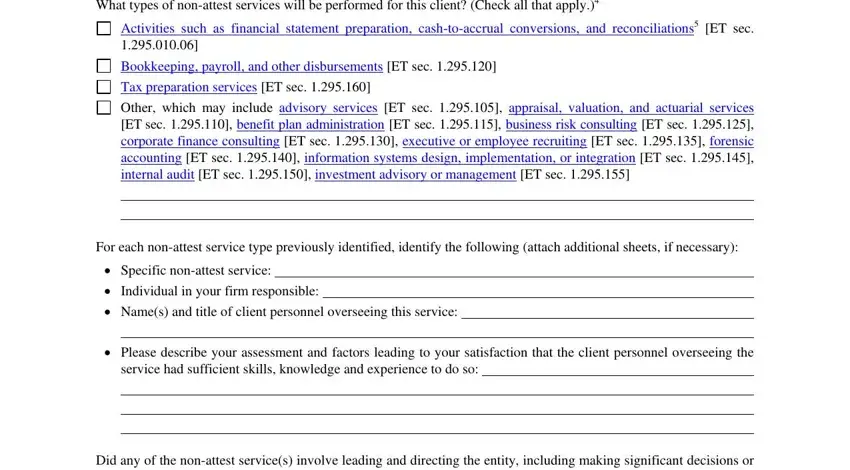
5. Because you approach the end of your document, there are actually several extra points to complete. Particularly, Examples of such services include, Accepting responsibility for the, Preparing invoices receipts or, Authorizing or executing, Supervising hiring or terminating, If any of the preceding boxes are, and To determine the applicability of should all be done.
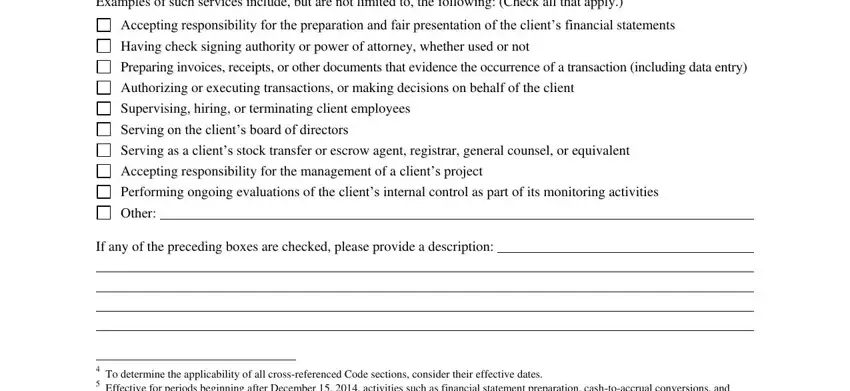
Step 3: Spell-check all the details you've entered into the blanks and click the "Done" button. Right after starting a7-day free trial account with us, it will be possible to download ChecklistsSystem or email it at once. The form will also be readily accessible in your personal cabinet with all of your modifications. Whenever you work with FormsPal, you can complete forms without the need to worry about personal data breaches or records being shared. Our protected software makes sure that your personal data is maintained safely.