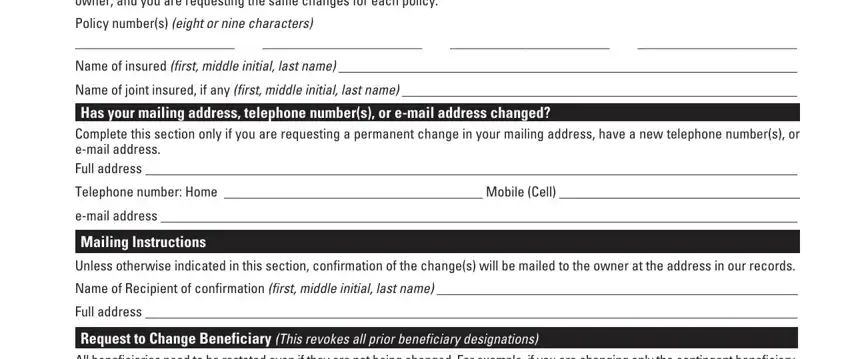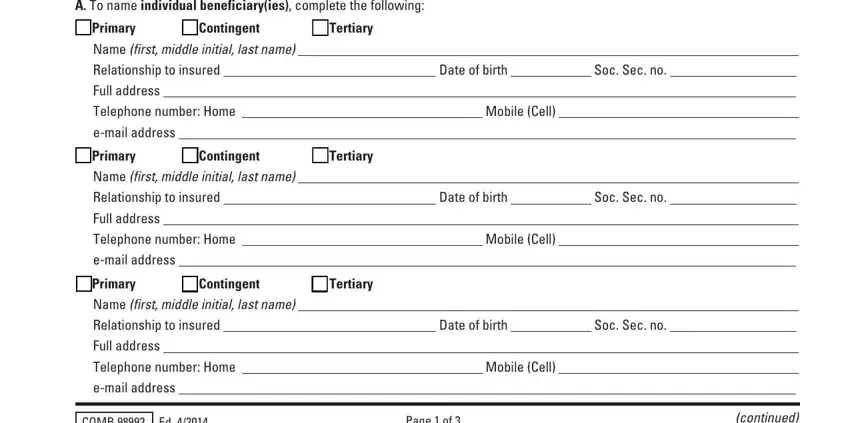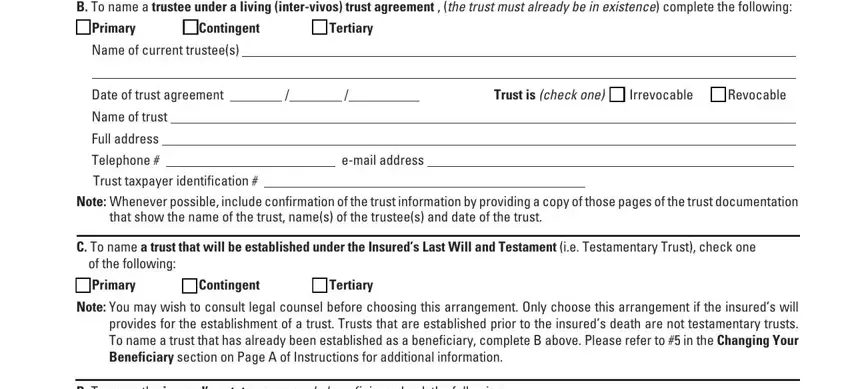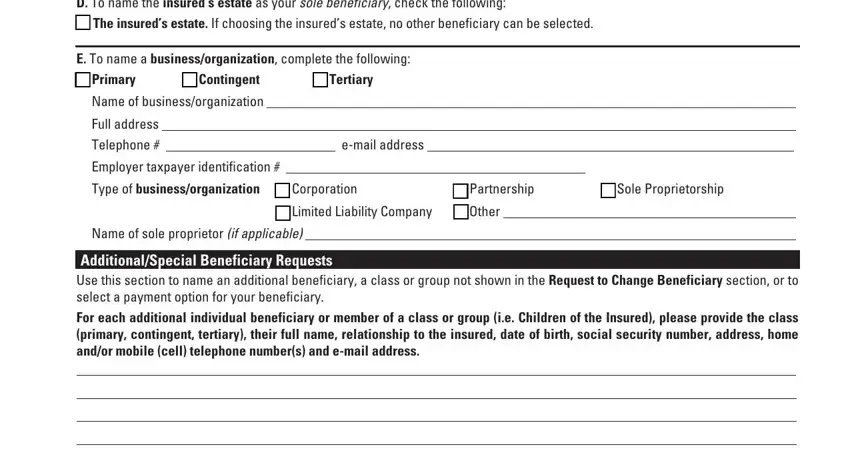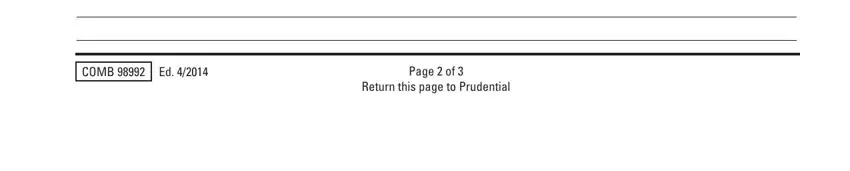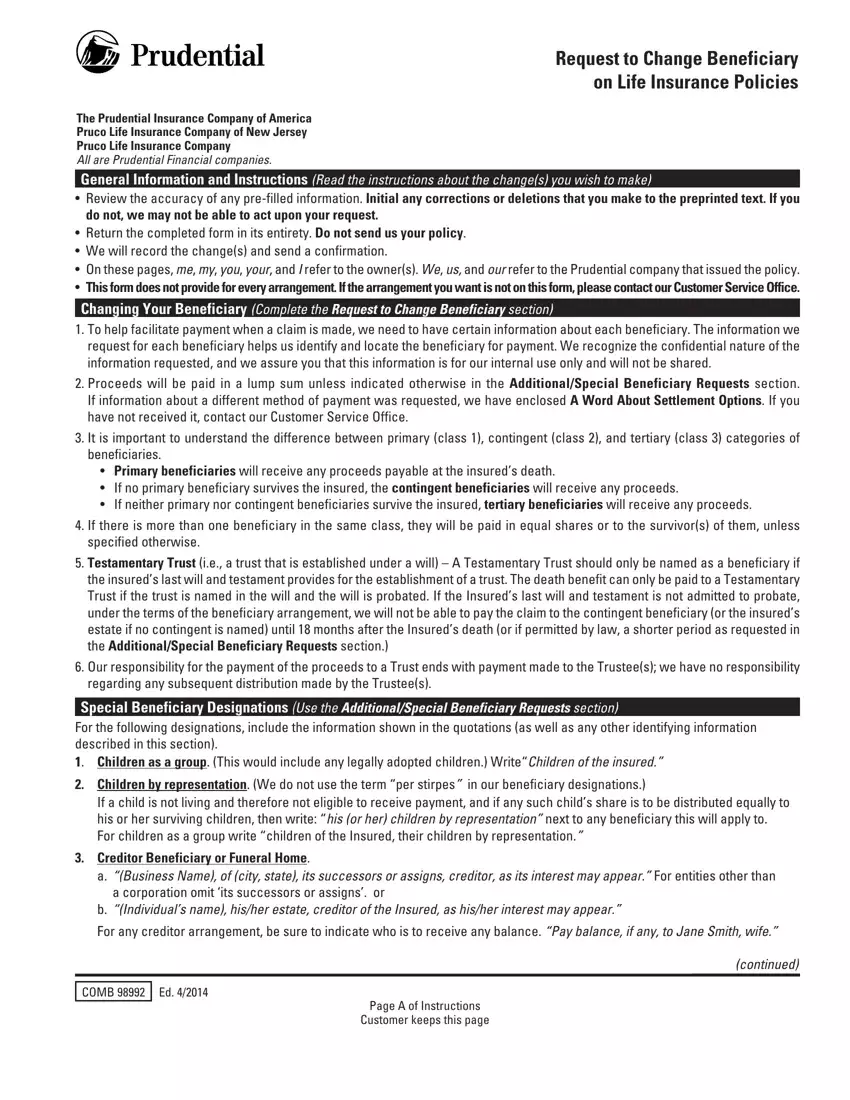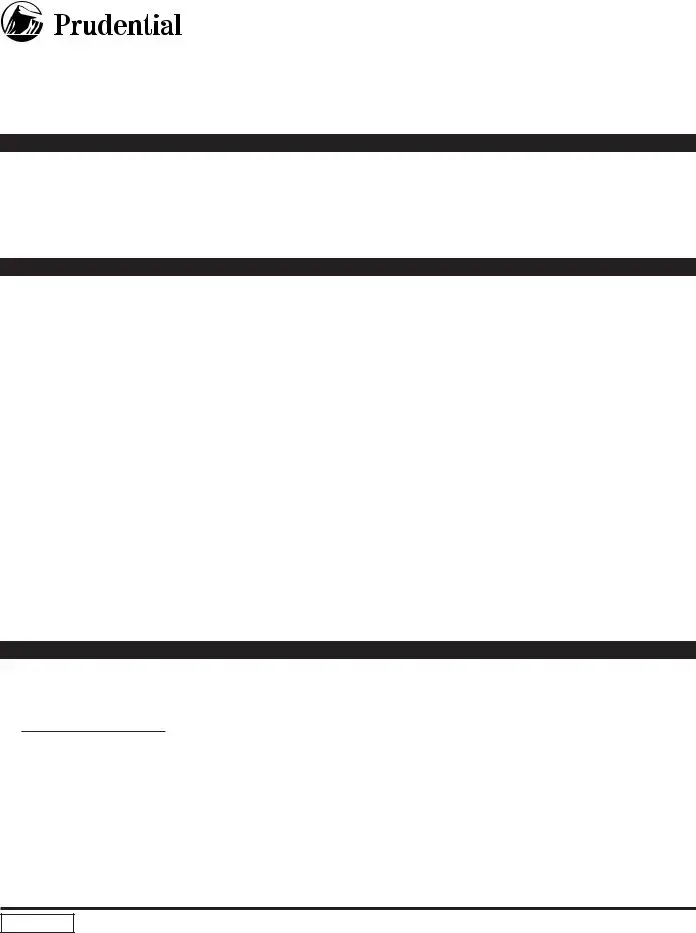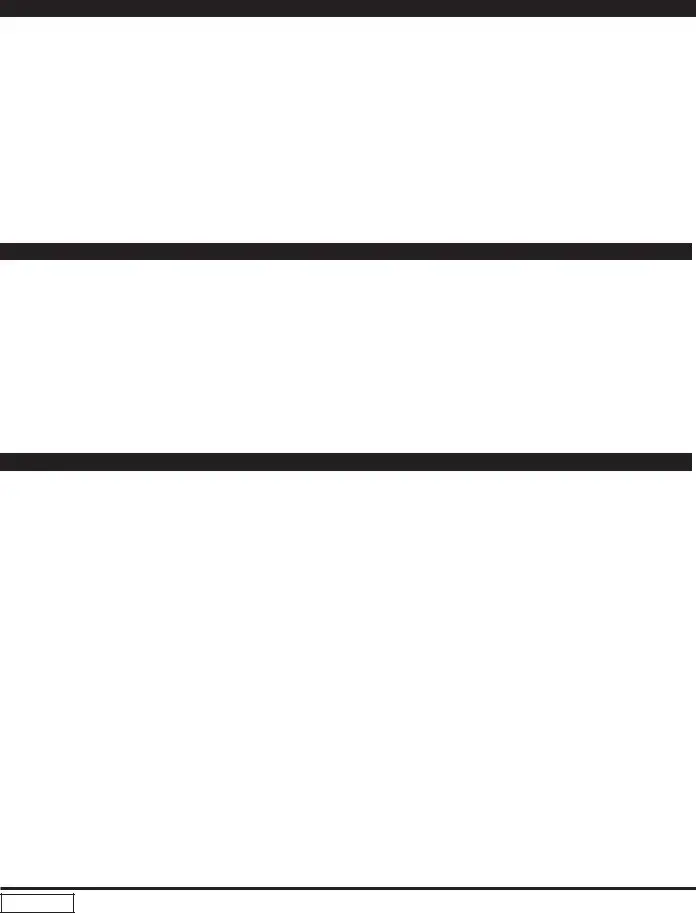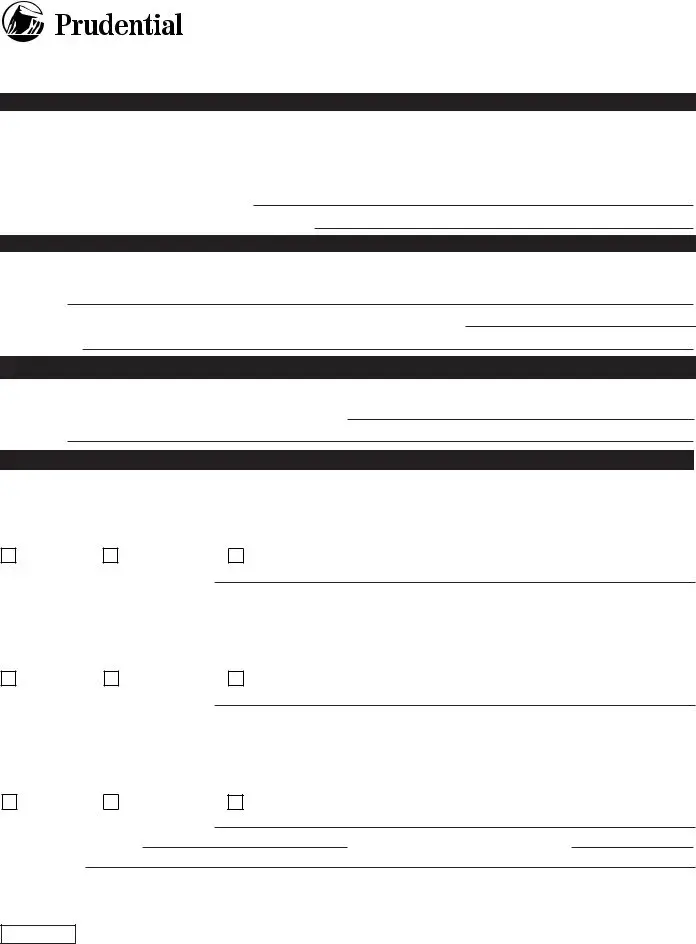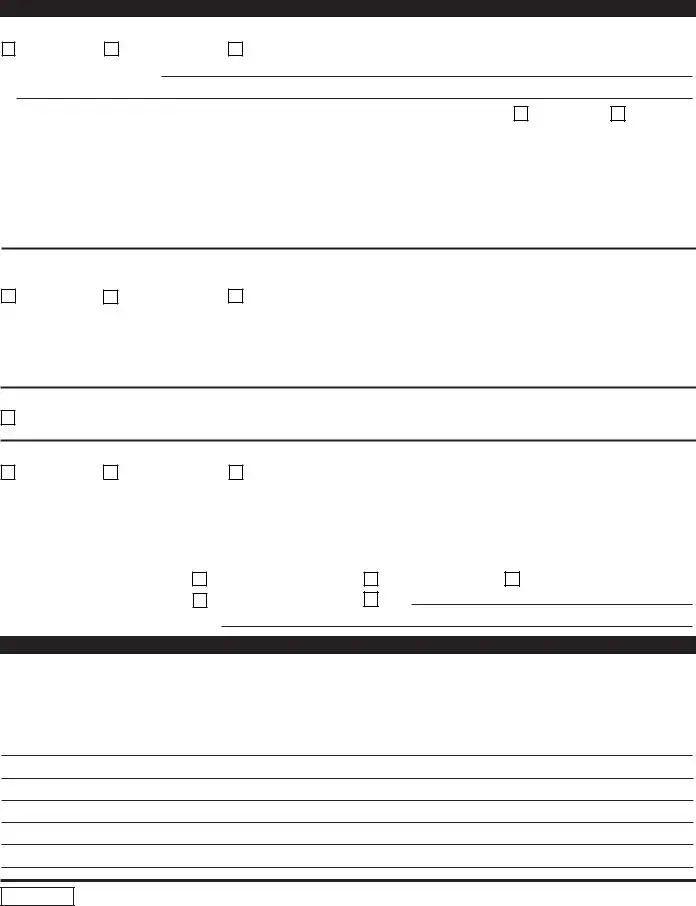Request to Change Beneficiary on Life Insurance Policies
The Prudential Insurance Company of America
Pruco Life Insurance Company of New Jersey
Pruco Life Insurance Company
All are Prudential Financial companies.
General Information and Instructions (Read the instructions about the change(s) you wish to make)
•Review the accuracy of any pre-filled information. Initial any corrections or deletions that you make to the preprinted text. If you do not, we may not be able to act upon your request.
•Return the completed form in its entirety. Do not send us your policy.
•We will record the change(s) and send a confirmation.
•On these pages, me, my, you, your, and I refer to the owner(s). We, us, and our refer to the Prudential company that issued the policy.
•This form does not provide for every arrangement. If the arrangement you want is not on this form, please contact our Customer Service Office.
Changing Your Beneficiary (Complete the Request to Change Beneficiary section)
1.To help facilitate payment when a claim is made, we need to have certain information about each beneficiary. The information we request for each beneficiary helps us identify and locate the beneficiary for payment. We recognize the confidential nature of the information requested, and we assure you that this information is for our internal use only and will not be shared.
2.Proceeds will be paid in a lump sum unless indicated otherwise in the Additional/Special Beneficiary Requests section. If information about a different method of payment was requested, we have enclosed A Word About Settlement Options. If you have not received it, contact our Customer Service Office.
3.It is important to understand the difference between primary (class 1), contingent (class 2), and tertiary (class 3) categories of beneficiaries.
•Primary beneficiaries will receive any proceeds payable at the insured’s death.
•If no primary beneficiary survives the insured, the contingent beneficiaries will receive any proceeds.
•If neither primary nor contingent beneficiaries survive the insured, tertiary beneficiaries will receive any proceeds.
4.If there is more than one beneficiary in the same class, they will be paid in equal shares or to the survivor(s) of them, unless specified otherwise.
5.Testamentary Trust (i.e., a trust that is established under a will) – A Testamentary Trust should only be named as a beneficiary if the insured’s last will and testament provides for the establishment of a trust. The death benefit can only be paid to a Testamentary Trust if the trust is named in the will and the will is probated. If the Insured’s last will and testament is not admitted to probate, under the terms of the beneficiary arrangement, we will not be able to pay the claim to the contingent beneficiary (or the insured’s estate if no contingent is named) until 18 months after the Insured’s death (or if permitted by law, a shorter period as requested in the Additional/Special Beneficiary Requests section.)
6.Our responsibility for the payment of the proceeds to a Trust ends with payment made to the Trustee(s); we have no responsibility regarding any subsequent distribution made by the Trustee(s).
Special Beneficiary Designations (Use the Additional/Special Beneficiary Requests section)
For the following designations, include the information shown in the quotations (as well as any other identifying information described in this section).
1. Children as a group. (This would include any legally adopted children.) Write“Children of the insured.”
2.Children by representation. (We do not use the term “per stirpes” in our beneficiary designations.)
If a child is not living and therefore not eligible to receive payment, and if any such child’s share is to be distributed equally to his or her surviving children, then write: “his (or her) children by representation” next to any beneficiary this will apply to.
For children as a group write “children of the Insured, their children by representation.”
3. Creditor Beneficiary or Funeral Home.
a.“(Business Name), of (city, state), its successors or assigns, creditor, as its interest may appear.” For entities other than a corporation omit ‘its successors or assigns’. or
b.“(Individual’s name), his/her estate, creditor of the Insured, as his/her interest may appear.”
For any creditor arrangement, be sure to indicate who is to receive any balance. “Pay balance, if any, to Jane Smith, wife.”
(continued)