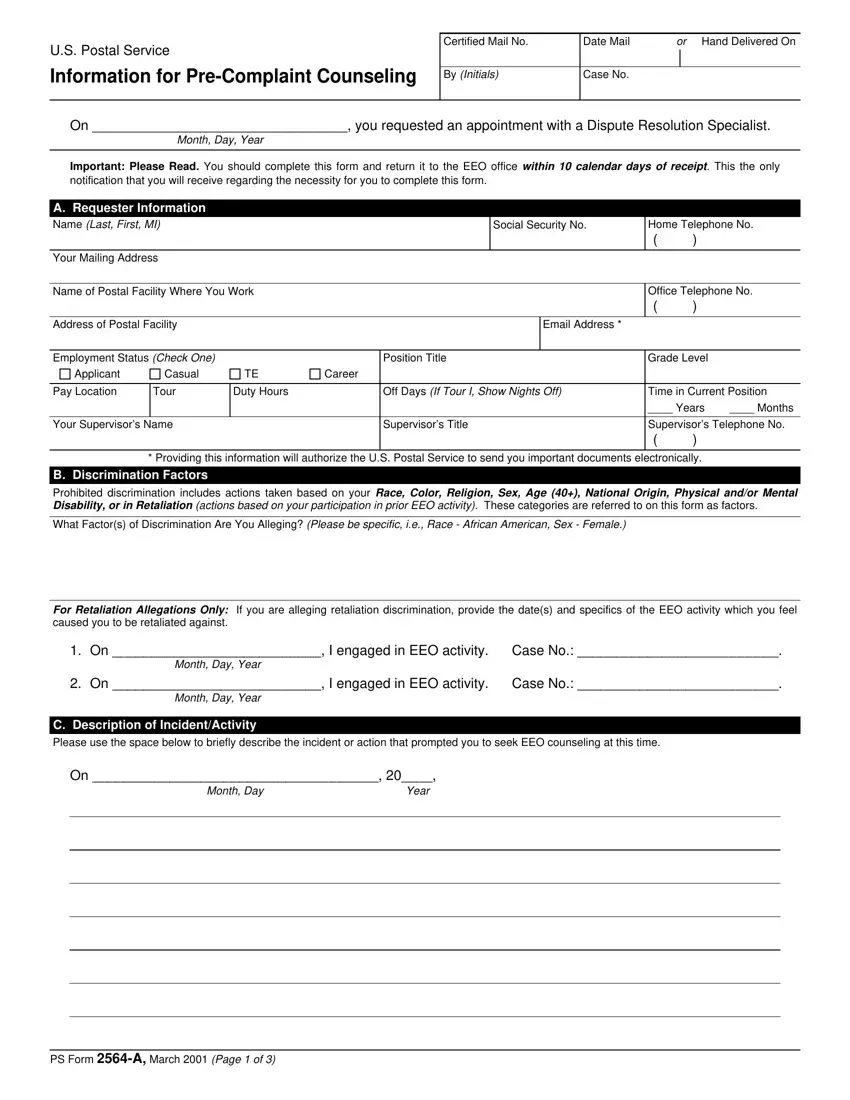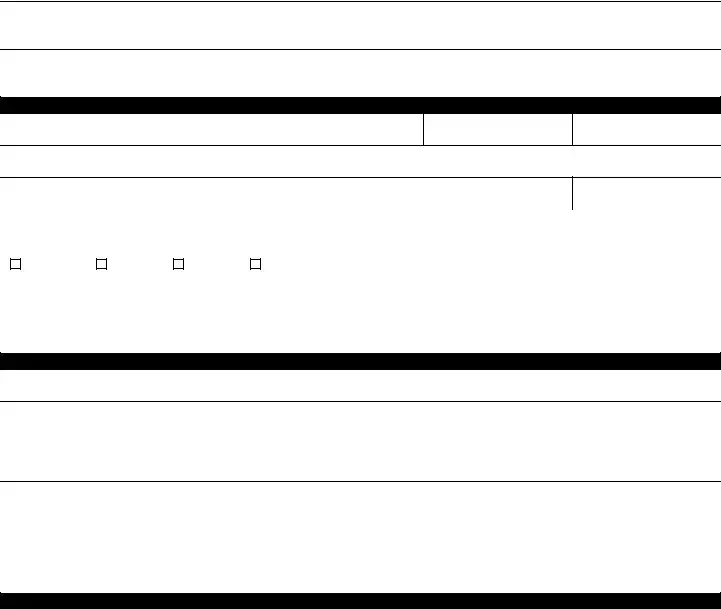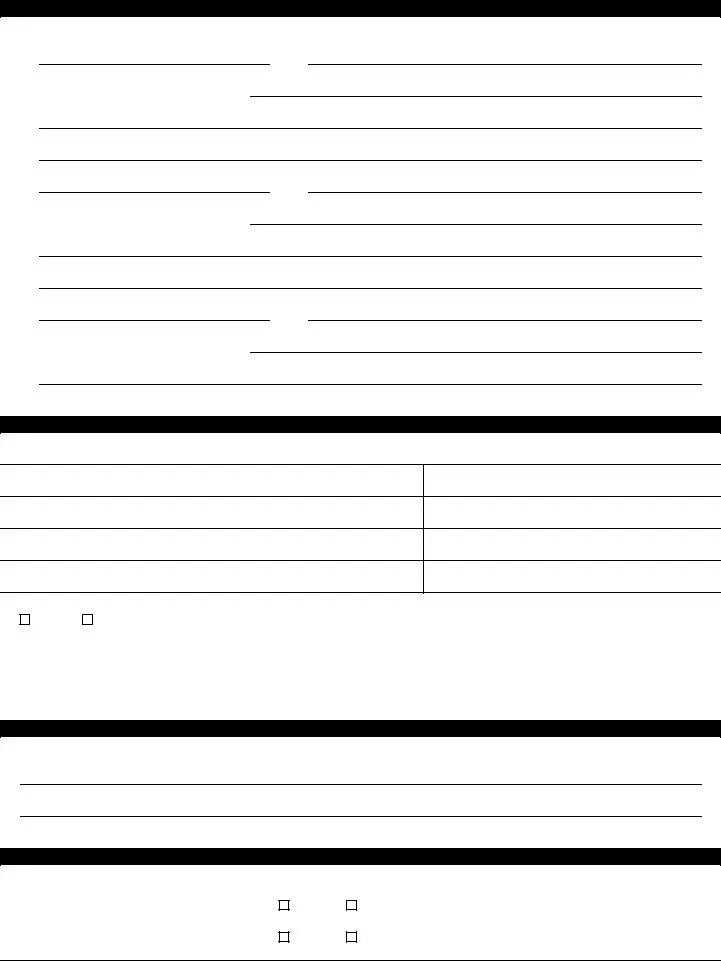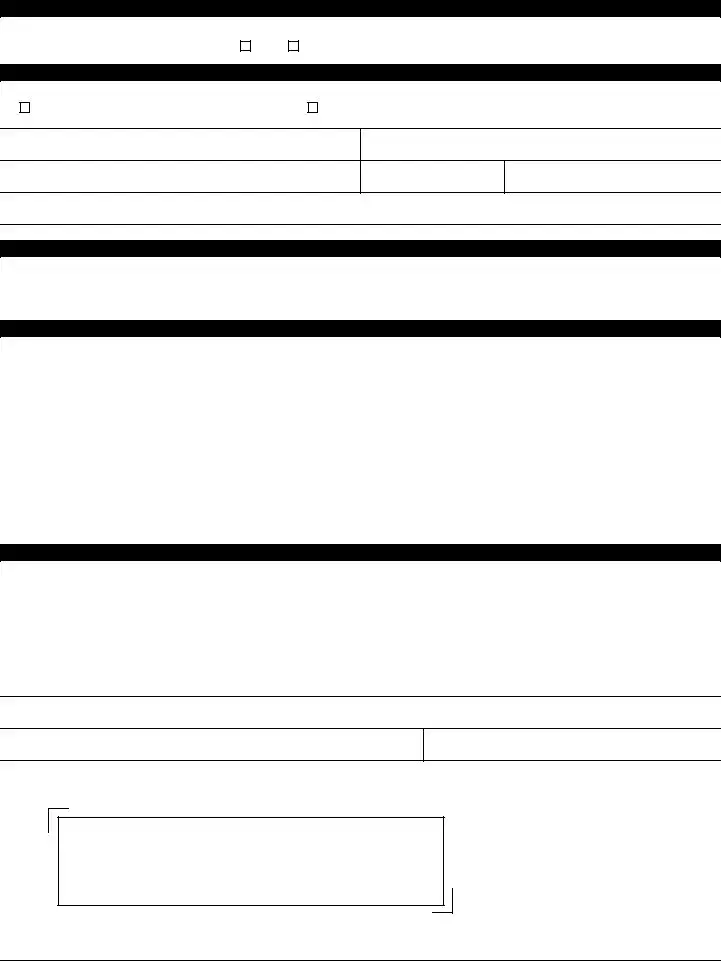Our PDF editor was made with the aim of allowing it to be as effortless and easy-to-use as possible. These particular actions are going to make filling out the usps eeoc fast and simple.
Step 1: Hit the "Get Form Now" button to get started on.
Step 2: You can now update your usps eeoc. Our multifunctional toolbar can help you include, erase, improve, and highlight content as well as carry out other sorts of commands.
For you to obtain the template, enter the content the application will require you to for each of the next sections:
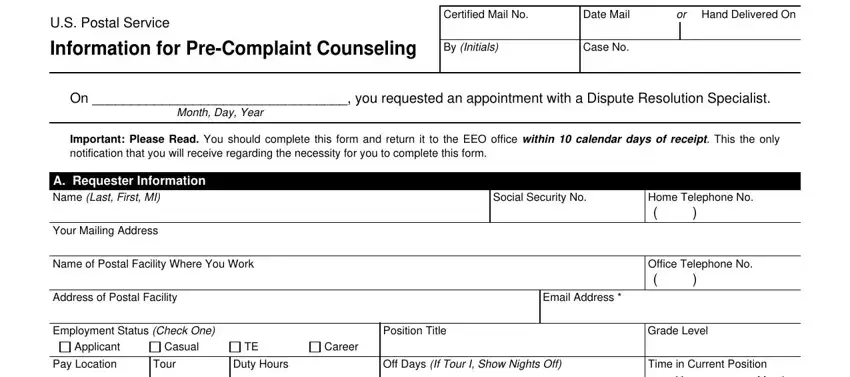
Provide the expected data in the Your Supervisors Name, Years Months Supervisors, Supervisors Title, B Discrimination Factors, Prohibited discrimination includes, What Factors of Discrimination Are, For Retaliation Allegations Only, On I engaged in EEO activity, Case No, Month Day Year, On I engaged in EEO activity, Case No, Month Day Year, C Description of IncidentActivity, and On Year segment.
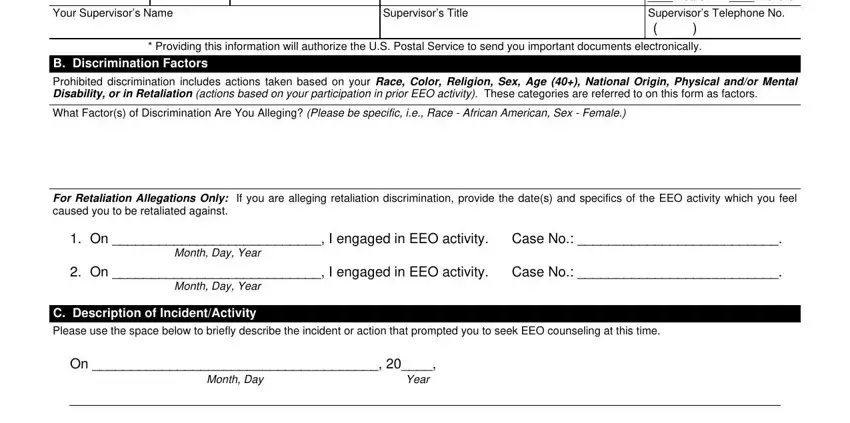
The program will require details to effortlessly submit the box PS Form A March Page of.
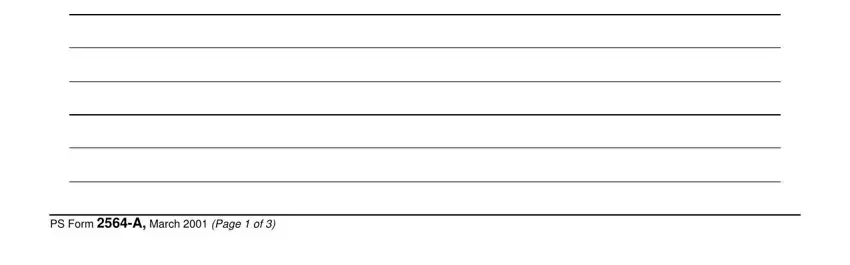
Indicate the rights and obligations of the parties in the section D Comparisons, Explain why based on the factors, Name of Employee, Factors that describe the employee, was treated differently than I when, Name of Employee, Factors that describe the employee, was treated differently than I when, Name of Employee, Factors that describe the employee, and was treated differently than I when.
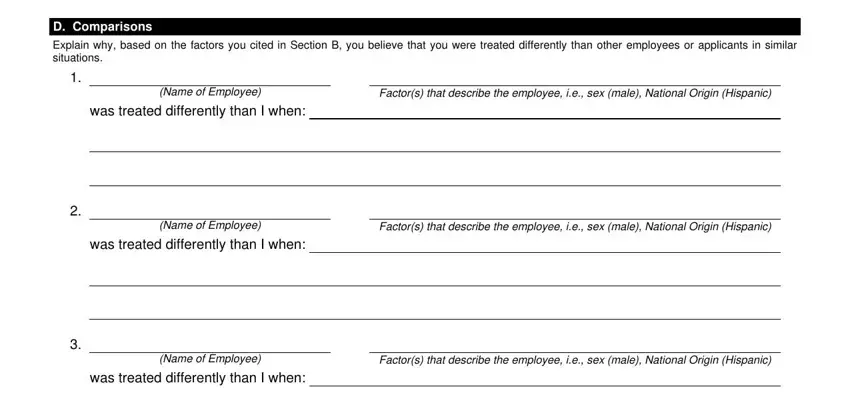
End up by reading the following fields and preparing them as required: E Officials Responsible for Actions, List the names of the officials, a Name, c Office, a Name, c Office, b Title, d Grade Level, b Title, d Grade Level, Retaliation Allegations Only, Yes, If yes explain how the officials, F Resolution, and What are you seeking as a.
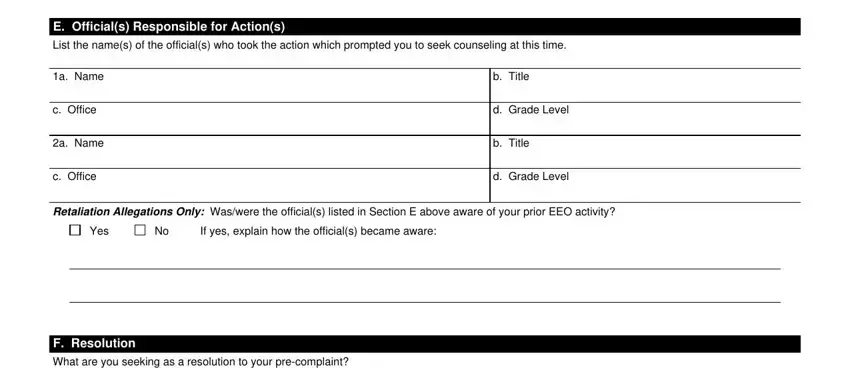
Step 3: Choose the Done button to save the file. Then it is ready for transfer to your device.
Step 4: Generate duplicates of your template. This should protect you from future troubles. We do not read or disclose your information, thus be sure it's going to be secure.