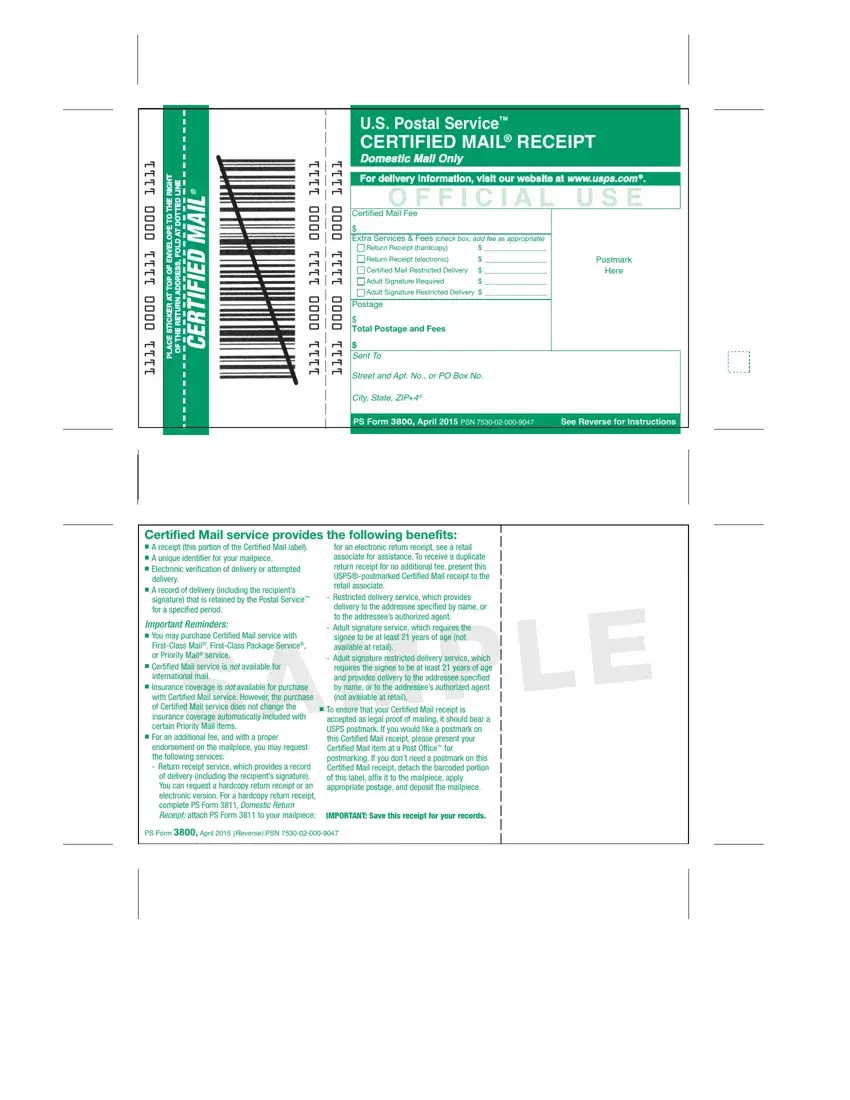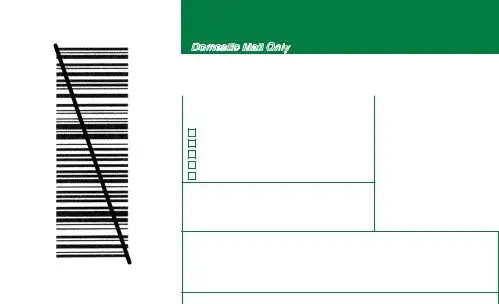Having the goal of making it as simple to apply as possible, we made our PDF editor. The process of preparing the ps form 3800 word template is going to be effortless in case you adhere to the next steps.
Step 1: Find the button "Get Form Here" on the site and select it.
Step 2: The moment you get into our ps form 3800 word template editing page, you will see each of the options it is possible to take regarding your form at the top menu.
The following parts will constitute the PDF file that you'll be completing:
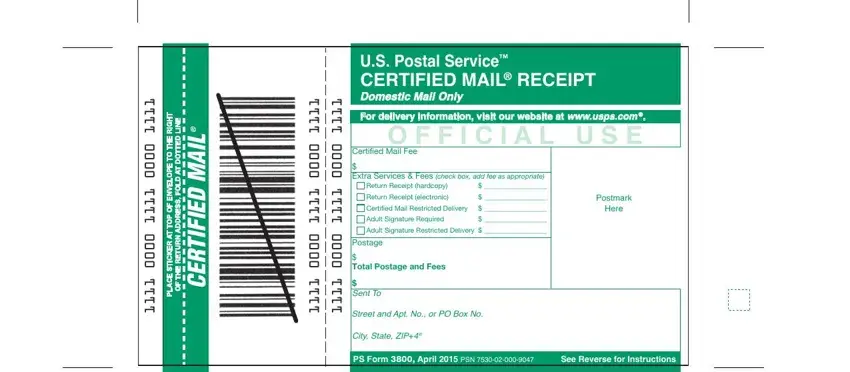
The software will need you to fill out the Certified Mail service provides, for an electronic return receipt, delivery, A record of delivery including, Restricted delivery service which, signature that is retained by the, Certified Mail service is not, Important Reminders You may, FirstClass Mail FirstClass Package, delivery to the addressee, Adult signature service which, S A M P L E, Adult signature restricted, with Certified Mail service, and Insurance coverage is not area.
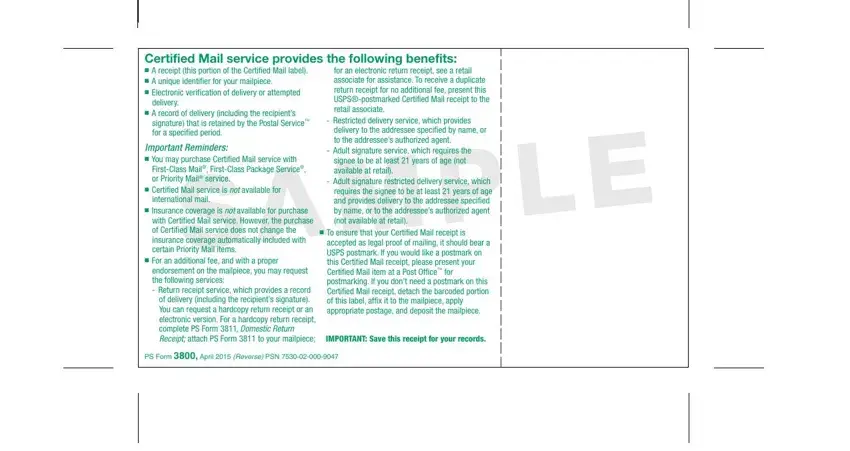
Inside the segment referring to US Postal Service CERTIFIED MAIL, Domestic Mail Only, For delivery information visit our, O F F I C I A L U S E, Certified Mail Fee, Return Receipt hardcopy, Return Receipt electronic, Certified Mail Restricted Delivery, Extra Services Fees check box, S A M P L E, Total Postage and Fees, Adult Signature Restricted, Postmark Here, Sent To, and Street and Apt No or PO Box No, make sure you jot down some vital particulars.
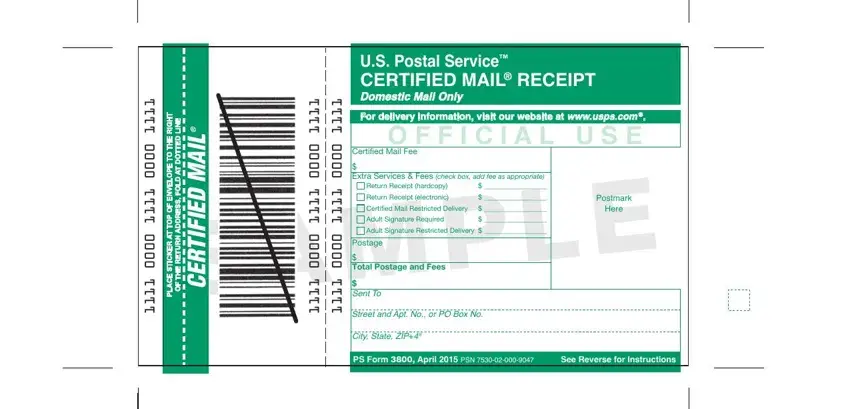
Inside the box Certified Mail service provides, for an electronic return receipt, delivery, A record of delivery including, signature that is retained by the, Important Reminders You may, FirstClass Mail FirstClass Package, Certified Mail service is not, international mail, Insurance coverage is not, with Certified Mail service, For an additional fee and with a, endorsement on the mailpiece you, Restricted delivery service which, and delivery to the addressee, list the rights and obligations of the parties.
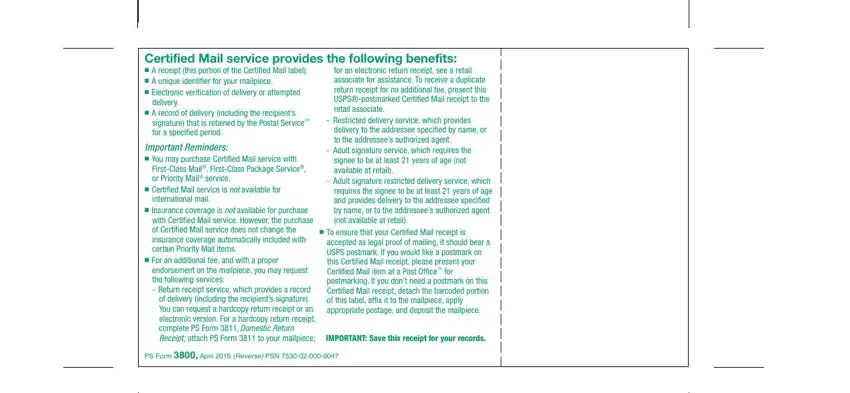
Step 3: Choose the "Done" button. Now you can transfer your PDF document to your electronic device. In addition, you can deliver it by means of electronic mail.
Step 4: Ensure that you prevent forthcoming complications by generating as much as 2 copies of the document.