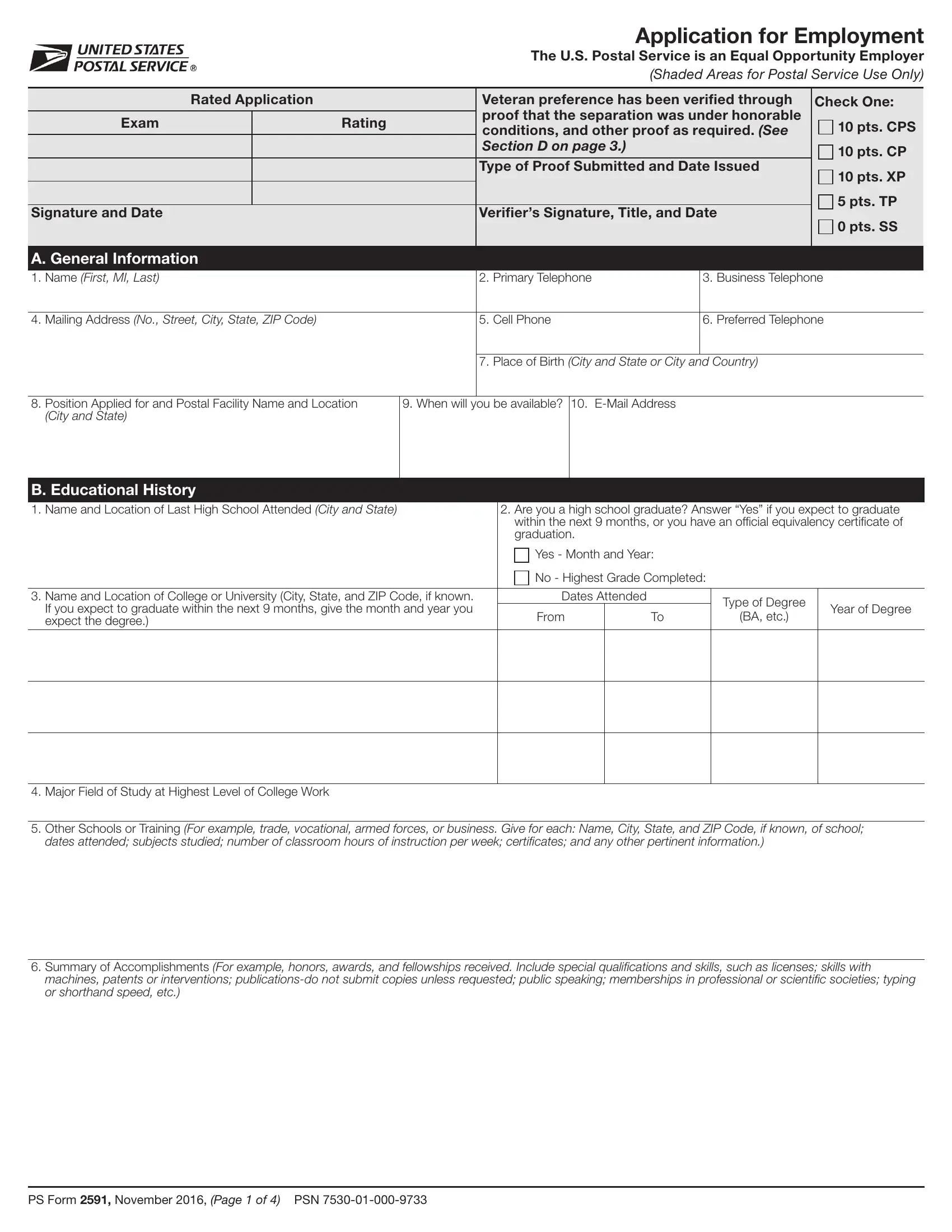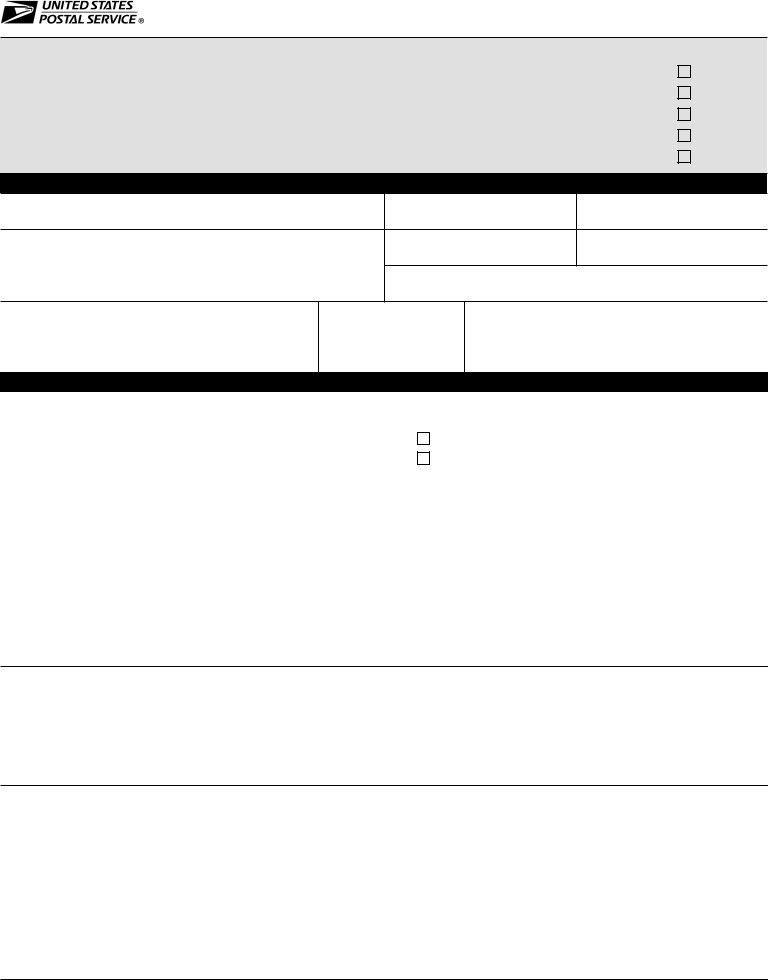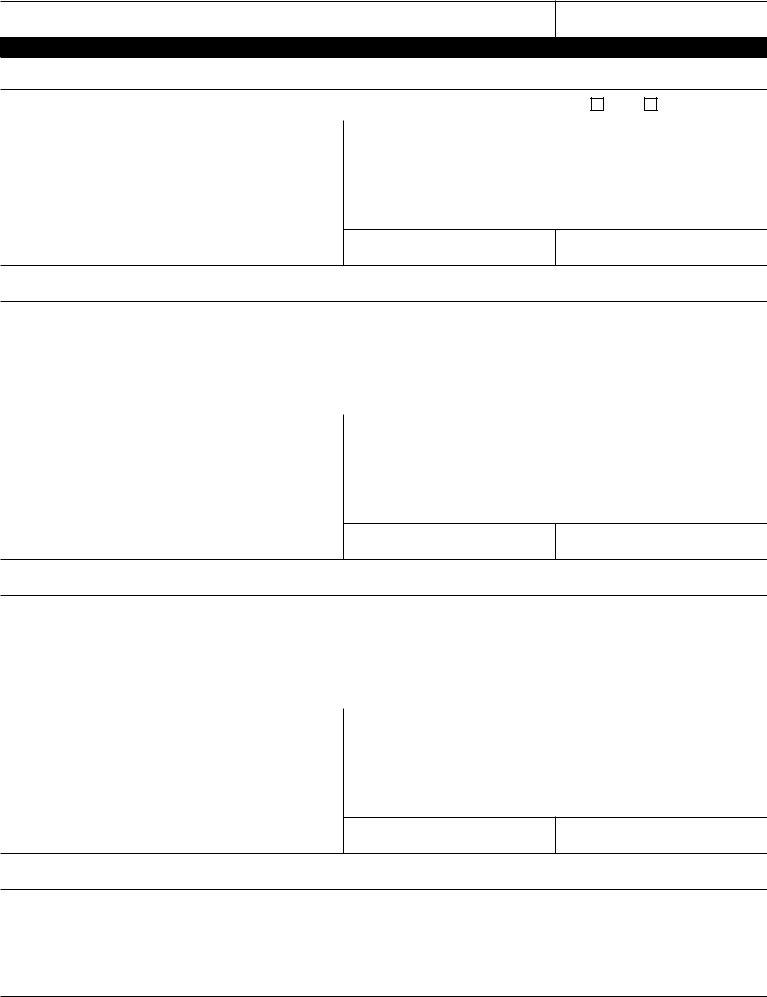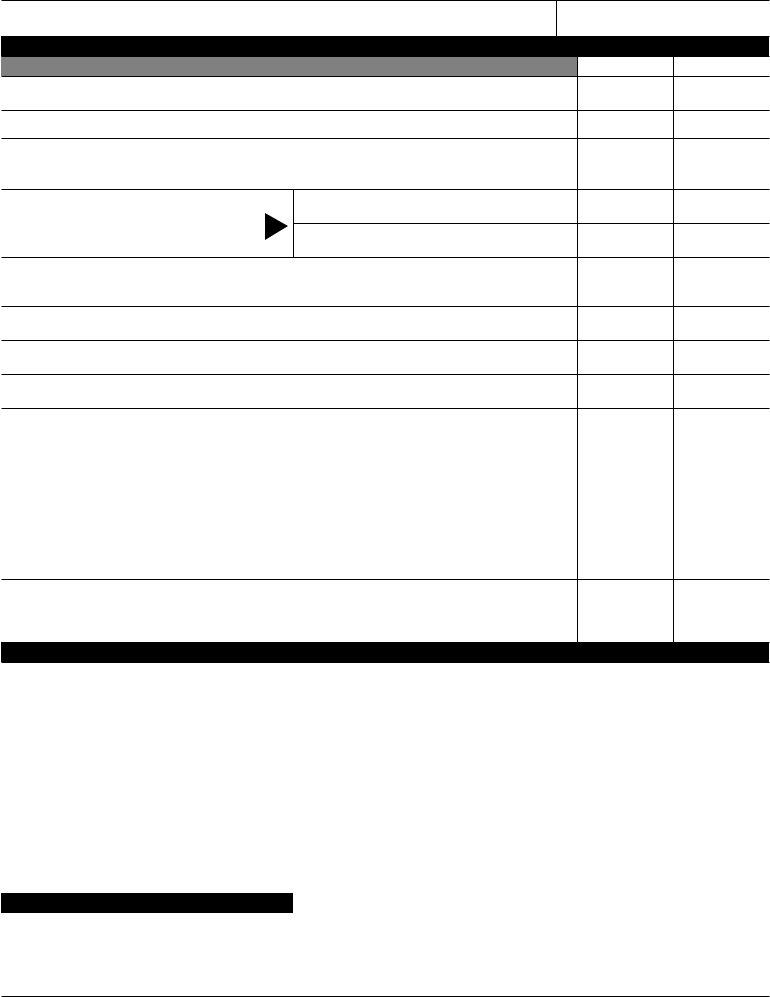You could fill out wwww usps com careers without difficulty with our PDF editor online. In order to make our tool better and less complicated to utilize, we consistently design new features, with our users' feedback in mind. Starting is simple! All you need to do is stick to these basic steps directly below:
Step 1: Open the form inside our tool by hitting the "Get Form Button" above on this webpage.
Step 2: When you open the PDF editor, you'll see the form ready to be filled out. Other than filling out various fields, it's also possible to do several other actions with the form, such as putting on your own words, changing the original textual content, inserting graphics, placing your signature to the PDF, and more.
With regards to the blank fields of this specific document, this is what you should know:
1. Whenever completing the wwww usps com careers, be sure to incorporate all needed fields in the corresponding area. This will help to facilitate the process, which allows your information to be handled efficiently and appropriately.
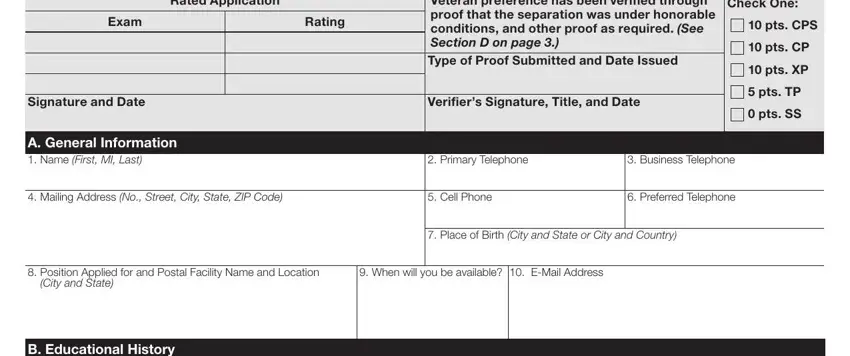
2. The subsequent stage is to submit the following blank fields: B Educational History Name and, Are you a high school graduate, Yes Month and Year, No Highest Grade Completed, Name and Location of College or, Dates Attended, From, Type of Degree, BA etc, Year of Degree, Major Field of Study at Highest, Other Schools or Training For, and dates attended subjects studied.
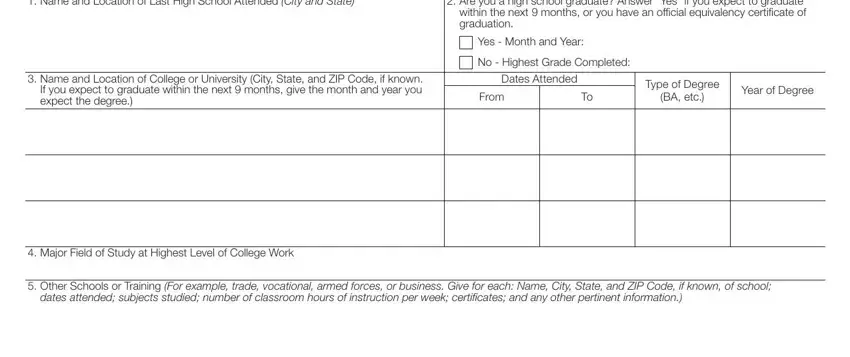
3. The next step will be simple - fill in all the fields in machines patents or interventions, and PS Form November Page of PSN to conclude the current step.
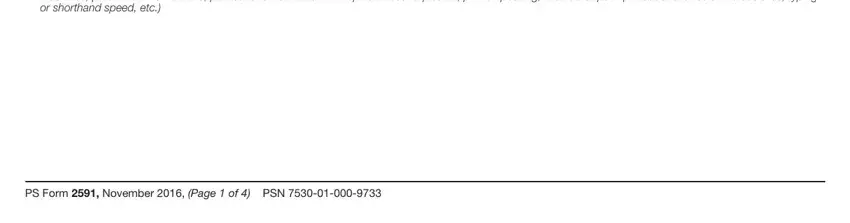
4. The following part arrives with all of the following blank fields to type in your information in: Name First MI Last, C Work History, Date, Start with your present position, May the US Postal Service ask your, Yes No, Dates of Employment Month and Year, Grade Only if postal federal, Present SalaryEarnings, per, Exact Position Title, Average Hours per Week, Number and Kind of Employees, Employers Name and Complete, and Type of Business Manufacturing etc.
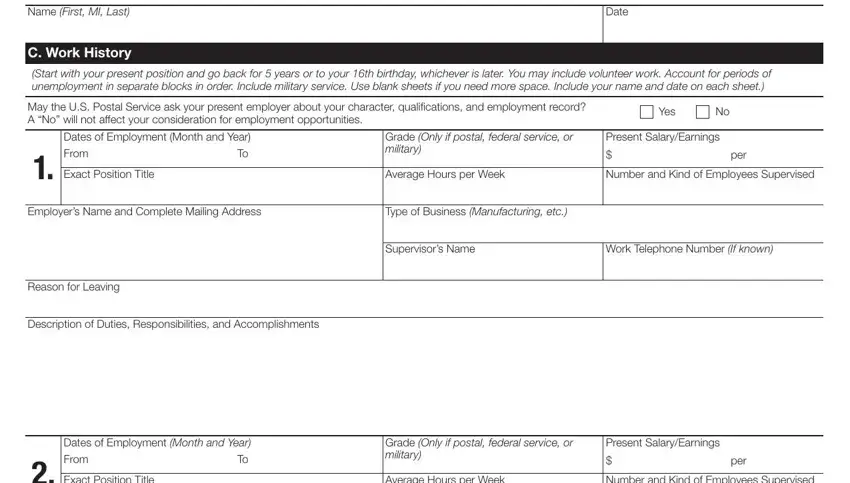
5. Finally, the following final portion is what you will have to complete prior to closing the PDF. The blanks at issue include the next: Exact Position Title, Average Hours per Week, Number and Kind of Employees, Employers Name and Complete, Type of Business Manufacturing etc, Supervisors Name, Work Telephone Number If known, Reason for Leaving, Description of Duties, Dates of Employment Month and Year, Grade Only if postal federal, Present SalaryEarnings, per, Exact Position Title, and Average Hours per Week.
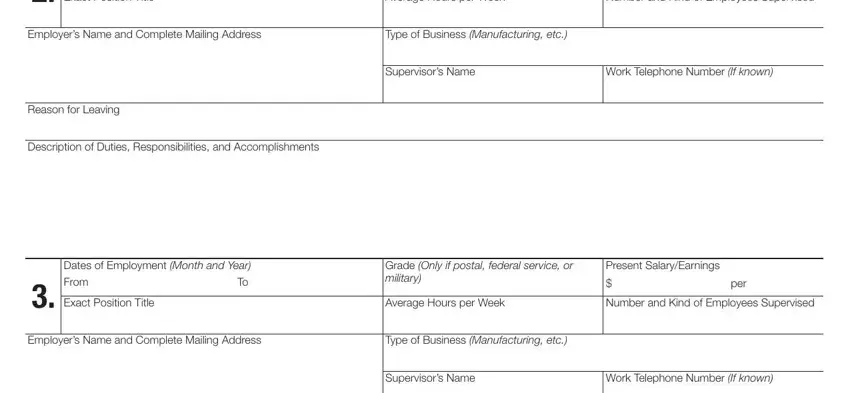
Be extremely careful while filling out Description of Duties and Work Telephone Number If known, as this is where most users make some mistakes.
Step 3: Immediately after rereading the entries, click "Done" and you are all set! Join FormsPal today and easily gain access to wwww usps com careers, ready for download. Every single edit you make is conveniently kept , enabling you to edit the file later if necessary. FormsPal is focused on the privacy of all our users; we make sure all personal data processed by our tool is confidential.