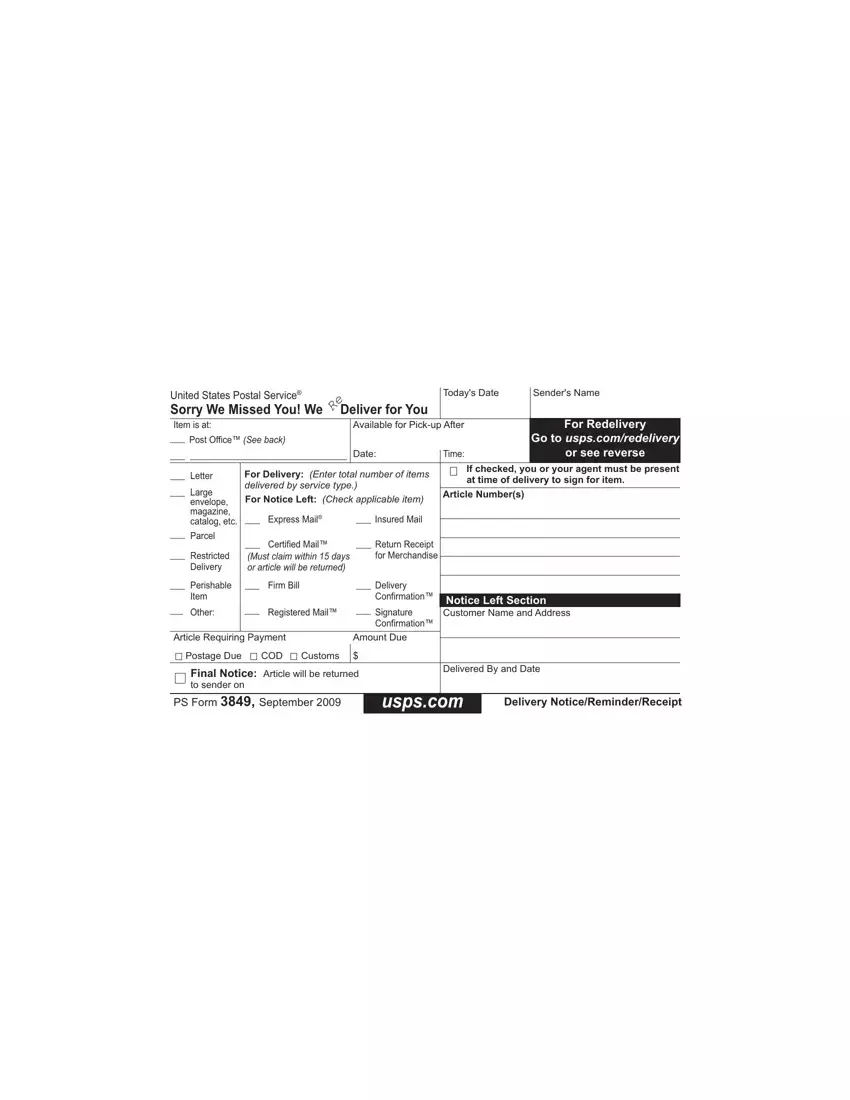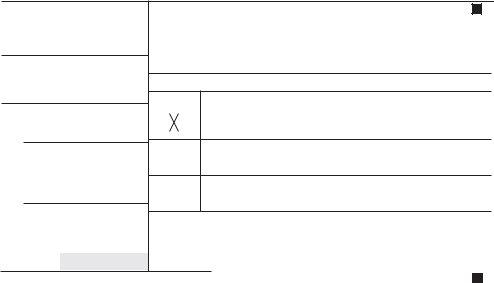Having the purpose of making it as quick to use as it can be, we developed our PDF editor. The whole process of filling out the usps 3849 will be painless should you use the following steps.
Step 1: Select the button "Get Form Here" and press it.
Step 2: Once you have entered the editing page usps 3849, you should be able to find all the functions available for your document at the upper menu.
Fill out the usps 3849 PDF by typing in the data needed for every single section.
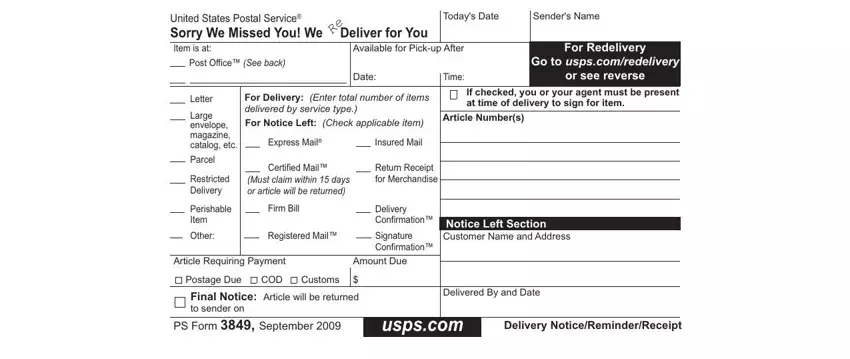
Type in the appropriate information in the space a, Check, all, that, apply, in Delivery, Section section, the, carrier, can, see, it Re, deliver, Enter, day, of, week Signature, Leave, item, at, my, address Refused, Forward, Return, Printed, Name Delivery, Address USPS, and PS, Form, September, Reverse
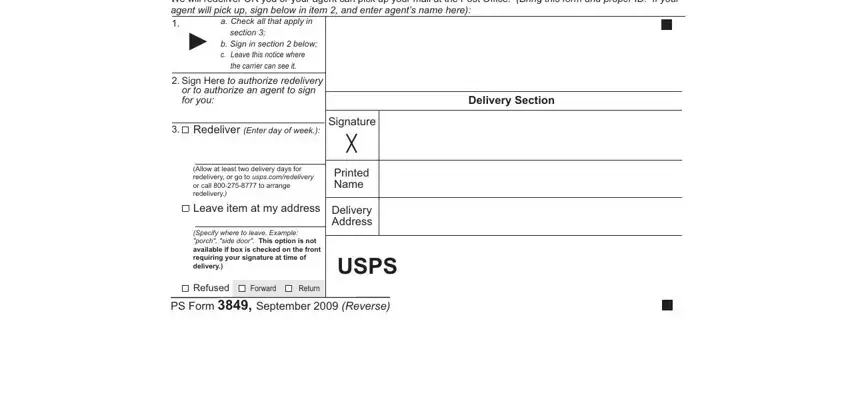
Step 3: After you've hit the Done button, your document will be accessible for upload to each electronic device or email you specify.
Step 4: Prepare around two or three copies of your document to keep clear of any specific potential future challenges.