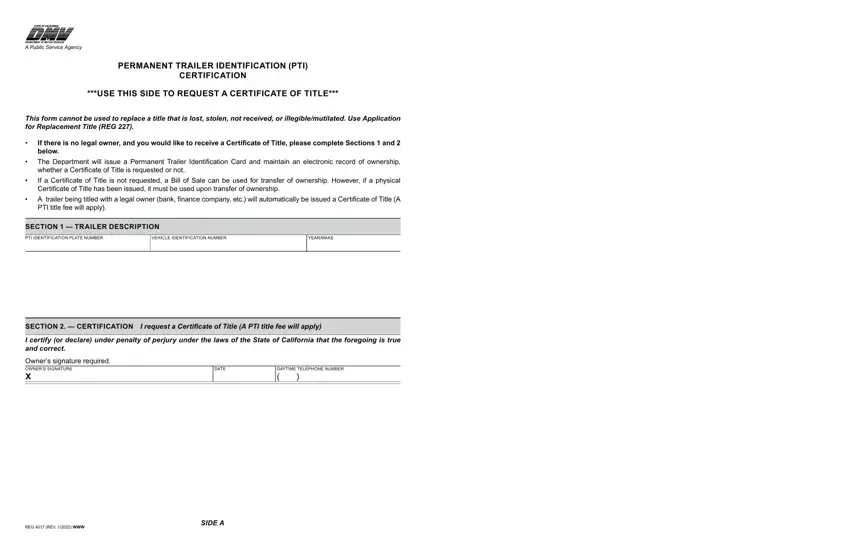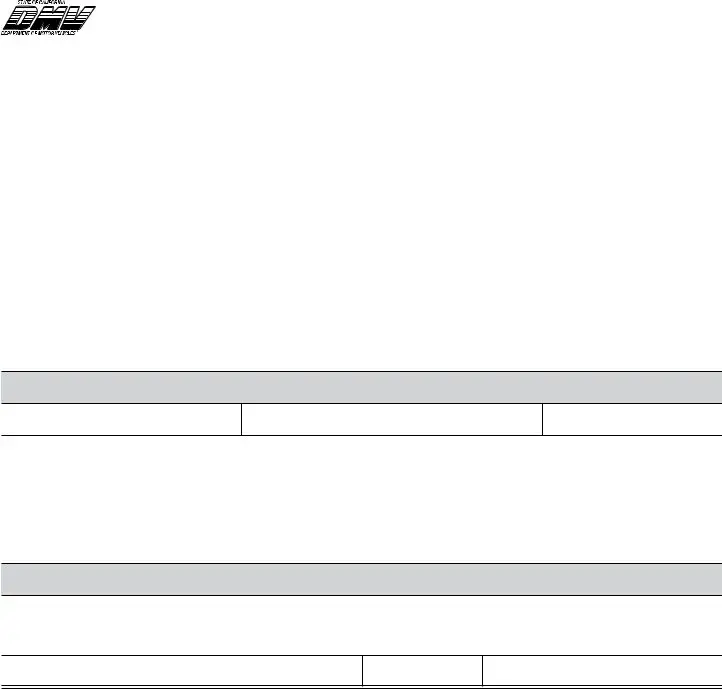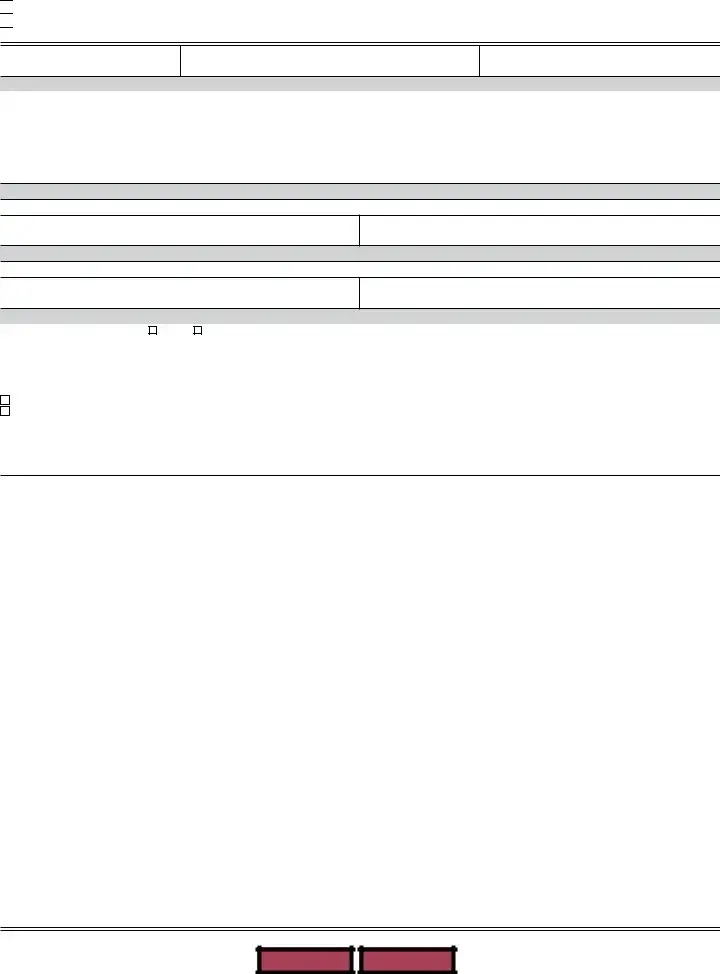The procedure of filling out the California is quite quick. We ensured our editor is easy to understand and helps complete any kind of form within minutes. Here are just several simple steps you will have to follow:
Step 1: Look for the button "Get Form Here" on the following site and click it.
Step 2: Now you can edit your California. You should use the multifunctional toolbar to insert, delete, and alter the content of the form.
Create the California PDF by entering the text needed for each area.
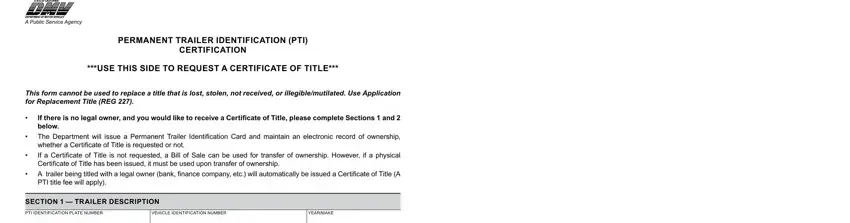
Type in the requested particulars in Owners signature required OWNERS, DATE, DAYTIME TELEPHONE NUMBER, REG REV WWW, and SIDE A field.

You should point out the crucial details from the PERMANENT TRAILER IDENTIFICATION, Certificate of Title Current Owner, PTI IDENTIFICATION PLATE NUMBER, VEHICLE IDENTIFICATION NUMBER, YEARMAKE, TRAILER OWNERS OF RECORD TRUE, TRUE FULL NAME LAST FIRST MIDDLE, PHYSICAL ADDRESS INCLUDE ST AVE RD, APTSPACESTE, CITY, STATE, ZIP CODE, MAILING ADDRESS IF DIFFERENT FROM, CITY, and STATE field.
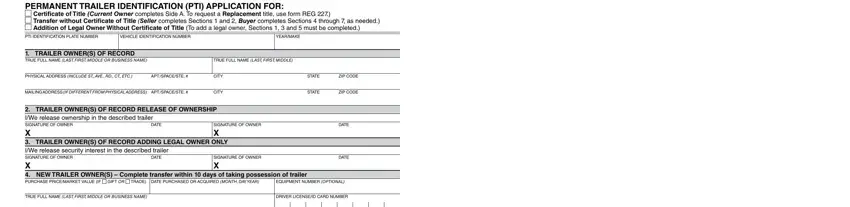
The TRUE FULL NAME LAST FIRST MIDDLE, DRIVER LICENSEID CARD NUMBER, AND OR, PHYSICAL ADDRESS INCLUDE ST AVE RD, APTSPACESTE, MAILING ADDRESS IF DIFFERENT FROM, APTSPACESTE, CITY, CITY, STATE, ZIP CODE, STATE, ZIP CODE, I certify or declare under penalty, and DAYTIME TELEPHONE NUMBER space is where both parties can place their rights and responsibilities.
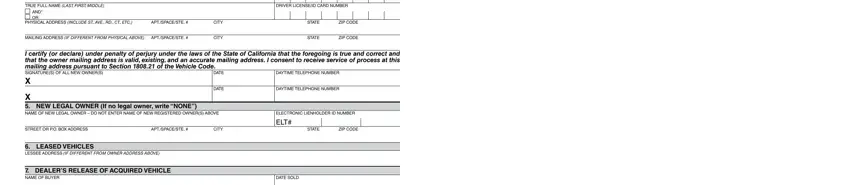
Check the areas NAME OF DEALERSHIP, DEALER NUMBER, RS NUMBER, SIGNATURE OF DEALER AGENT X NAME, NAME OF DEALERSHIP, DEALER NUMBER, DATE SOLD, RS NUMBER, PRINTED NAME OF DEALER AGENT, SALESPERSON NUMBER, SIGNATURE OF DEALER AGENT X Upon, PRINTED NAME OF DEALER AGENT, SALESPERSON NUMBER, SIDE B, and REG REV WWW and thereafter complete them.

Step 3: After you select the Done button, your finished file is conveniently transferable to any of your devices. Or, you may deliver it via mail.
Step 4: It could be better to maintain duplicates of the form. You can rest assured that we won't disclose or view your information.