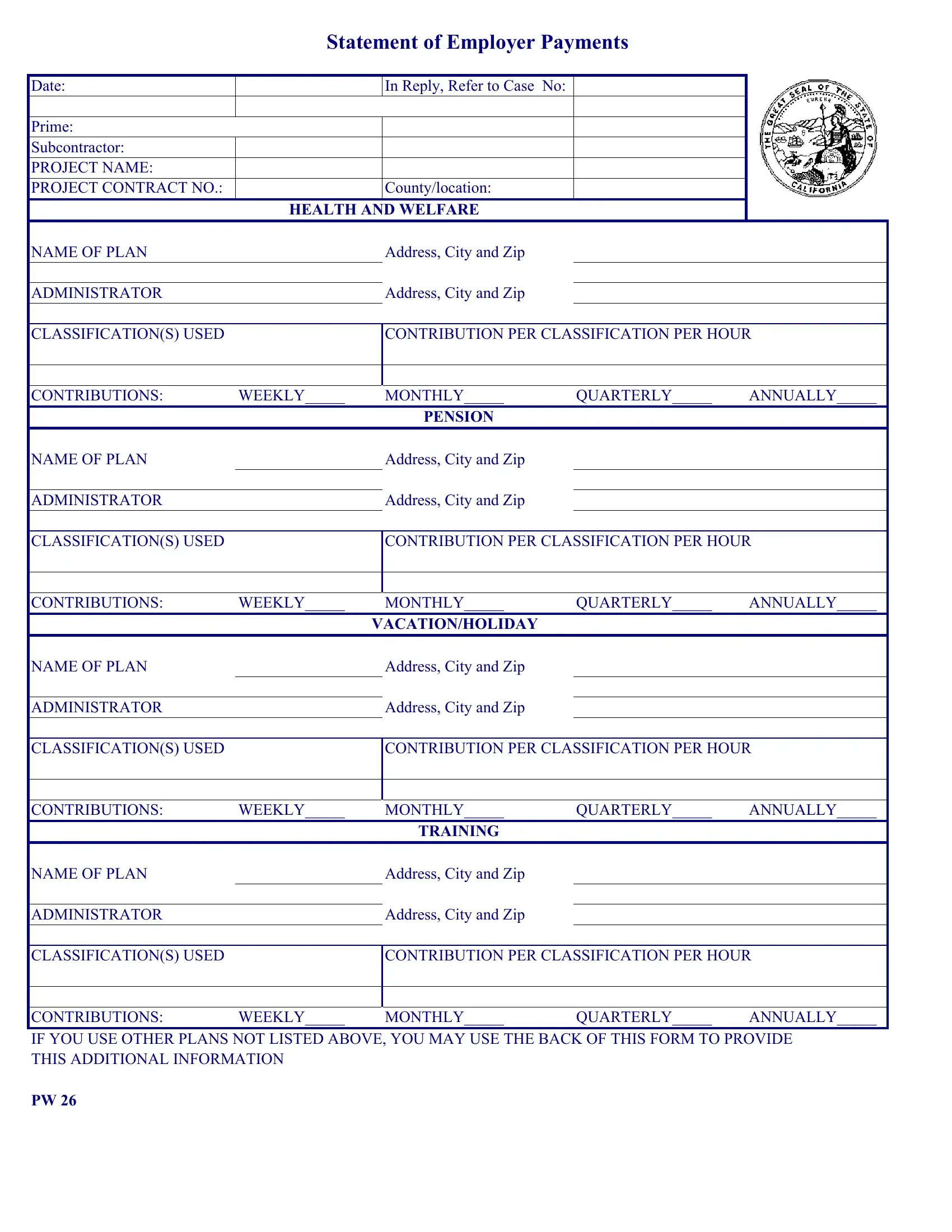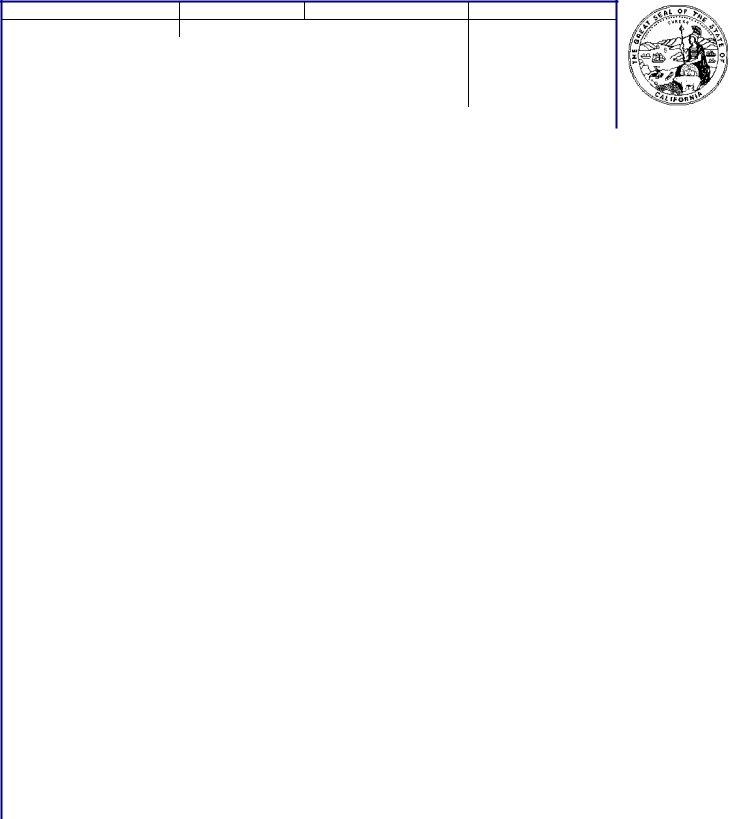Dealing with PDF files online is certainly very simple using our PDF tool. Anyone can fill out QUARTERLY here in a matter of minutes. To make our tool better and simpler to use, we consistently design new features, taking into account suggestions from our users. It merely requires just a few easy steps:
Step 1: Click the "Get Form" button at the top of this webpage to access our PDF tool.
Step 2: Using our online PDF tool, it is easy to accomplish more than merely fill out forms. Edit away and make your forms seem high-quality with customized textual content added in, or fine-tune the file's original input to perfection - all comes with an ability to incorporate stunning graphics and sign the PDF off.
This form will require some specific details; to guarantee consistency, please make sure to consider the following suggestions:
1. To get started, while filling in the QUARTERLY, start out with the area that features the subsequent blank fields:
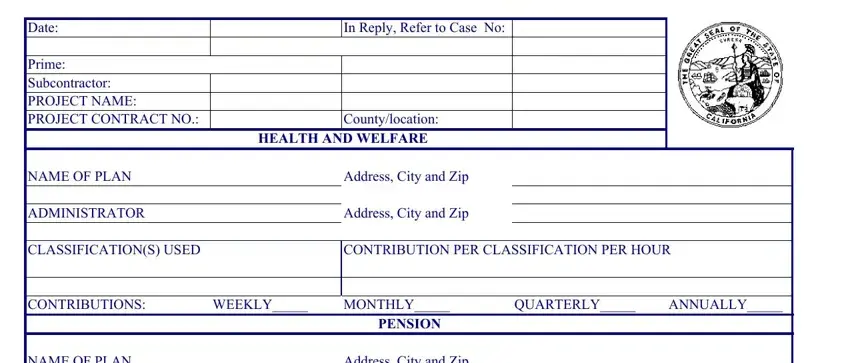
2. Once your current task is complete, take the next step – fill out all of these fields - NAME OF PLAN, Address City and Zip, ADMINISTRATOR, Address City and Zip, CLASSIFICATIONS USED, CONTRIBUTION PER CLASSIFICATION, CONTRIBUTIONS, WEEKLY, MONTHLY, QUARTERLY, ANNUALLY, VACATIONHOLIDAY, NAME OF PLAN, Address City and Zip, and ADMINISTRATOR with their corresponding information. Make sure to double check that everything has been entered correctly before continuing!
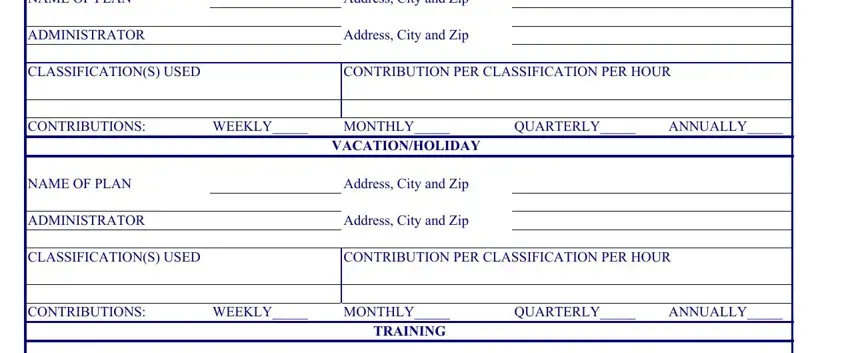
Lots of people frequently make mistakes while filling in Address City and Zip in this section. Ensure that you review everything you type in right here.
3. In this part, examine NAME OF PLAN, Address City and Zip, ADMINISTRATOR, Address City and Zip, CLASSIFICATIONS USED, CONTRIBUTION PER CLASSIFICATION, CONTRIBUTIONS, WEEKLY, MONTHLY, QUARTERLY, ANNUALLY, and IF YOU USE OTHER PLANS NOT LISTED. Each of these are required to be filled in with utmost precision.
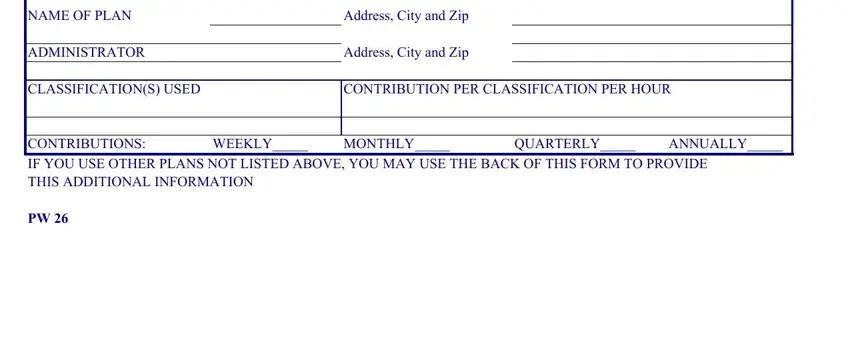
Step 3: Ensure that the information is correct and click "Done" to progress further. Find your QUARTERLY after you sign up for a free trial. Readily access the pdf within your FormsPal cabinet, with any edits and adjustments being conveniently kept! At FormsPal.com, we strive to be sure that your information is stored protected.