The PDF editor was developed with the objective of making it as effortless and intuitive as possible. The next actions can certainly make filling out the wildlife pwd form simple.
Step 1: To begin the process, press the orange button "Get Form Now".
Step 2: At the time you get into our wildlife pwd form editing page, you'll see all of the actions you may undertake regarding your form within the top menu.
For you to get the template, type in the information the system will ask you to for each of the following segments:
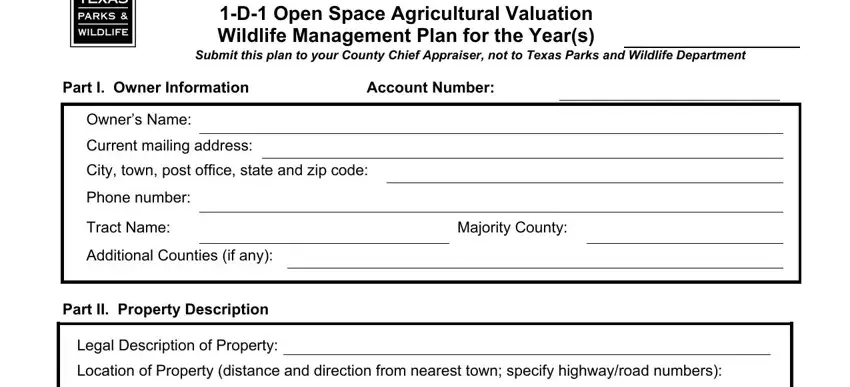
Add the appropriate information in the Is Acreage under high fence Yes, Partial Describe, Total Acreage, Ecoregion refer to Comprehensive, Habitat Types and Amounts of Acres, Cropland, Nonnative Pasture, BottomlandRiparian Native, Native RangeBrush, Other describe, wetlands, timberlands, III Species targeted for, Deer, and turkey segment.
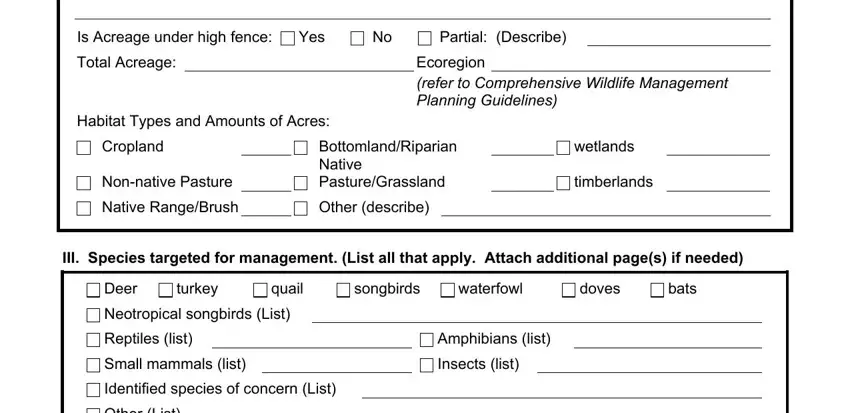
The application will ask you to include particular significant data to easily fill in the segment Check the wildlife management, Habitat control Erosion control, Provide supplemental supplies of, Part VI White tail Deer and Mule, Is hunting to be a part of this, Yes, If YES type of hunting, Lease hunting, Familyguests only, Both, List deer harvest for past three, Year Year Year, Bucks Bucks Bucks, Population Management Goals, and Does Does Does.
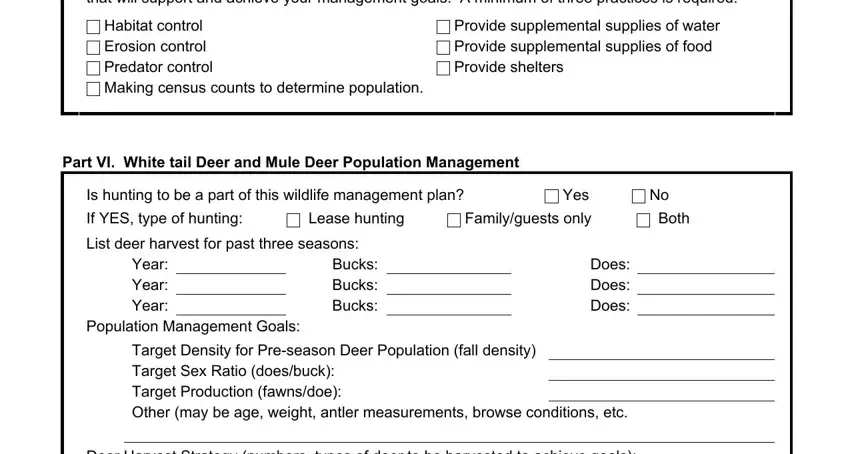
When it comes to paragraph Deer Harvest Strategy numbers, Part VII Wildlife Management, Are you a member of a wildlife, Are you a member of a wildlife, Yes, Name of wildlife property, and PWD W, specify the rights and obligations.
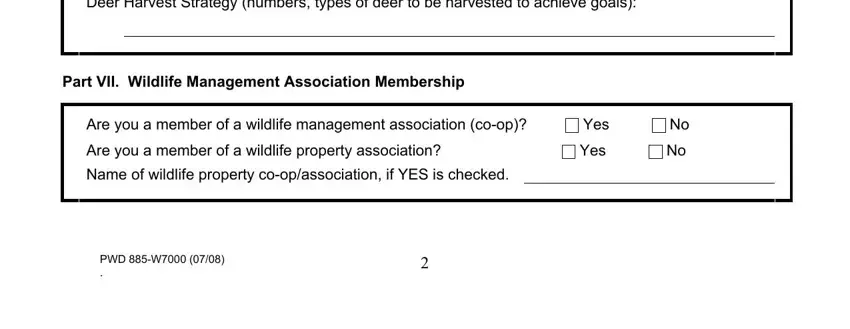
Finish by looking at all of these areas and filling in the proper data: Check the activities you intend to, HABITAT CONTROL, Grazing management Check grazing, herdpasture High intensitylow, herd pasture, herdmultiple pasture Short, Additional Information, Prescribed Burning, Acres to be burned, Planned burn date, Additional Information, Range Enhancement Range Reseeding, Acres to be seeded, Date to be seeded, and Seeding Method Seeding mixture to.
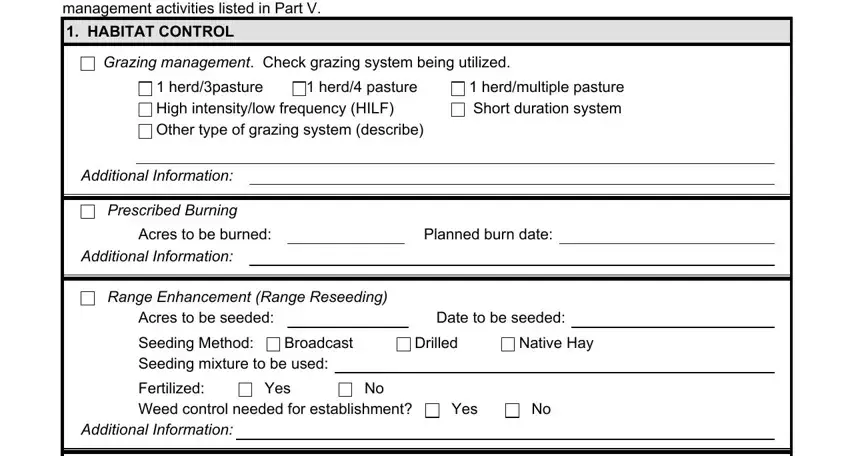
Step 3: Once you have hit the Done button, your form is going to be readily available upload to every device or email you identify.
Step 4: Come up with no less than a few copies of your file to prevent any sort of possible issues.
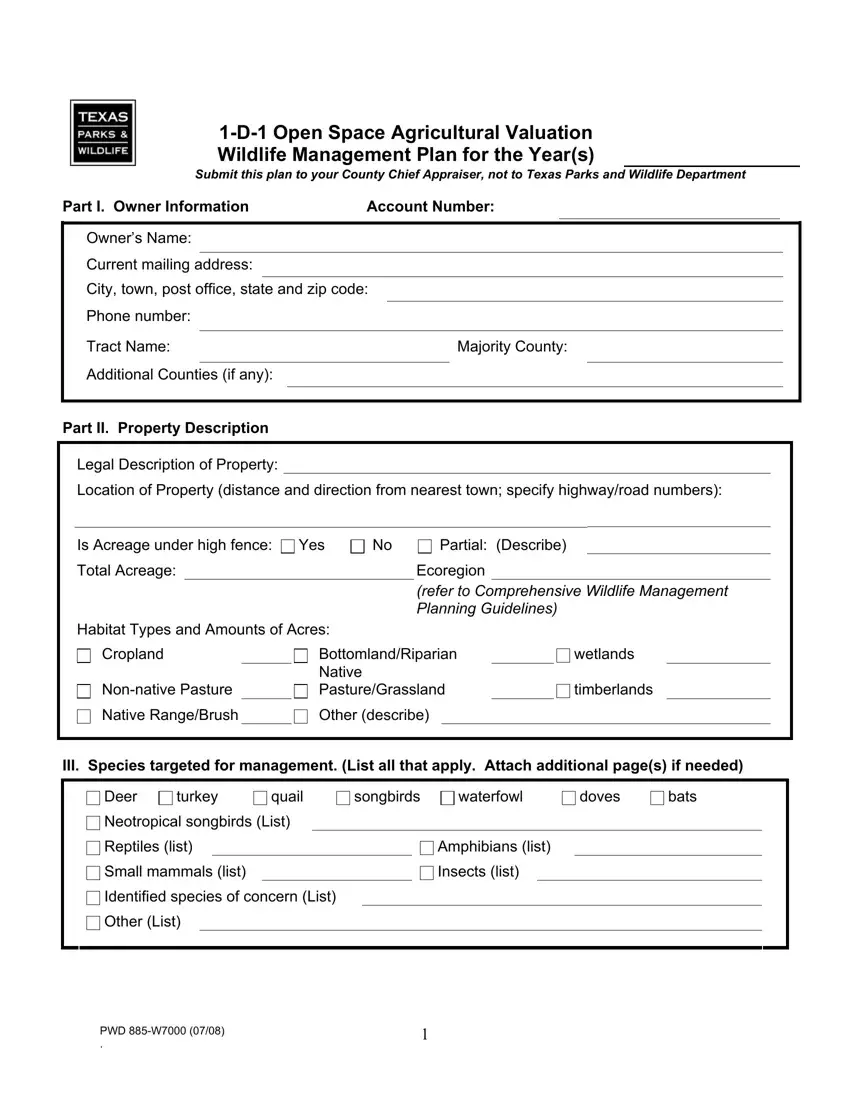
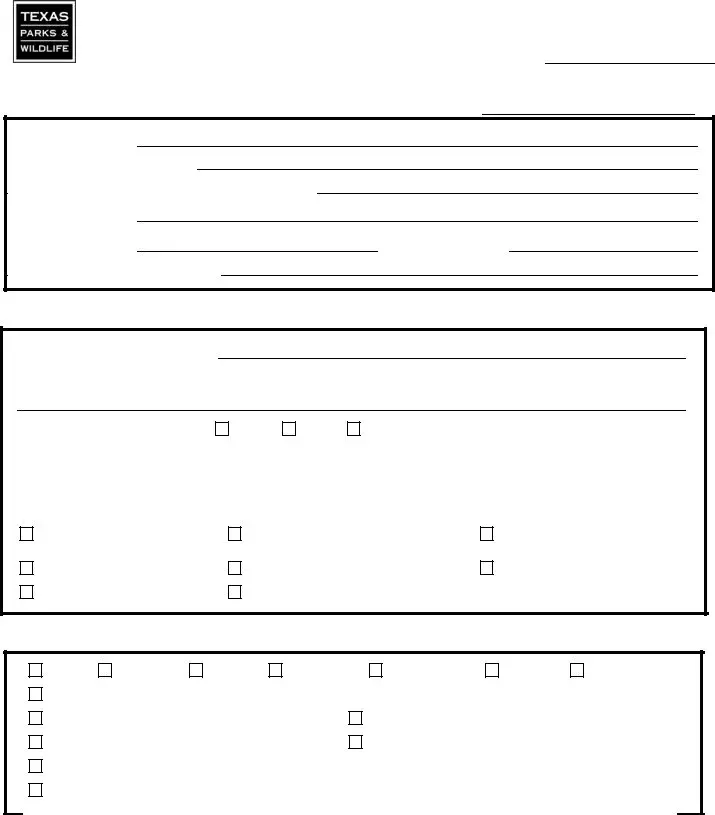
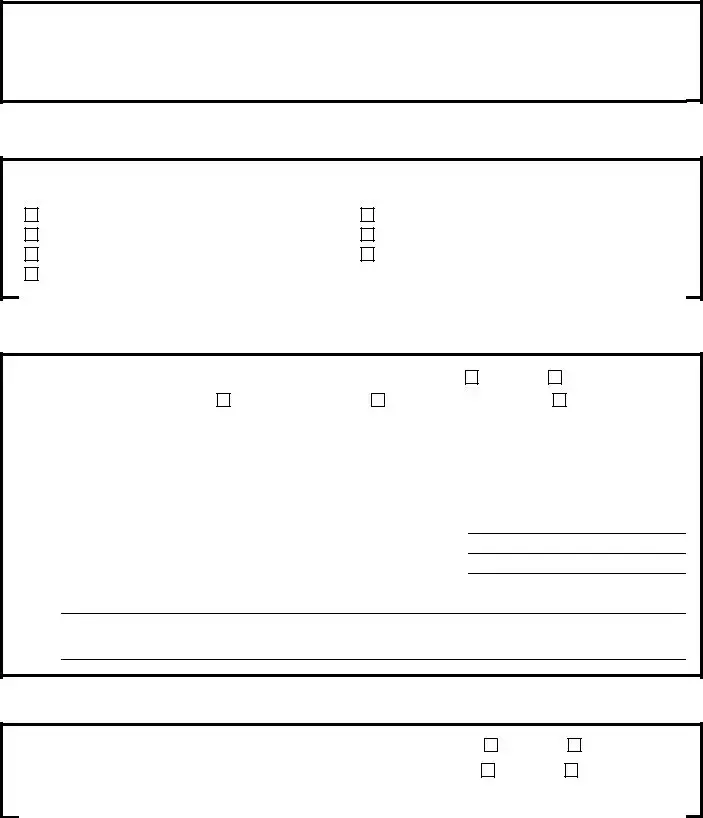
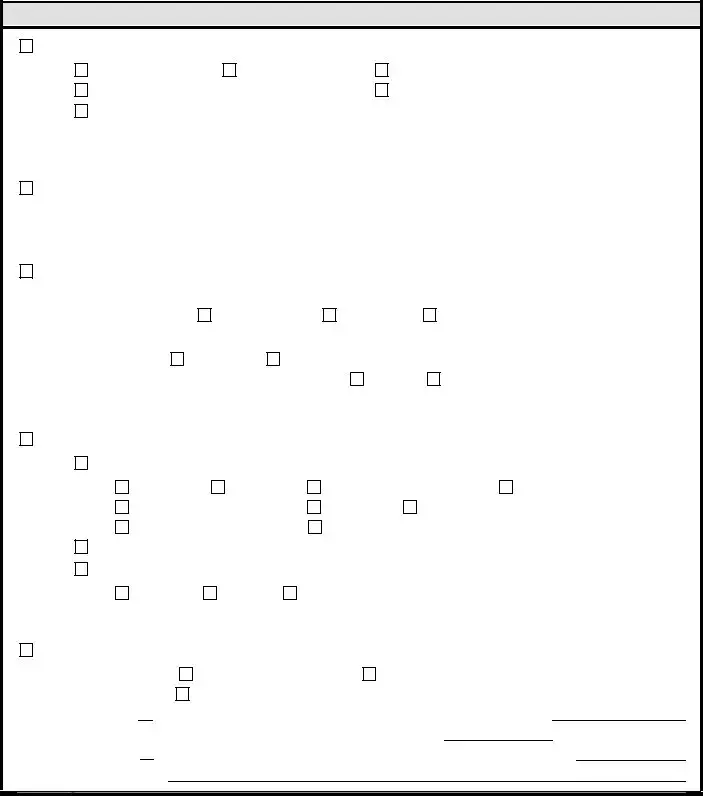

 replace sections of
replace sections of 
 replace entire
replace entire 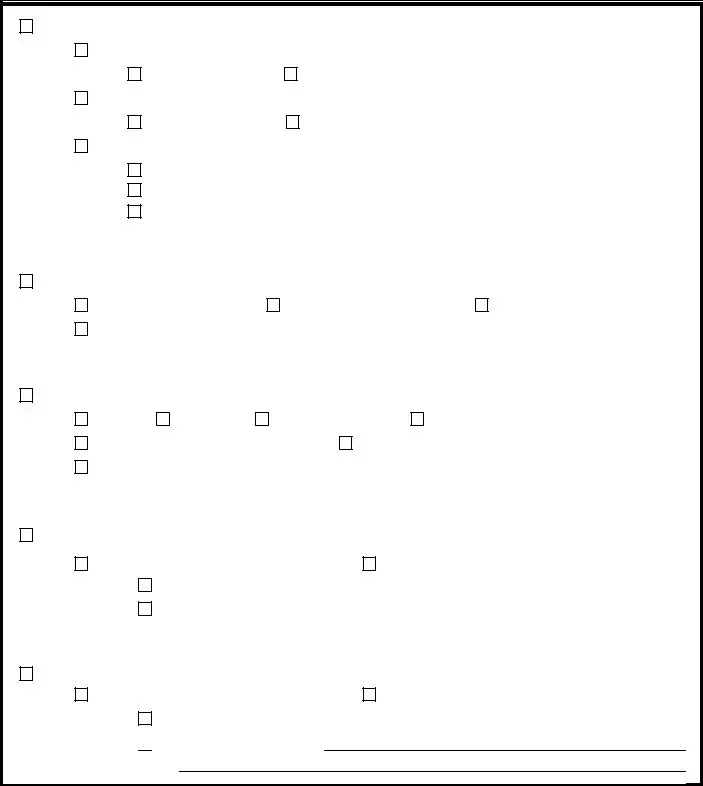

 Method of restoration:
Method of restoration: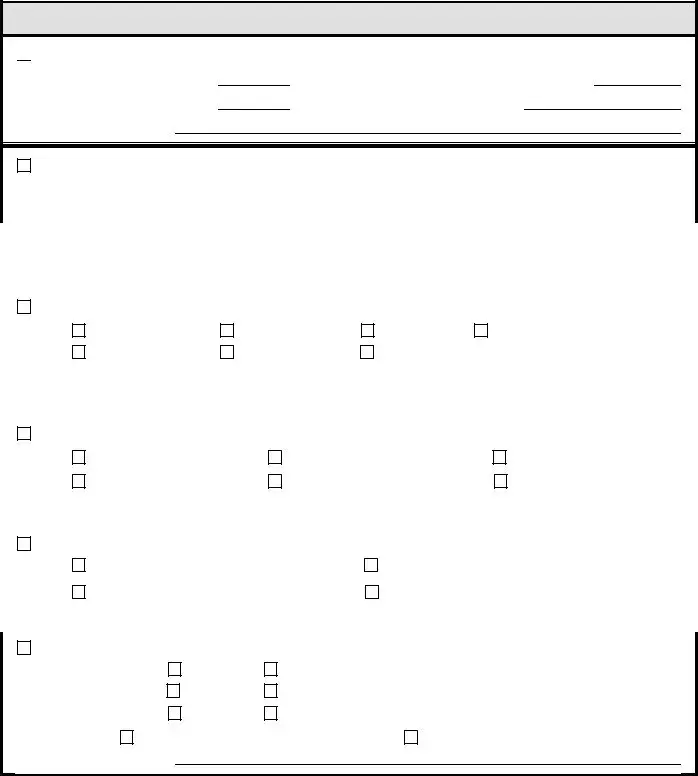

 Pond construction and repair
Pond construction and repair 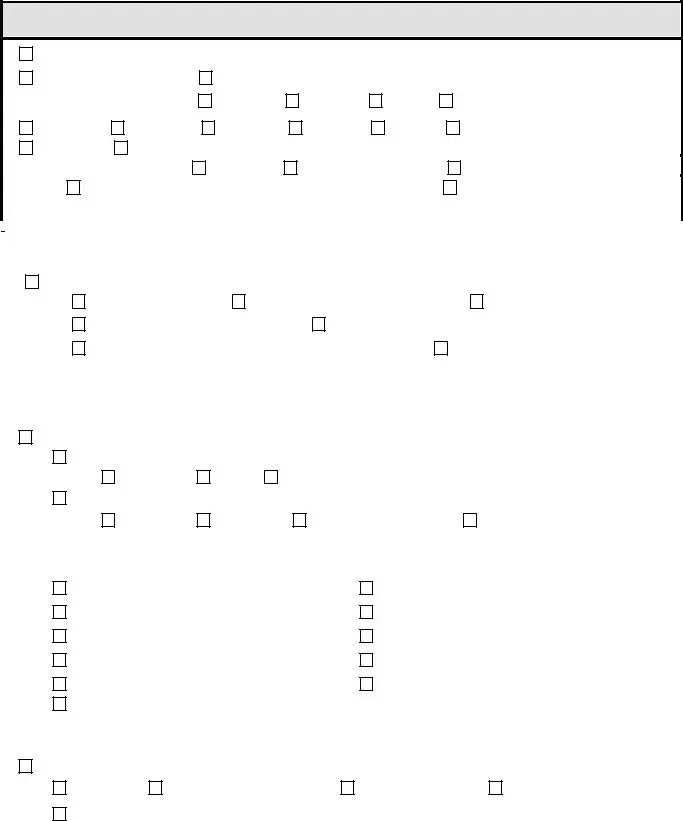
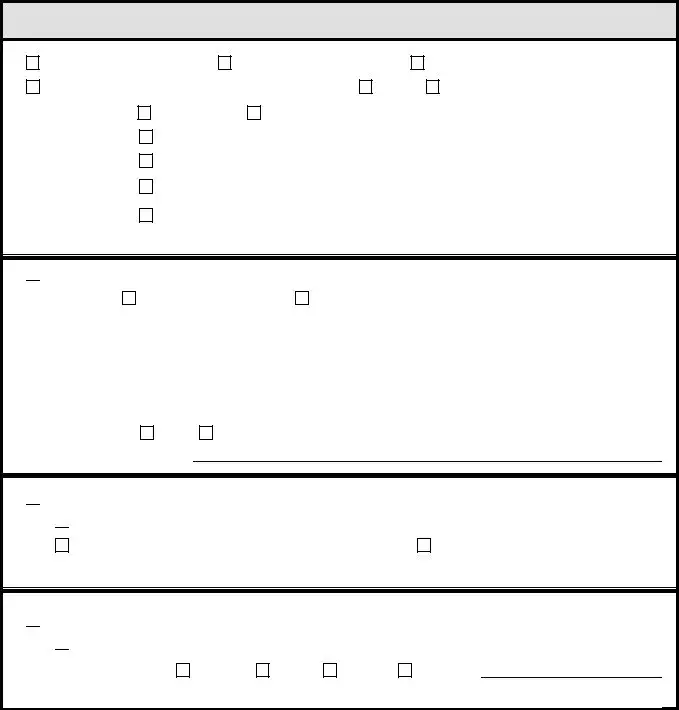

 Feeders and mineral supplementation
Feeders and mineral supplementation
 Managing tame pasture, old fields and croplands
Managing tame pasture, old fields and croplands
 Overseeding cool and/or warm season legumes and/or small grains
Overseeding cool and/or warm season legumes and/or small grains
 Transition management of tame grass monocultures
Transition management of tame grass monocultures
 Overseed 25% of tame grass pastures with locally adapted legumes
Overseed 25% of tame grass pastures with locally adapted legumes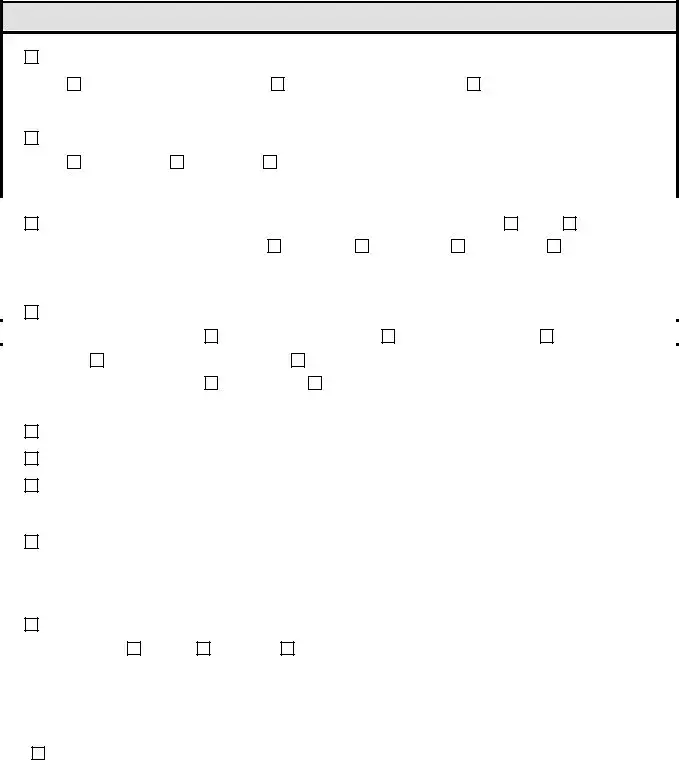
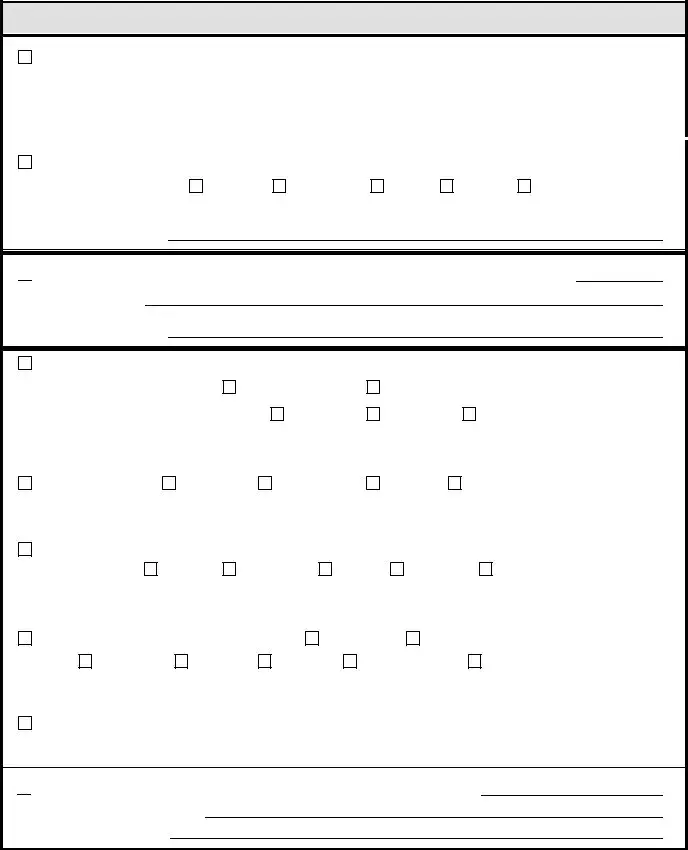



 Census of endangered, threatened, or protected wildlife.
Census of endangered, threatened, or protected wildlife. 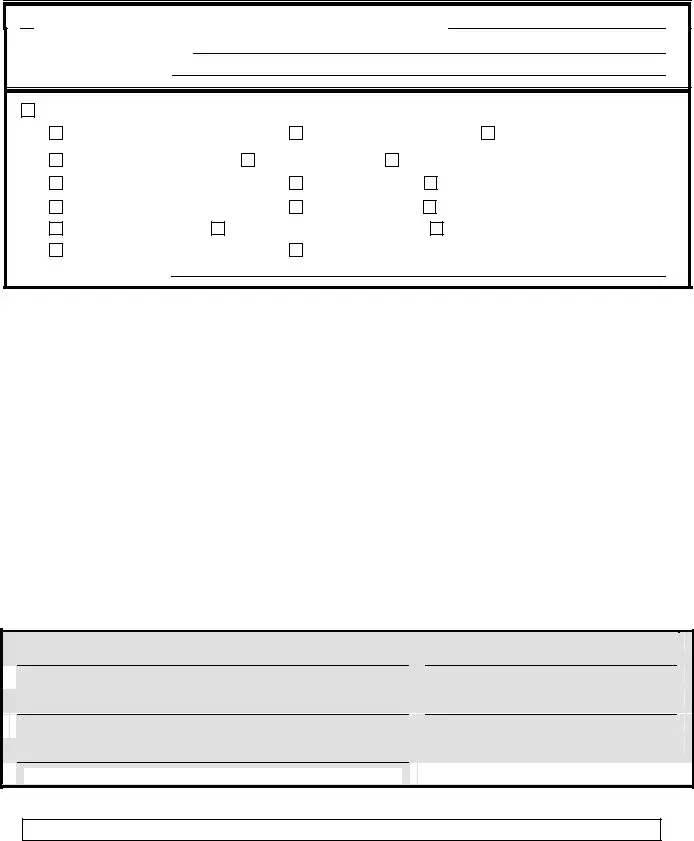

 Census and monitoring of nongame wildlife species.
Census and monitoring of nongame wildlife species.  Signature of person preparing wildlife management plan.
Signature of person preparing wildlife management plan. Company
Company *Signature by TPWD not required for this plan to be valid.
*Signature by TPWD not required for this plan to be valid. 


