Our top level web programmers worked hard to create the PDF editor we're delighted to present to you. Our app helps you quickly fill in Publix and can save your time. You just have to stick to this particular guideline.
Step 1: The initial step would be to select the orange "Get Form Now" button.
Step 2: So you are going to be on your document edit page. You'll be able to add, adjust, highlight, check, cross, add or delete areas or text.
Feel free to provide the following information to create the Publix PDF:
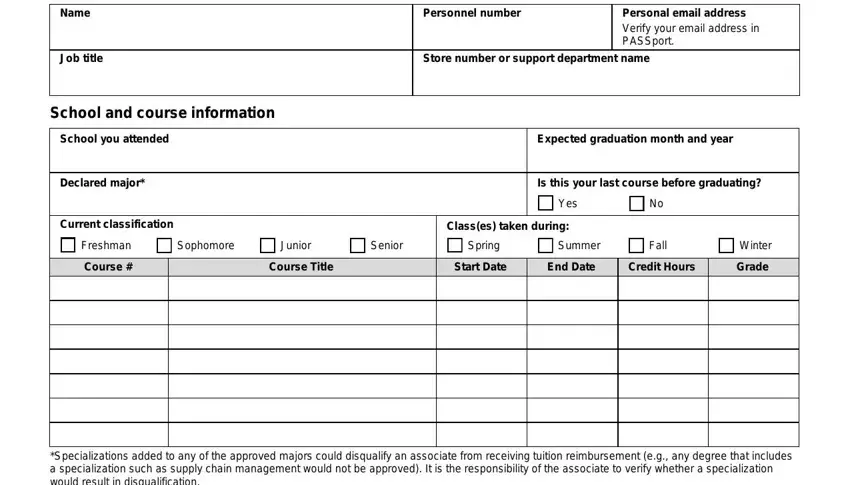
Provide the necessary particulars in the Payment information from your, Total Tuition Cost, Methods of Payment, Amount of Payment, Grants andor Scholarships, Loans andor Prepaid Tuition, Cash Check Money Order andor, Reimbursement criteria To be, maintain a minimum average of, your performance evaluation, Note The entire amount of your, Social Security and Medicare taxes, and Updated area.
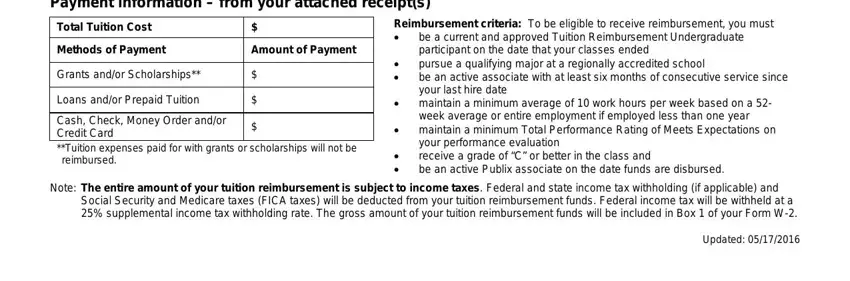
Step 3: As you select the Done button, your finished file is easily exportable to all of your gadgets. Or, you might send it by means of mail.
Step 4: Be sure to create as many duplicates of your document as you can to avoid possible issues.
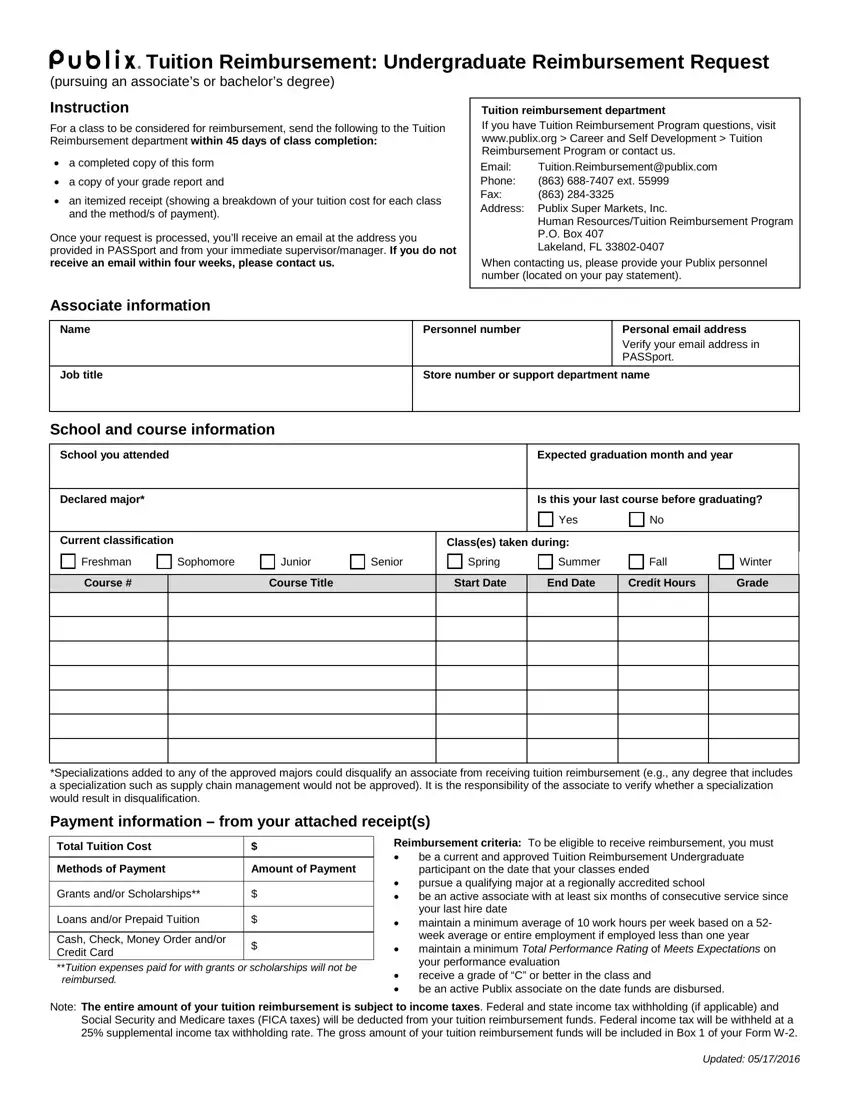
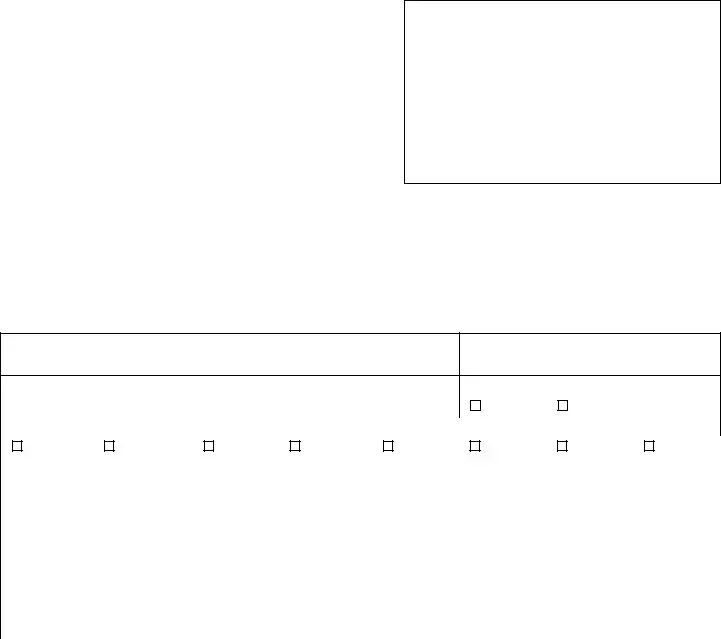
 Tuition Reimbursement: Undergraduate Reimbursement Request
Tuition Reimbursement: Undergraduate Reimbursement Request