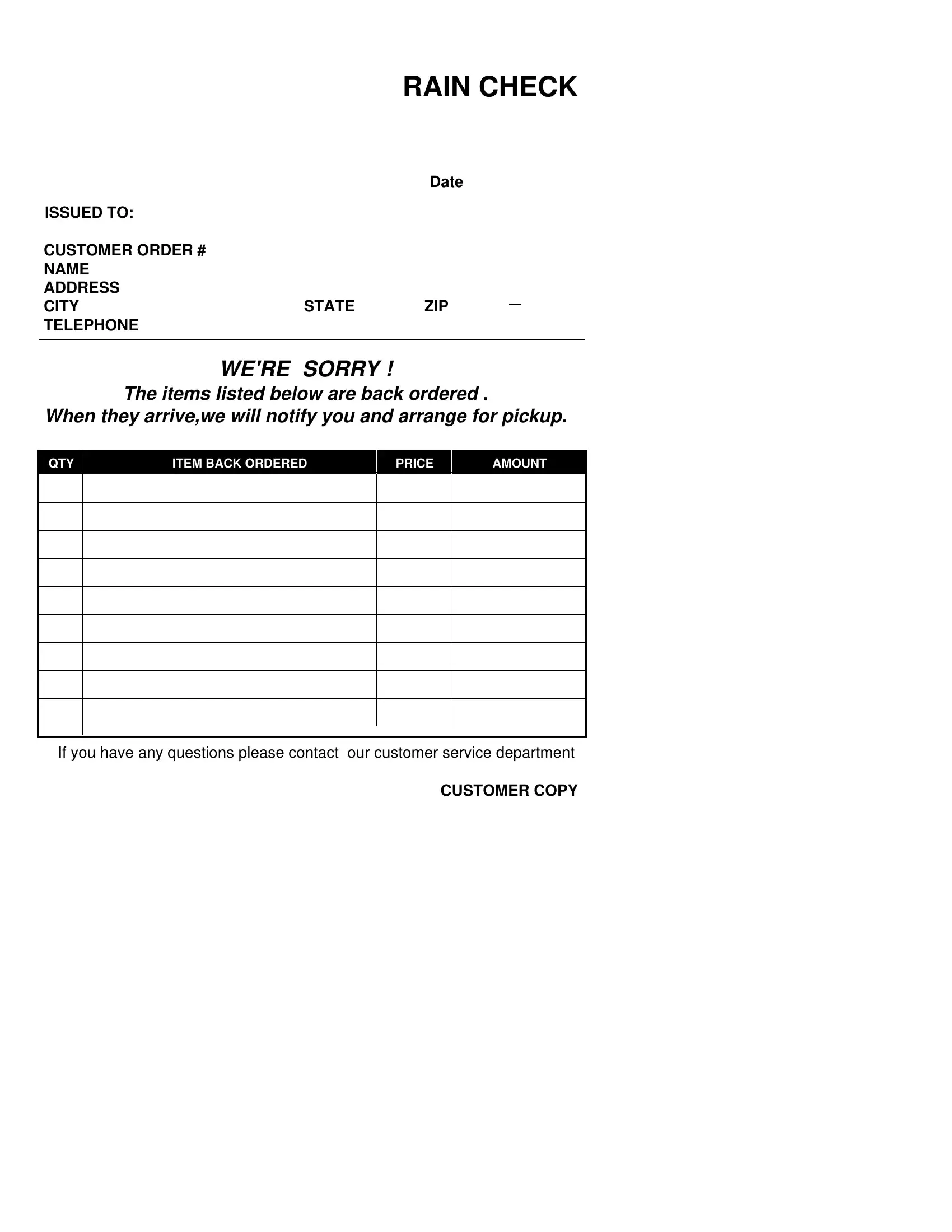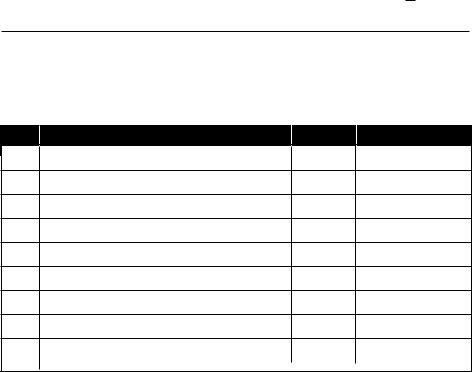When you intend to fill out rain check coupon template, you won't need to install any software - simply try using our PDF editor. To retain our editor on the cutting edge of efficiency, we work to put into action user-oriented capabilities and enhancements regularly. We are always looking for suggestions - assist us with revampimg PDF editing. Starting is effortless! All you have to do is follow these easy steps down below:
Step 1: Access the PDF form inside our editor by clicking the "Get Form Button" in the top part of this page.
Step 2: With our handy PDF editing tool, it is possible to do more than just fill out blank fields. Express yourself and make your forms seem sublime with customized text added, or fine-tune the original content to perfection - all that accompanied by the capability to insert any kind of pictures and sign the PDF off.
As for the blanks of this particular form, this is what you should know:
1. The rain check coupon template requires specific information to be inserted. Be sure the next fields are finalized:
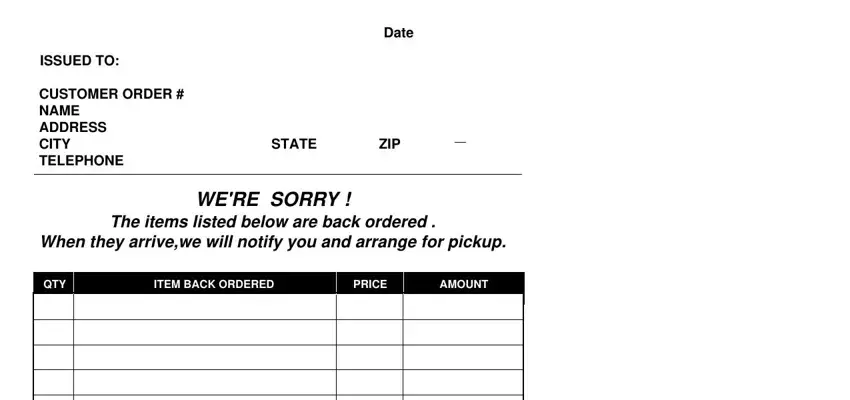
2. Given that the last segment is done, it is time to add the needed details in If you have any questions please, and CUSTOMER COPY allowing you to proceed further.
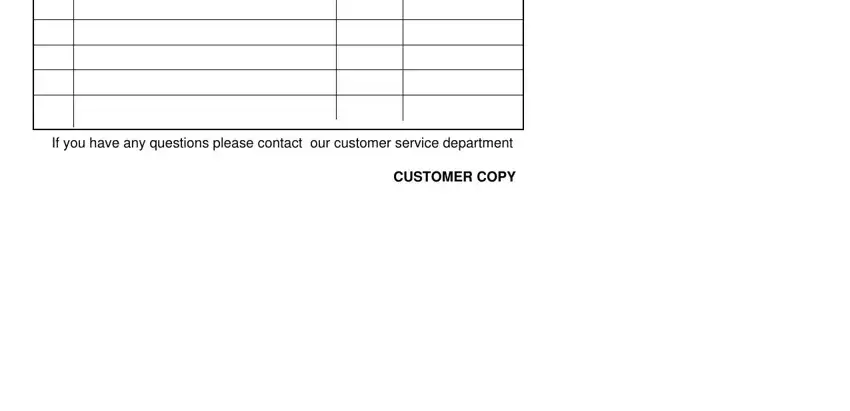
Concerning CUSTOMER COPY and If you have any questions please, be certain that you double-check them in this section. Those two are certainly the most significant fields in this file.
Step 3: Prior to moving forward, you should make sure that blanks are filled out the proper way. When you determine that it is correct, press “Done." Go for a free trial plan with us and gain direct access to rain check coupon template - download or edit inside your FormsPal account. Here at FormsPal, we aim to ensure that your details are kept secure.