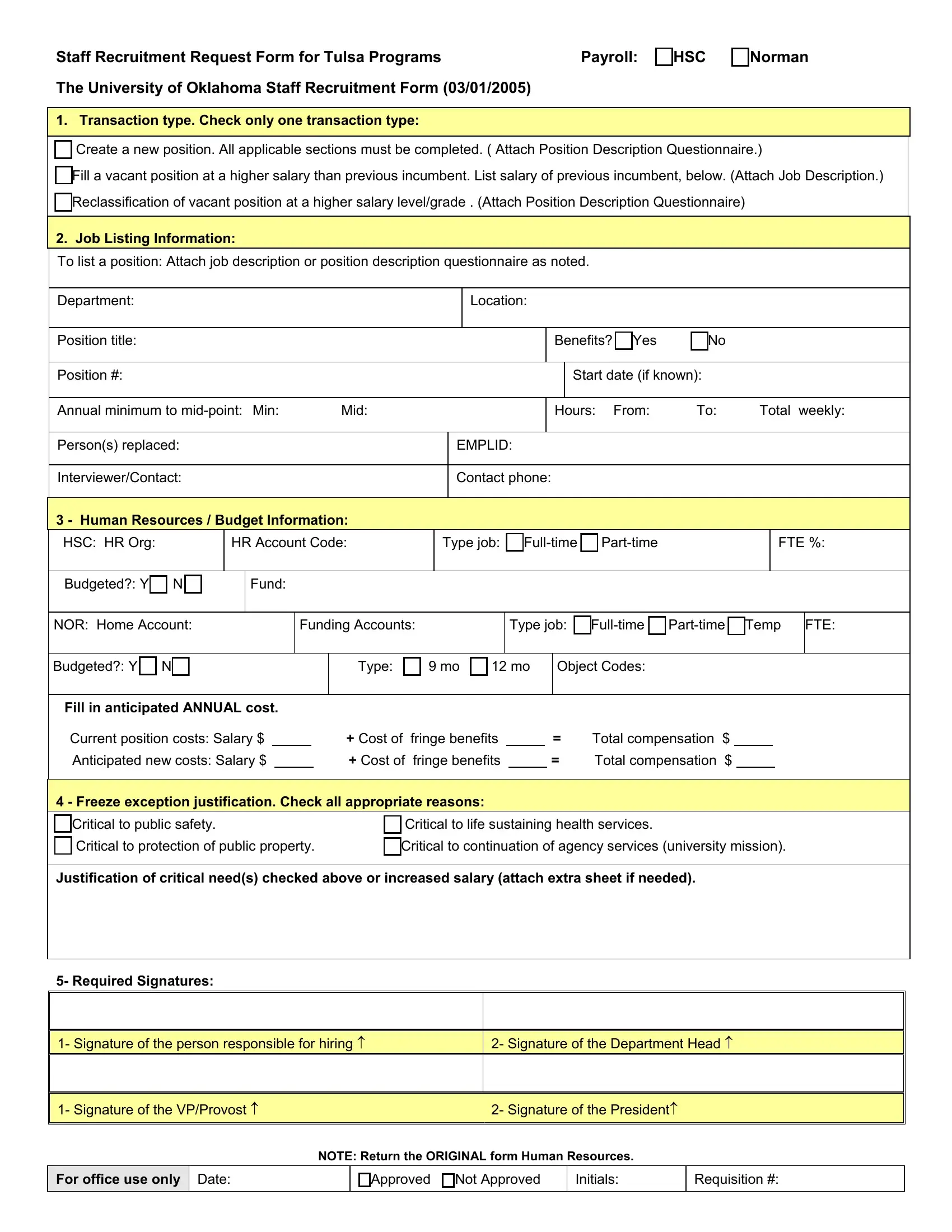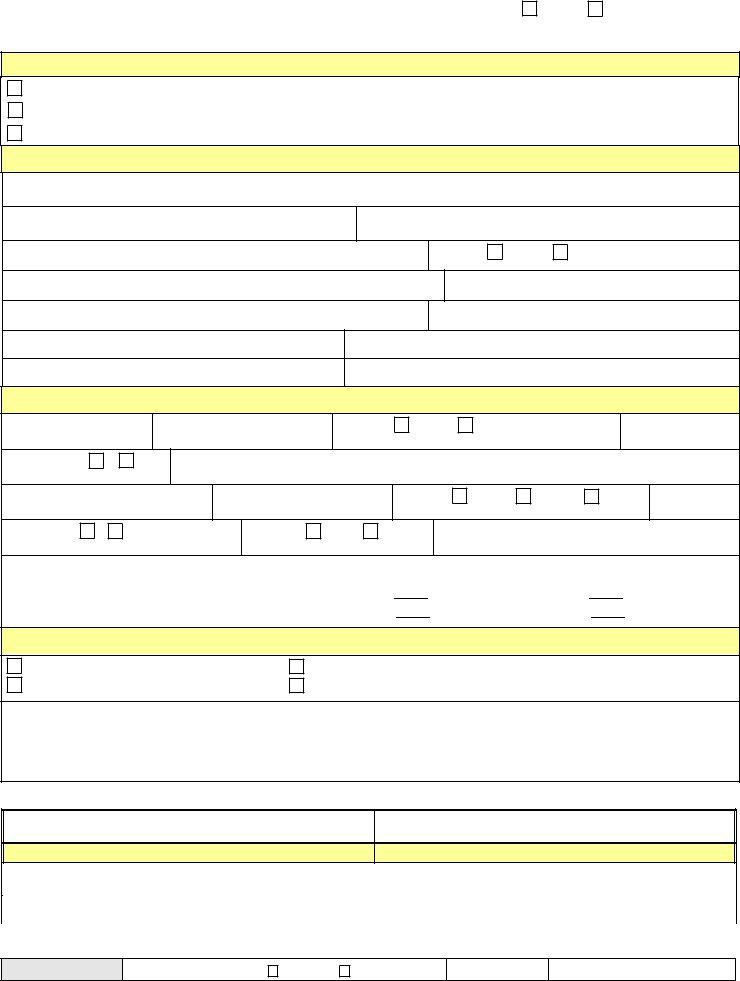Whenever you wish to fill out headcount request template, you don't need to install any programs - simply make use of our PDF tool. To have our editor on the forefront of convenience, we work to put into practice user-oriented features and improvements regularly. We're routinely thankful for any feedback - join us in revolutionizing how you work with PDF files. To get the process started, go through these simple steps:
Step 1: Just press the "Get Form Button" in the top section of this page to launch our pdf form editor. Here you will find everything that is required to fill out your document.
Step 2: After you launch the online editor, there'll be the document prepared to be filled out. Besides filling in various blank fields, you can also do other actions with the PDF, including writing custom words, modifying the original textual content, adding illustrations or photos, placing your signature to the form, and more.
Filling out this PDF needs focus on details. Ensure all mandatory fields are completed properly.
1. Start completing your headcount request template with a selection of major blank fields. Gather all of the information you need and make certain there is nothing neglected!
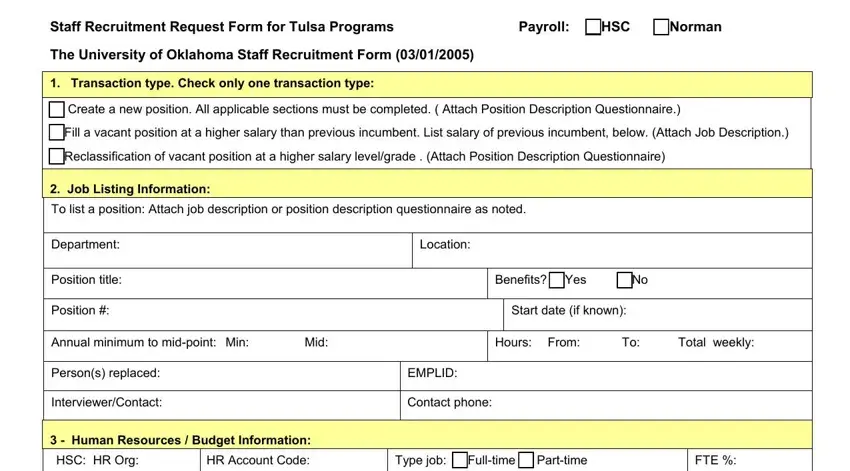
2. The third part is usually to fill in these particular blank fields: Budgeted Y N, Fund, NOR Home Account, Funding Accounts, Type job Fulltime, Parttime Temp, FTE, Budgeted Y N, Type, Object Codes, Fill in anticipated ANNUAL cost, Current position costs Salary, Anticipated new costs Salary, Freeze exception justification, and Critical to public safety.
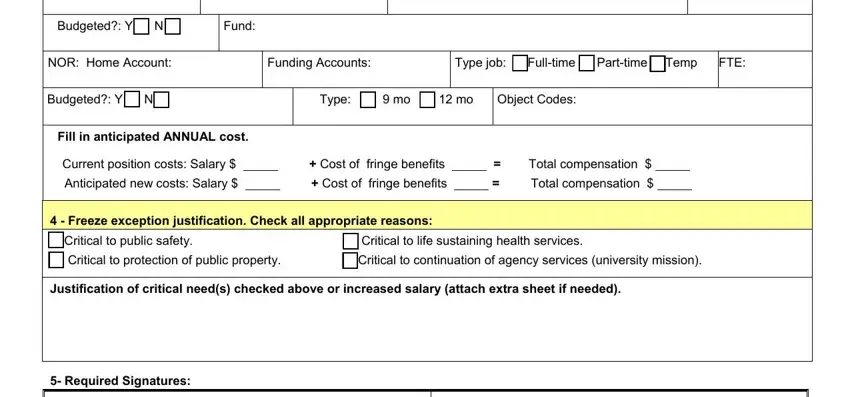
3. The third stage will be hassle-free - complete every one of the fields in Signature of the person, Signature of the Department Head, Signature of the VPProvost, Signature of the President, For office use only Date, Approved Not Approved, Initials, Requisition, and NOTE Return the ORIGINAL form to conclude this part.
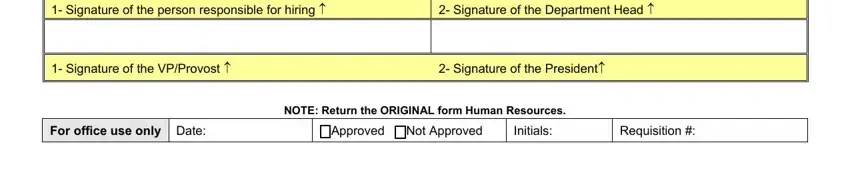
In terms of Signature of the President and Requisition, ensure you don't make any mistakes in this section. Those two are surely the most significant fields in this form.
Step 3: Prior to obtaining the next stage, make sure that all blank fields have been filled out correctly. The moment you establish that it is good, click “Done." After starting afree trial account here, you will be able to download headcount request template or send it via email right away. The PDF file will also be accessible through your personal account page with your every edit. FormsPal guarantees your information privacy by having a protected method that in no way saves or shares any personal information involved. Feel safe knowing your files are kept confidential when you work with our editor!